Add/Edit/Delete operations
- Click on
 to add a new webportal or
to add a new webportal or  to delete a webportal or
to delete a webportal or  edit the webportal.
edit the webportal.
Fill in the add form as shown below. We have added Cloudflare.com and whmcs.com as an example. It would be different for each online webportal.
Adding a webportal
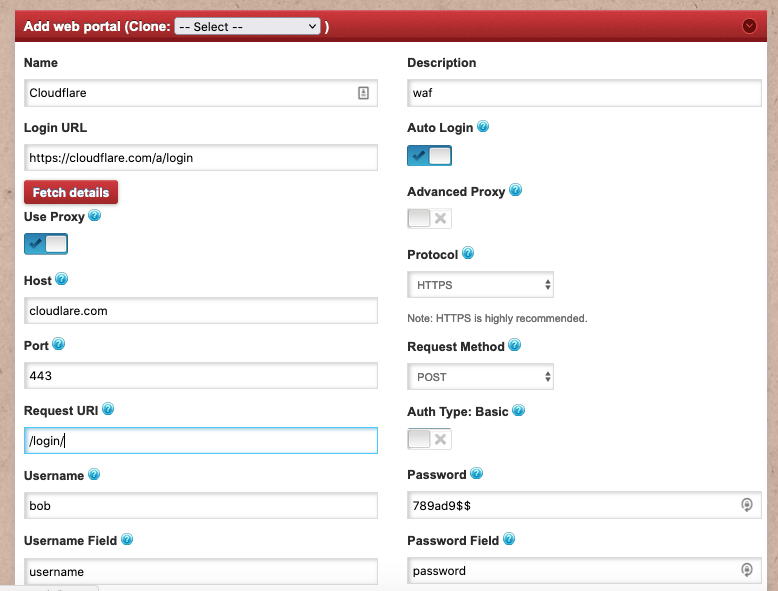
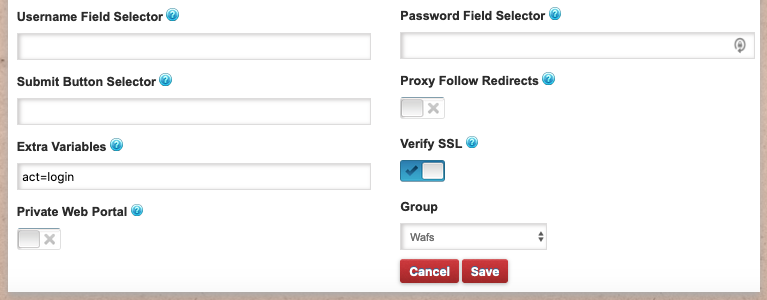
- Name Specify name for the new webportal
- Description Add a brief description.
- Login URL URL for login.
- AutoLogin login into the webportal without having to re-enter the username and password saved in the form
- Use Proxy Access webportals using reverse proxy that are behind the ssh jump server. Enable this if the webportal login forms are using CSRF Tokens for authentication.
- Advanced Proxy Supports login forms with CSRF protection and/or javascript
- Fetch details Click on "fetch details", it will fetch login details of given login URL.
- Host The portal hostname.
- Port The port would be 80 or 443 or any custom port as configured on the webserver.
- Protocol
- HTTP
- HTTPS - Most webportal would be using ssl for securing the login information.
- Request URI Enter the request URI.
- Request method The request method used for providing the login details.
- POST
- GET
- Username field The parameter name in which the username is accepted by the datacenter portal.
- Username The datacenter portal username to be provided.
- Password field The parameter name in which the username is accepted by the datacenter portal.
- Password The datacenter portal password to be provided.
- Username field Selector The CSS selector for the Username field in the login form. This field is required when CSRF tokens are in use in the login form.
- Password field Selector The CSS selector for the Password Field in the login form. This field is required when CSRF tokens are in use in the login form.
- Submit Button Selector The CSS selector for the submit button in the login form.
- Proxy Follow Redirects The When using Ezeelogin proxy, make the proxy follow the redirects by itself. Most webportals would work when leaving this disabled.
- Auth Type: Basic Enable it if the authentication type is HTTP basic auth
- Extra variables Additional variables that has to be passed to the the datacenter portal
- Verfiy SSL Whether or not to verfy the ssl certificate if https is enabled in portal. If disabled, certificate errors are ignored.
- Group Select a group for the webportal.
- Private Web Portal Enable it if you want a private webportal, ie except you no other users can't view that web portal.
- Clone Clone is used for clone an existing web portal.