Authentication
Authentication
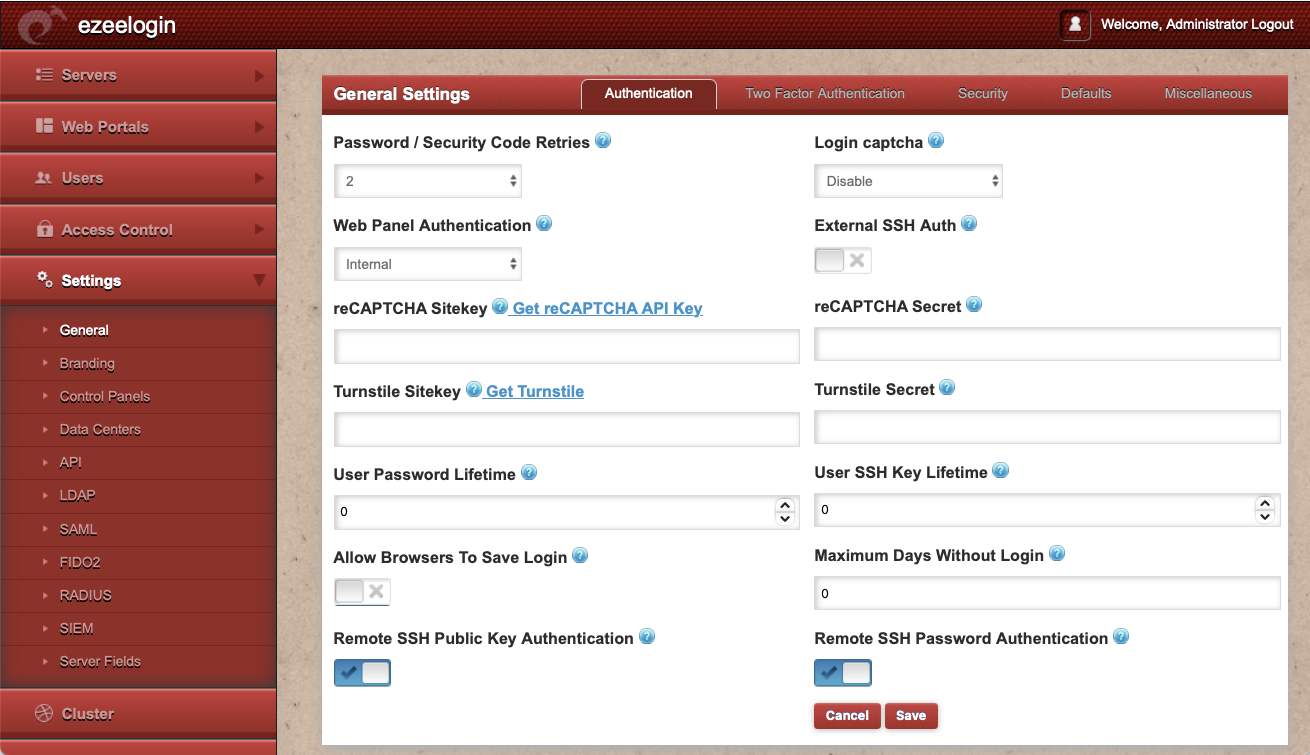
- Password / Security code retries: Set the number of times security code can be retried when a user logs into Ezeelogin shell without his account being suspended or locked. Also the user account will get suspended if the user enters wrong password at web panel login after this many retries.
- Login captcha: To use Google reCaptcha at the login page
- Disable
- reCAPTCHA v2
- Invisible reCAPTCHA
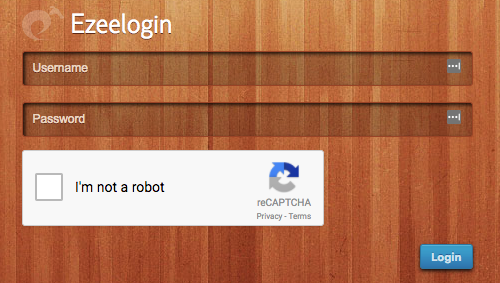
- reCAPTCHA v3
- Turnstile
- WebPanel Authentication
- Internal It would rely on the inbuilt authentication mechanism
- LDAP It would rely on Ldap authentication. This option would show up only if LDAP settings are configured.
- SAML It would rely on SAML authentication. This option would show up only if SAML settings are configured.
- RADIUS It would rely on RADIUS authentication. This option would show up only if RADIUS setting are configured.
- External SSH Authentication Enable this if the backend authentication is not using the default files based authentication instead its using other forms of pam authentication such as ldap, radius.or others.
- reCAPTCHA Sitekey Get the reCAPTCHA Site key from Google reCaptcha
- reCAPTCHA Secret Get the reCAPTCHA Secret key from Google reCaptcha
- Turnstile Sitekey Add the Cloudflare Sitekey to enable Cloudflare Turnstile
- Turnstile Secret Add the Cloudflare Secret to enable Cloudflare Turnstile
- User password lifetime Force the user to change the password every so many days. A value 0 means the password never expires.
- User ssh key lifetime Set expiry for ssh gateway users authentication key.
- Allow browsers to save login If enabled, lets the browser save the login credentials.
- Maximum days without login This would automatically lock the account if the user has not logged in for the number of days set.
- Security Code LDAP Set the ldap password as the security code on login if ldap is configured
- Remote SSH password authentication Enable password based authentication from the gateway server to the remote devices
- Remote SSH Public key authentication Enable public key authentication from the gateway server to the remote devices