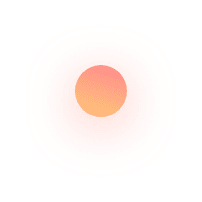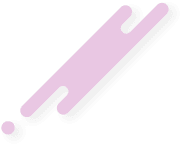In today’s digital era, cybersecurity has become a major concern for individuals and organizations alike. One key aspect of securing systems is controlling access to digital devices and data. This is where the concepts of authentication and authorization come into play.
In this article, we will explain what authentication and authorization are, the key differences between them, their importance in cybersecurity,& how Ezeelogin can help organizations implement them securely and efficiently.
What is Authentication and Authorization?
1. Authentication:
Authentication is the method used to confirm the identity of a user, application, or device before allowing access to a system or resource.
Common types of authentication factors are:
1. Something you know – Passwords, PINs, security questions.
2. Something you have – Security tokens, smart cards, mobile authentication apps.
3. Something you are – Biometric factors such as fingerprints, facial recognition, iris scans.
How Authentication Works?
The most commonly used method of authentication is password-based verification. However, other methods such as hardware security keys and biometric authentication can also be used to verify a user’s identity.
Steps Involved in the Authentication Process:
- The user requests access by submitting their login credentials (such as a username or email address).
- The system verifies the submitted credentials and establishes a session if they are valid.
Security Risks of Authentication
Authentication is the foundation of cybersecurity. When the authentication process is weak or poorly implemented within an organization, it becomes a major attack surface. In such cases, attackers can easily compromise accounts by guessing or exploiting login credentials.
Common authentication related security risks are:
- Weak or Reused passwords
- Phishing Attacks
- Brute-force and Dictionary attacks
- Credential theft and Database breaches
- Man-in-the-Middile (MITM) Attacks
- Session Hijacking
- Social Engineering
- Insider Threats
- Lack of Authentication
- Logging and Monitoring
How to mitigate Authentication security risks?
- Enforce strong password policies
- Implement MFA
- Limit login attempts and use CAPTCHA
- Implement account lockout policies
- Never store passwords in plaintext
- Regularly audit and patch systems
- Always use HTTPS/TLS for encrypted communication
- Conduct regular security awareness training
- Use Zero-trust-principles- ie, verify every user and device continuously
- Rotate login credentials regularly
- Implement real-time monitoring system
2. Authorization
Authorization is the next step after the successful authentication. It’s the process of granting permission to access specific resources and determining what actions a user is allowed to perform.
How Authorization Works?
Authorization enforces access control policies, ensuring users only have permissions relevant to their role or purpose.
Steps involved in the authorization
🔹 Identity Verification:
This process begins when a user successfully logs in using any authentication method. Once authenticated, the system verifies the user’s identity and knows who the user is.
🔹 Role or Access Policy Lookup:
Authorization policies are defined based on each organization’s security requirements. The system then checks the user’s assigned role, group, or attributes in the access control database to determine applicable permissions.
🔹 Permission Evaluation and Assignment:
In this step, the system grants access or permission to perform specific actions based on the defined access policies. Common access control strategies include Role-Based Access Control (RBAC), Attribute-Based Access Control (ABAC), Relationship-Based Access Control (ReBAC), and Policy-Based Access Control (PBAC).
🔹 Audit and Monitoring:
All access attempts, granted permissions, and user activities are logged and monitored. This helps in maintaining accountability, detecting unauthorized actions, and supporting compliance audits.
Security Risks of Authorization
1. Over-Permission / Excessive Privileges :Users are given more access than they actually need
Example: A junior employee with admin rights can accidentally or maliciously modify critical data.
2. Misconfigured Roles or Policies
Errors in setting roles, groups, or access rules can allow unauthorized access.
Example: A contractor accidentally assigned access to confidential files.
3. Broken Access Control / Insecure Direct Object References (IDOR)
Attackers exploit flaws in the system to access resources they shouldn’t.
Example: Changing a URL parameter to view another user’s account.
4. Privilege Escalation
Users or attackers gain higher-level permissions than intended.
Example: Exploiting software vulnerabilities to become an admin.
5. Lack of Segregation of Duties
Critical tasks are not separated across roles, allowing a single user too much control.
Example: One person can create and approve financial transactions.
6. Stale or Unused Accounts
Former employees or inactive accounts still have assigned permissions.
7. Insufficient Monitoring / Auditing
No logging or alerts for unauthorized attempts or misuse of privileges.
8. Poor Implementation of Fine-Grained Controls
Lack of detailed control over actions within applications or systems.
Example: Users can delete records when they should only view them.
Best Practices for Mitigating Authorization Security Risk
- Apply the principle of least privilege. ie, users only get necessary access.
- Regularly review roles and permissions to remove over-permissions.
- Implement role-based or attribute-based access control.
- Monitor and log privileged activity for audit and compliance purposes.
- Remove or disable accounts that are no longer in use.
Authentication vs Authorization: Key Differences
Aspect | Authentication | Authorization |
Meaning | Confirms who the user is | Decides what the user can do or access |
Purpose | Makes sure the user is real
| Makes sure the user only does allowed actions
|
When It Happens
| Comes first | Happens after authentication |
What It Uses
| Passwords, OTPs, Biometrics etc
| Roles, permissions, access levels
|
Example | Logging in with a password
| Letting only admins delete or change data |
How Authentication and Authorization Work Together?
Authentication and authorization are not standalone processes. They work hand in hand.
Step 1 – Authentication: You log in with your credentials. The system validates your identity.
Step 2 – Authorization: Once authenticated, the system checks your role and decides what resources you can access.
Manage Authentication and Authorization Using Ezeelogin
1. Centralized access to the IT infrastructure.
2. Integration with LDAP/AD
3. Support Multi-Factor authentication methods like (FIDO2, Authenticator app, Duo, Access Keyword, Yubikey, RADIUS etc)
4. Enforce password policies
5. Password rotation
6. Integrate with Single-Sign-on (SSO), OpenID connect (OIDC)
7. Role Based Access Control (RBAC)
8. Privilege Access Management
Conclusion
Authentication and authorization are the two pillars of modern cybersecurity. While authentication confirms who a user is, authorization defines what that user is allowed to do.
In today’s complex IT environments, managing these two processes manually can be challenging — especially when multiple servers, users, and teams are involved. That’s where Ezeelogin simplifies the task. With its centralized authentication gateway, multi-factor authentication (MFA) support, and fine-grained role-based authorization, Ezeelogin helps organizations secure and control access efficiently.