How to export servers ?
How can we export servers?
Overview: This article provides steps to export the list of all servers and server details into a CSV file using an Ezeelogin script which subsequently can be imported back to the system.
Ezeelogin provides a convenient export script to export the list of all servers and server details into a CSV file for easy import and retrieval. Here’s how you can export and import server configurations:
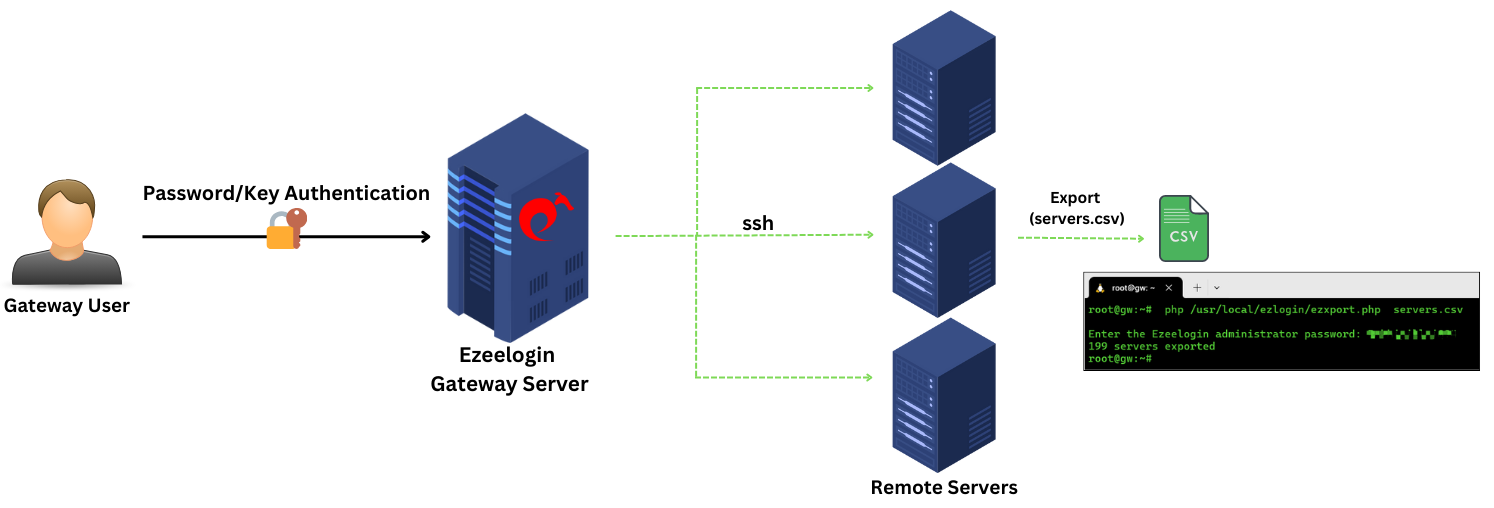
1. Export Servers
Step 1(A): Run the following export script on the gateway server. Specify an output file and a delimiter character. Afterward, you will be prompted to enter the Ezeelogin administrator password.
root@gateway:~# php /usr/local/ezlogin/ezxport.php <output file> [<delimiter>]
Example:
root@gateway:~# php /usr/local/ezlogin/ezxport.php servers.csv
Enter the Ezeelogin administrator password: ******
50 servers exported
Step 2: Make sure to enter the super admin password. The super admin is the admin user created during the installation. To retrieve the super admin's username, run the following command on the gateway server:
root@gateway:~# cat /usr/local/etc/ezlogin/ez.conf | grep -i admin_user
Refer to the example CSV file:
| name | ip_address | group | password | ssh_port | rdp_port | ssh_user | keep_password | enable_ssh |
| production.ubuntu.server | 192.168.43.201 | production servers | AI17%%rFb2lCIxb& | 22 | 3389 | root | S | Y |
| production.debian.server | 192.168.1.12 | production servers | jRw0dHd$yrG9cxAP | 22 | 3389 | root | N | Y |
| production.windows.server | 192.168.43.7 | production servers | 37Nww$AD8qFN^BiO | 22 | 3389 | Administrator | S | Y |
Note: This script does not check the license. So you can use it to retrieve your server details even if your license expires.