Filter commands executed on remote servers using command guard
How to restrict commands for gateway users on remote servers?
Overview: In this article, we will configure a command guard in Ezeelogin such that an SSH gateway user "Tom" who is a JuniorTech would only run the following commands (wget, touch, w, top, tcpdump, iftop) on remote servers (kvm, vps, host nodes).
.png)
- What is a command Guard?
Command guard is a feature that allows you to set up regular expression based filtering for commands entered on servers via the Ezeelogin shell.
Refer user manual for more details: https://www.ezeelogin.com/user_manual/CGM.html
Step 1: Enable command guard globally from Ezeelogin GUI -> Settings -> General -> Security -> Command Guard -> Enable
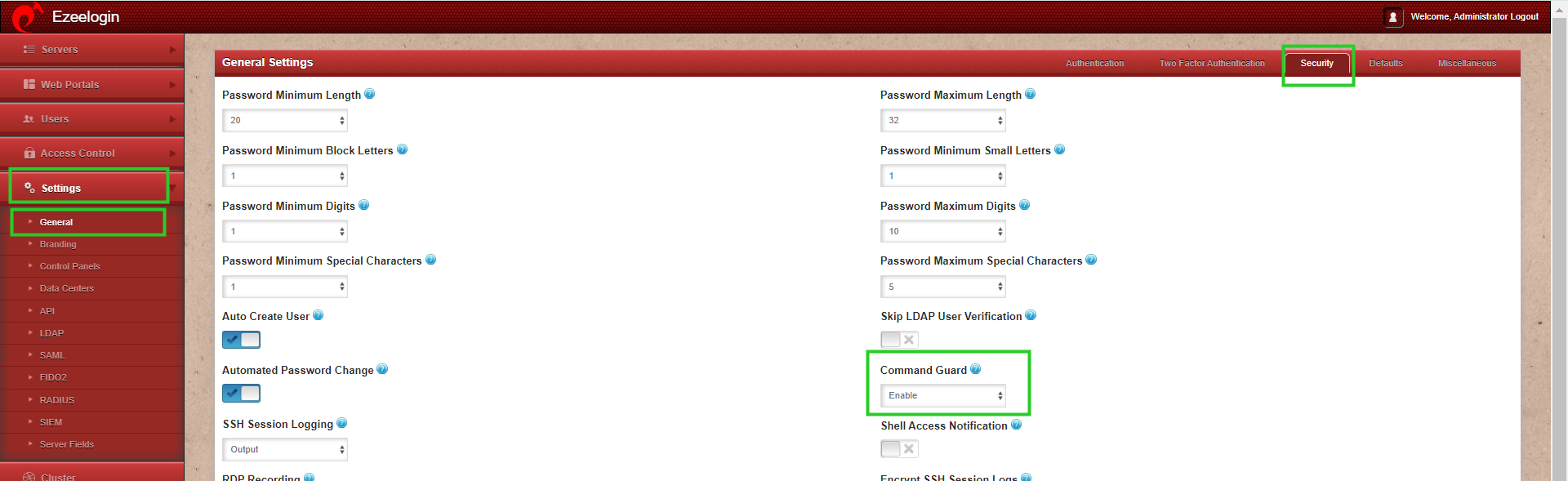
Step 2: Add the commands ("tcpdump, wget, touch, top" etc ) in the command guard -> commands tab. Select the mode (Normal, PCRE, or Password) from the drop-down option to select the required option.
Step 2(A): Refer to the example below to add a PCRE regular expression (PCRE is more compatible and configurable).
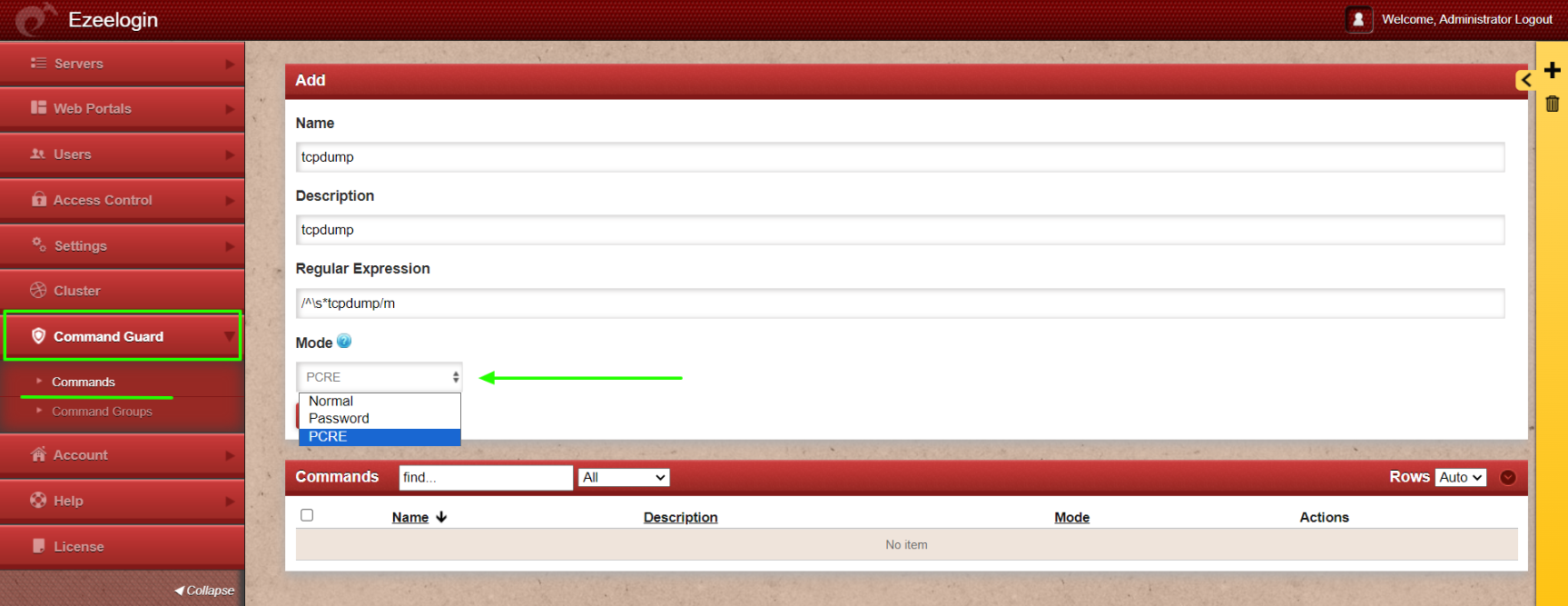
Step 2(B): Refer to the example below to add a normal regular expression that supports POSIX regular expression.
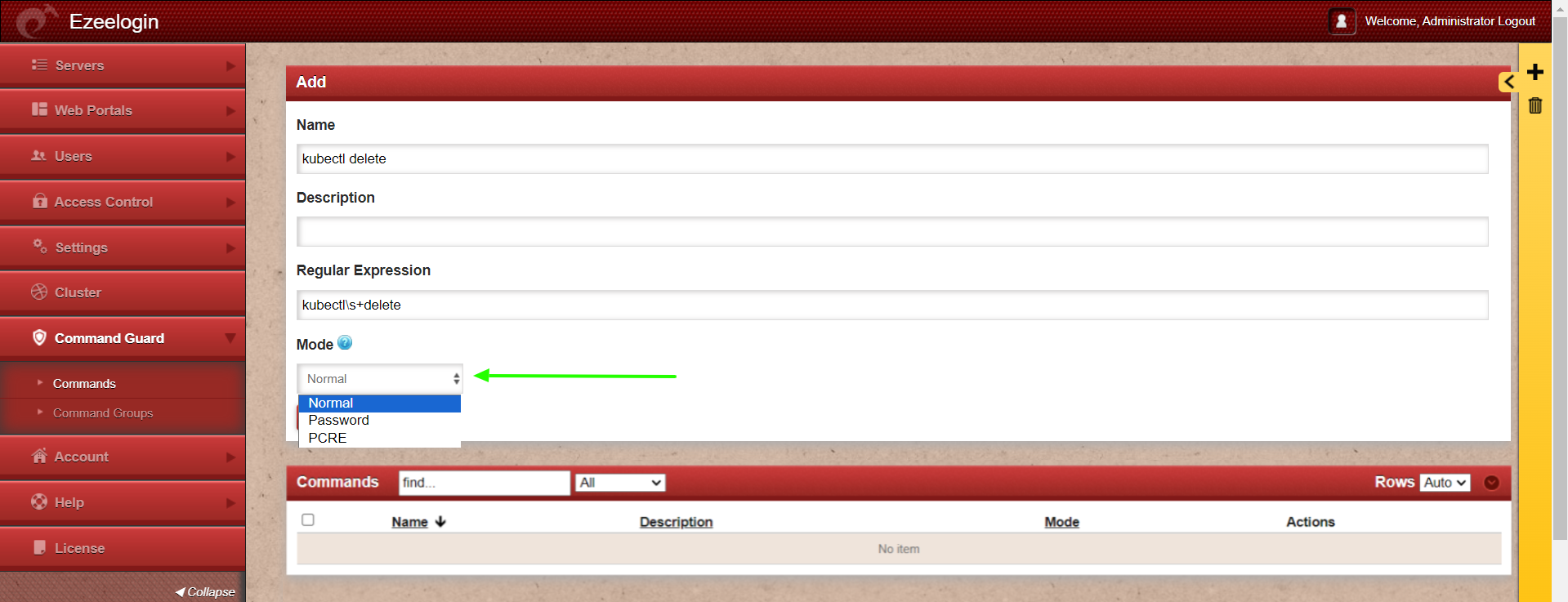
Step 2(C): Refer to the example below to add a password for the remote user, which can be used when the command guard is enabled and a remote user needs to switch users (the password will be saved in an encrypted format and cannot be viewed after saving).

The command guard tab will list all the commands that have been added.
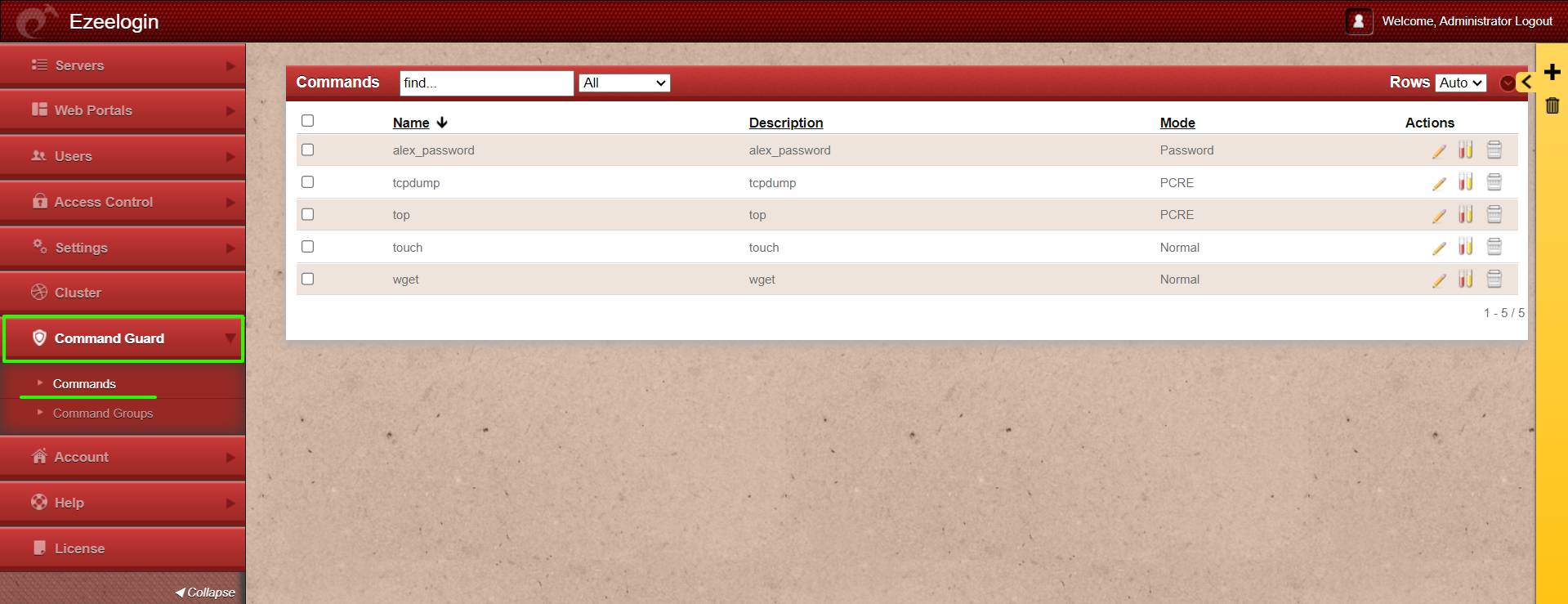
Step 3: Create a command group called “JuniorTechCmds” and assign the commands “top,iftop,w,tcpdump,wget” to the group.
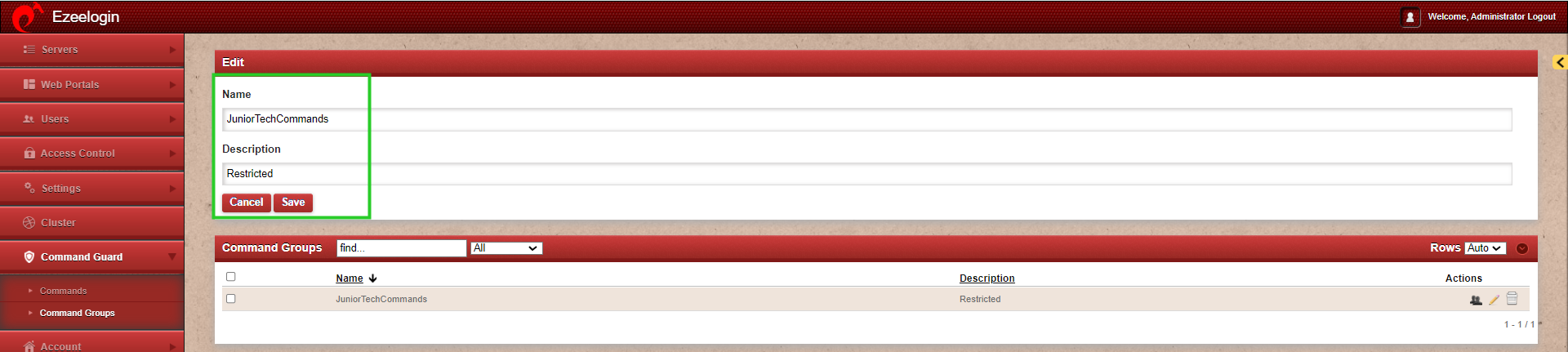
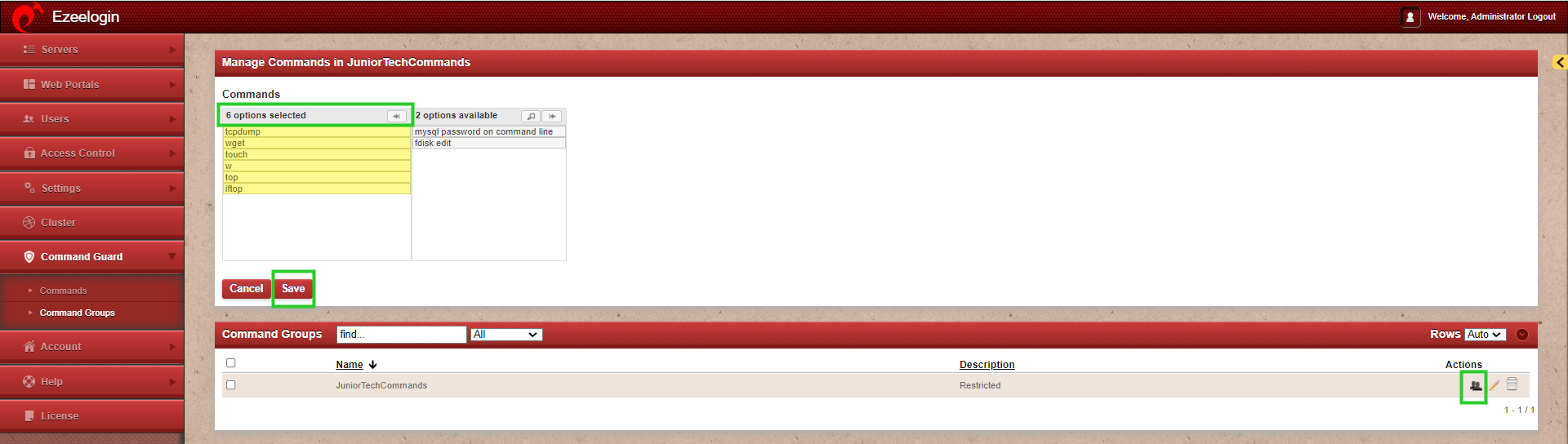
Step 4: Create a UserGroup called "Junior Techs" and assign the command group as shown below.
If the UserGroup already exists, then edit and select the “JuniorTechCommands” in Command Guard and click "Allow" and then “Save”.
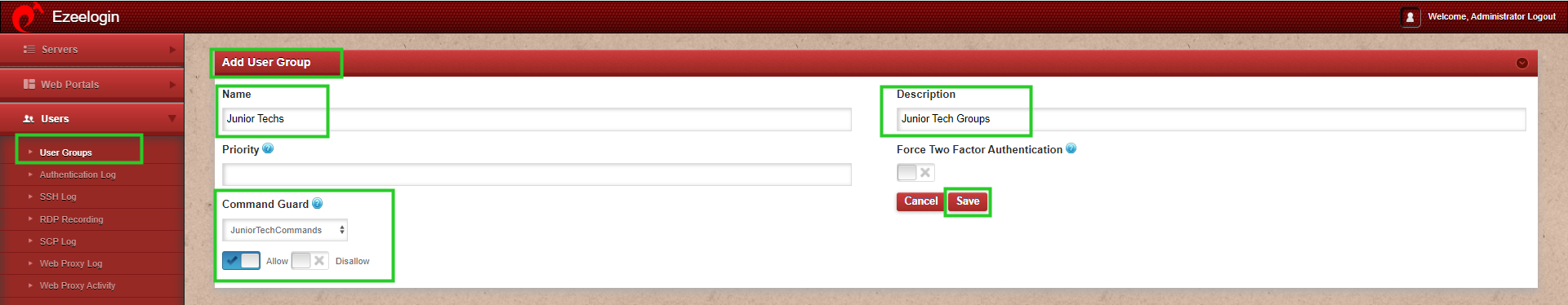
Step 5: Edit the user “Tom” and assign the gateway user with the user group “Junior Techs".
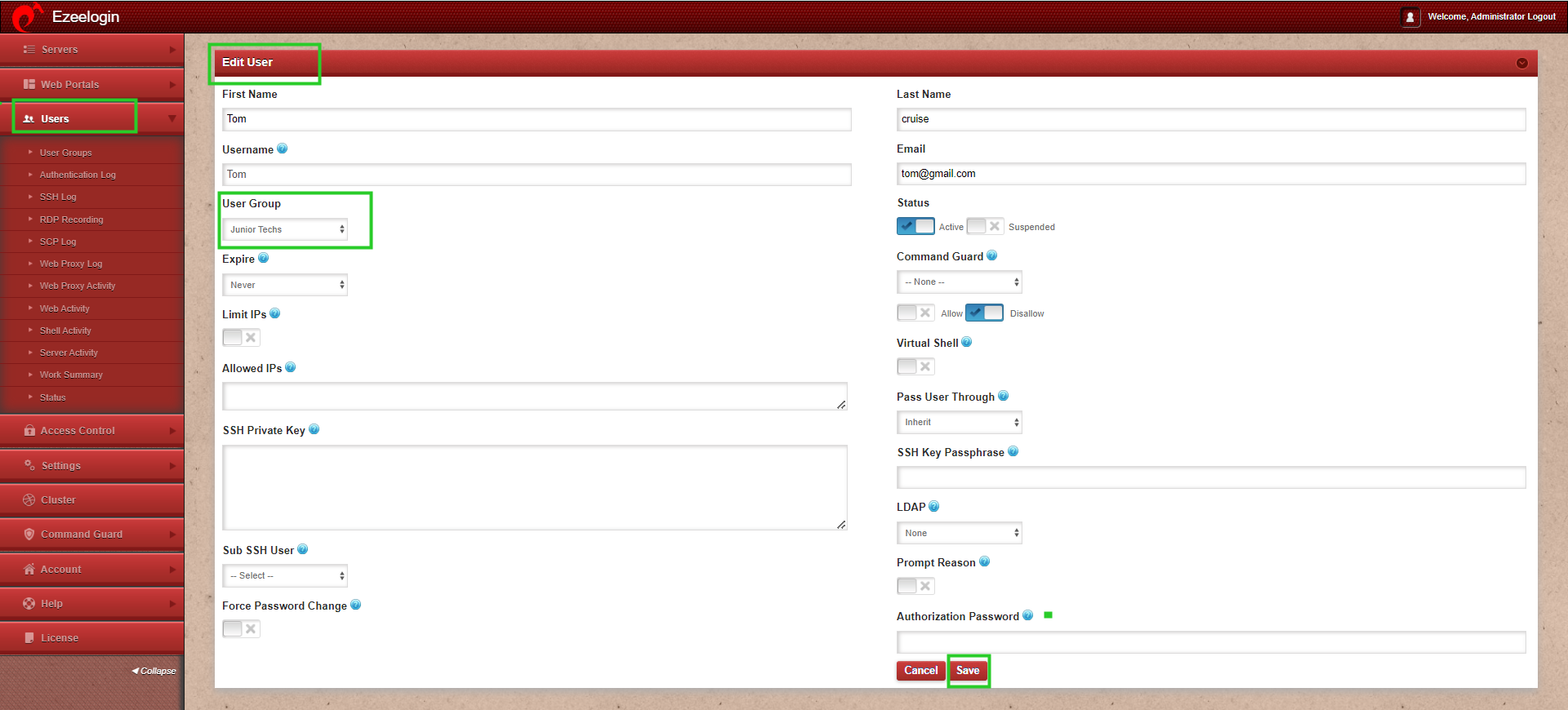
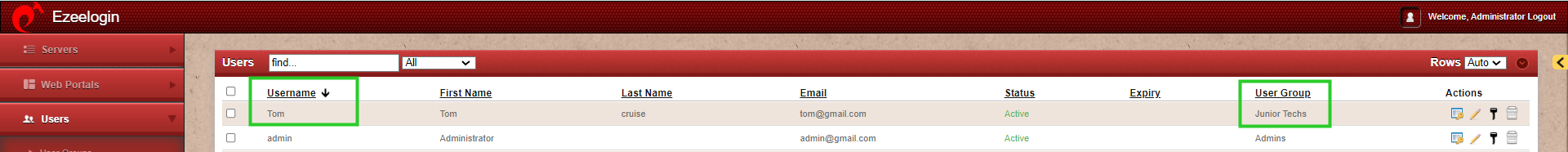
Step 6: Login into remote server "web.eznoc.com" via ezsh shell as user tom (UserGroup “Junior Techs”)
The user "Tom" would only be able to run the commands that are added in the command group “JuniorTechCommands”.
Step 6(A): The below example shows the user "Tom" is allowed to run only the command added in the "JuniorTechcommands"
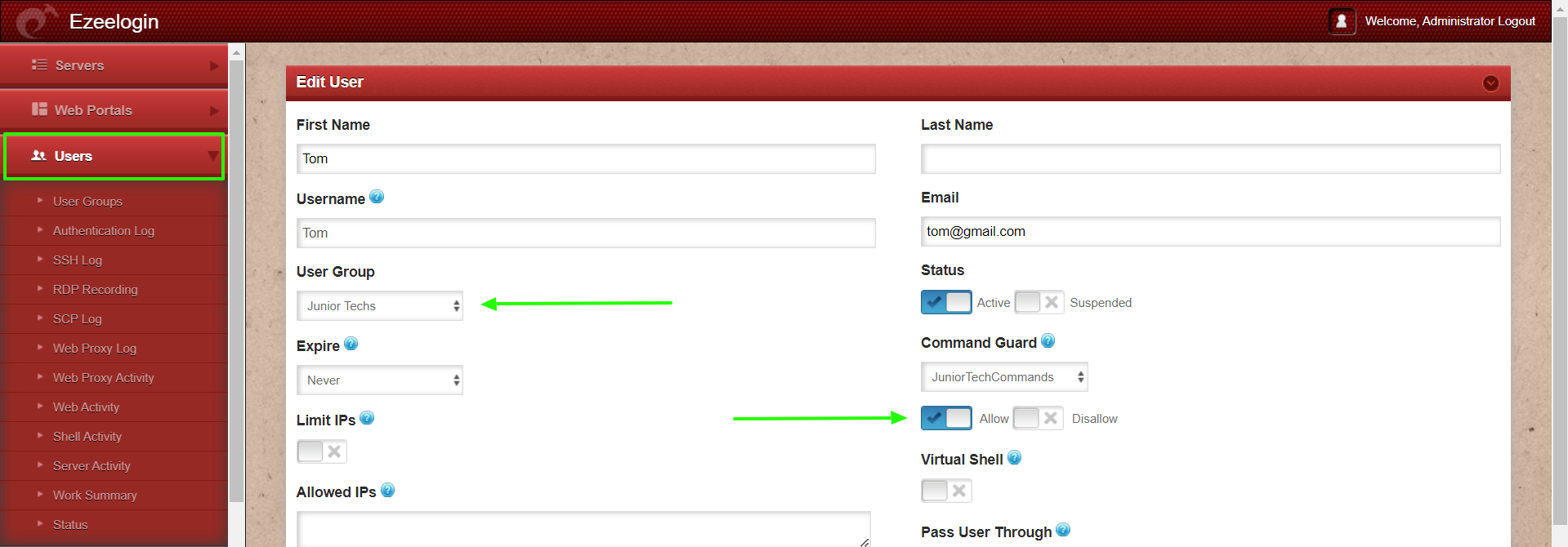
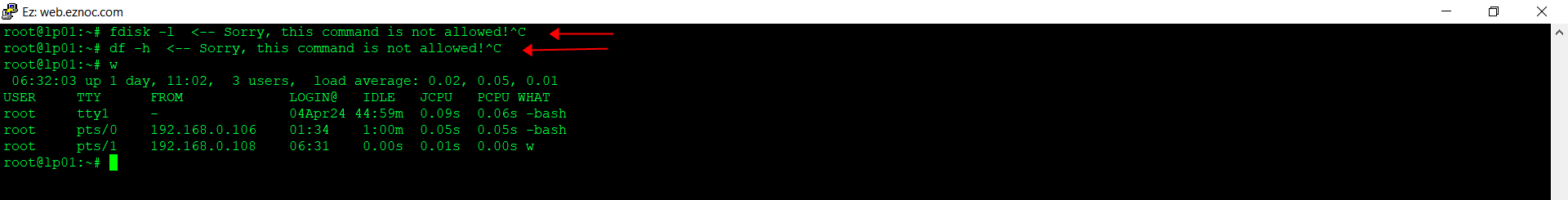
Allow will let the gateway users in the UserGroup execute only those commands matching the regular expression of commands in the command group.
Disallow will prevent the gateway users in the UserGroup from executing any of the commands matching the regular expression of commands in the command group and will let the user execute all other commands.
Step 6(B): The below example shows the user "Tom" is not allowed to run the command that is added to the "JuniorTechcommands" group.
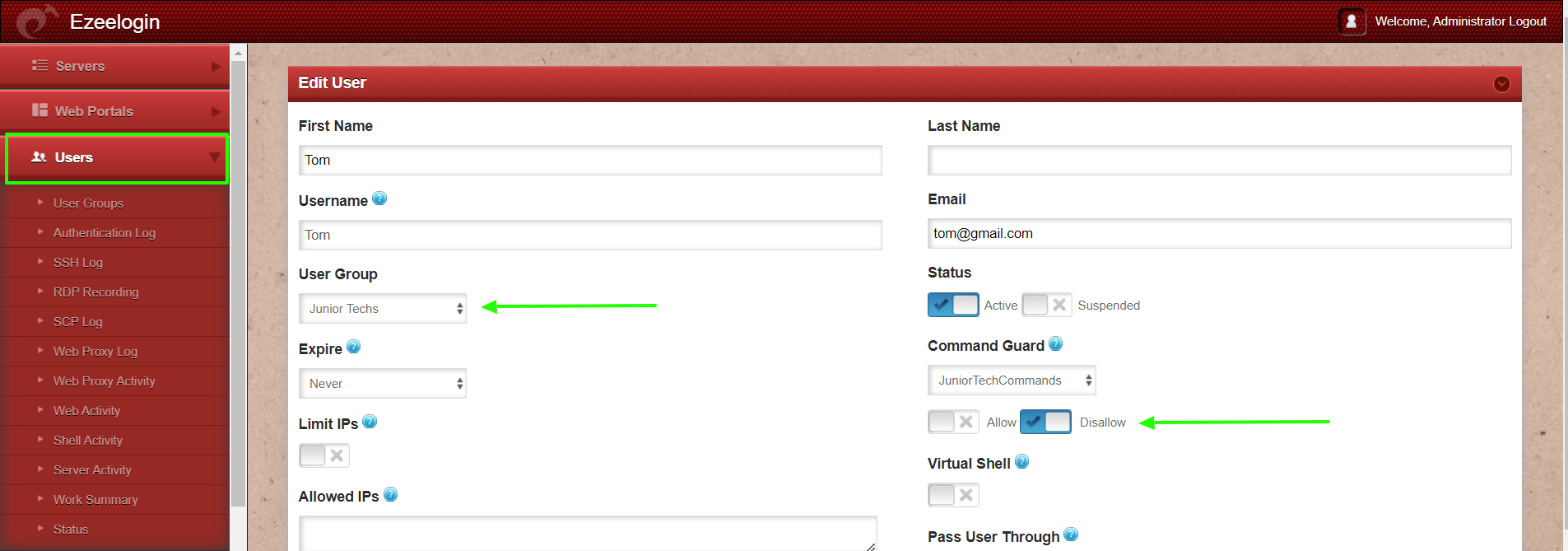
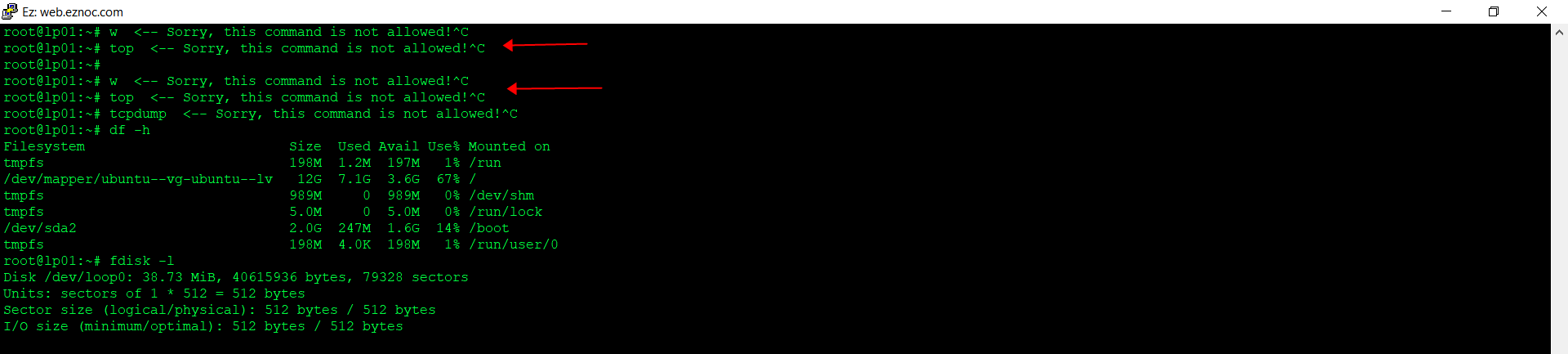
Refer to some examples of regular expressions:
1. The following image shows an example of a regular expression to match PCRE formats.
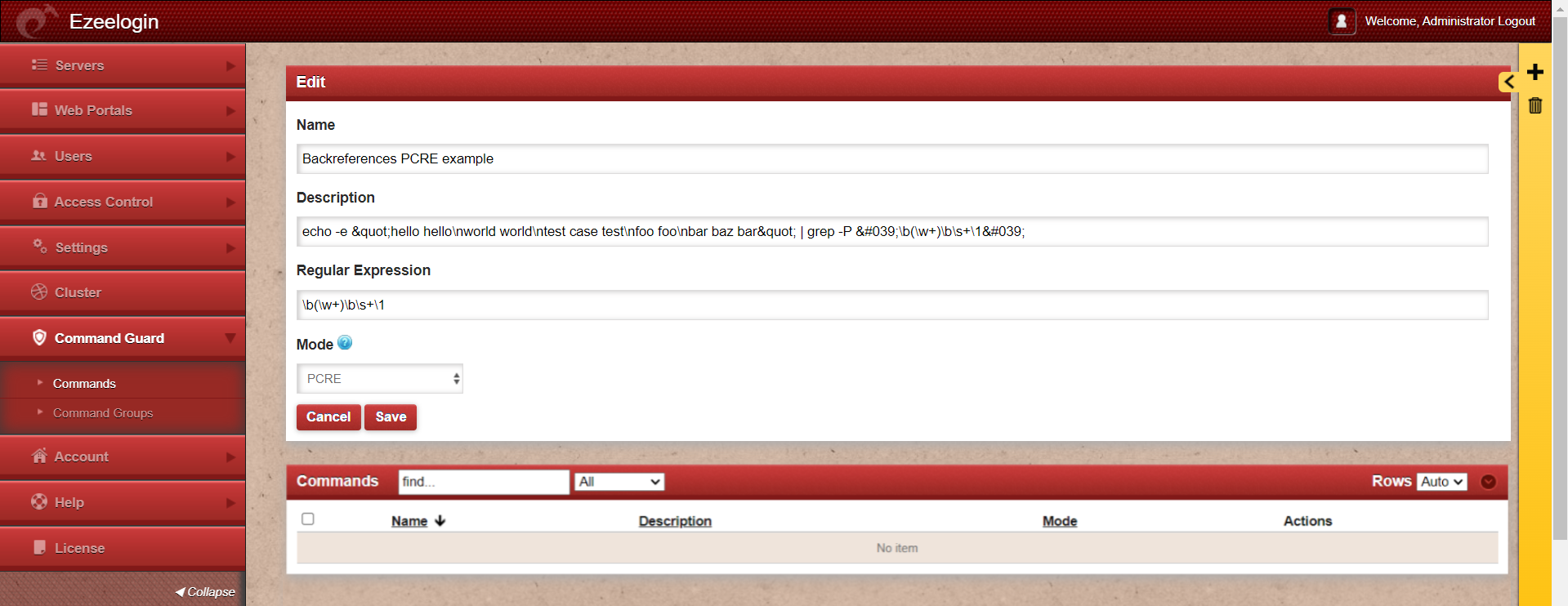
2. The following image shows another example of a regular expression to match fdisk with edit options only. If a command group with this command is disallowed, prevents the user fdisk command from editing the partition table but can list partitions.
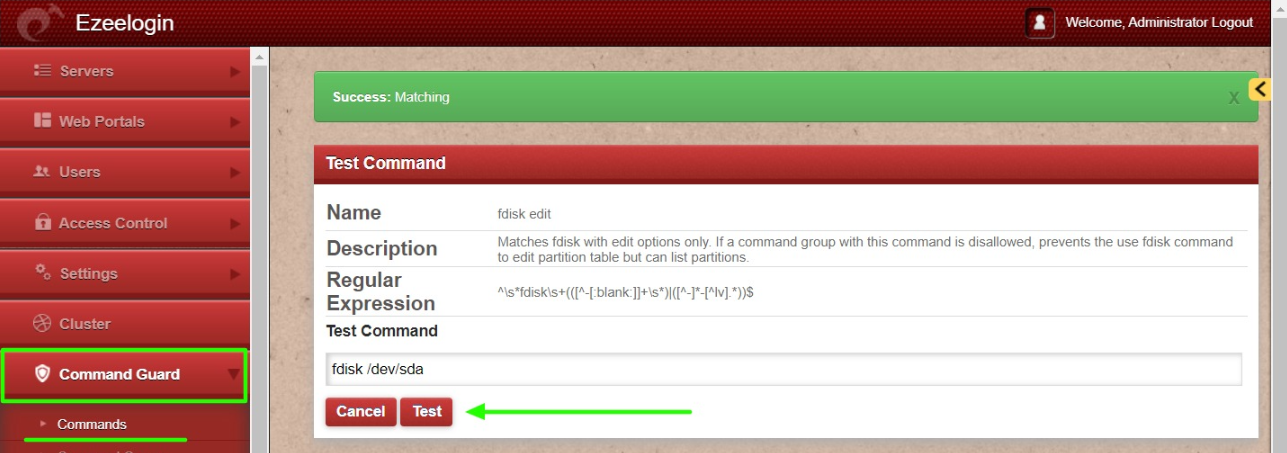
3. The following image shows regular expressions to block a user from executing the " kubectl " command with the " delete " option.
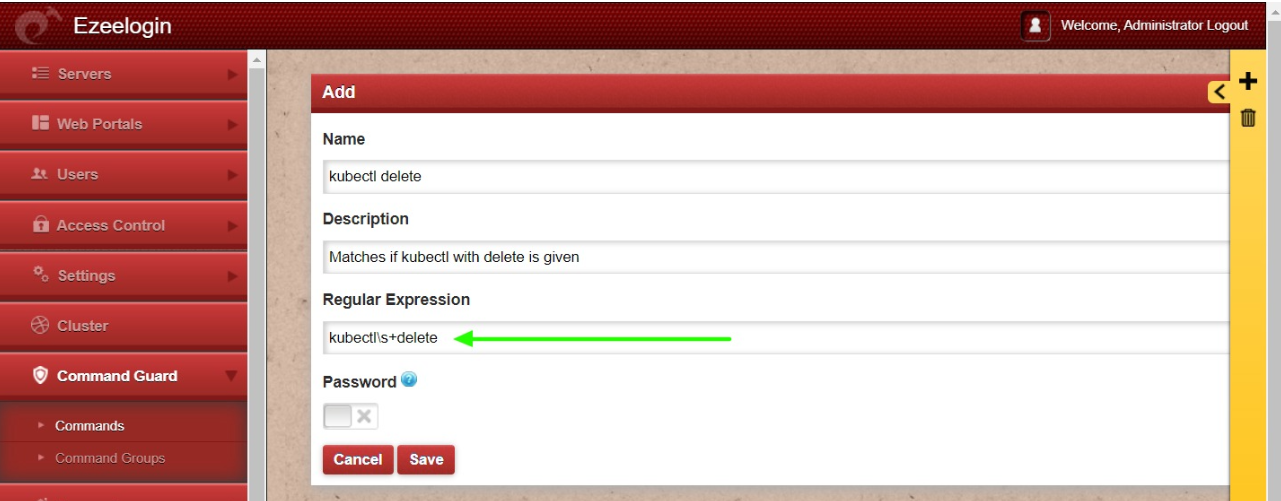
4. The following image shows another example of a regular expression to delete files and directories from the command line with '' rm -rf ''.
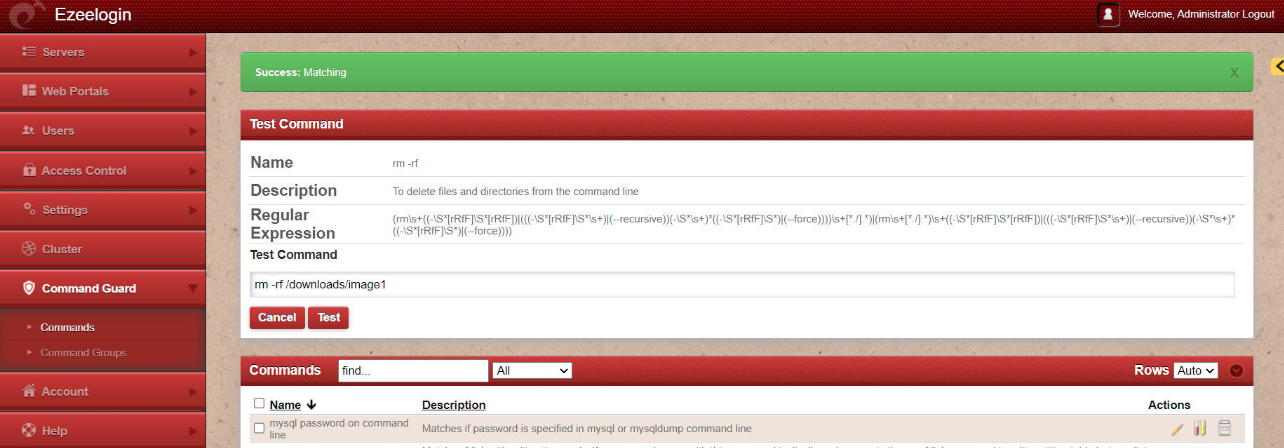
IEEE Std 1003.2 (“POSIX.2”) regular expressions by default.
PCRE regular expression is supported by Ezeelogin version 7.38.0. Upgrade to the latest version to use this feature.
Note: Command guard is an experimental feature (user can bypass command guard by using scripts, up arrow key, tab key, etc).