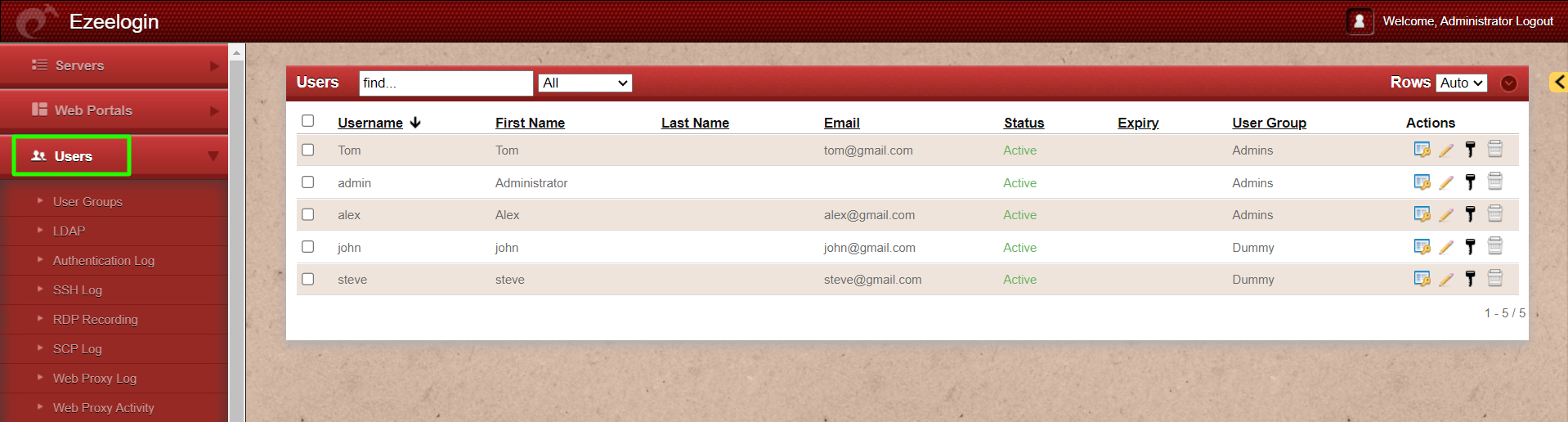How to add a ssh gateway user in ezeelogin ?
Guide for adding an SSH gateway user via Ezeelogin
Overview: This article explains how to add a user from your Gateway server web panel.
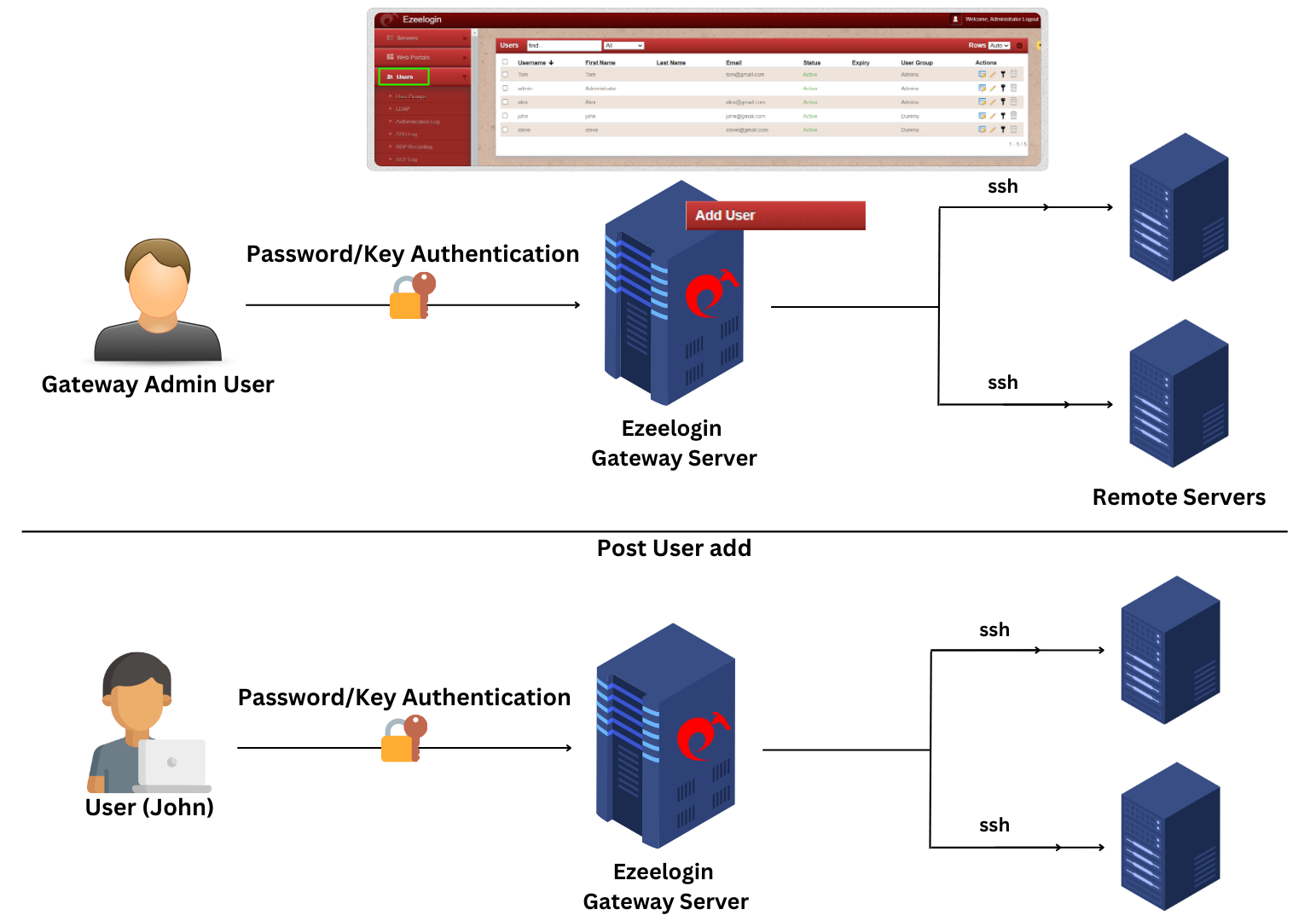
Step 1: Select the Users tab from the web GUI and click the Add User (+ icon) on the right.
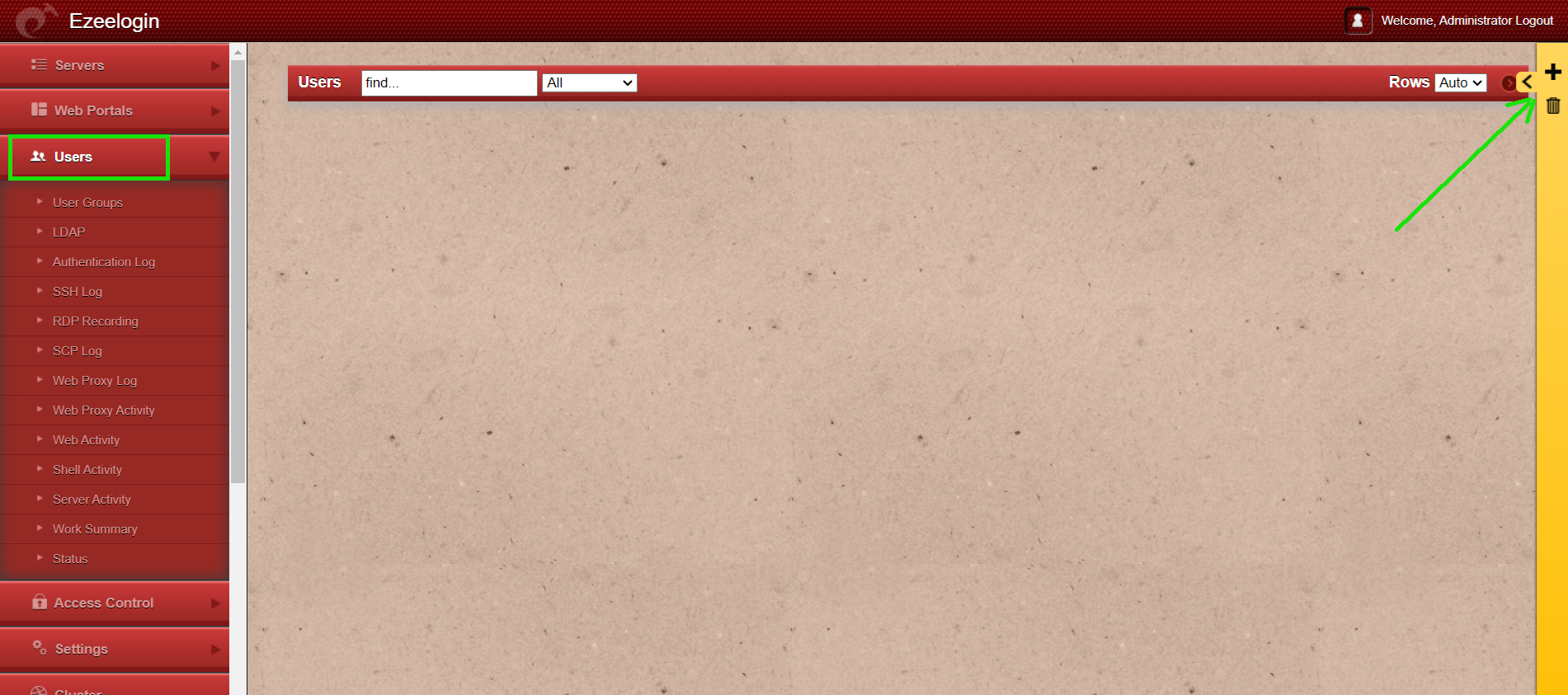
Step 2: Enter the details of the user : user's name, email, security code, password, and other required details to add the user , then click save.
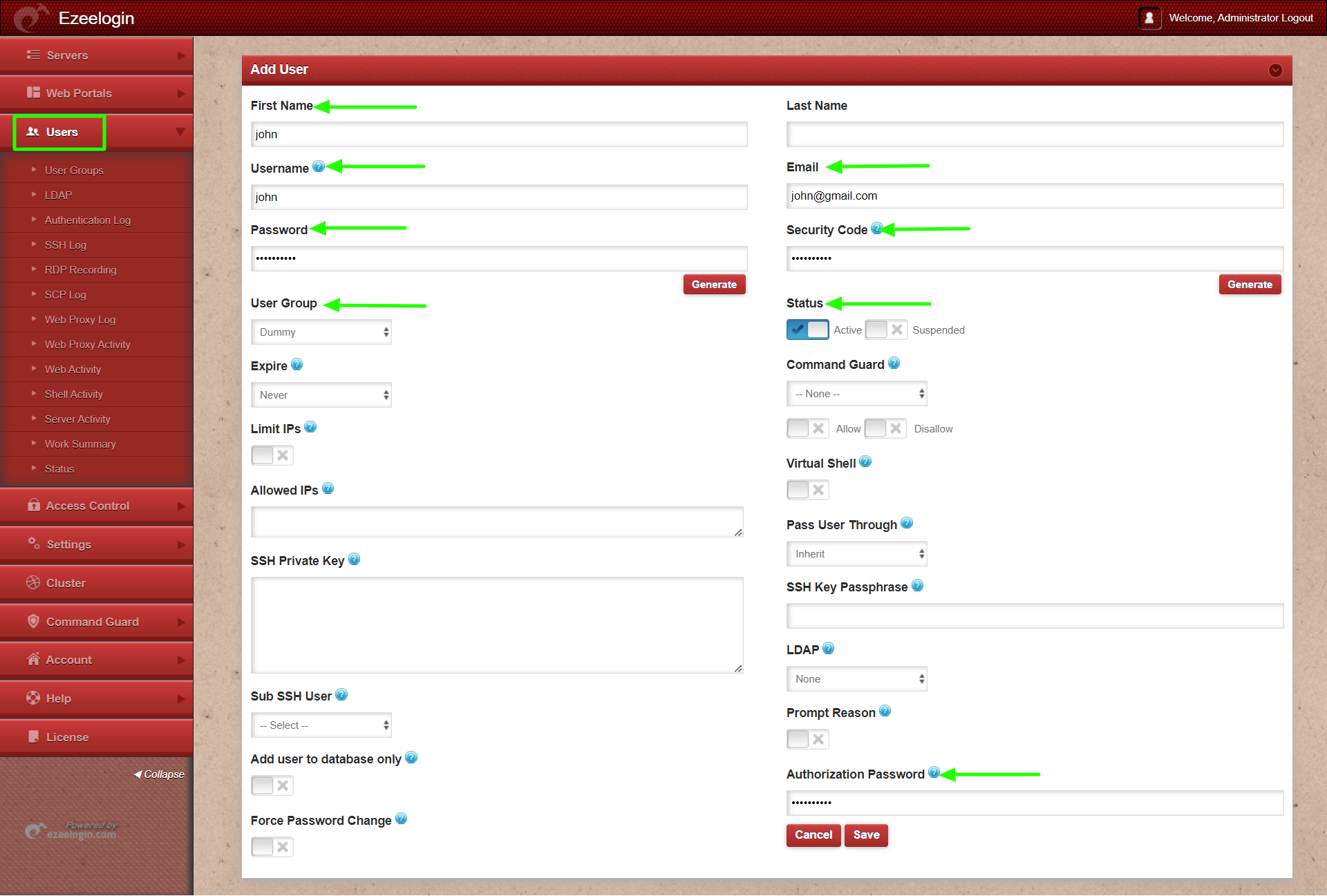
Step 3: You can view the user added in Users tab.