configure ssh-tunnel on jump server or bastion host
Configure the SSH tunnel on the SSH jump or Bastion host server
Overview: The SSH tunneling (also called port forwarding) feature allows you to forward ports through the jump server securely. This article describes how to set up SSH tunneling (port forwarding) on an SSH jump or bastion host server for secure access to internal services or systems.
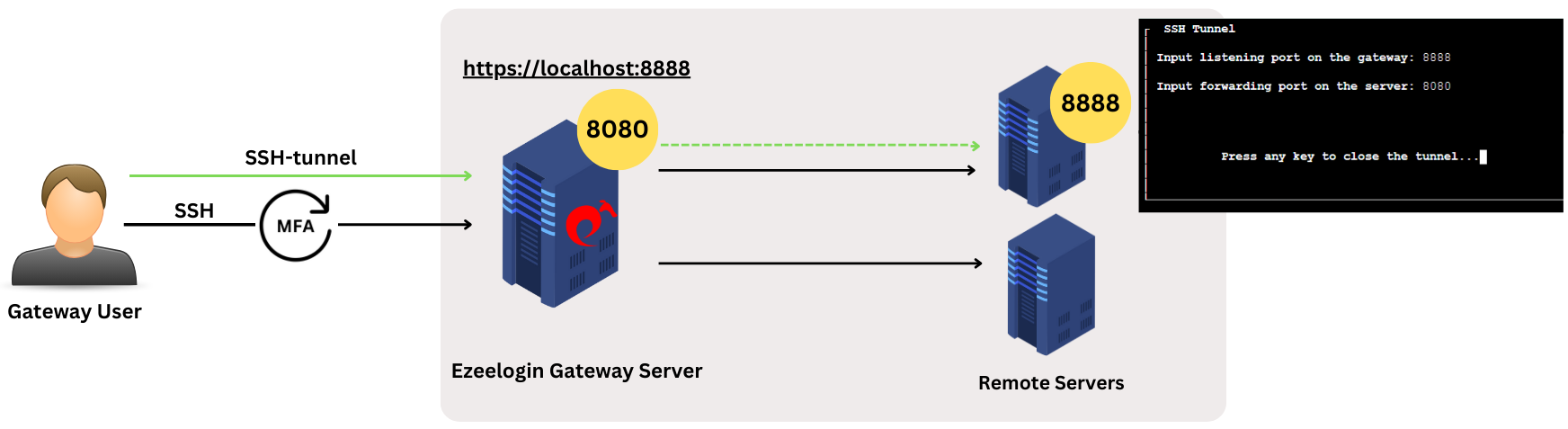
Step 1. log in to your jump server or bastion host shell.
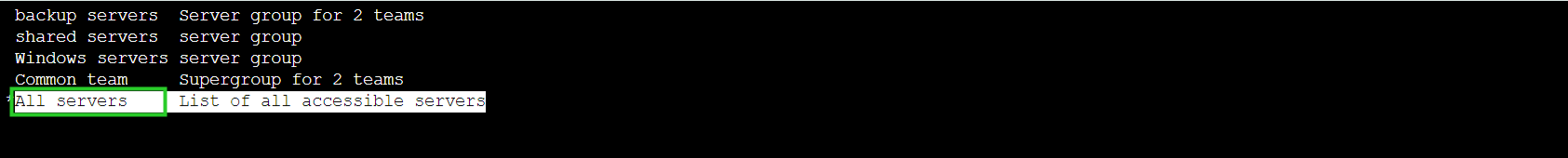
Step 2. Select the Linux server on the jump server interface.
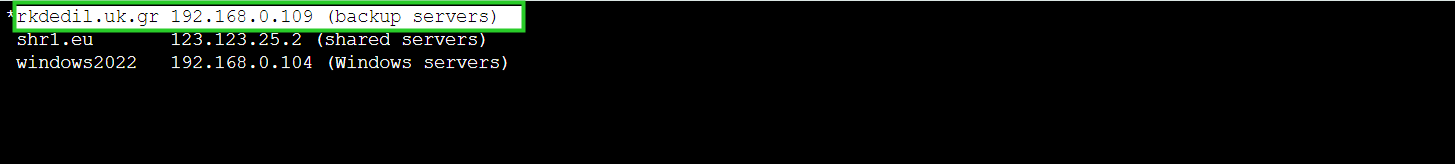
Step 3. Press the '[' to start setting up the ssh tunnel.
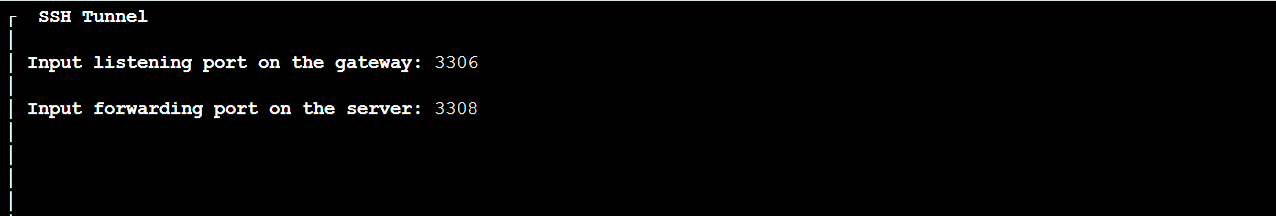
Enter the Input listening port & Input forwarding port.
- Input listening port: The port on the jump server that you need to access.
- Input forwarding port: The port you need to forward from the selected server.
You can stop forwarding by pressing any key in the jump server shell.
Related Articles: