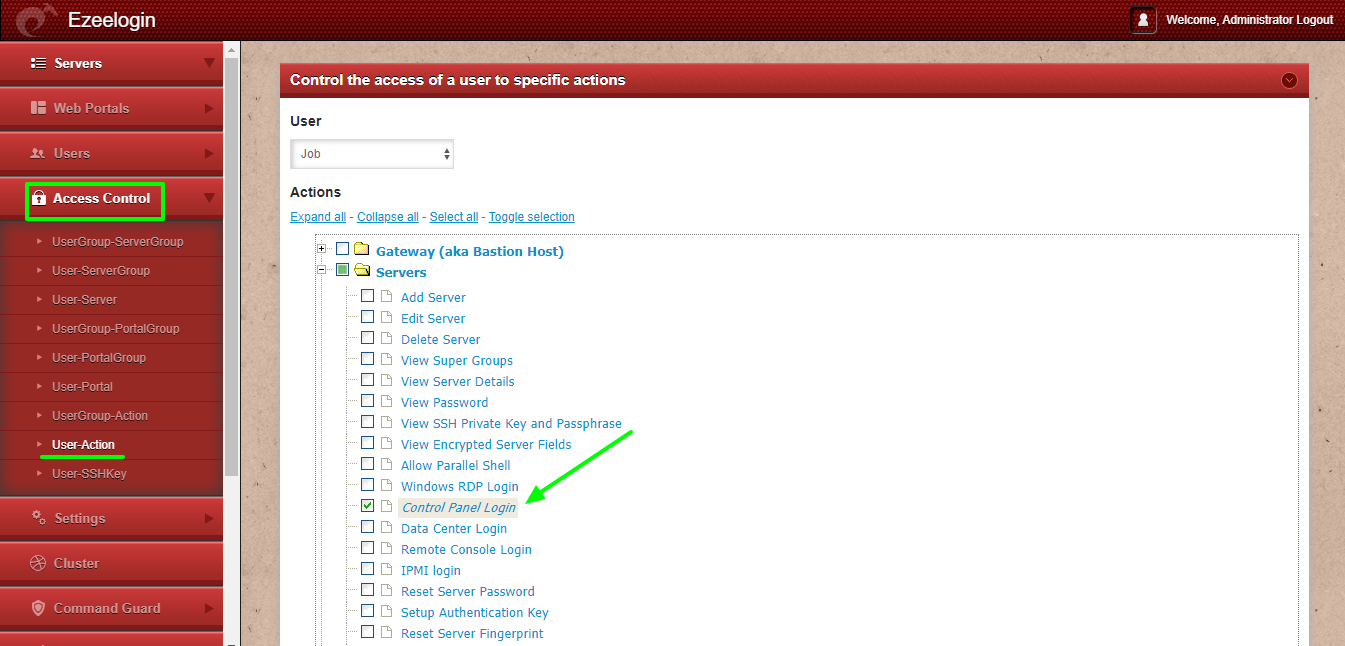How to grant access for an Ezeelogin user to view control pannel?
Grant privilege for an Ezeelogin user to view Control Panel
To access the control panel for an Ezeelogin user, select the particular user to which you need to grant access to the control panel and then click on the
Access Control->User -Action->Servers->Control Panel Login. After saving, refresh the Ezeelogin GUI of the user to reflect the changes.