Set maximum days without login for SSH gateway users
Can we set maximum period of inactivity for SSH gateway users
Overview: This article explains how to configure inactivity lock for gateway users in Ezeelogin by setting the Maximum Days Without Login parameter and provides steps to disable account suspension via GUI or backend.
%20(1).png)
How to set an Inactivity lock for gateway users.
For example, if you want inactive accounts to be locked after 60 days then you can set 60 under Maximum Days Without Login parameter under Settings -> Authentication option. So that after 60 days that user account will be locked out.
A value of 0 would specify that the gateway user account would never be locked.
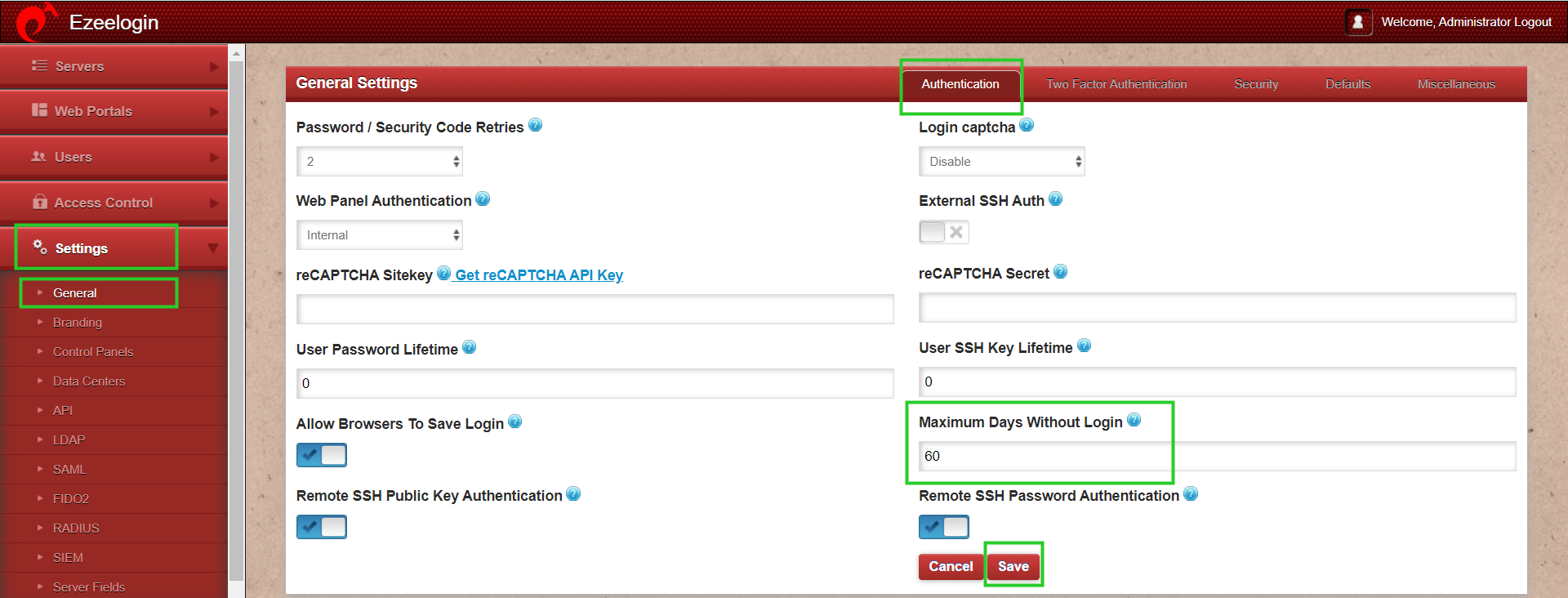
Let us look at the example where a user "Tech" was Inactive for 65 days. On trying to login after 60 days according to the set days without login, the user would be notified with the below notification in Ezeelogin GUI.
"ACCOUNT LOCKED DUE TO INACTIVITY"
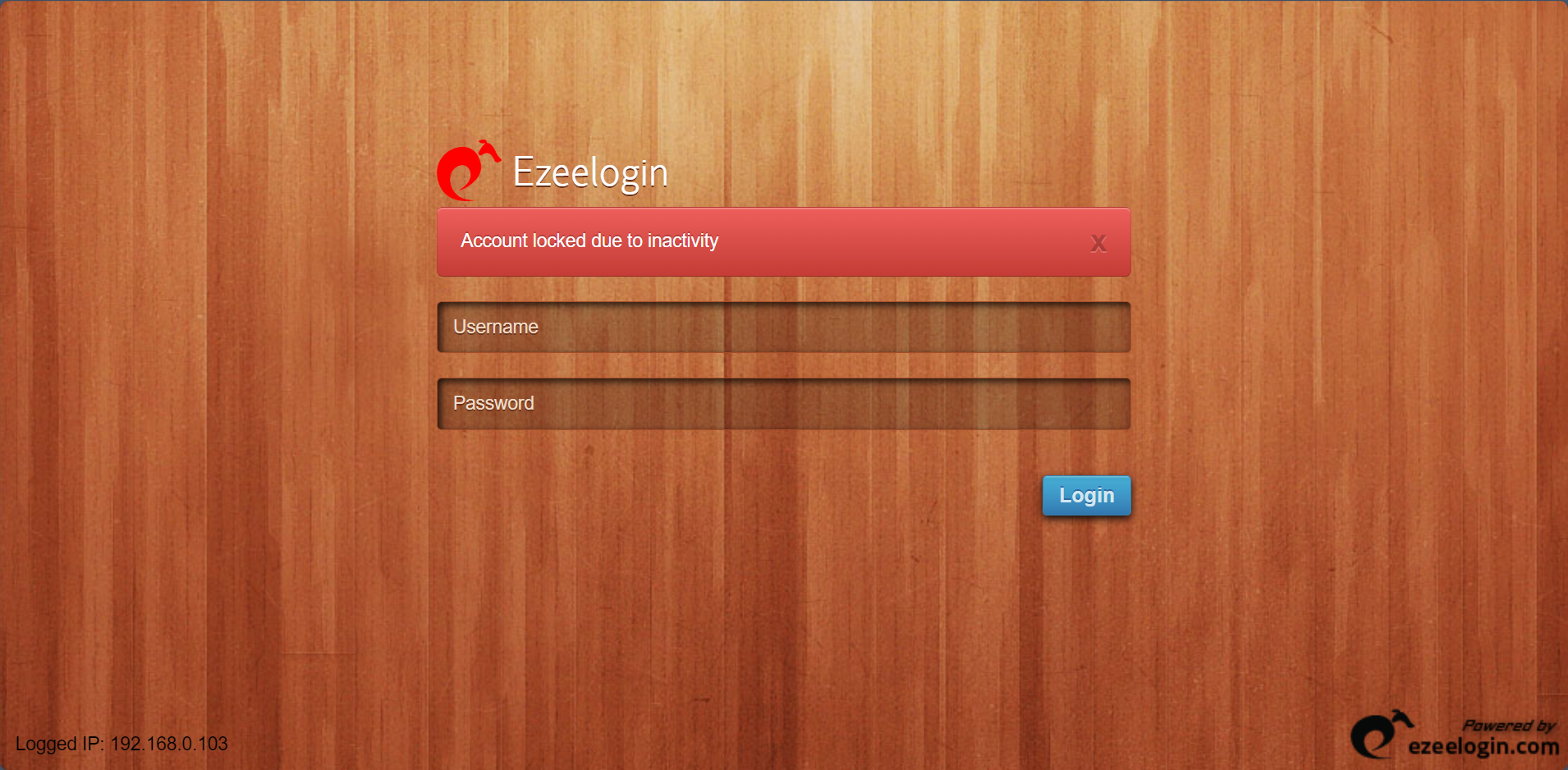
Notification received while login via backend shell would be as follows:
"ACCOUNT IS SUSPENDED"
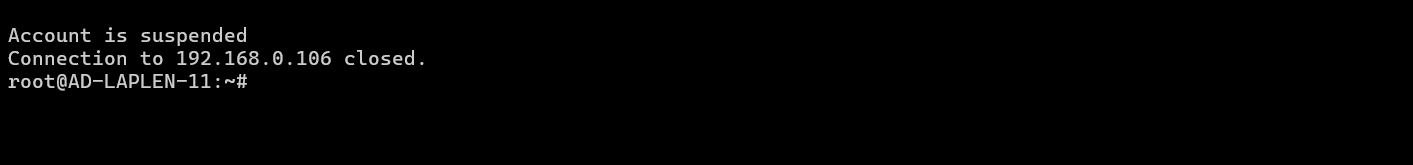
To disable this issue through Ezeelogin GUI you can refer to Account locked due to Inactivity