Create more admin users
How to create more admin users in the gateway server?
Overview: The admin user account created at the time of installation would be the user that would have all the privileges and is called 'superadmin' as it has the privileges to create more users with admin privileges. The super admin user account cannot be deleted while other admin users can be deleted.

Step 1: Create a new gateway user in the Ezeelogin Jumpserver.
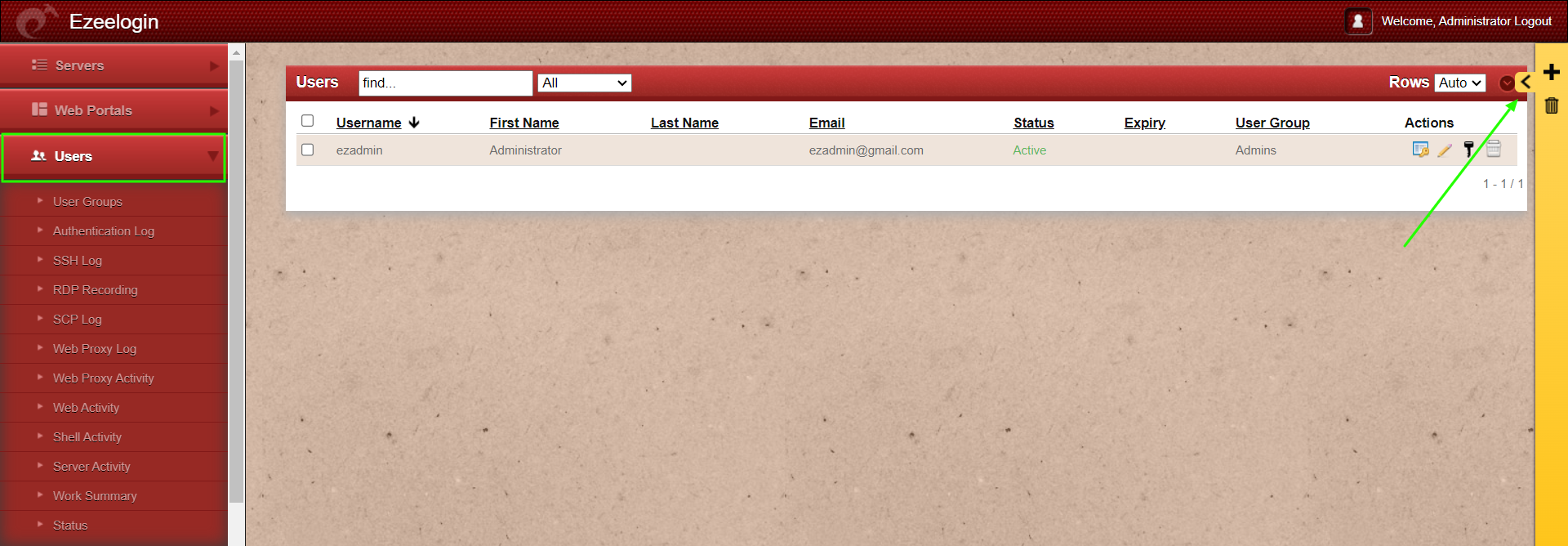
Step 2: Fill in the necessary details and add the gateway user. Provide the password of the user used to login to the GUI.
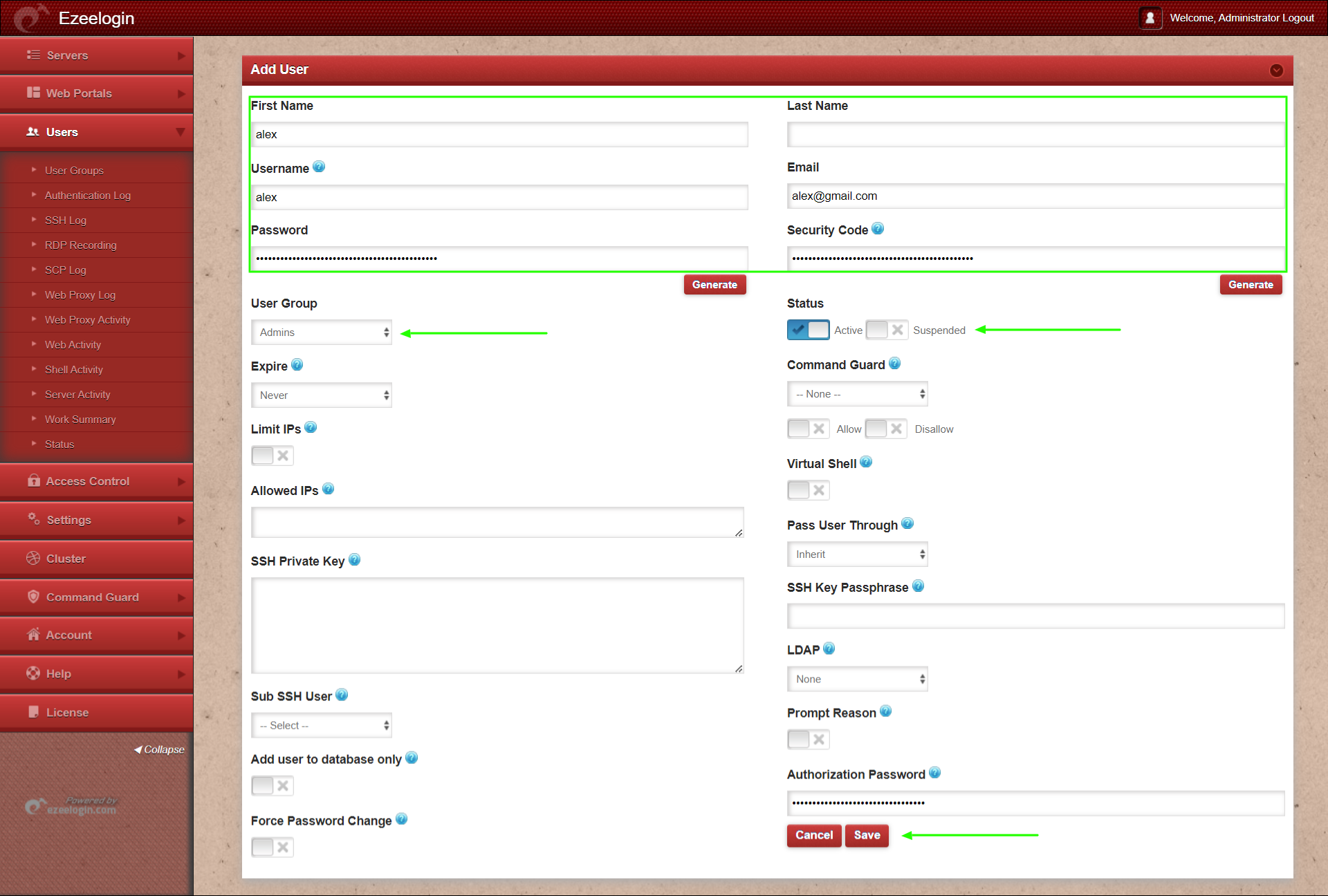
If you would like to add an admin user with LDAP-enabled web panel authentication, first add the user in OpenLDAP or Windows Active Directory.
Then, import the user to gateway server and follow the steps below.
Step 3: For security purposes, all users except the super admin do not have admin privileges by default.
Grant privilege for the newly created user or user group for the admin privileges.
Step 3(A):. Refer below example to grant full privilege to individual users.
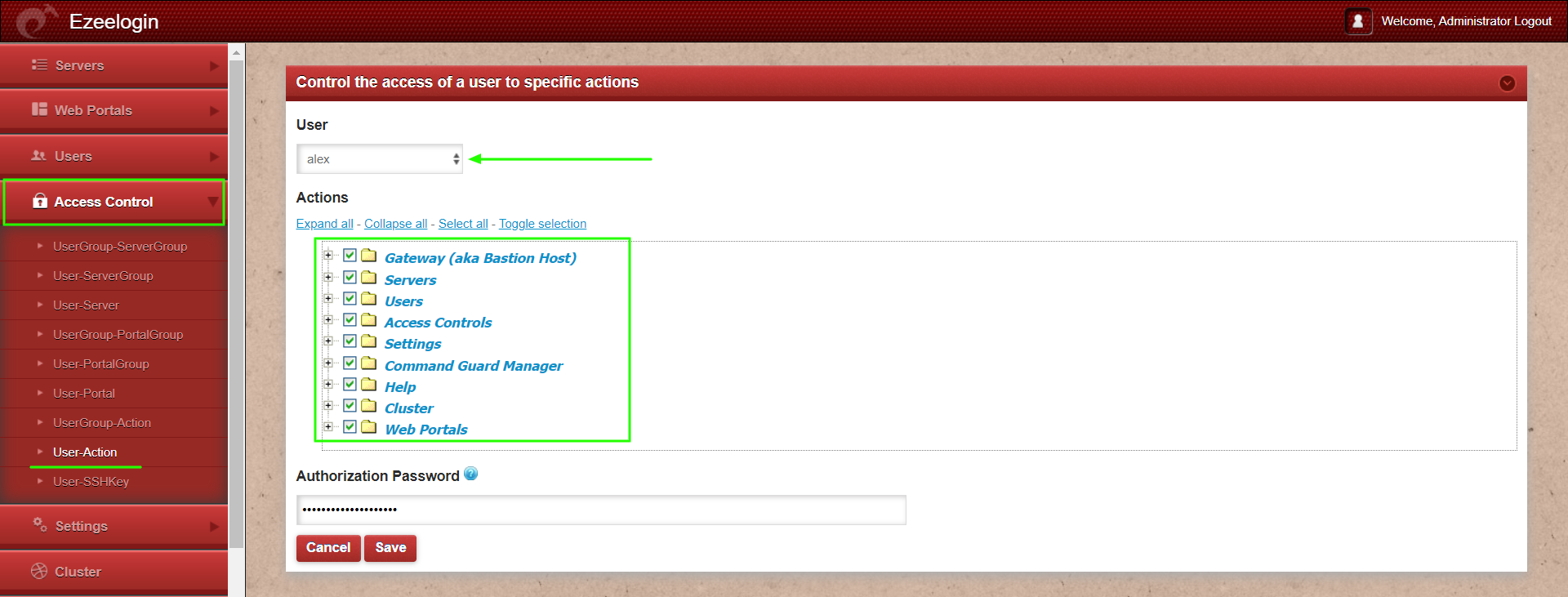
Step 3(B): Refer below example to grant full privilege to the user group.
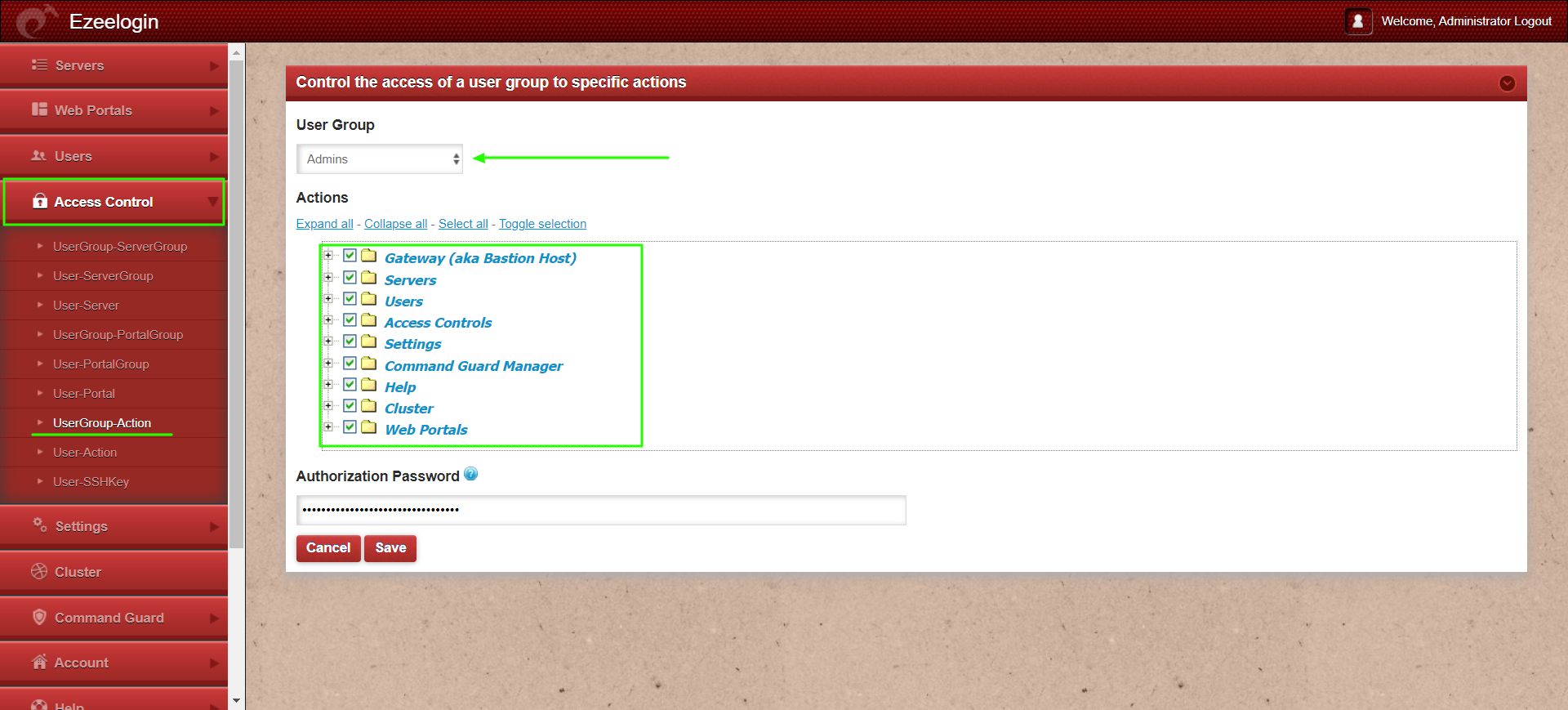
This way you can create additional admin and gateway users in your Gateway server, and grant them admin privileges through the GUI or LDAP integration.