Add new server without changing the remote user password
How Can You Prevent a Remote User's Password from Being Changed When Adding a New Server?
Overview: In this article, the user will learn how to add remote servers using the original password without it being changed during the process. Additionally, successful authentication ensures that incorrect passwords cannot be saved.
Add the remote server with a password management option to keep given password.
1. Keep given password:
This option allows the gateway user to preserve the current password set on the remote server, ensuring that it will not be changed on that target server during an automatic password reset across all target servers. The password entered in the remote server add form is used to log in and verify its validity. The target server is added only if the login succeeds with the given password.
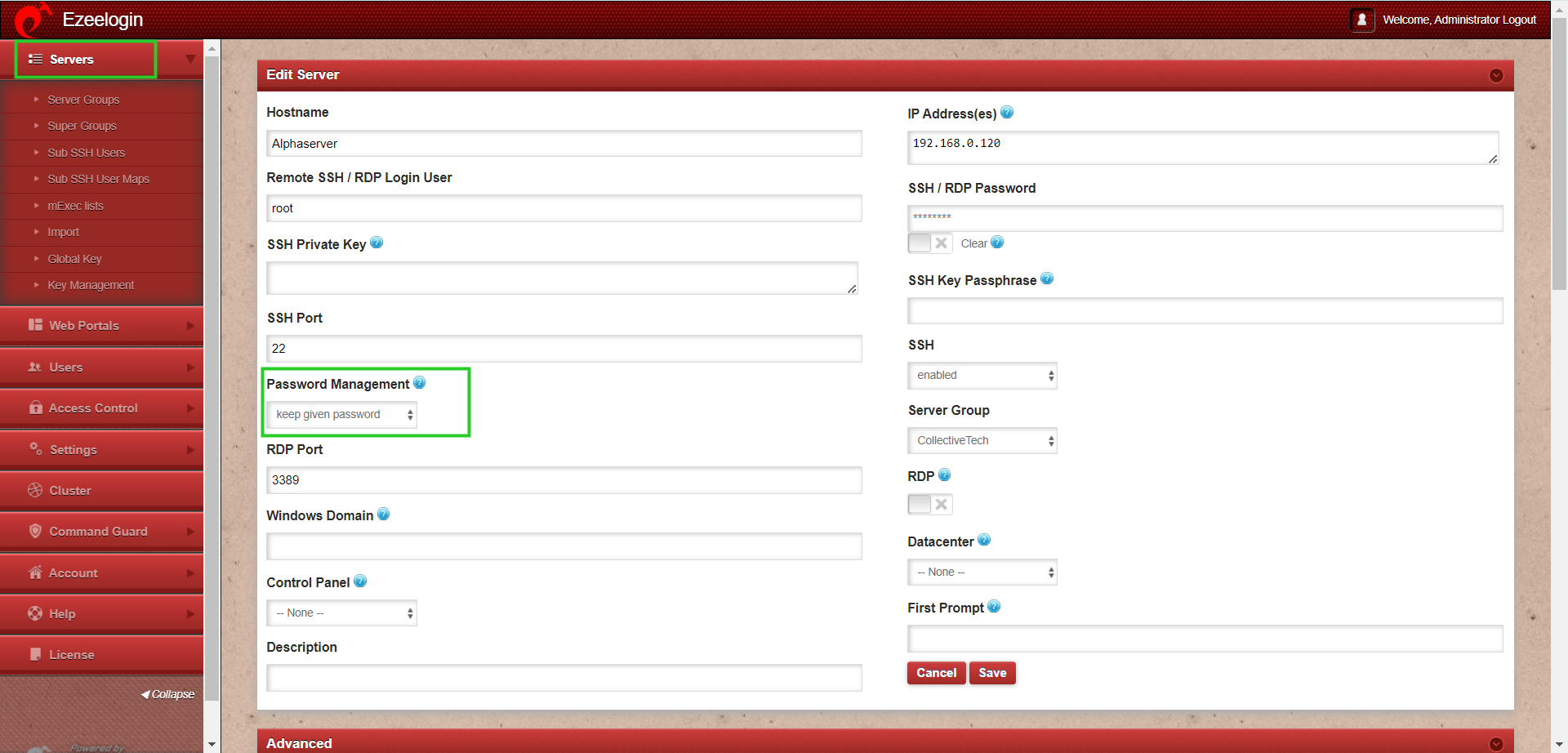
This way you can ensure the remote user's password remains unchanged while adding a new remote server.