Disable SAML /SSO Authentication on ezeelogin
Switching ezeelogin authentication from SAML/SSO to internal
Overview: This article explains how to disable SAML/SSO authentication in Ezeelogin. Run the command /usr/local/ezlogin/ez_queryrunner.php "update prefix_settings set value='internal' where name='web_auth';" to disable SAML/SSO. Alternatively, you can allow internal authentication without disabling SAML by enabling "Allow Internal Authentication" under Settings >> Saml >> Advanced option. This will provide an internal auth URL for local users to log in without SAML authentication.
Run this command to disable SAML/ SSO Authentication.
Alternative Method:
This is an alternative method where you can log in without saml authentication.
(Note: We are not disabling the Saml here instead users can login without Saml with the provided url.)
Under Settings -> Saml -> Advanced option -> Enable Allow Internal Authentication.
You will receive an internal auth URL from which you can log in without Saml authentication for local users.
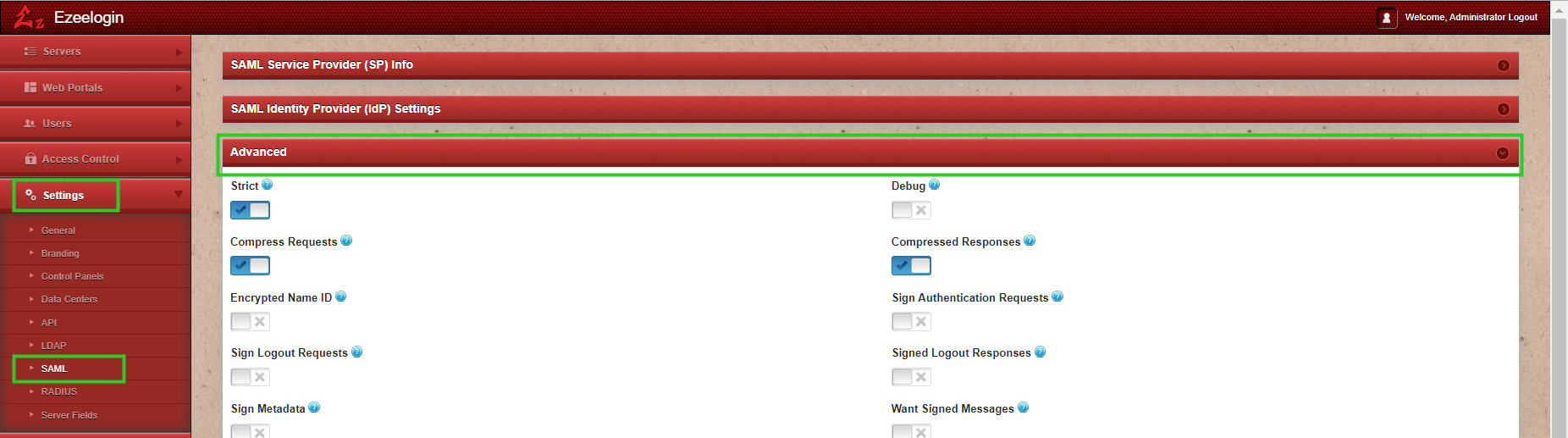
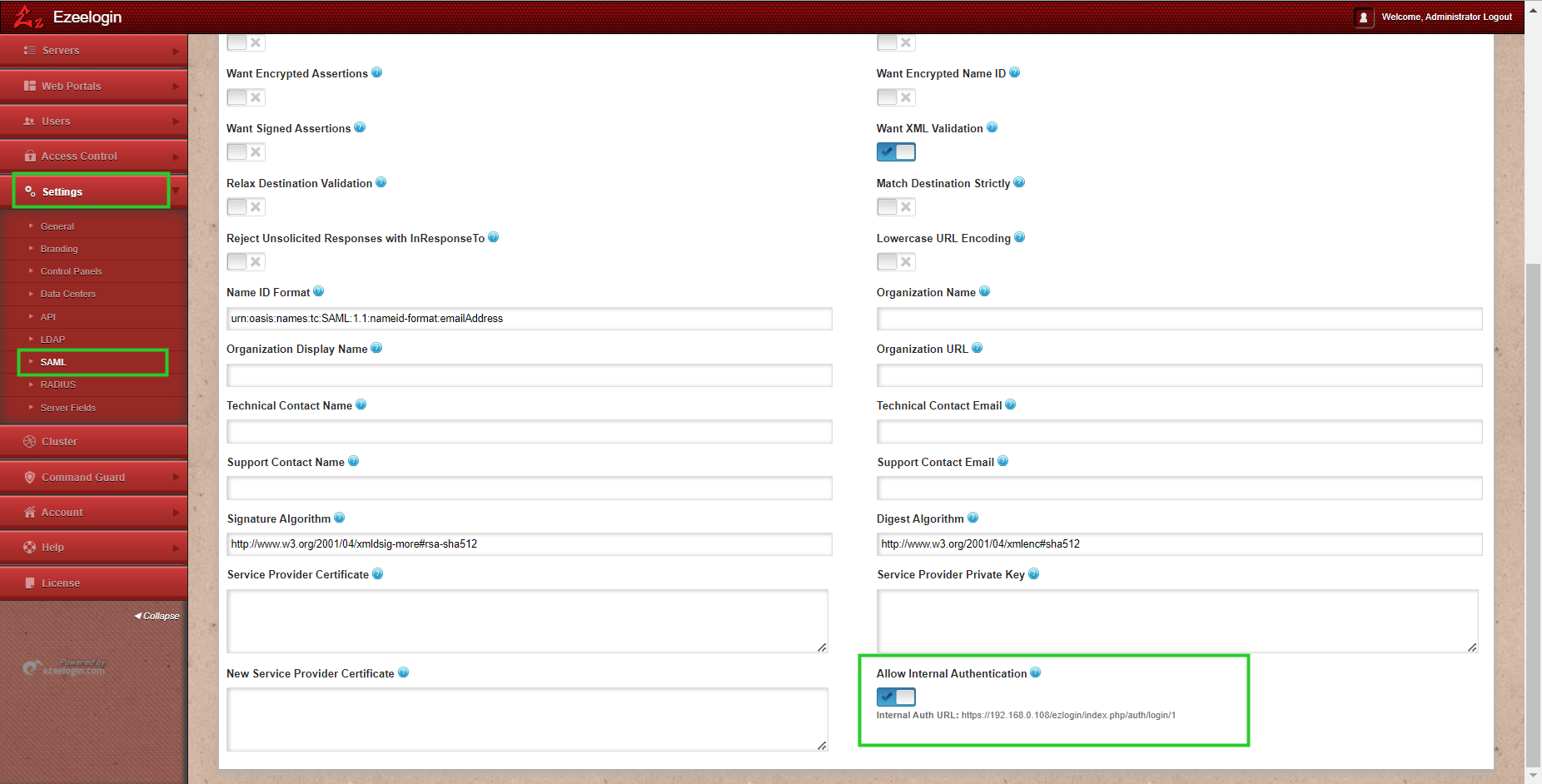

Related Articles:
SAML Authentication in EZSH shell
Error while logging with saml credentials
Integrate SAML Authentication in Ezeelogin GUI using Microsoft Azure SSO and Azure Active Directory