Is it possible to stop recording of user activity logs?
Is it possible to stop recording user activity logs?
Overview: This article describes the limitations of stopping Web Activity, Shell Activity, or Server Activity while providing guidance on how to disable SSH log recording, RDP recording, and Web Proxy Logging through the Security settings.
No, it is not possible to stop the Web Activity, Shell Activity, or Server Activity but you can stop the user's SSH log recording, RDP recording, and Web Proxy Logging.
- You can disable SSH log recording and RDP recording by navigating to Settings -> General -> Security -> SSH Session Logging/RDP Recording/Web Proxy Logging.
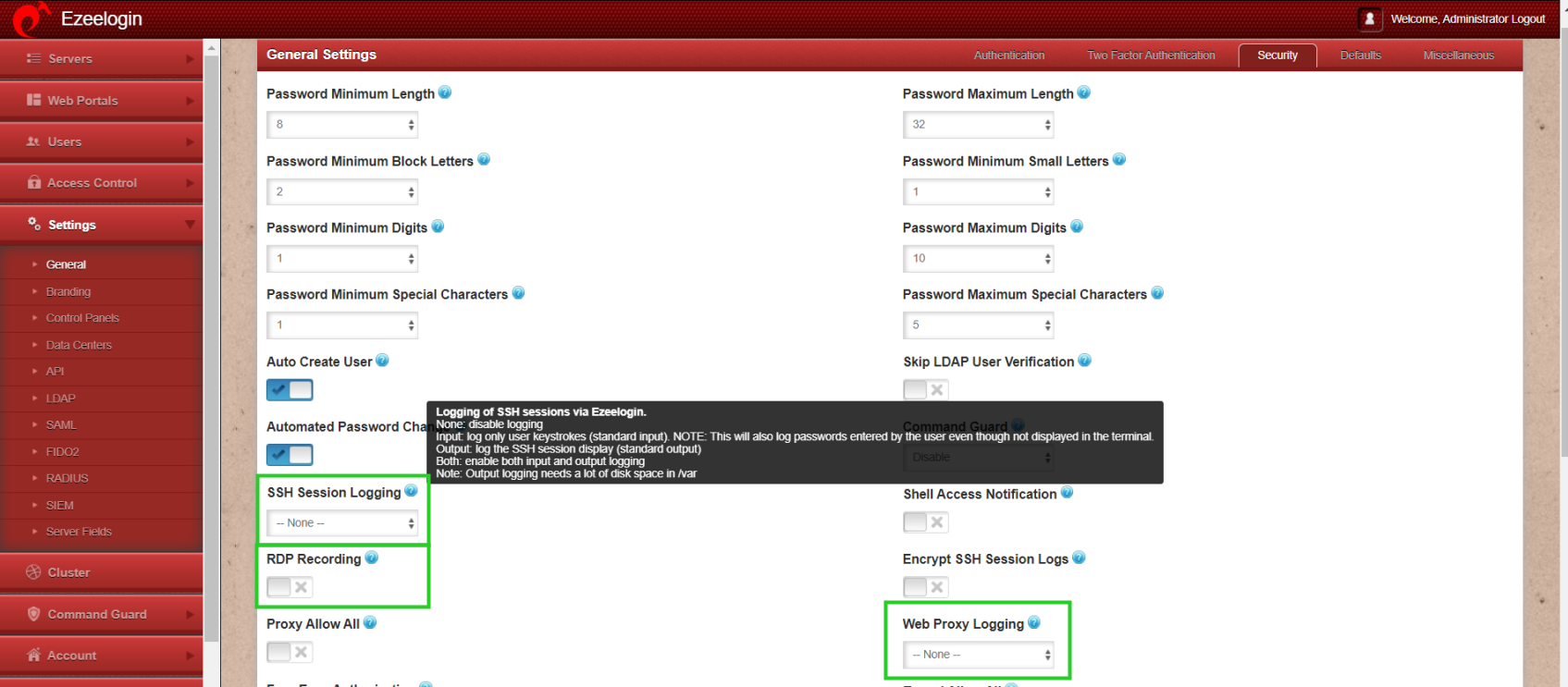
FAQ
1. Why are SSH log files (Users → SSH Logs in the Ezeelogin GUI) still present after deletion from the web interface?
Deleting log entries from the Ezeelogin web interface only removes the metadata from the database. The actual log files stored on the filesystem under /var/log/ezlogin/ are not deleted.
To restore the metadata for these logs back into the web interface, use the following command:
root@gateway:/usr/local/ezlogin/eztool.php -reimport_logs
This command re-imports the log metadata from the log files that still exist on disk.
2. Is there any impact if the logs in /var/log/ezlogin/ are deleted?
No, the logs in /var/log/ezlogin/ can be safely deleted without affecting system functionality. However, once deleted, these logs cannot be recovered.
Related Articles:
Record and download RDP recordings.