Optimizing User Groups for Common Server Access
Streamlining User Groups for efficient access to Shared Servers in SSH
Overview: This article outlines how to manage SSH access by assigning users to specific groups with permissions for main and shared server groups to improve access control and efficiency.
Dividing multiple users into two user groups, both requiring access to common servers in addition to their existing access to the main server group.
To access control for multiple users who need access to common servers alongside their existing access to the main server group, you can optimize the setup by establishing two distinct user groups with specific access privileges.
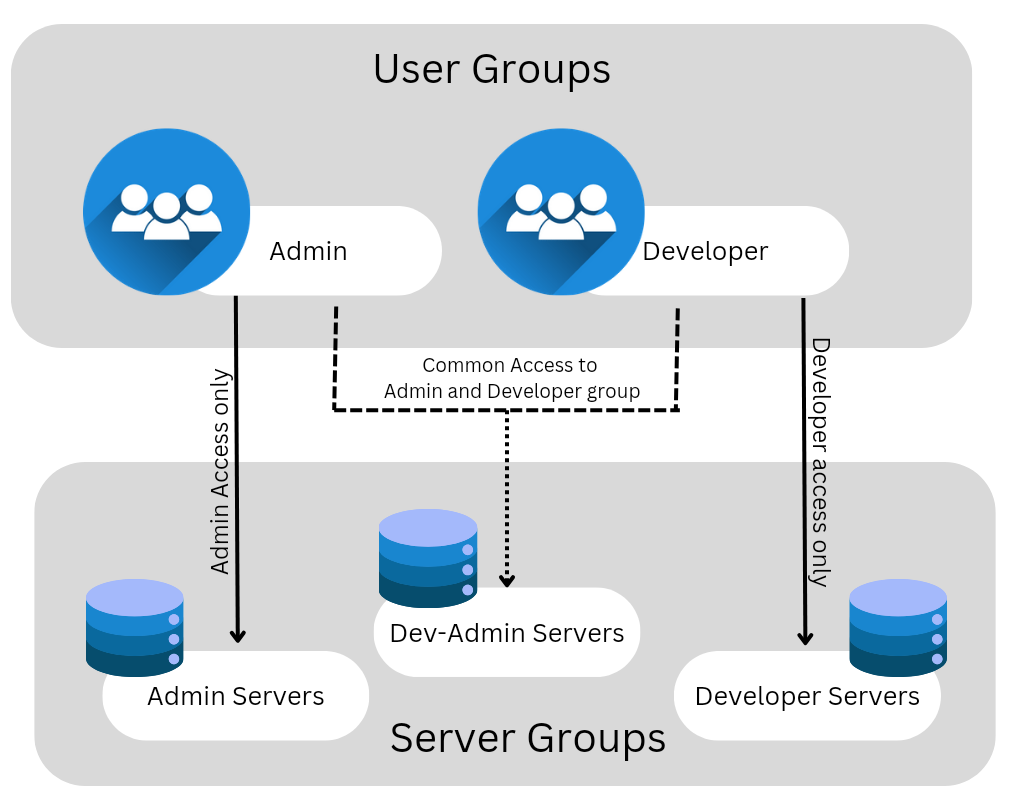
1. Given the server groups and user groups available on your machine, we have the following:
- Server Groups: Dev_Servers, Admin_Servers, Dev-Admin_Servers
- User Groups: Administrators, Developers
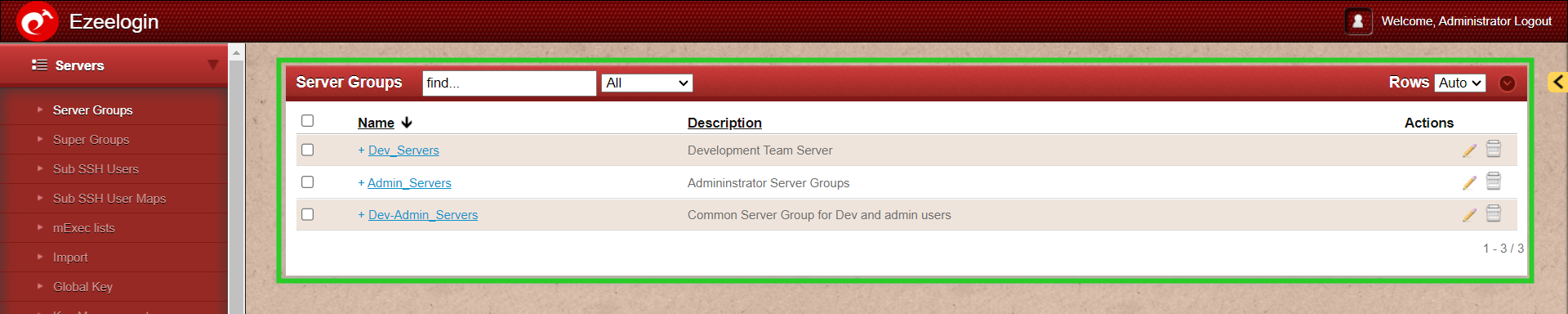
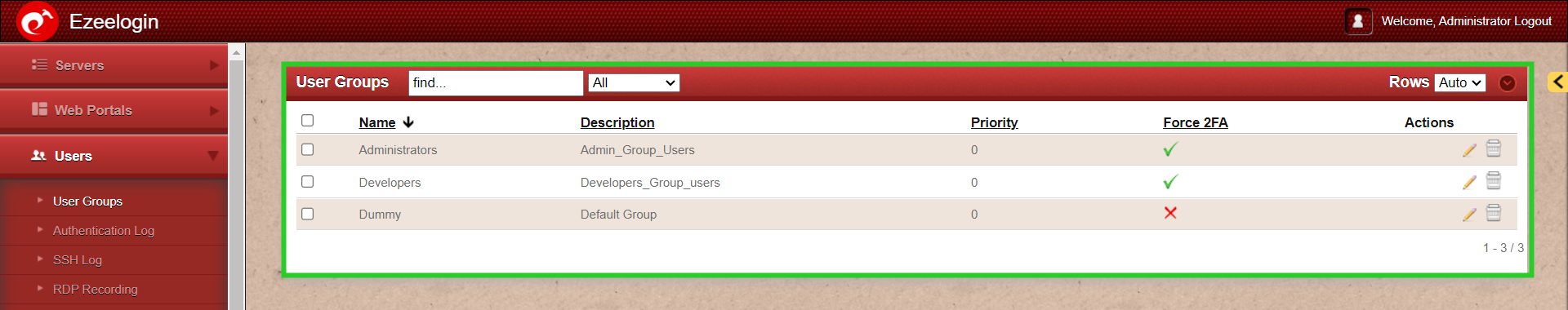
2. The user group access that you need to grant for the selected user groups is as follows:
- Administrator Group : Members of this group will have access to Admin servers exclusively, as well as a shared group server named dev-admin servers.
-
Developer Group : Members of this group will have access to Developer servers exclusively, along with a shared group server named the dev-admin server.
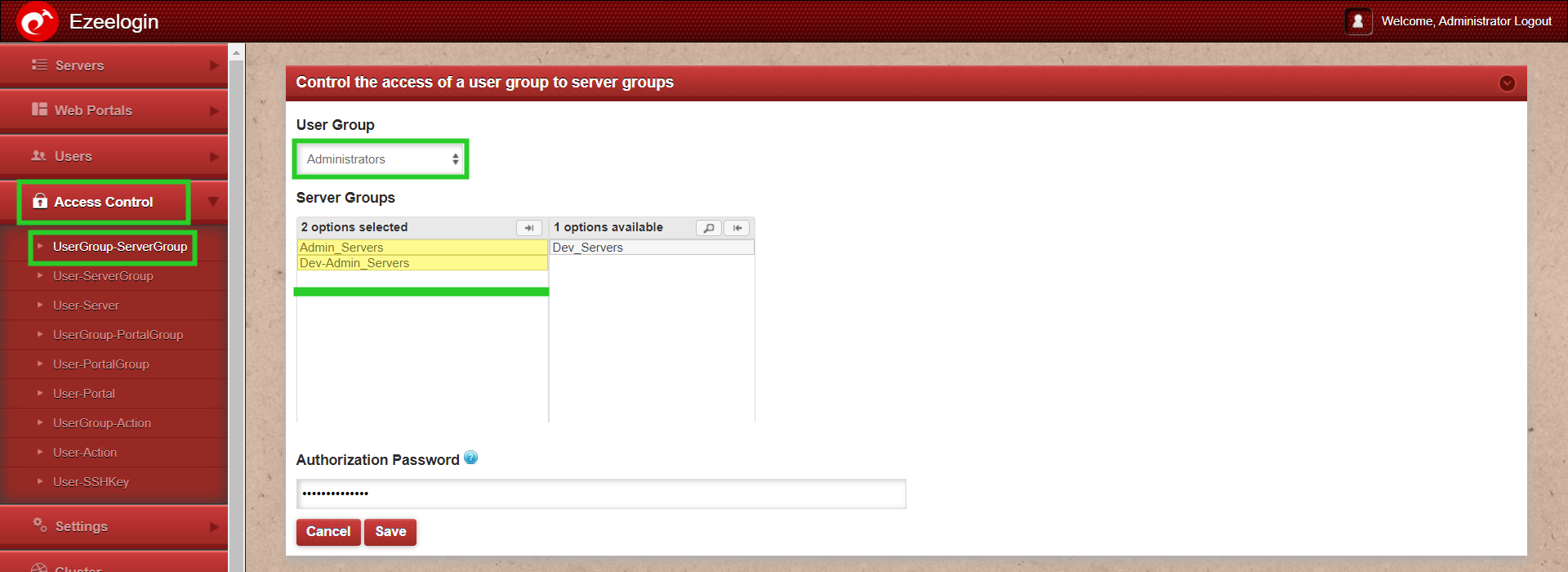
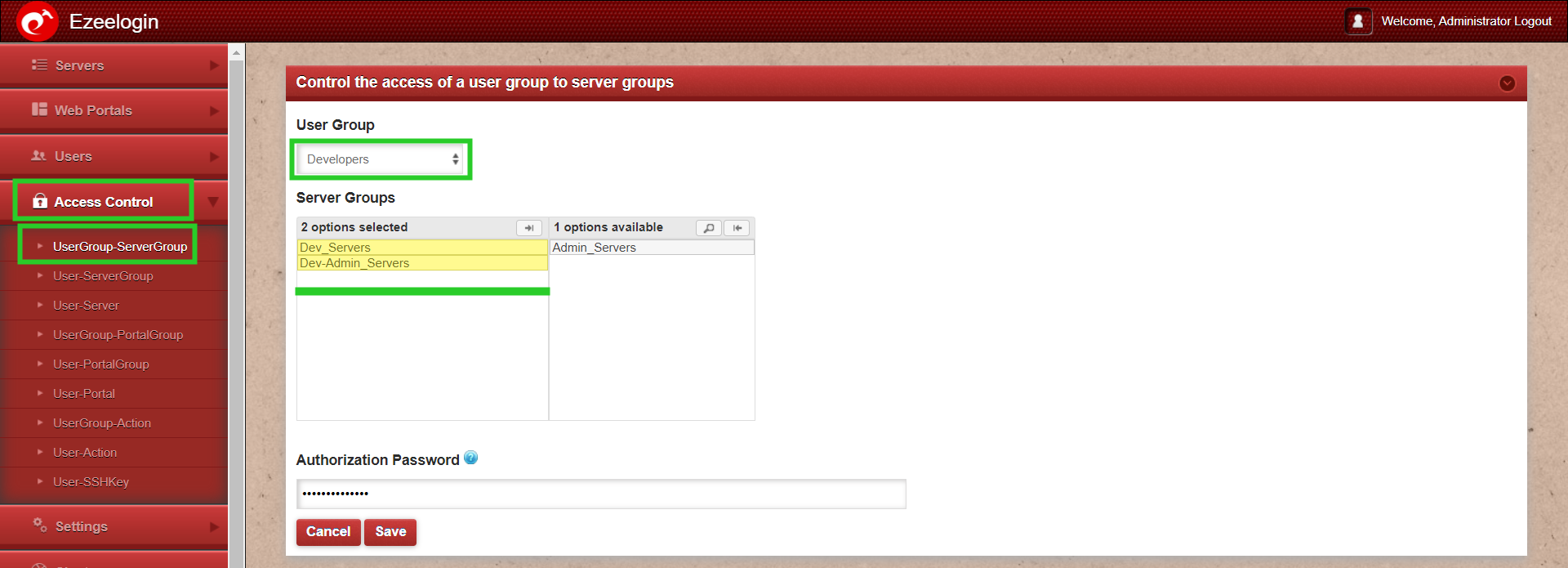
3. Configure specific actions for each user group to control their access and permissions.
- Administrators User Group - You can select the appropriate administrator actions for the users you wish to include in this group.
- Developer User Group - You can assign the appropriate developer permissions to the users you want to add to this group.
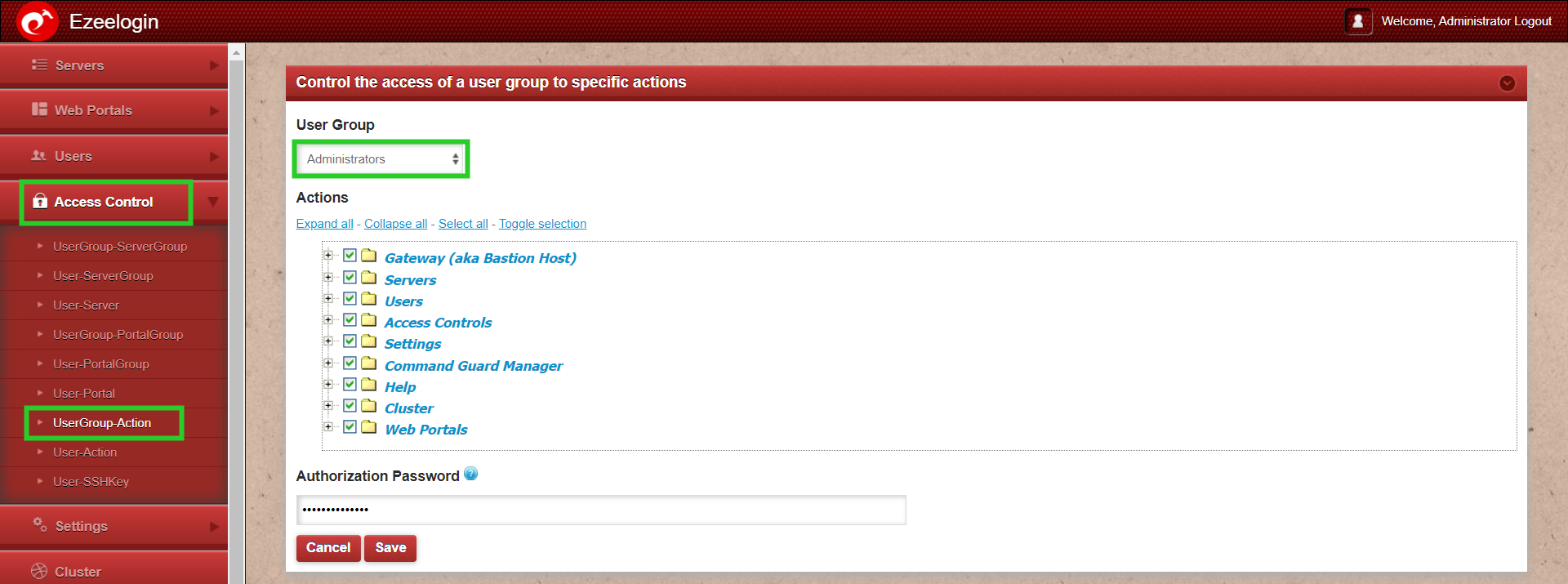
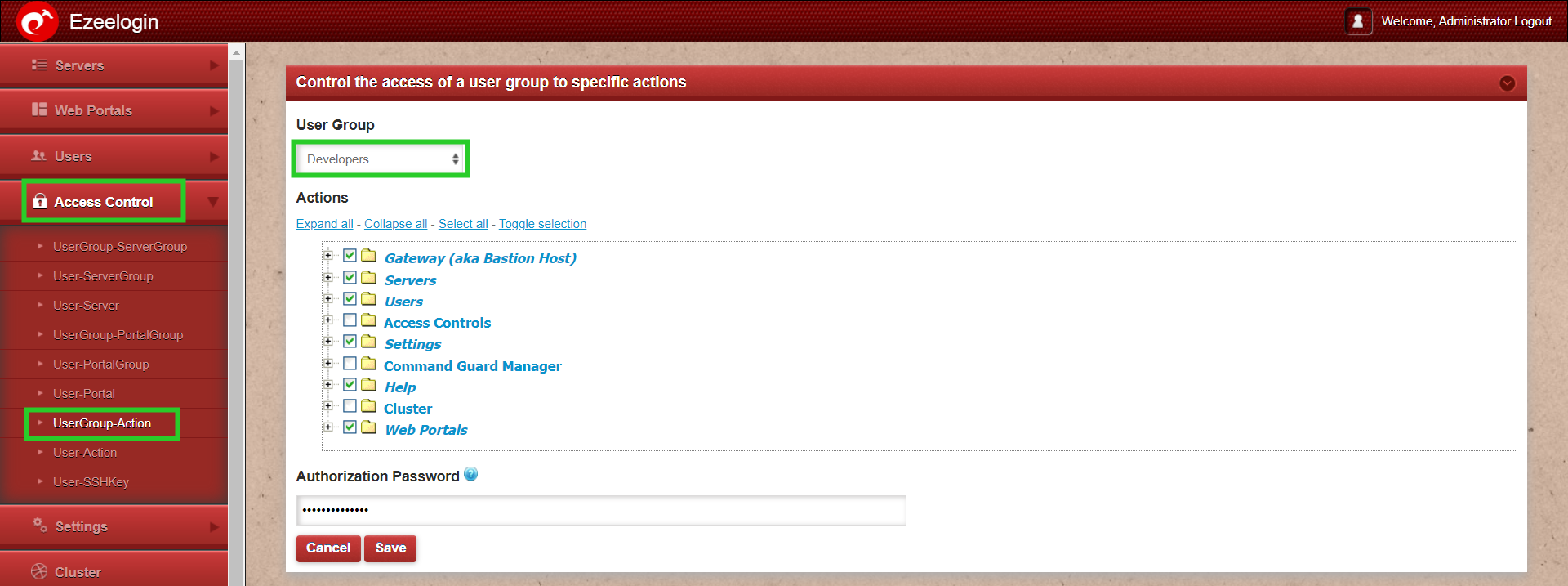
Related Articles:
View users in a specific user group