Include a single server in two distinct groups
How can you include a single server in two distinct groups
Overview: This article describes how to give two user groups access to a single server by using a shared server group managed through a supergroup.
You can include the same server for 2 gateway users using the following steps. Here you'll be creating 2 distinct user groups for 2 gateway users or continuing with an existing one for instance. Next, generate a shared server group responsible for overseeing both gateway users and grant both users permission to access this shared server.
Step 1: Create two user groups ( Under Users tab > User Groups > Click on ![]() icon) for two distinct teams for instance Developer and Tester.
icon) for two distinct teams for instance Developer and Tester.
Refer: How to create user group
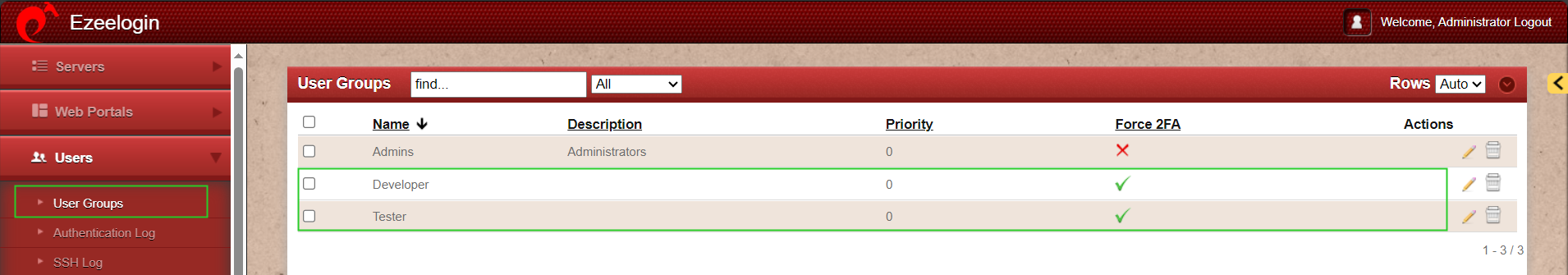
Step 2: Include those two users in the corresponding distinct user group.
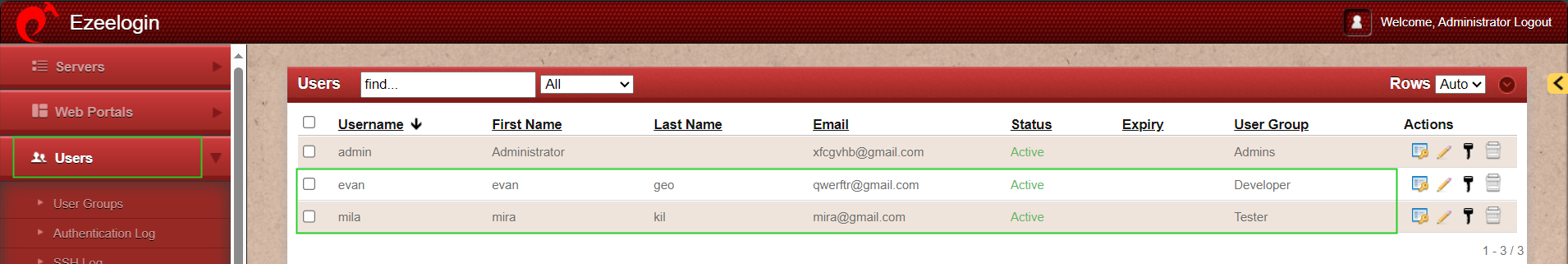
Step 3: Create a Common Super Group for two distinct teams.
Refer to manual: What is Super Group
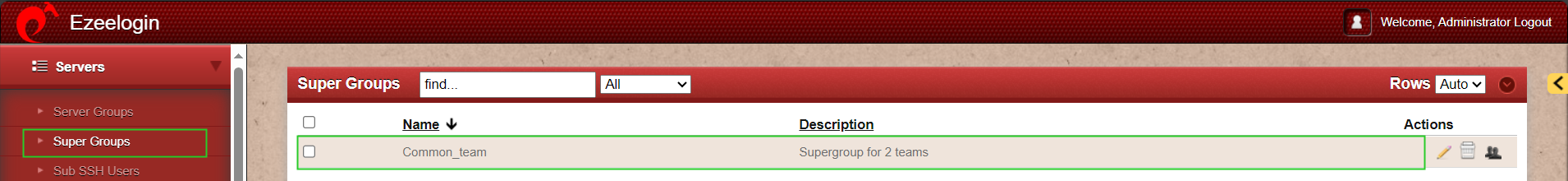
Step 4: Create a common server group or two distinct teams.
Refer. How to add a server group
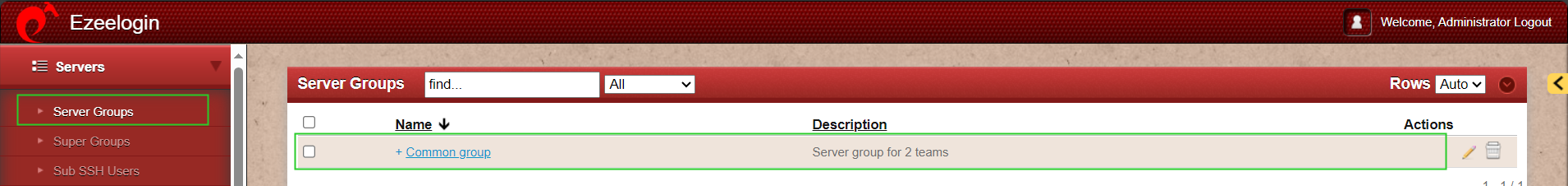
Step 5: Manage the supergroup members from the server group.
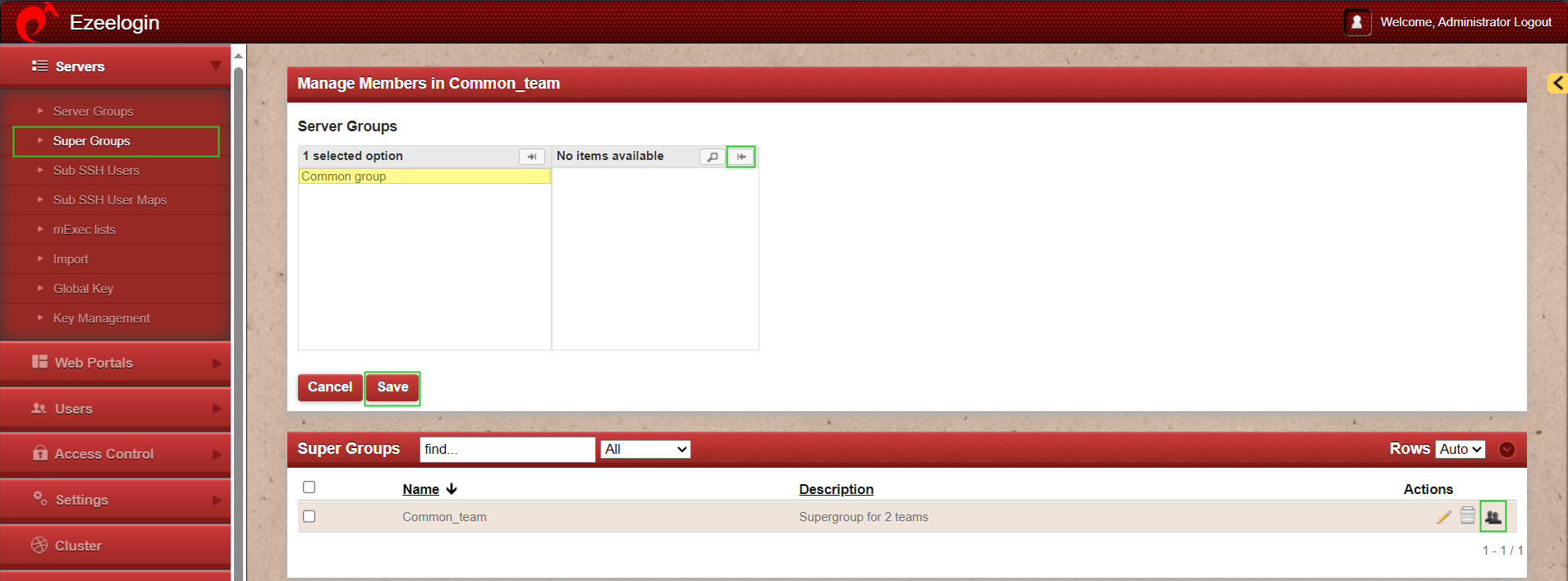
Step 6: Provide permission access to two user group members to server groups.
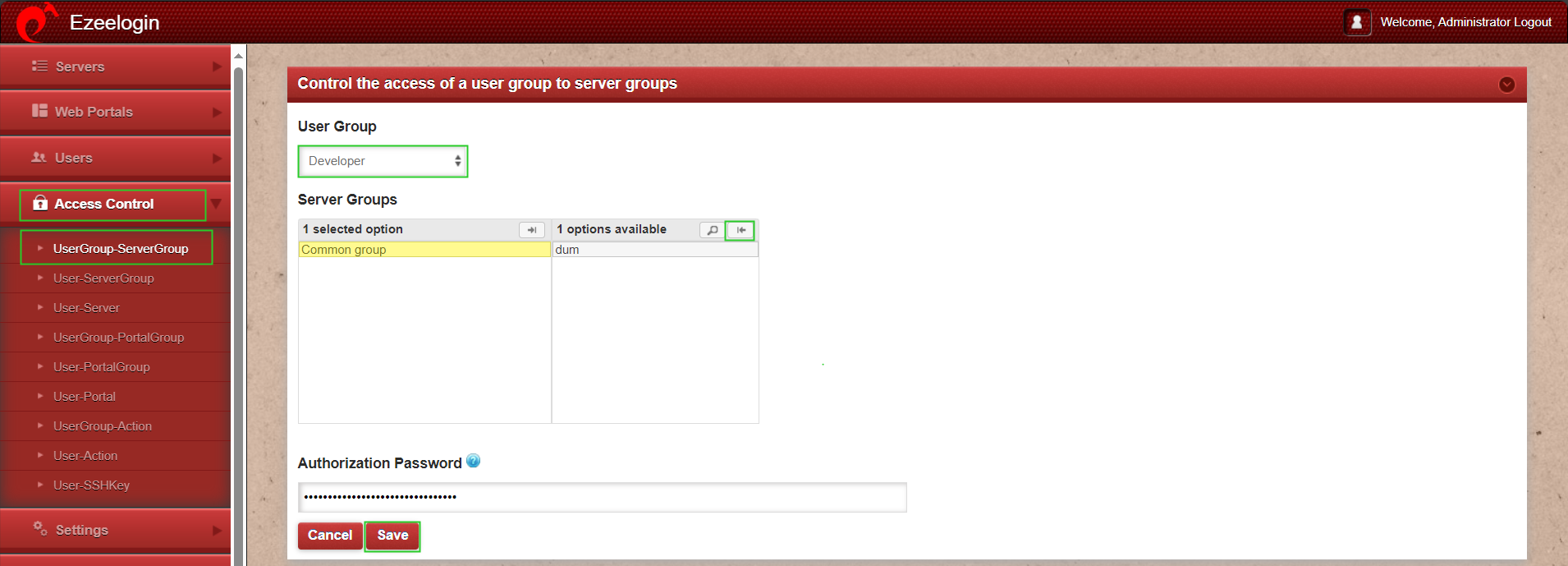
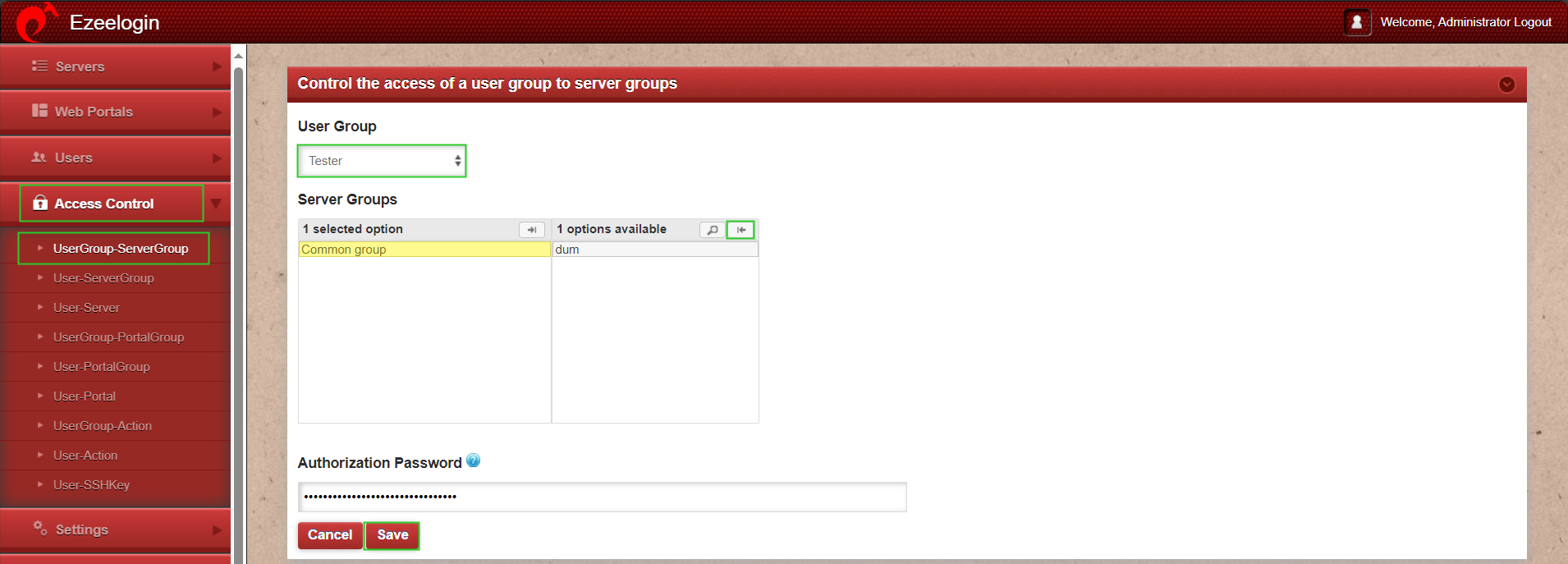
Now, the corresponding users Evan & Mila can log in to the common server.
Related Articles: