How do i add in bastion server into the ssh gateway when i don’t know its password?
How to add a remote server into the SSH gateway using SSH keys?
Overview: This article outlines the process of adding a remote server to an SSH gateway using SSH keys, even if the root password is unknown.
Step 1: When adding the target remote server(eg: 'Alphaserver') to the SSH gateway, select 'keep server password' for password management.
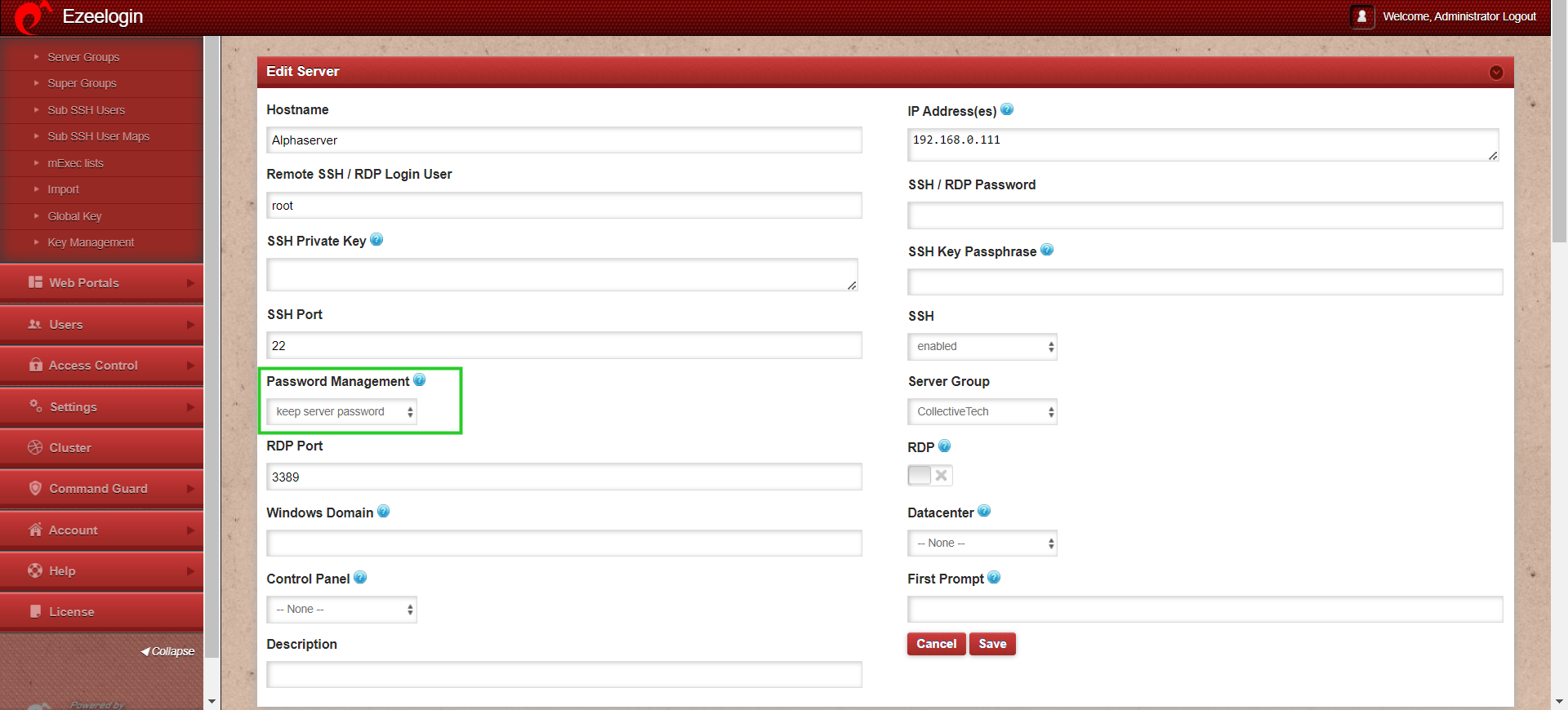
Step 2: Now, manually add the SSH gateway's public key, which can be found in Servers -> Global key, to the /root/.ssh/authorized_keys file on the target remote server('Alphaserver').
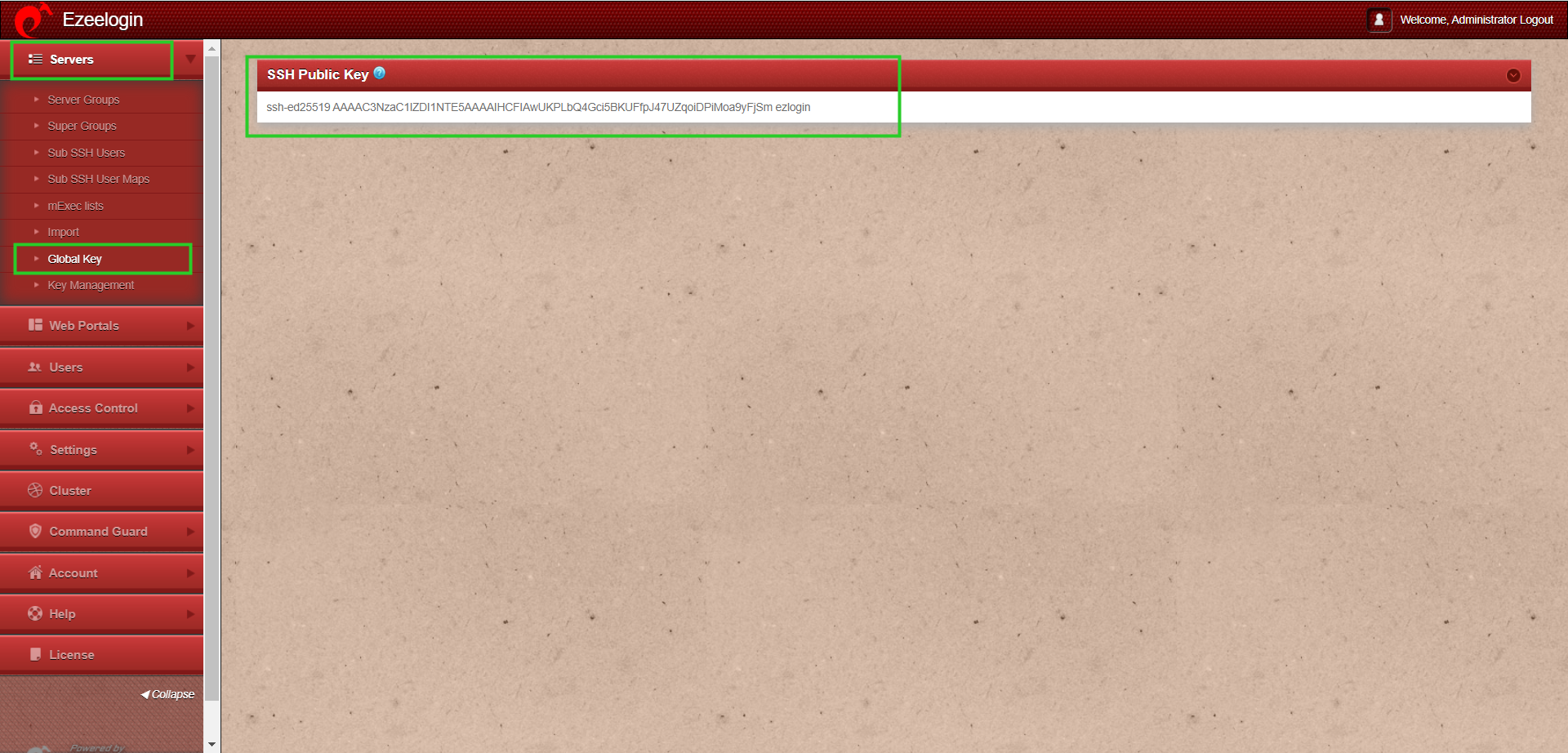
This ensures that new Linux servers or cloud instances, as well as any target Linux server with the global key, are easily added to the SSH Gateway server.