Default administrator user account in Ezeelogin
Locating the default administrator account in configuration files
Overview: This article explains that the default administrator account in Ezeelogin, created during installation, cannot be deleted or modified, and any changes to the username require uninstalling and reinstalling Ezeelogin.
The default administrator user account will be created at the time of Ezeelogin installation. This account will be the super admin who has all the privileges in Ezeelogin. You cannot delete or modify the username of this account. If you want to modify the username there is no way other than uninstalling and reinstalling the Ezeelogin.
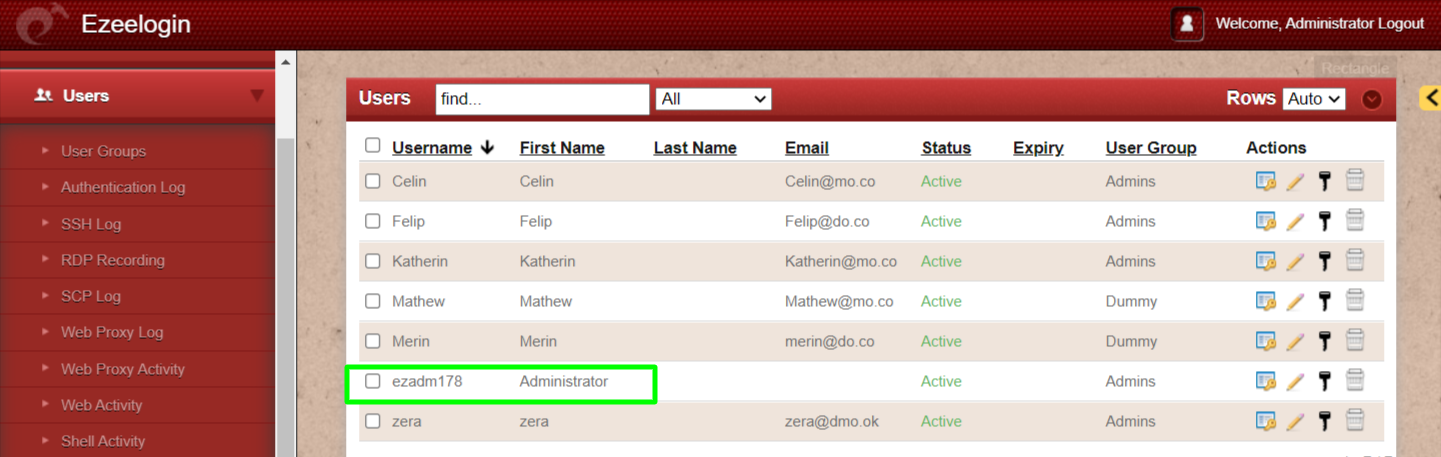
You can also find the default administrator user account from the Ezeeogin configuration file.
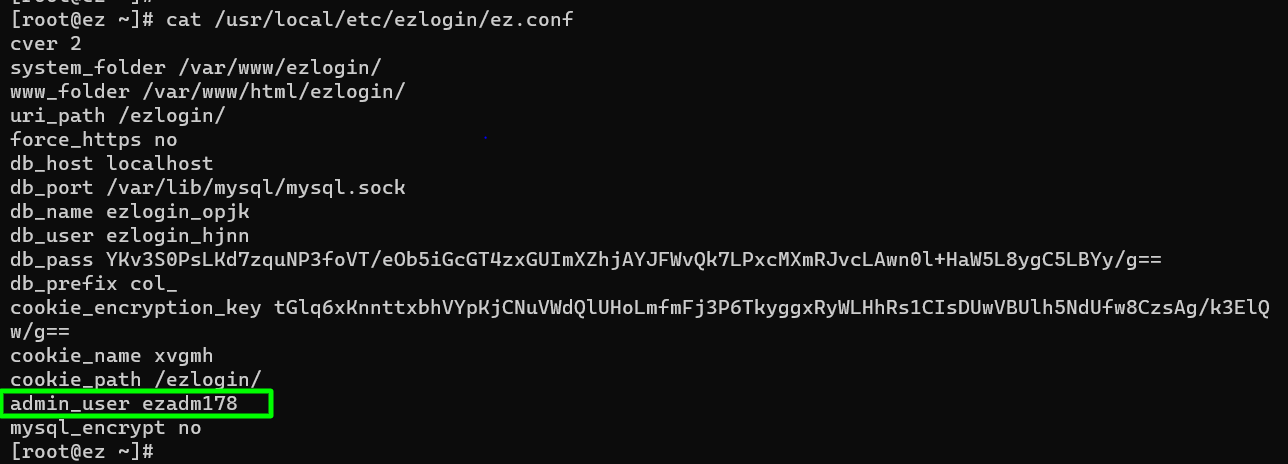
Related Articles
How to reset Ezeelogin admin user password on new customer portal ?
How to reset Ezeelogin admin user password or security code
Main admin user account suspended after entering incorrect security code