How to truncate the ssh session logs recorded
SSH log rotation or prune recorded SSH logs
Overview: This article outlines how to manage SSH log rotation and pruning in Ezeelogin, including setting log space thresholds, and retention durations, and configuring cron jobs for automatic log deletion based on size or age to prevent disk overflow.
1. Setting Log Space Threshold.
Step 1(A): To prevent a full disk it is important to prune the ssh log files regularly. It is possible to auto-delete logs when the log size exceeds a limit. To Enable it Navigate to Settings -> Miscellaneous -> Log space threshold
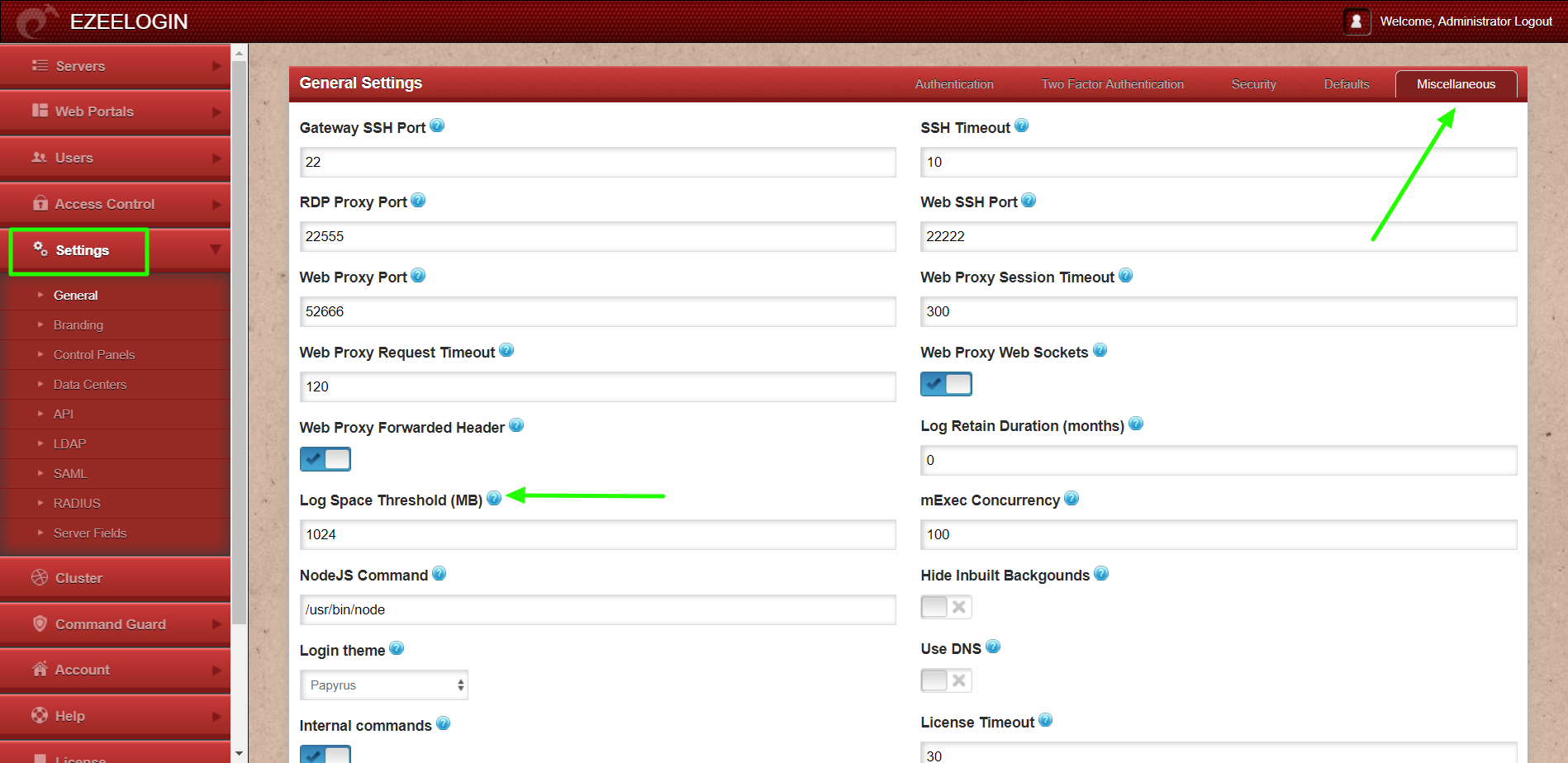
2. Configuring Log Retain Duration.
Step 2(A): You can also set the period for which the SSH user log and the RDP user logs have to be retained in the system after which it would be truncated by daily cronjobs. A value of 0 means the logs would be retained forever.
To set Log Retain Duration, navigate to Settings -> Miscellaneous -> Log Retain Duration
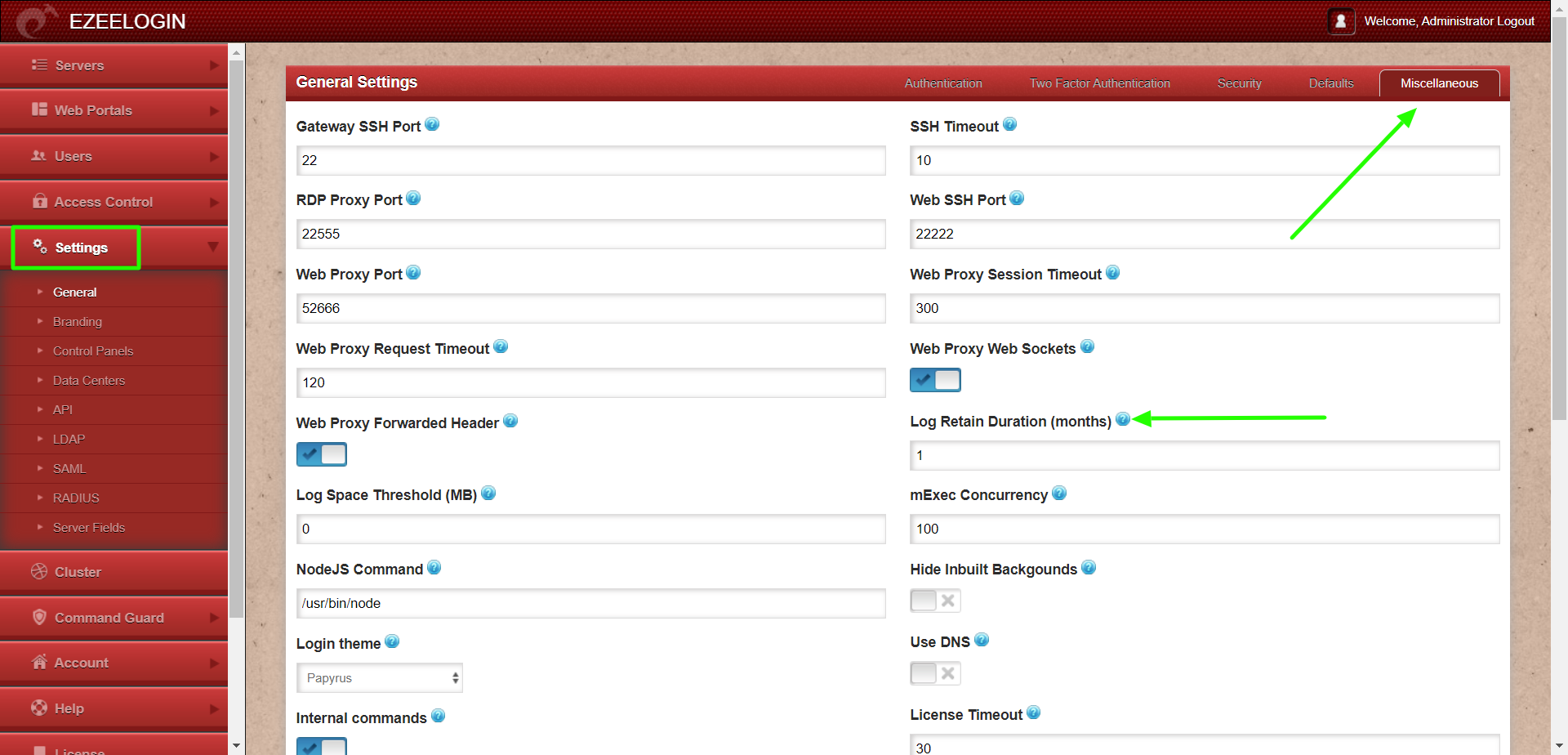
3. Automation Log Deletion with Cron.
Step 3(A): Set a cronjob for the root user to run daily or once a week so that log files stored on the server in the directory ( /var/log/ezlogin/ ) are truncated when they exceed a particular size or when it older than the specified number of days.
The path to the command that needs to be set in cron is,
0 6 * * * php /usr/local/ezlogin/house_keeping.php 
Note:
Log file locations:
The SSH log files recorded are stored in the directory /var/log/ezlogin/full , /var/log/ezlogin/input, /var/log/ezlogin/output, /var/log/ezlogin/rdp.
- The 'full' directory stores the entire SSH sessions.
- The 'input' directory stores the recording from the STDIN
- The 'output' directory stores the recording from the STDOUT and the 'rdp' directory stores the rdp session recorded.
.
4. Deleting SSH recording from the GUI.
Step 4(A): You can also delete the ssh log from the GUI by selecting the ssh log session and by clicking on the trash icon.
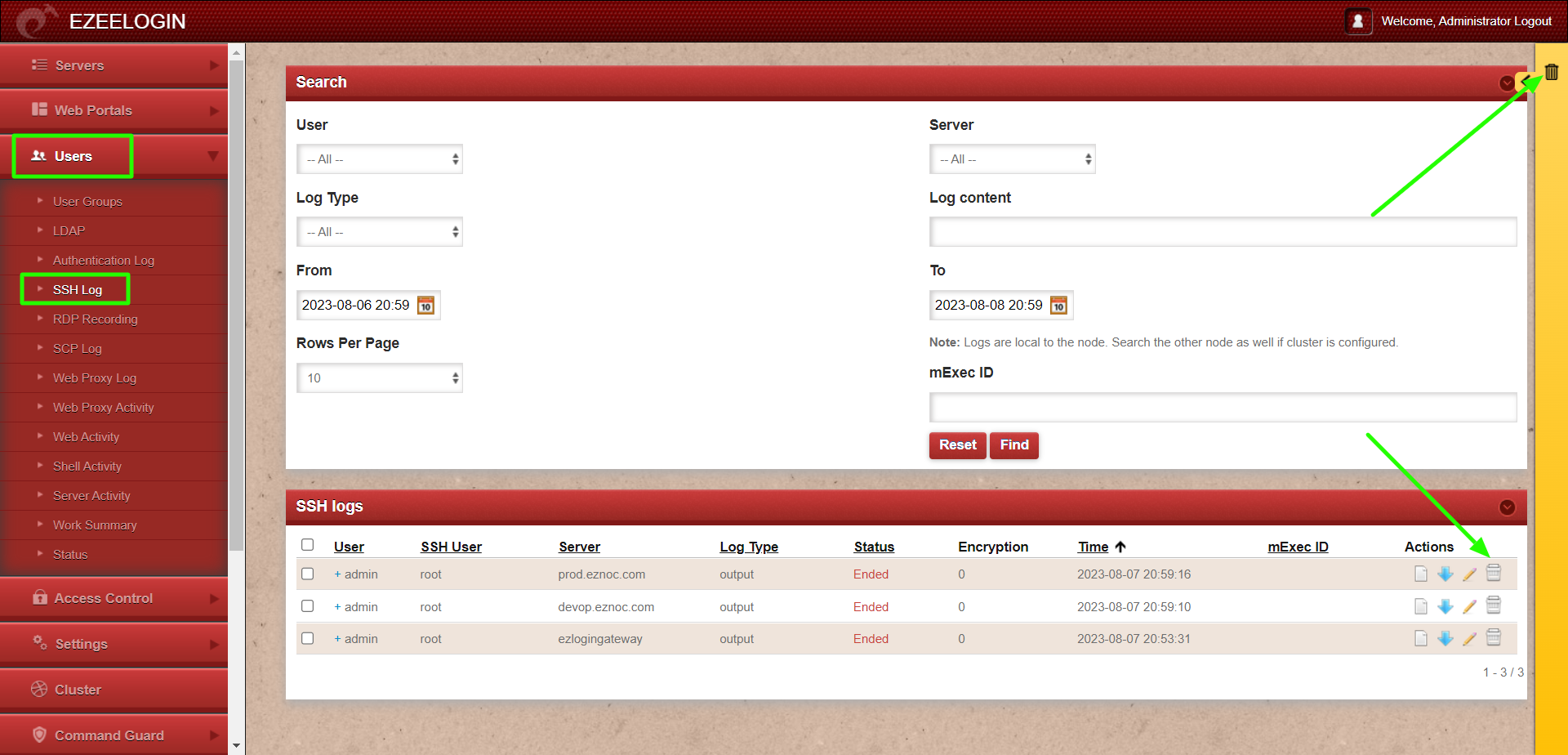
Note:
Ensure the housekeeping script is set to run in cron ( 0 6 * * * php /usr/local/ezlogin/house_keeping.php ) so that the ssh sessions recorded which are stored in files are deleted from the backend server. You may also run the command manually to ensure that files are deleted from the backend almost instantly. You may wonder why the ssh log recorded stored in the directory /var/log/ezlogin is not deleted when the ssh recording is deleted from the GUI, this is because the webserver user does not have the privileges to delete the ssh log recording in the ownership of the ssh gateway user.
FAQ
1. Why are SSH log files (Users → SSH Logs in the Ezeelogin GUI) still present after deletion from the web interface?
Deleting log entries from the Ezeelogin web interface only removes the metadata from the database. The actual log files stored on the filesystem under /var/log/ezlogin/ are not deleted.
To restore the metadata for these logs back into the web interface, use the following command:
root@gateway: /usr/local/ezlogin/eztool.php -reimport_logs
This command re-imports the log metadata from the log files that still exist on disk.
2. Is there any impact if the logs in /var/log/ezlogin/ are deleted?
No, the logs in /var/log/ezlogin/ can be safely deleted without affecting system functionality. However, once deleted, these logs cannot be recovered.
Related Articles:
Managing and Deleting Log Entries from Database
Deleting entries in the MySQL database table gwactivity_logs.