Enable/Disable Recursive Delete Protection
How to enable/disable Recursive Delete Protection?
Overview: This article guides you on how to enable or disable Recursive Delete Protection. Recursive Delete Protection is a security feature in Ezeelogin that helps prevent accidental execution of destructive commands such as rm -rf /, which could lead to significant data loss. This feature is enabled by default to safeguard critical system files.
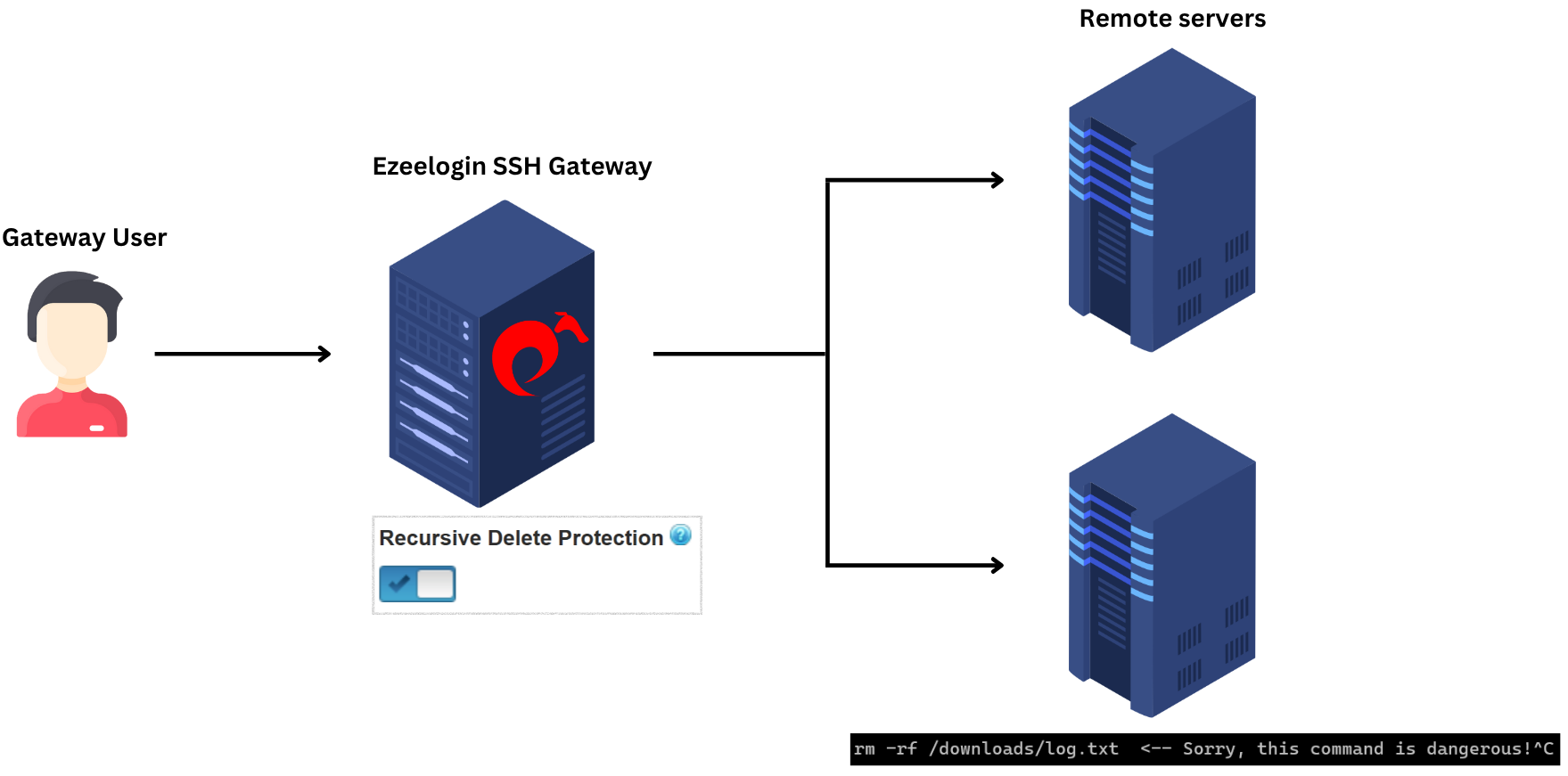
Step 1: Login to web GUI, navigate to Settings -> General -> Security -> Enable/Disable Recursive Delete Protection
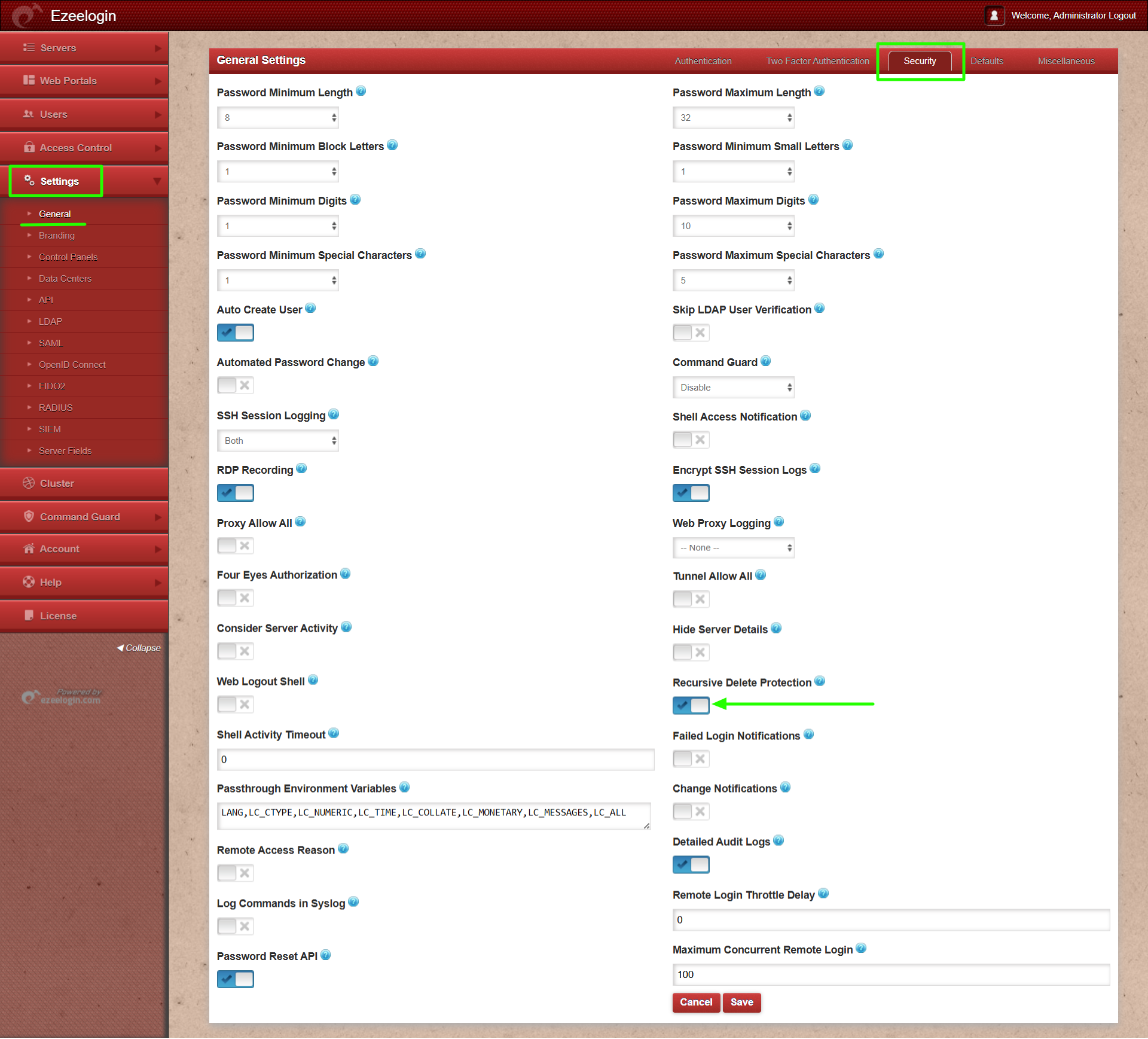
Step 2: Enabling recursive delete protection ensures that the gateway user is blocked from executing common dangerous commands like rm -rf /
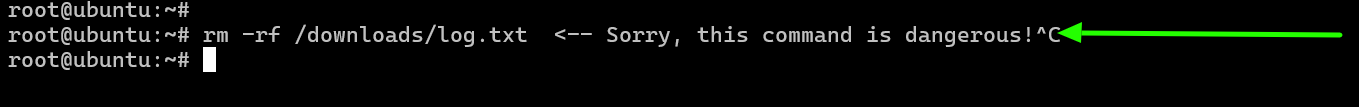
Related Articles:
How to restrict commands for gateway users on remote servers?