Restricting users to specific folders via SFTP
How to Restrict SFTP Connections to Specific Ports?
Overview: This article explains how to restrict SFTP connections to specific ports using SSH configuration, chroot directories, and user group settings to enhance security.
SFTP, or Secure File Transfer Protocol, is a subsystem of SSH used for securely accessing, managing, and transferring large files of data. Chroot or change root is a security feature that restricts users to a certain directory and prevents them from accessing locations outside of their specified directory. To restrict SFTP connections to specific ports you can have another ssh daemon running on a different port and force internal sftp for users connecting on that port alone.
Step 1: Create a separate directory for Ezeelogin gateway users for file transfer.
root@gateway:~# mkdir -p /sftp/ezadmin
Step 2: Apply suitable permissions for the '/sftp' directory.
root@gateway:~# chmod -R 755 /sftp/
Step 3: Edit the SSH configuration file, and add the following lines at the end.
root@gateway:~# vim /etc/ssh/sshd_config
Port 22
Port 2244
Subsystem sftp internal-sftp
Match LocalPort 2244 Group ezuser
ChrootDirectory /sftp/%u
ForceCommand internal-sftp
Step 4: After making changes to the SSH configuration file, restart the SSH service for the changes to take effect.
root@gateway:~# systemctl restart sshd
From the above configuration users connecting to the port 22 via ssh would be assigned to the ezsh shell and provide SFTP access for specific users under the group "ezuser" on a custom port, 2244 which ensures that the users under the group ezuser is limited to their home directory under '/sftp'. This chrooting mechanism increase security by limiting users access to their specified directories and prevent them from navigating to other directories outside of their specified directory.
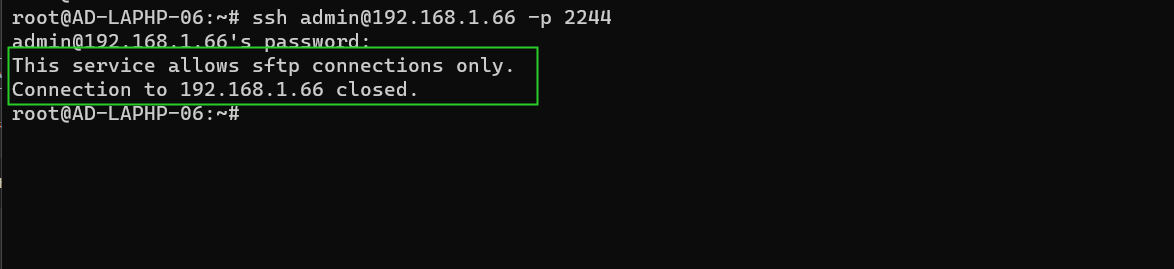
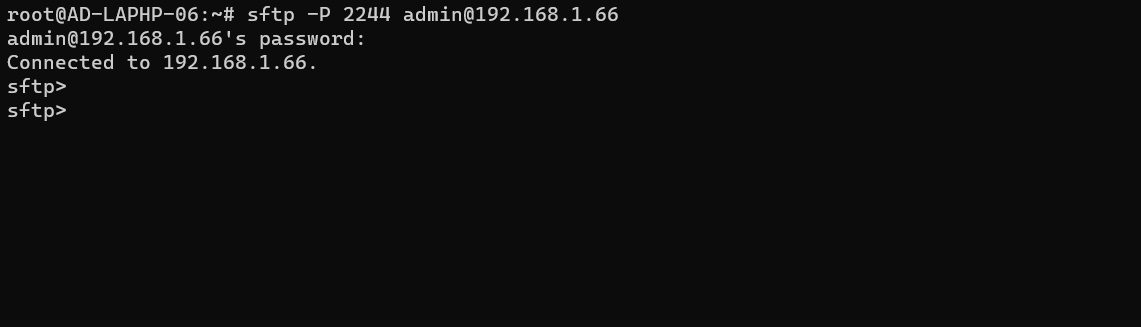
Related Articles:
How to copy files from desktop to Gateway servers using WinSCP