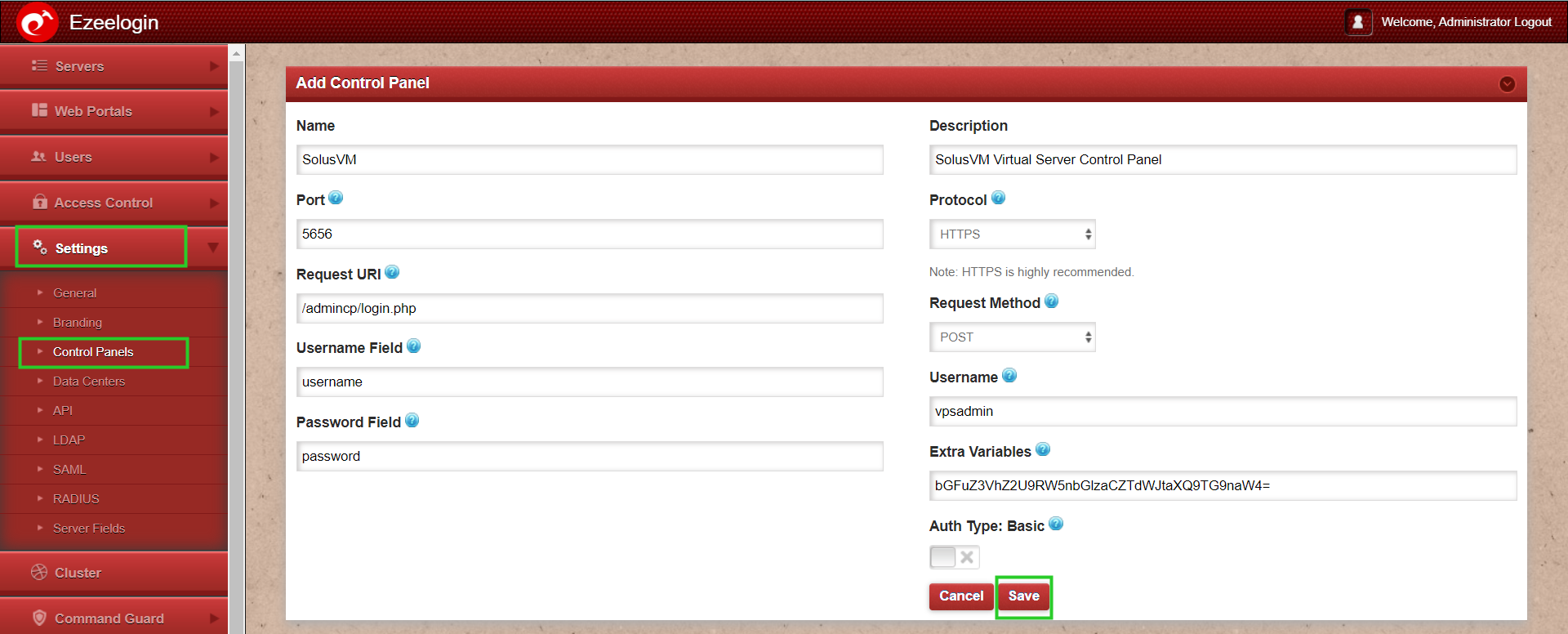How to add ControlPanels
Adding ControlPanels
Overview: This article helps gateway users in adding and accessing various control panels in Ezeelogin.
Control Panel is a web-based interface that is used for server management. Examples of control panels are Cpanel, Plesk, Webmin, etc. For adding a control panel request URI is enough. A control panel is needed to add once, also we can select the control panel at the time of adding or editing the server, When we are accessing the control panel it uses the details of the server to which the control panel is added.
Here are the multiple ControlPanels that can be added. These portals can also be added as web portals.
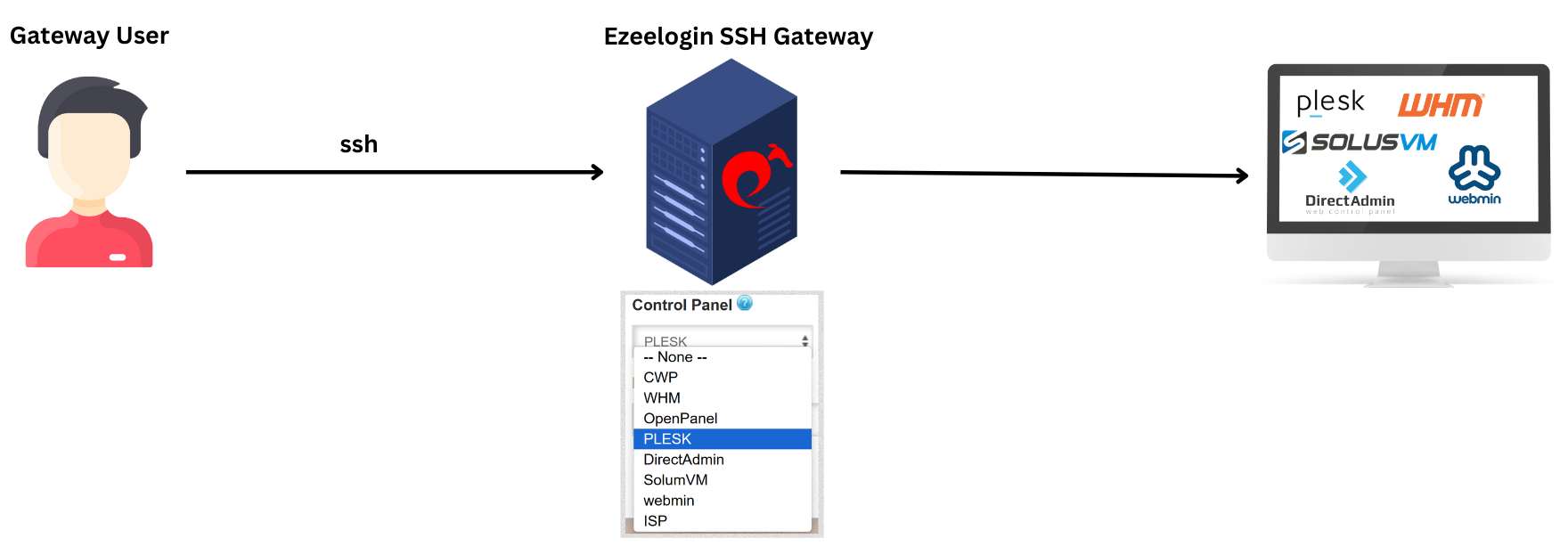
1. How to add CPanel/WHM as ControlPanel?
1(A): Refer to the screenshot below to add CPanel/WHM as ControlPanel.
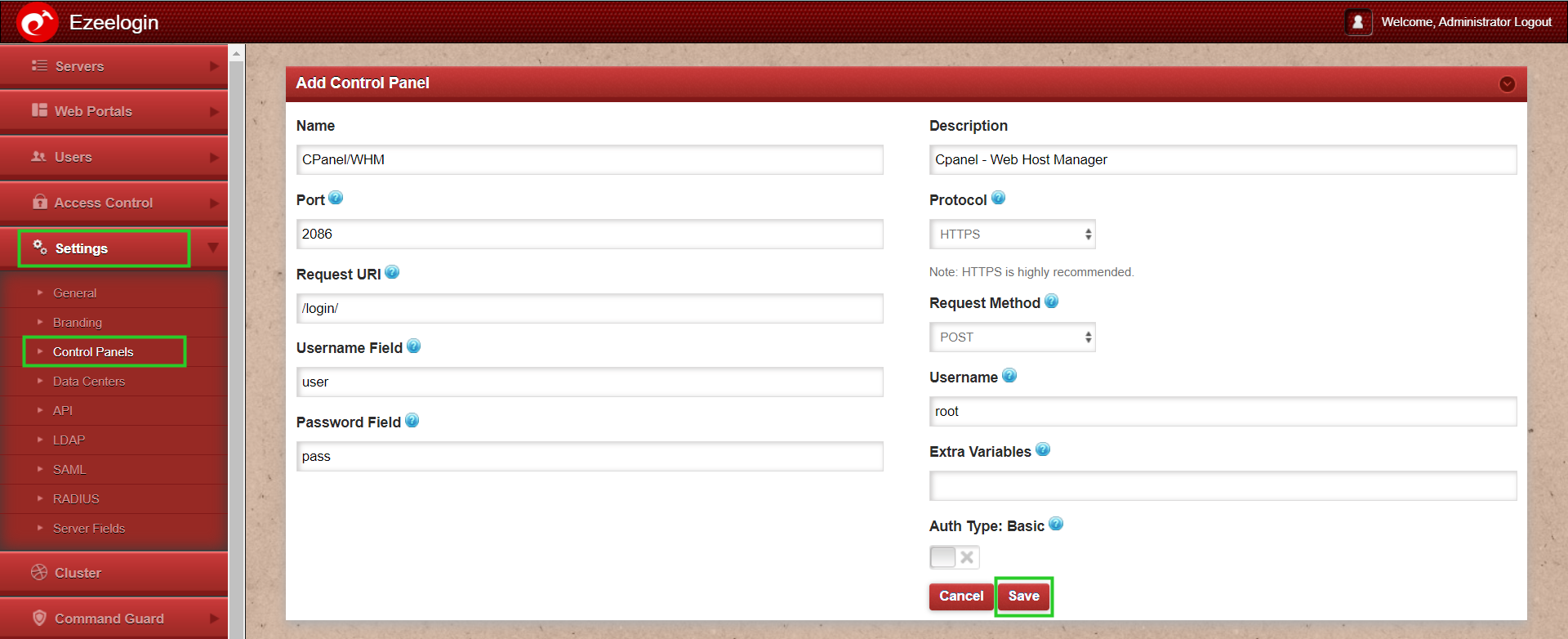
1(B): Refer to the screenshot below to add CPanel/WHM without SSL as ControlPanel.
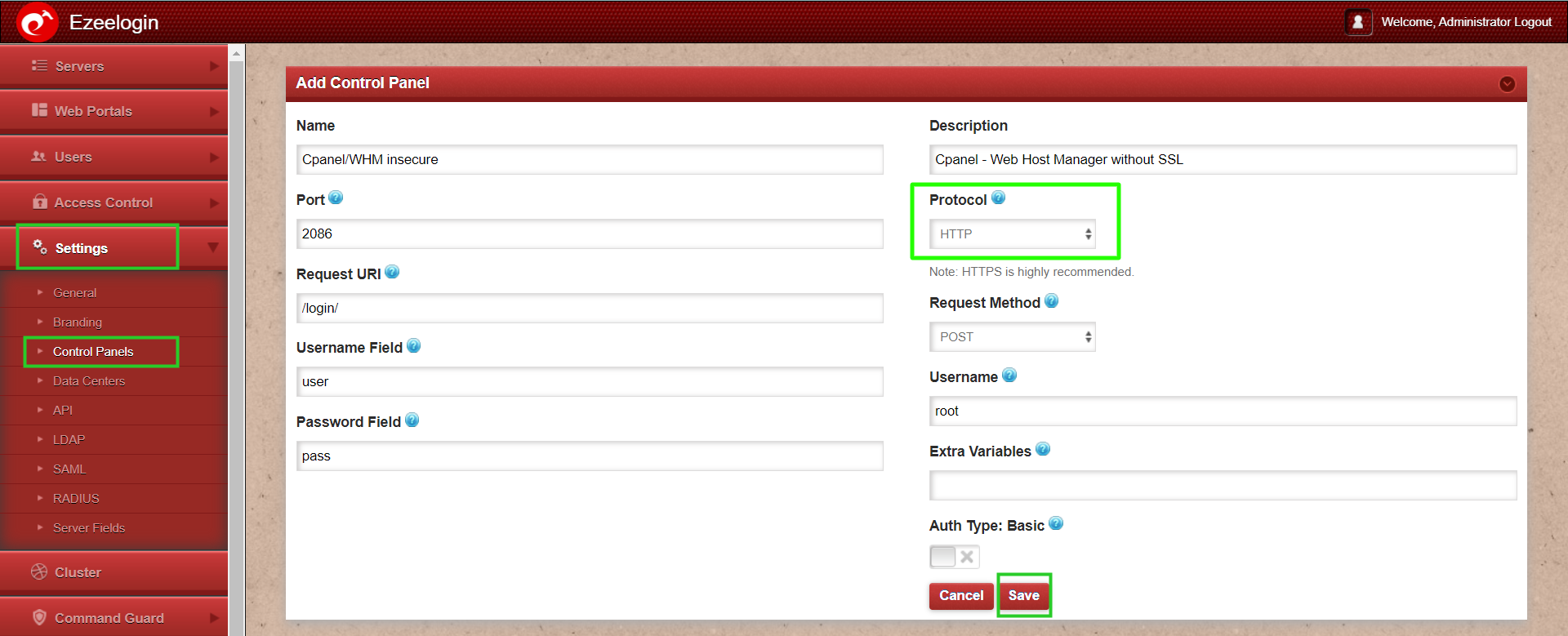
2. How to add Plesk as ControlPanel?
Refer to the screenshot below to add Plesk as ControlPanel.
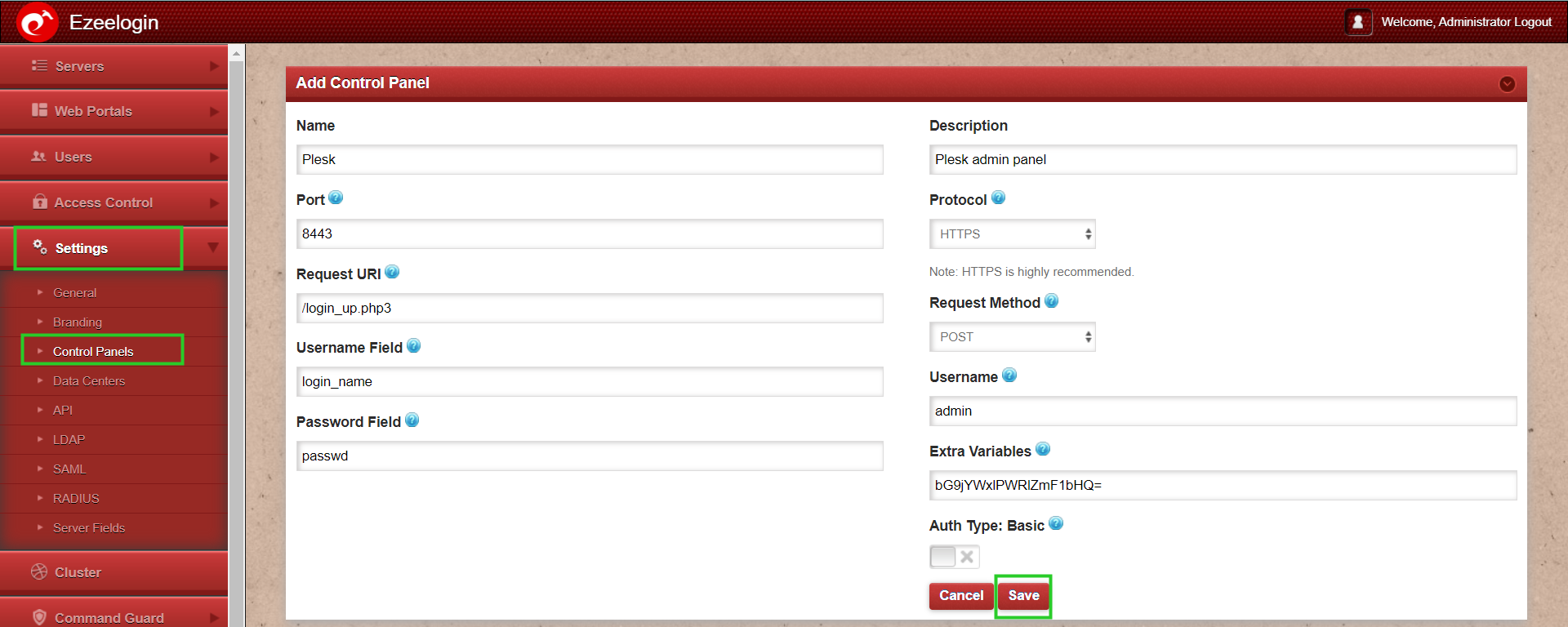
3. How to add ISP as ControlPanel?
Refer to the screenshot below to add ISP as ControlPanel.
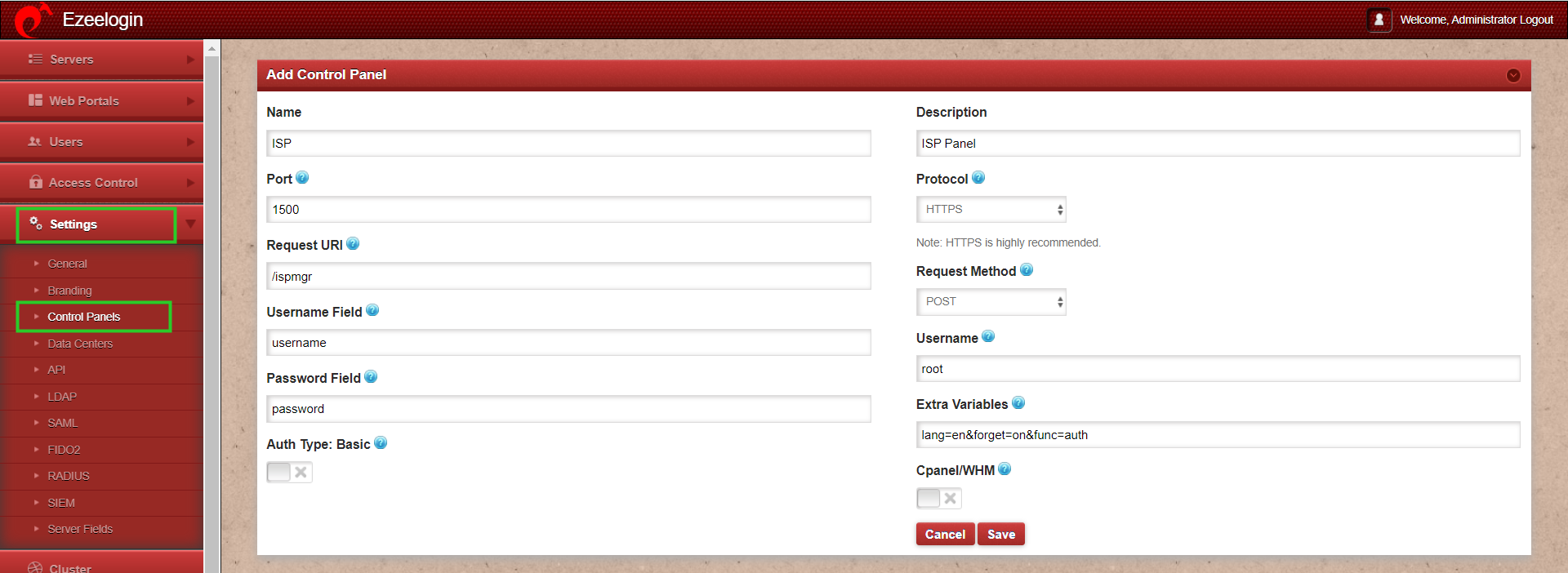
Extra variable for ISP:-
4. How to add Webmin as ControlPanel?
4(A): Refer to the screenshot below to add Webmin as ControlPanel.
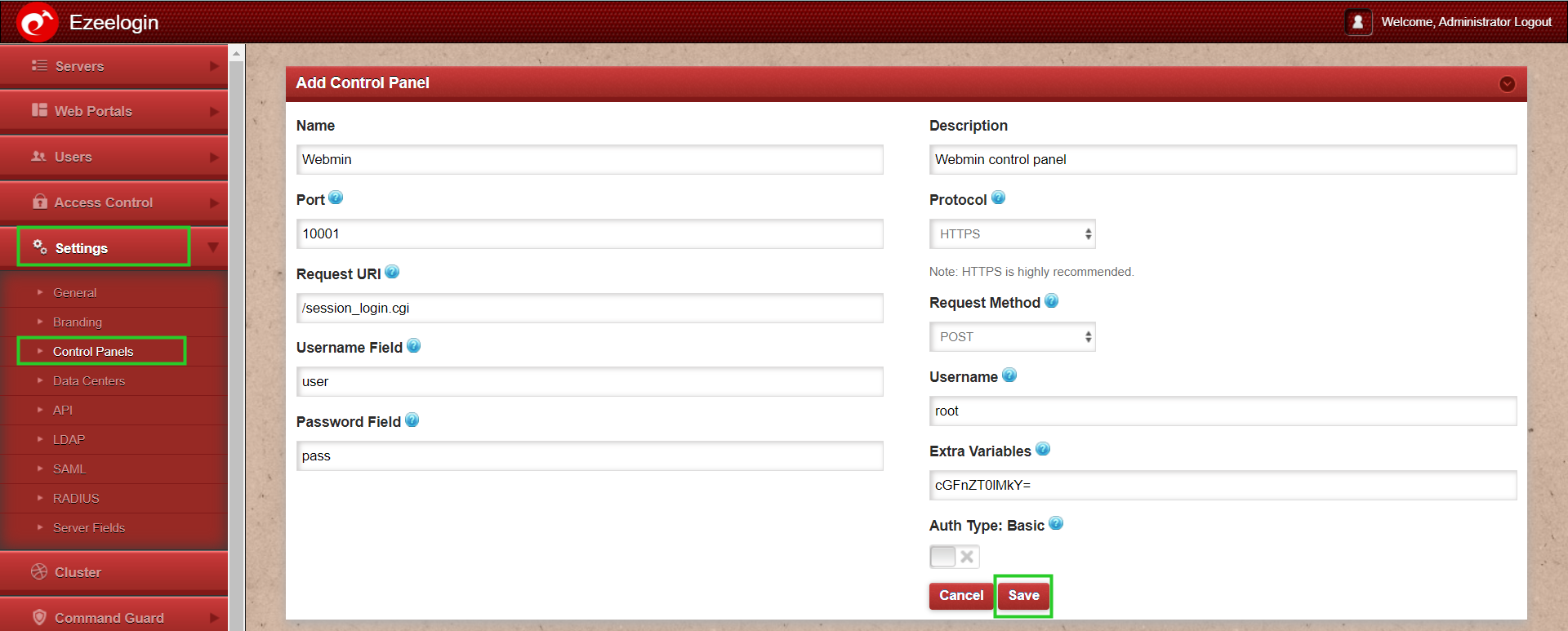
4(B): Refer to the screenshot below to add Webmin insecure as ControlPanel.
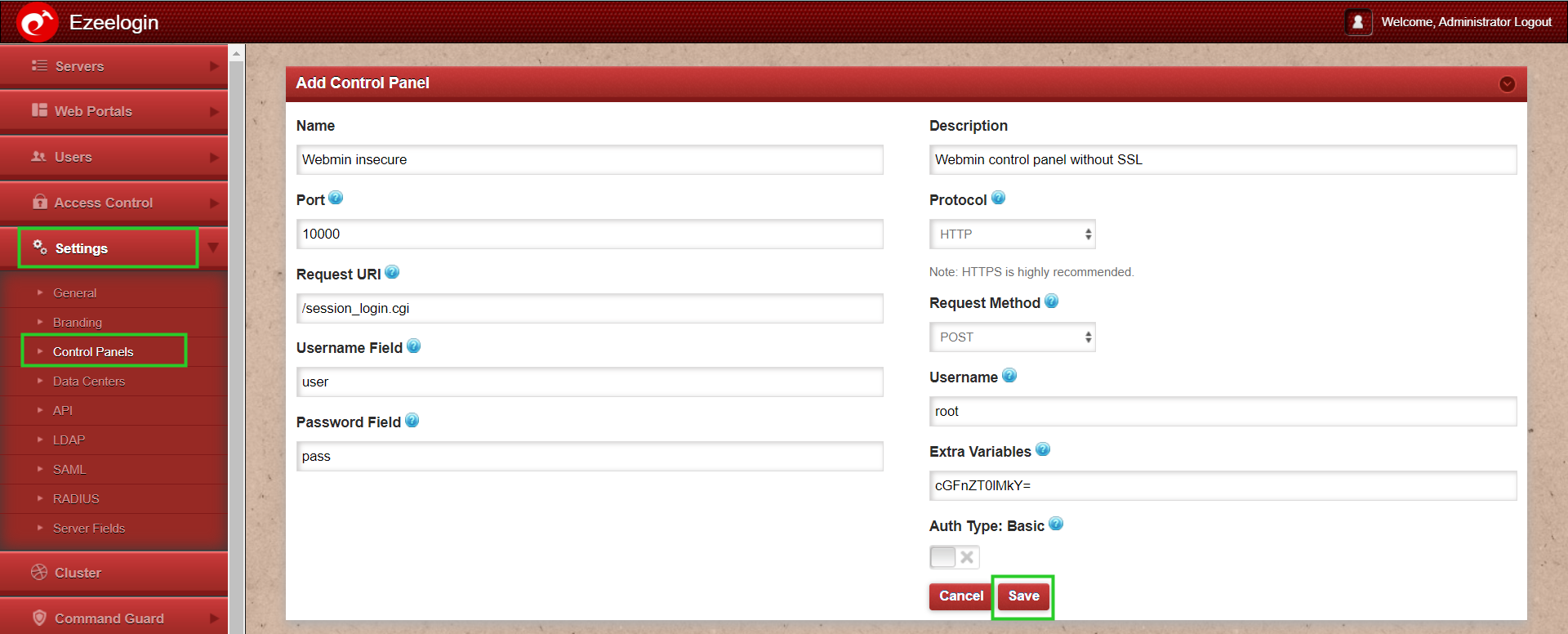
5. How to add SolusVM as ControlPanel?
5(A): Refer to the screenshot below to add SolusVM as ControlPanel.