Interrupt SSH session to remote server
How to interrupt the SSH session to the remote server from the ezsh shell?
Overview: This article explains how to handle unresponsive or timed-out sessions within Ezeelogin without initiating a new terminal session.
When a server get time out or a session becomes unresponsive within Ezeelogin, instead of opening a new terminal or starting a new session, consider using the following approaches:
Scenario 1:
If a session becomes idle and there is no activity within it for the specified idle timeout duration (10 to 20 seconds), Ezeelogin takes action. It initiates a fallback mechanism, which means it returns the gateway user to the server list or server selection screen.
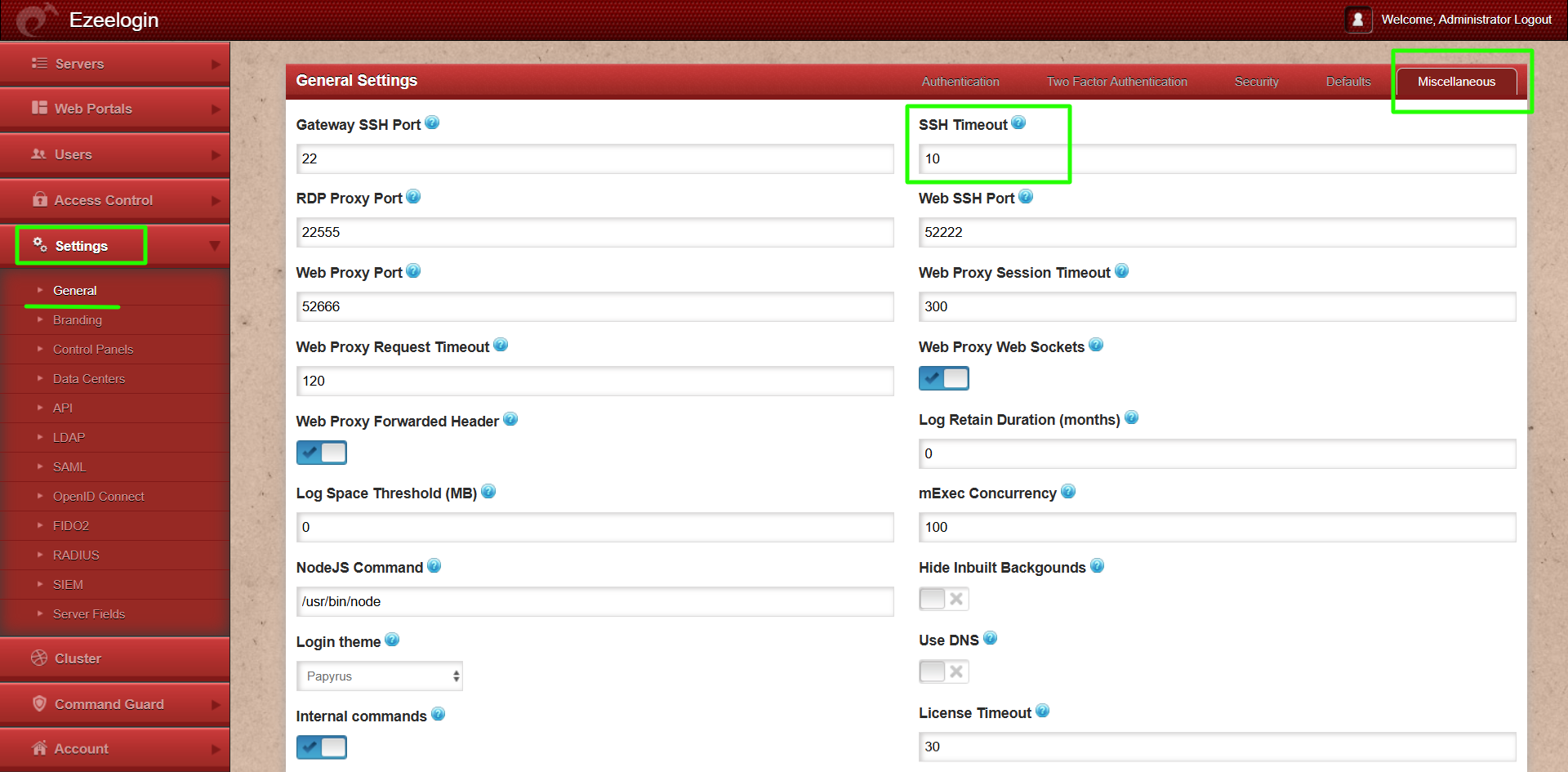
Scenario 2:
When you encounter a situation in Ezeelogin where a server times out or a session becomes unresponsive, use the Ctrl+C keyboard shortcut. When you press Ctrl+C, Ezeelogin displays a message that says "Connection interrupted by user". This action initiates a fallback to the server list shell.
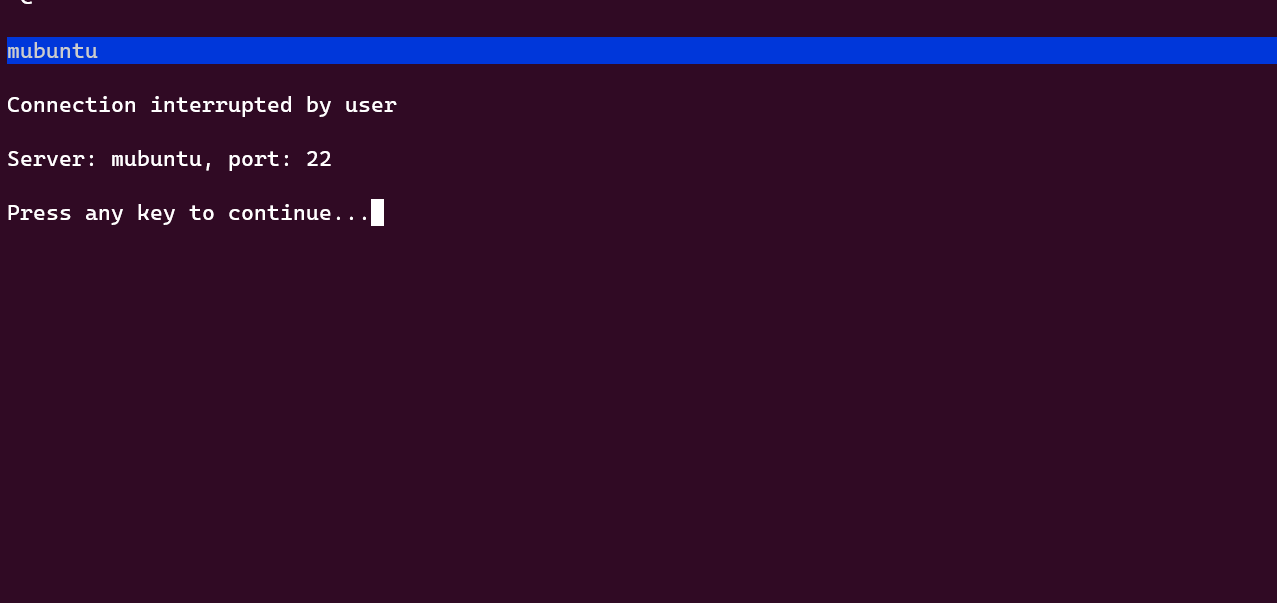
Related Articles:
Authentication by SSH key failed
Failed to establish SSH session
Configure shell activity timeout in ssh gateway
Error: An error occured while trying to send data: error (Gateway Timeout)