Enable Google reCaptcha
Enabling google reCaptcha for GUI authentication
Overview: This article describes the configuration of Google reCaptcha to add an extra layer of security to your login process with visible or invisible modes for the reCaptcha prompt on the login page.
We have following options under Login captcha.
- Disable - Disable login captcha.
- reCAPTCHA v2 - In reCAPTCHA v2, the "I'm not a robot" checkbox asks the user to confirm they are not a bot.
- Invisible reCAPTCHA - The invisible reCAPTCHA badge does not require the user to click on a checkbox, instead it is invoked directly when the user clicks on an existing button on your site.
- reCAPTCHA v3 - The reCAPTCHA v3 runs silently in the background without requiring any input from the user. It tracks how the user behaves to determine whether they are likely a bot and provides a risk score from the user behavior.
- Turnstile - Cloudflare Turnstile is a bot protection tool that works in the background to verify users are human. It doesn't require puzzles or checkboxes, offering a smooth and privacy-friendly experience while blocking bots.
Step 1. Enable Google reCaptcha v2.
Step 1(A): The Google reCaptcha v2 for the GUI can be enabled by navigating under Settings -> General-> Authentication. You can choose visible or invisible reCaptcha
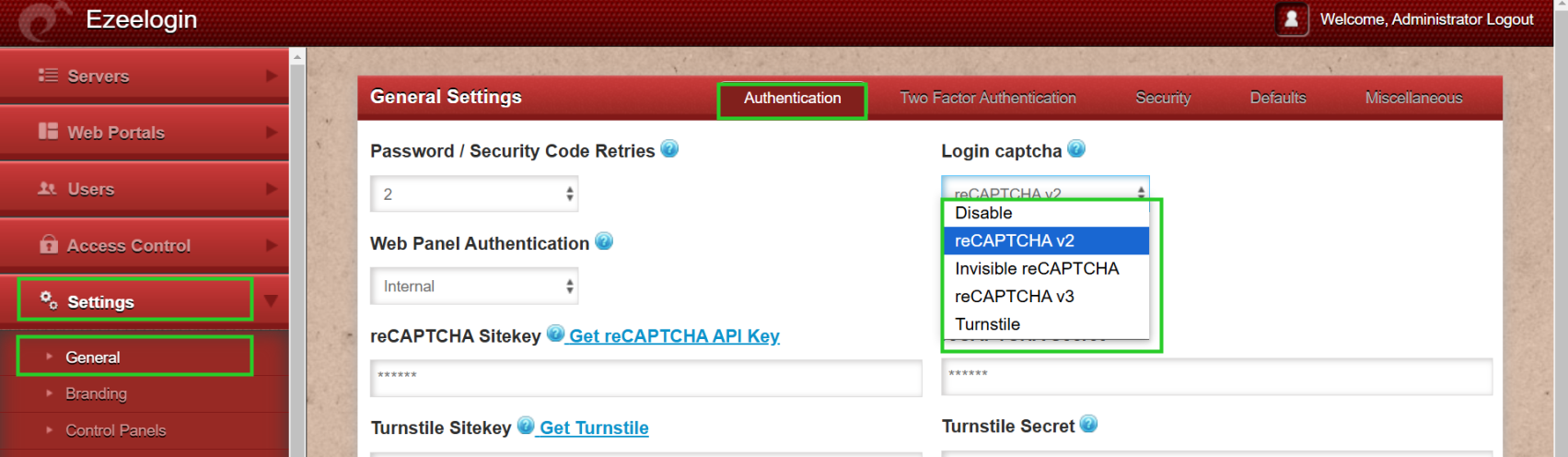
- The login page for visible reCaptcha would have the reCaptcha prompt in a similar way.
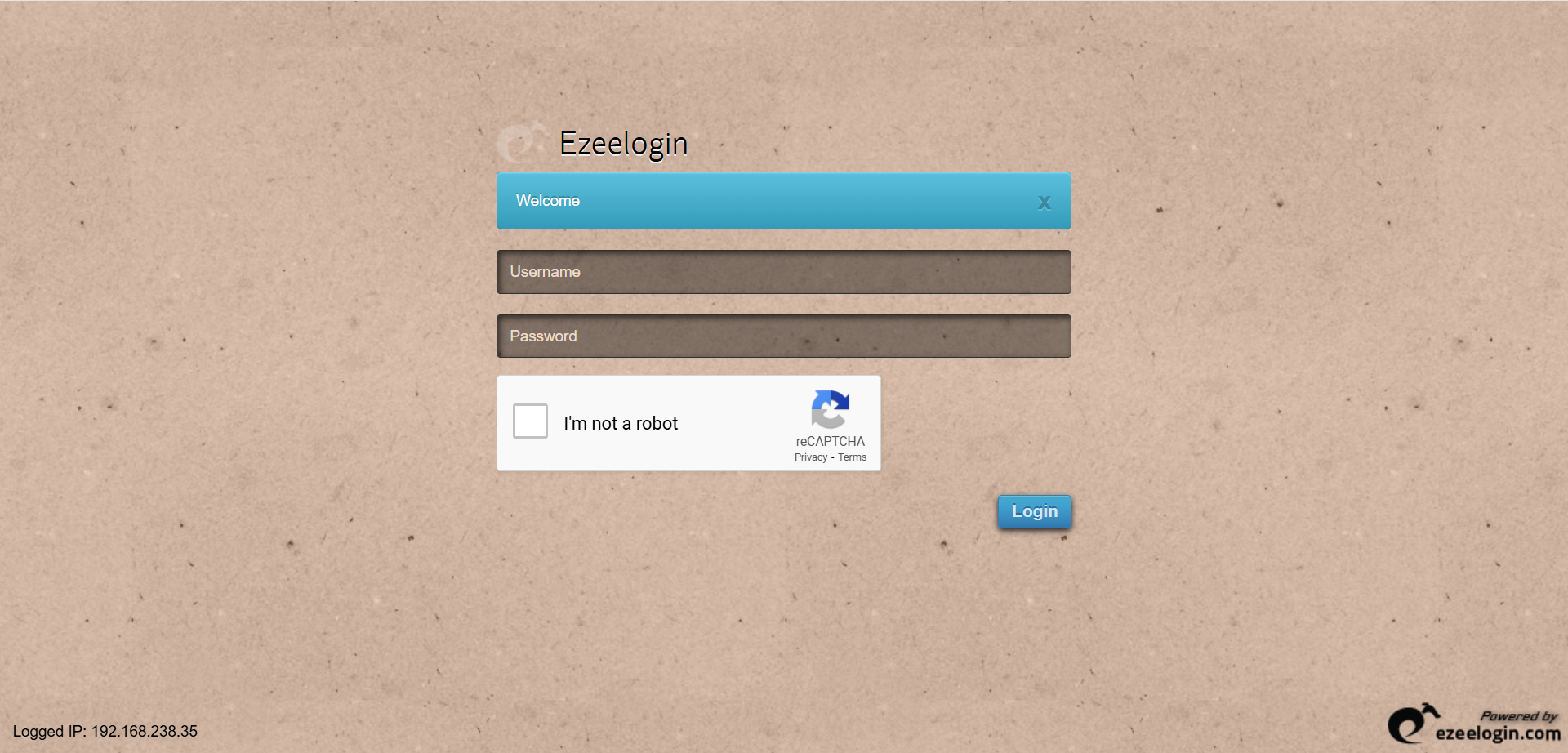
Step 2: Enable Google reCAPTCHA v3
Step 2(A):The Google reCaptcha v3 for the GUI can be enabled by navigating under Settings -> General-> Authentication. Choose reCaptcha v3 option.
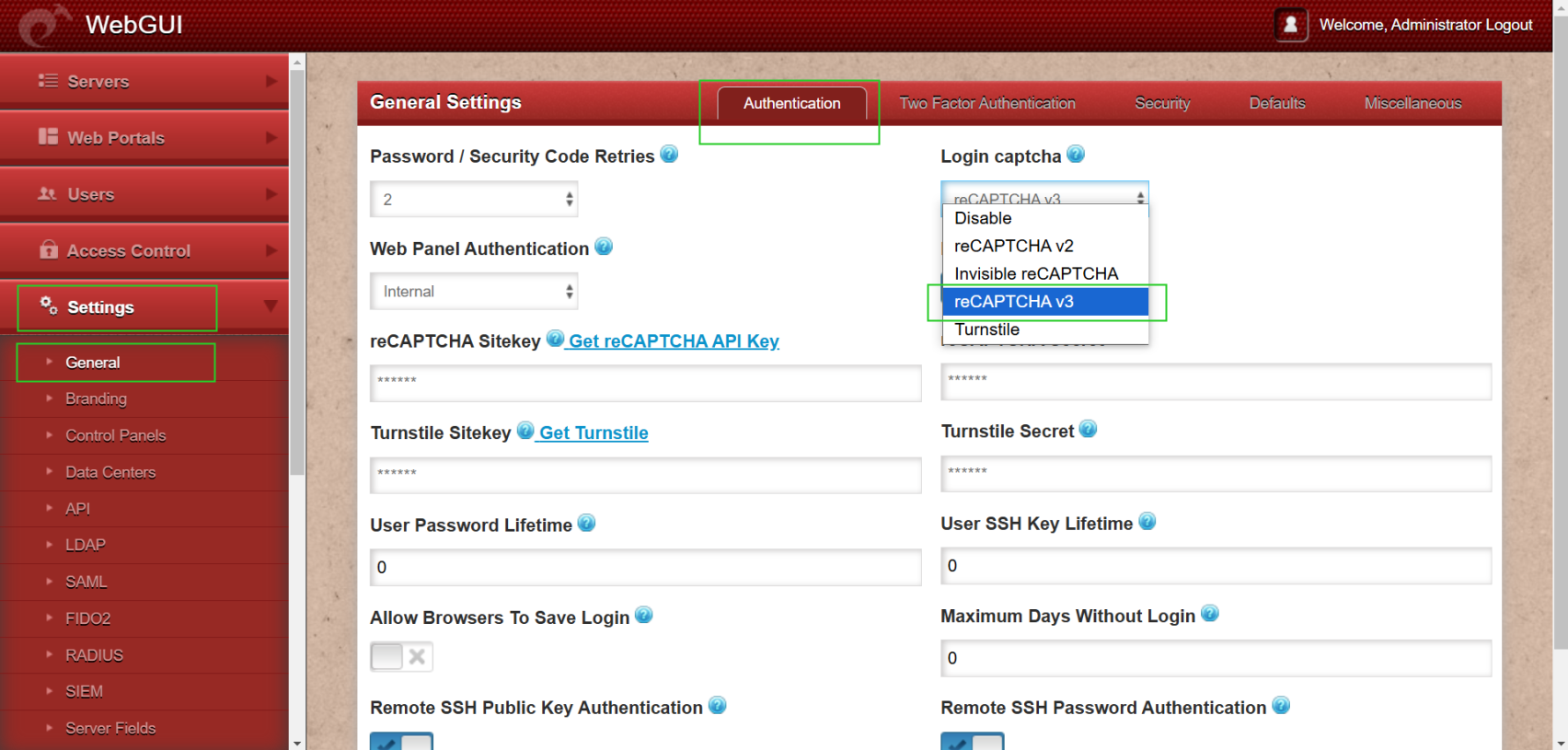
Step 2(B): To complete the integration, you will need to obtain the site-specific reCAPTCHA keys from Google:
- Visit the Google reCAPTCHA website.
- Register your site and select reCAPTCHA v3.
- Copy the Site Key and Secret Key provided by Google.
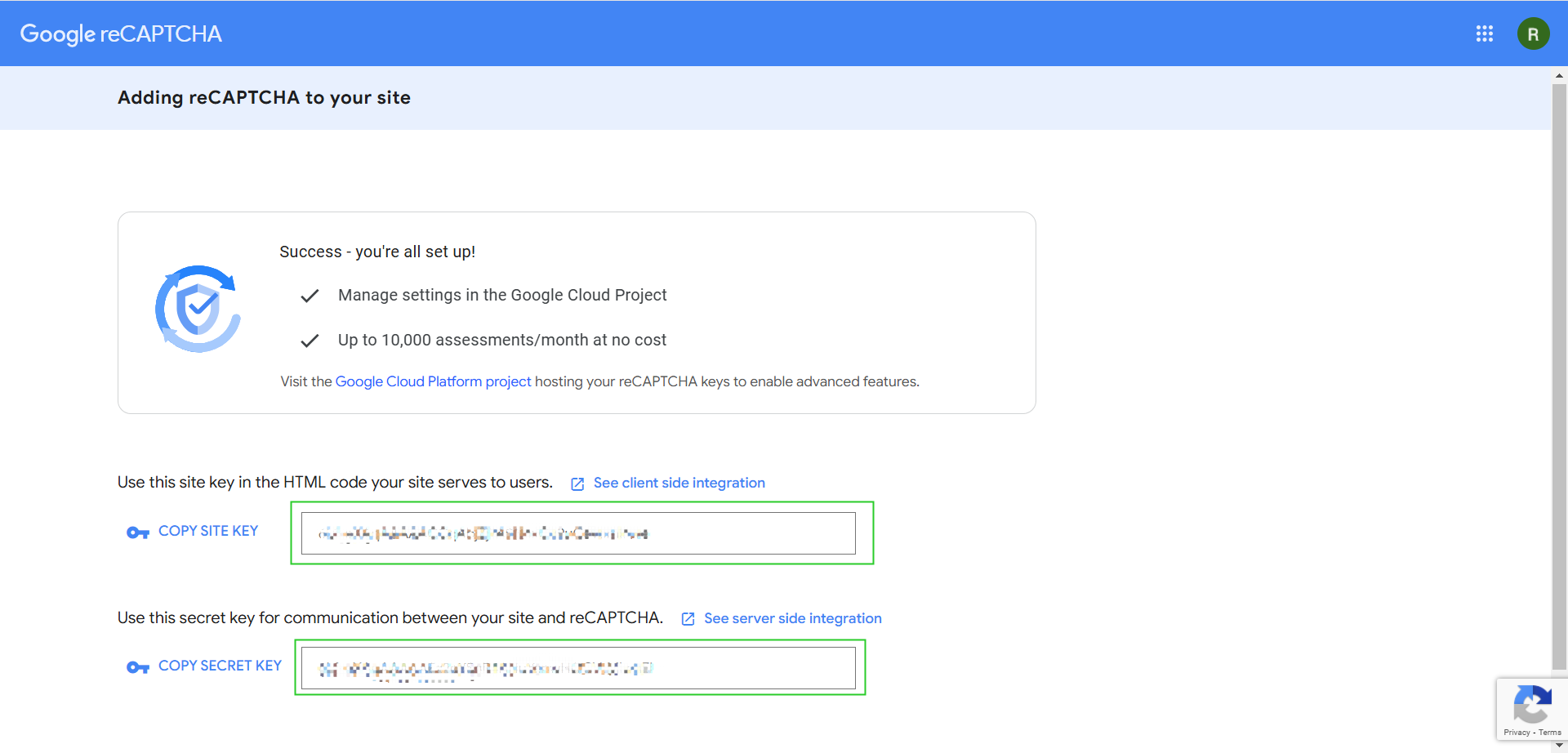
- Locate the fields for reCAPTCHA Site Key and reCAPTCHA Secret Key in gateway server.
- Paste the corresponding keys you obtained from Google into these fields and Save it.
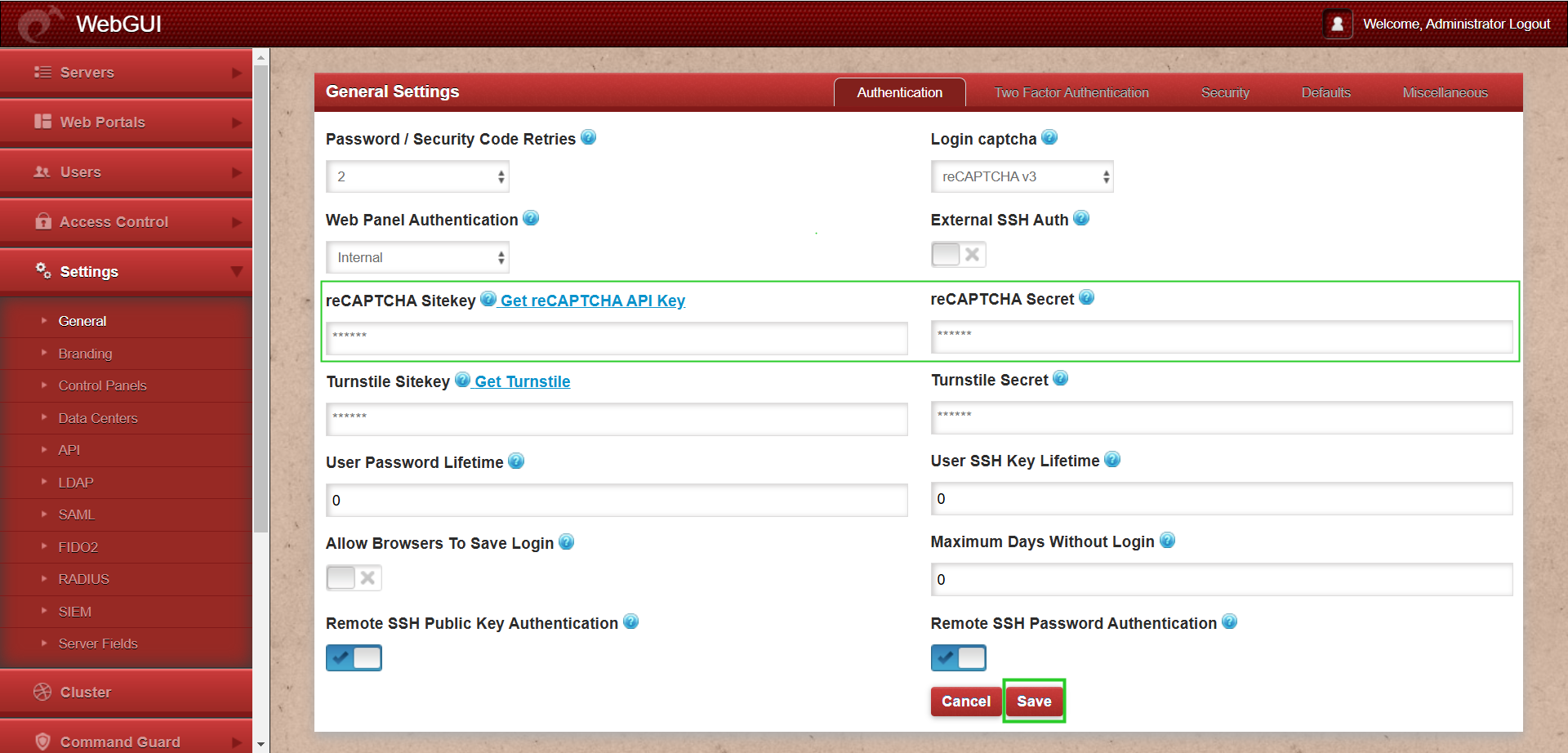
Step 2(C): Now the login page will feature the following invisible reCaptcha v3 prompt. Users will now experience enhanced security without any disruptive challenges.

This way gateway users can enhance their login security with Google reCAPTCHA v2 and v3 as a proactive step towards protection.
ReCaptcha v3 feature is available from Ezeelogin version 7.39.0. To update your existing Ezeelogin to the latest version, refer to the article.
Related Articles: