How do I pay using Paypal or Credit card in 2Checkout ? Which credit cards are accepted?
How to pay using PayPal or a credit card in 2Checkout and which are the accepted credit cards?
Overview: This article guides Ezeelogin customers on how to pay using PayPal or a credit card in 2Checkout and provides information on the types of credit cards accepted.
Step 1: After clicking the BUY button in the old Ezeelogin customer portal, you will be redirected to the 2Checkout payment gateway page, where you can choose to pay with either a credit card or PayPal.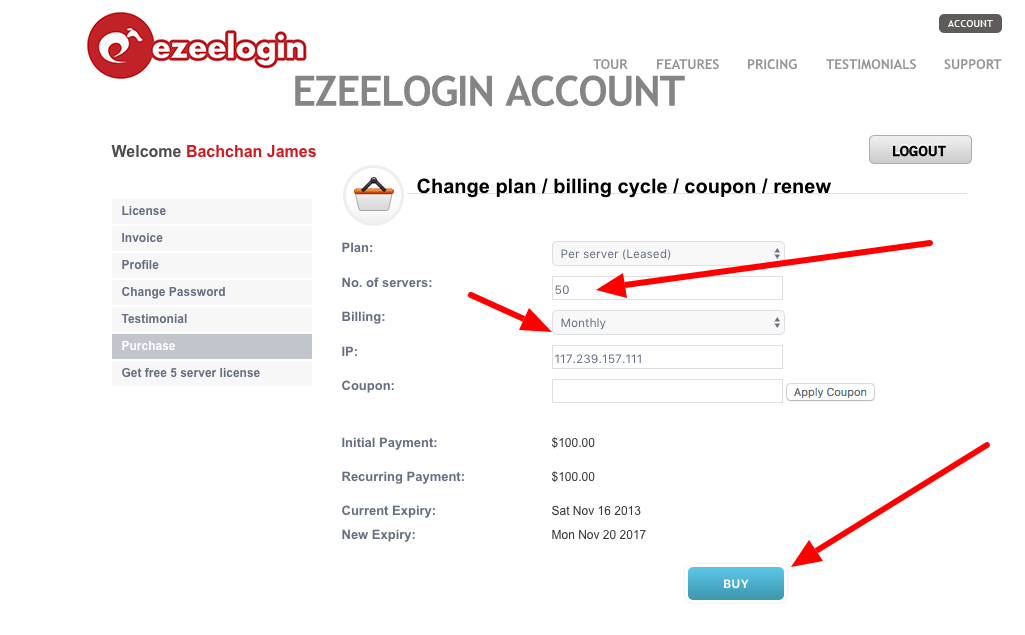
Step 2: The 2checkout Payment page.
If you DO NOT SEE the Paypal icon, make sure to set the currency to US Dollar on the right-hand side and the Paypal option will show up.
Credit card supported are VISA , MASTERCARD , DISCOVER NETWORK , JCB , DINERS CLUB & DEBIT CARDS.
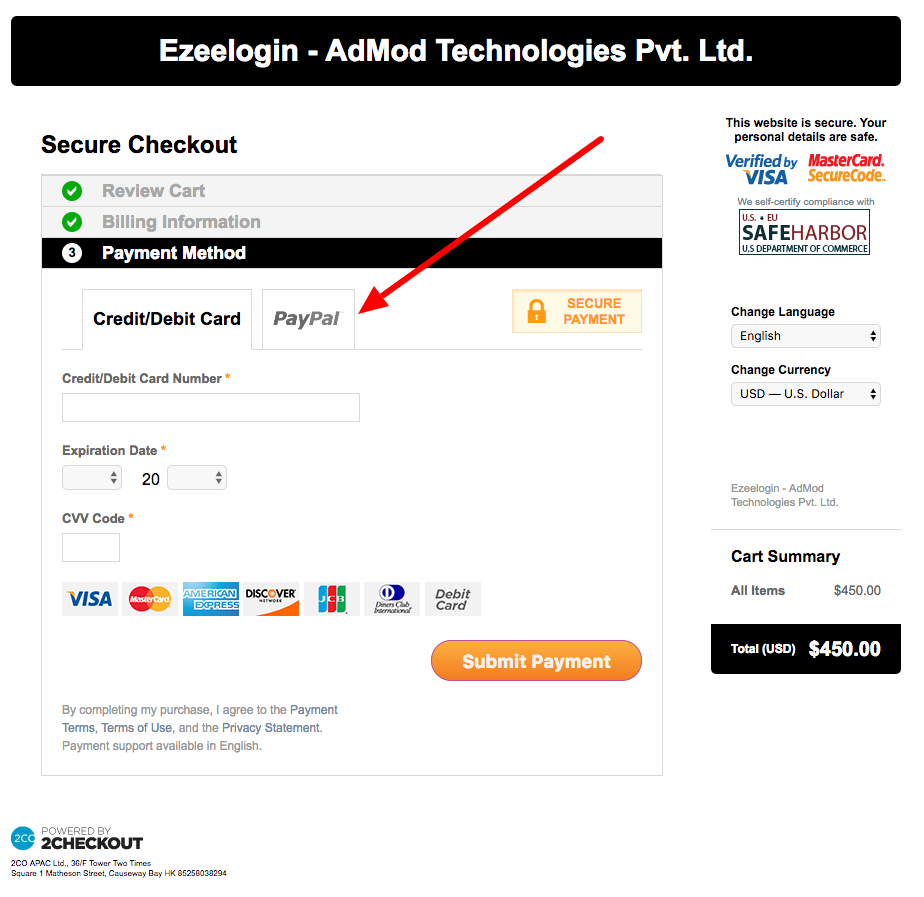
Related Articles:
How do I upgrade/downgrade the license in the new ezeelogin customer portal?
Understanding Upgrading/Downgrading license calculations
How can you switch payment methods from credit card to PayPal and vice versa?
What steps should I take to update my credit card and use a different one?