Understanding Upgrading/Downgrading license calculations?
Why is there a cost while downgrading? Why is that am I charged more than what I have purchased?
Overview: This article describes the cost implications of upgrading and downgrading Ezeelogin licenses, where adjustments in payment reflect the setting of new expiry dates from the upgrade or downgrade date.
In the realm of software licenses, understanding the intricacies of upgrades and downgrades can save you from unexpected costs. Whether you're scaling up or scaling down, here’s why there might be a cost disparity and how it's calculated:
1. Setting a New Expiry Date: When you decide to upgrade your Ezeelogin license, a new expiry period is set from the date of the upgrade itself, typically 30 days or 1 month forward.
2. Adjusting for Usage: Upon upgrade, any remaining balance from your previous payment is adjusted based on the number of days you've already used under the old license cycle.
The important information to be noted is that a new expiry date is set from the date of the upgrade and the balance amount as per the previous invoice is deducted from the upgraded invoice.
Upgrade Example:
Let’s say you initially purchased a license for 10 servers on the 1st of the month for $19.90. By the 16th, you upgrade to a 16-server license. Since half of the month has passed, your account shows a remaining credit of $10.61 from the old cycle. The cost for the new 16-server license for 1 month is calculated at $31.84. After deducting the remaining credit ($10.61), you would need to pay $21.23 to cover the upgrade cost. Your new license would then be valid until the 16th of the next month, aligning with the new upgrade date.
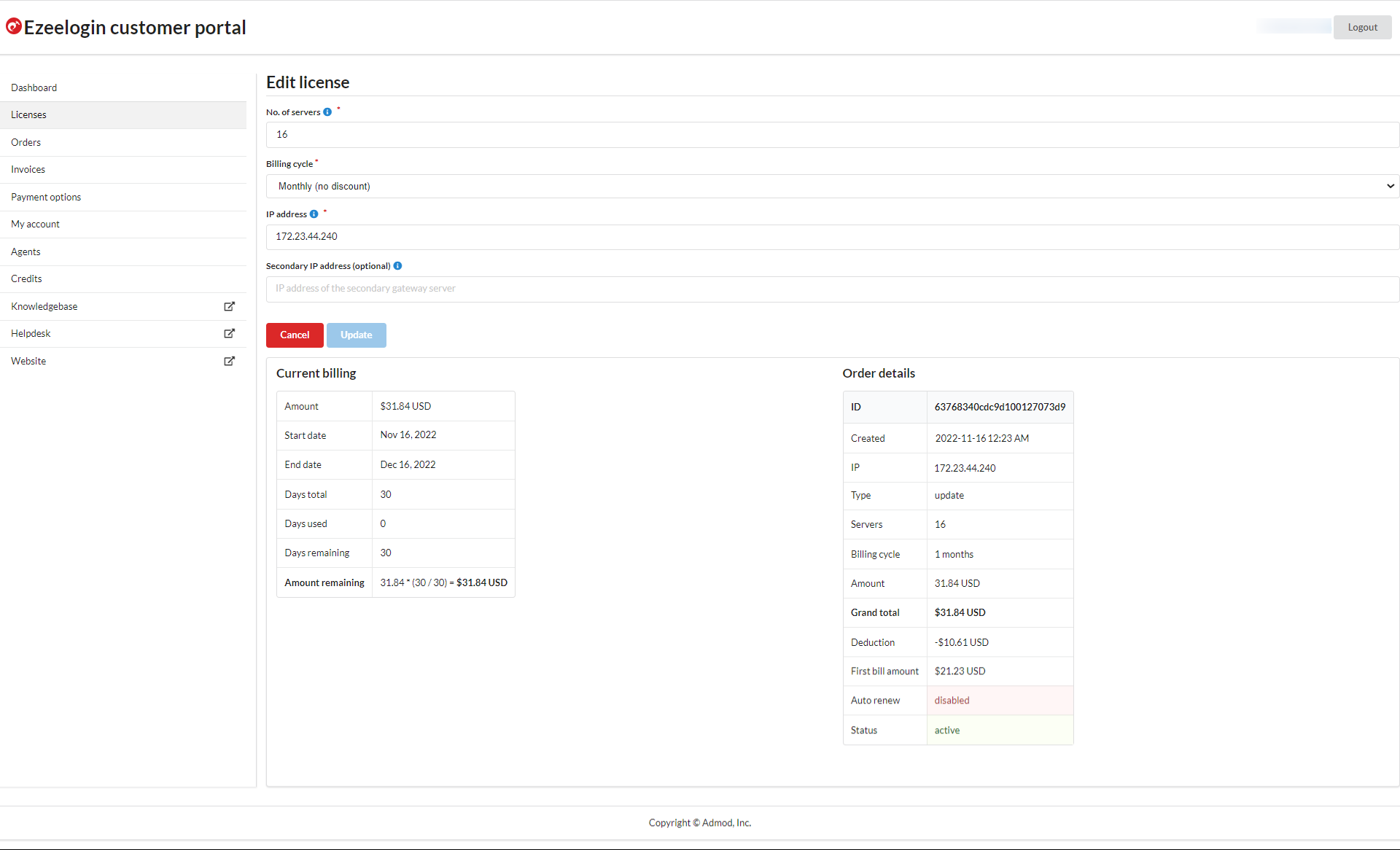
Downgrade Example:
Suppose you take a license for 10 servers on the 1st of a month for $19.9. On the 16th you are downgrading to 6 servers. At the time of the downgrade, the 10-server license has been used for half of its period. So the remaining credit in your account is $10.61. For 6 server licenses for 1 month, it is (6 servers * $1.99) $.11.94. So still have to pay $1.33 ($11.94 - $10.61) and your new 6-server license would be valid till the 16th of next month (1 month from the date of downgrade) instead of the 31st of the month.
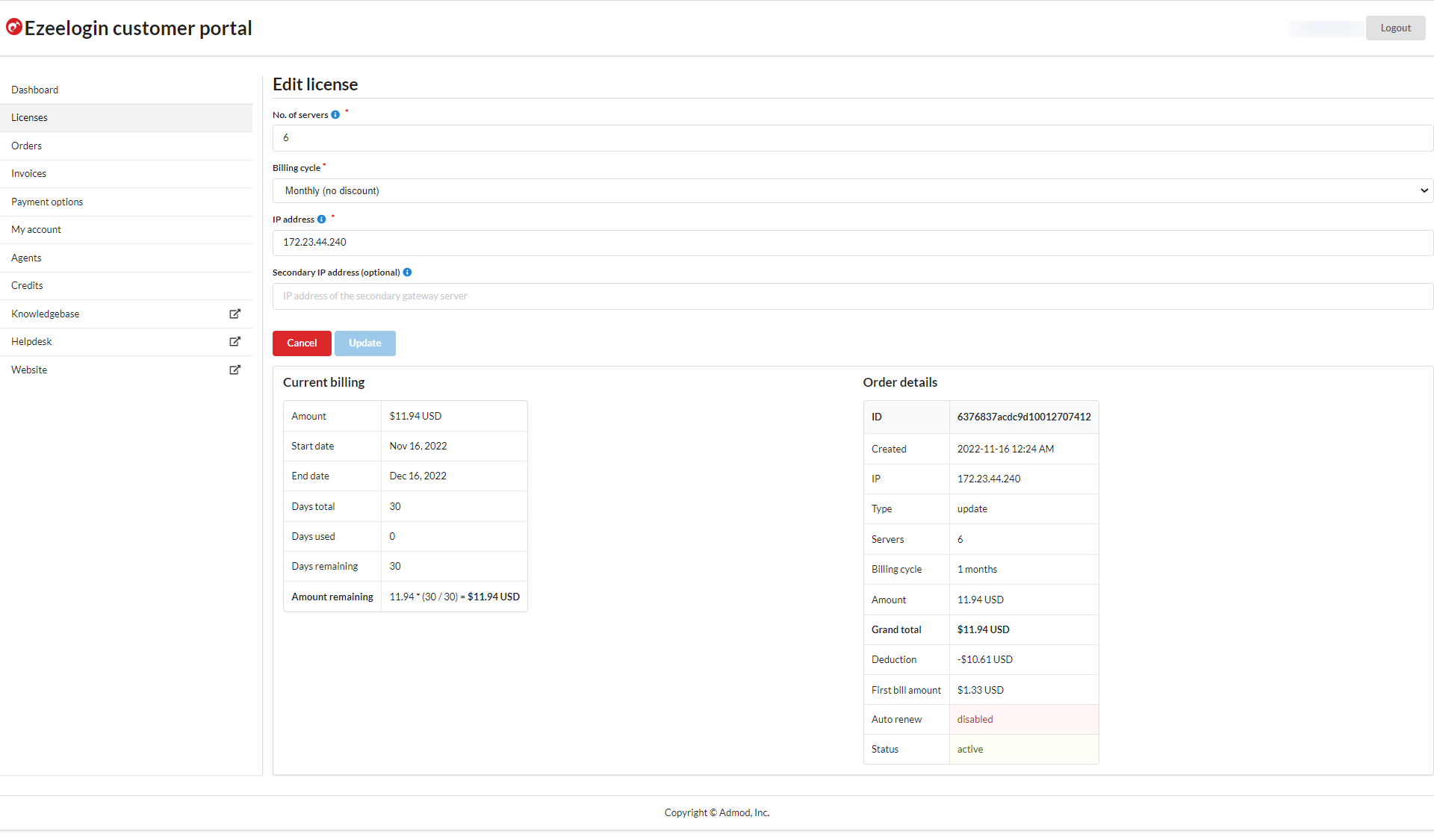
- Since the new expiry date is set 30 days from the date of upgrade you will have to pay an extra amount for the new expiry dates In order to avoid this extra payment you can upgrade the license on the due date.
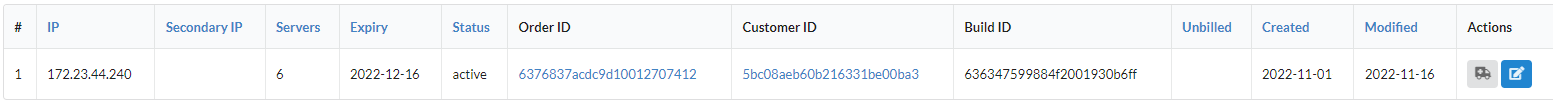
For example: If you need to upgrade this license without any extra payment you have to upgrade the above license on 2022-11-16 (due date).
New Expiry Date Impact: The crux of why you might end up paying more lies in the adjustment of the expiry date to 30 days from the upgrade or downgrade date. This shift can cause an overlap with your previous payment cycle, necessitating additional payment to align with the new cycle start.
Optimal Timing: To mitigate these additional costs, consider upgrading or downgrading your license on the due date of your current cycle. This strategic timing can help minimize any overlap and reduce the need for extra payments.
In essence, while the process ensures that you're paying for the services you use, the nuances of setting a new expiry date from the upgrade or downgrade point mean you might need to pay more than anticipated. By understanding these calculations and timing your changes wisely, you can effectively manage your license adjustments and costs with clarity and foresight.