How to enable auto-renew in new billing portal?
Enable auto-renew in the new billing portal.
Overview: This article describes how to enable auto-renewal in the new billing portal by toggling the settings in the orders tab or during invoice payment.
There are 2 ways you can enable auto-renew.
- Toggle in from the orders tab.
- Enable it through the invoice payment.
1. Log into the Customer Portal and click on the orders tab, select toggle auto-renew..png)
2. You can also enable auto-renew while paying the invoice by enabling the default payment option.
.png)
Disable auto-renew.
If in any case you wish to disable or cancel the auto-renew option. Log into the Customer Portal and click on the orders tab, select the toggle option and you can disable the auto-renew feature.
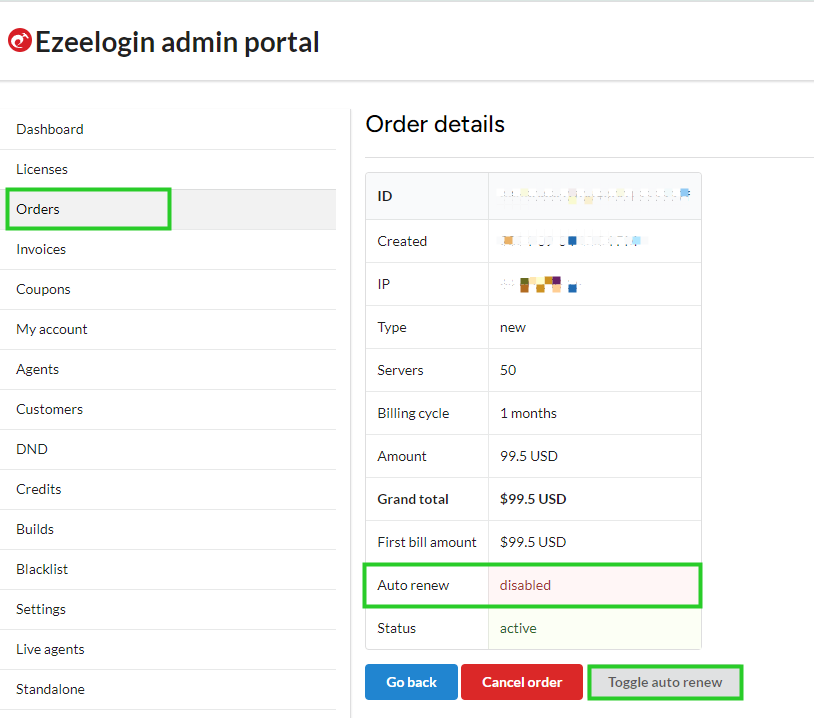
Related Articles:
Update the license from the customer portal.