How to update license from Ezeelogin Customer Portal?
Steps to update license from Ezeelogin customer portal
Overview: This article explains the process of updating the Ezeelogin license through the customer portal, including modifying server count, billing cycle, and IP addresses for a seamless license update.
Step 1. Login to the customer portal: https://billing.ezeelogin.com/#/
Step 2. Navigate to the license tab and edit the license. Refer below screenshot.
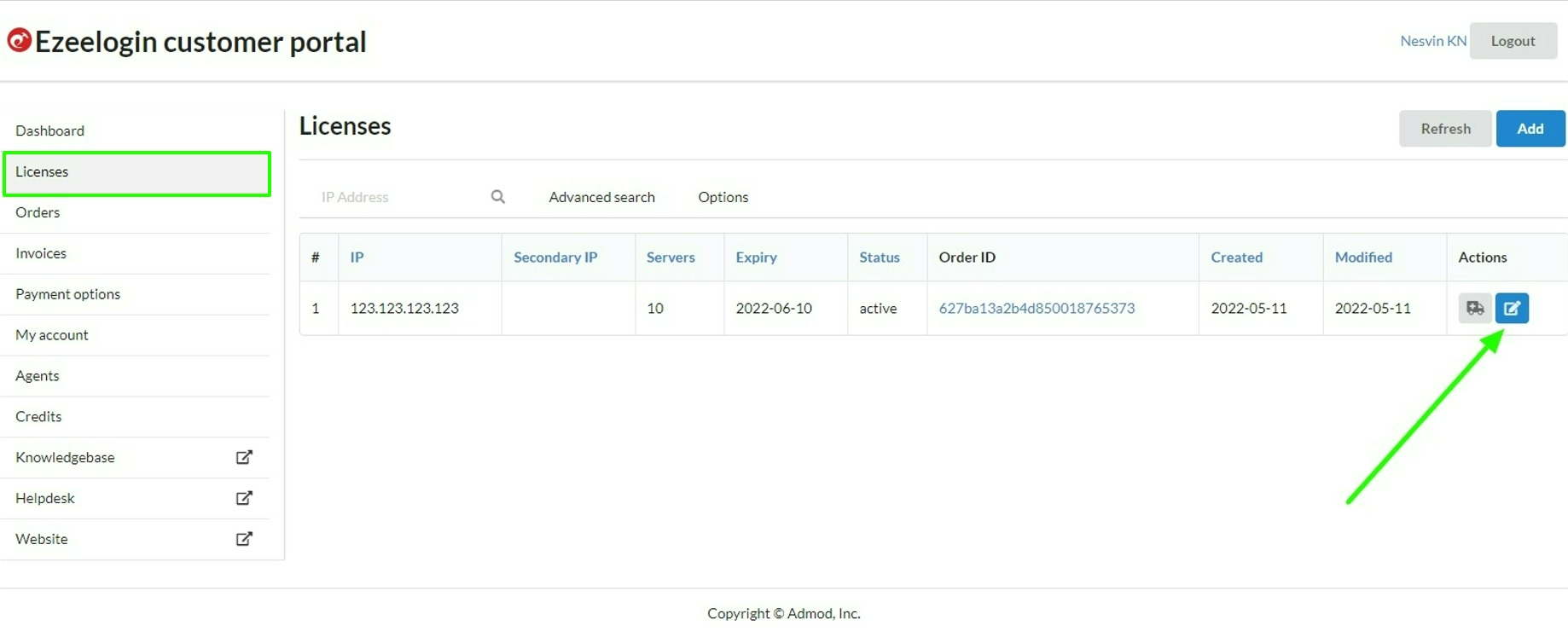
Step 3. The number of servers, billing cycle, and IP addresses can be updated here. Refer to the screenshot below

Step 4. Update the changes by clicking the update button and after successfully updating, login to the Ezeelogin GUI and click on the license tab to reflect the changes. Refer below screenshot.
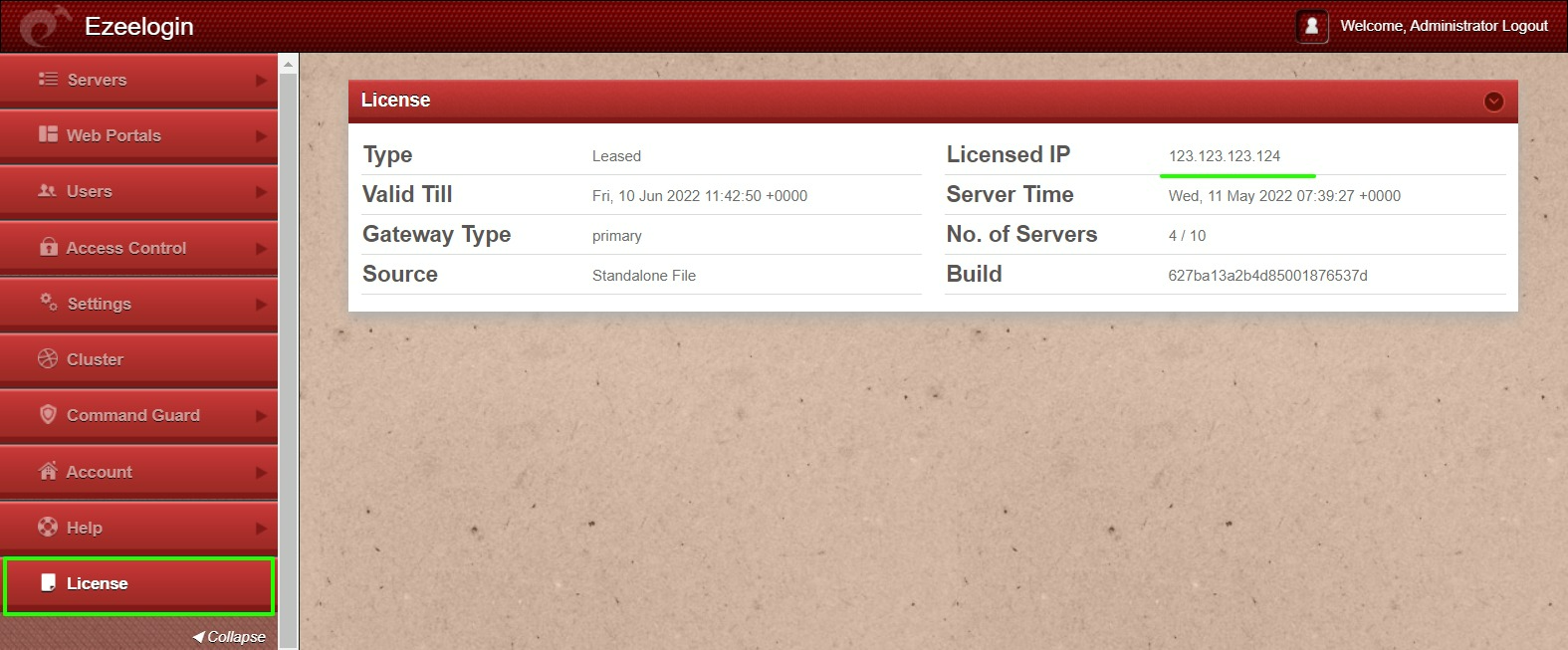
Related Articles:
How to renew/update standalone license ?
How can we purchase a license after trial?
How to upgrade/downgrade license in new ezeelogin customer portal?
How to Add /Edit License in the new Ezeelogin customer portal?