How to add credits in Ezeelogin Billing Portal?
Way to Add Credits in Ezeelogin Billing System
Overview: This article explains how to add credits in the Ezeelogin customer portal. Log in, go to the "Credits" tab, click "Add," enter the amount and description, and finalize the addition using your debit or credit card.
Step 1. Login to Ezeelogin customer portal and click on the credits tab then click on the add button
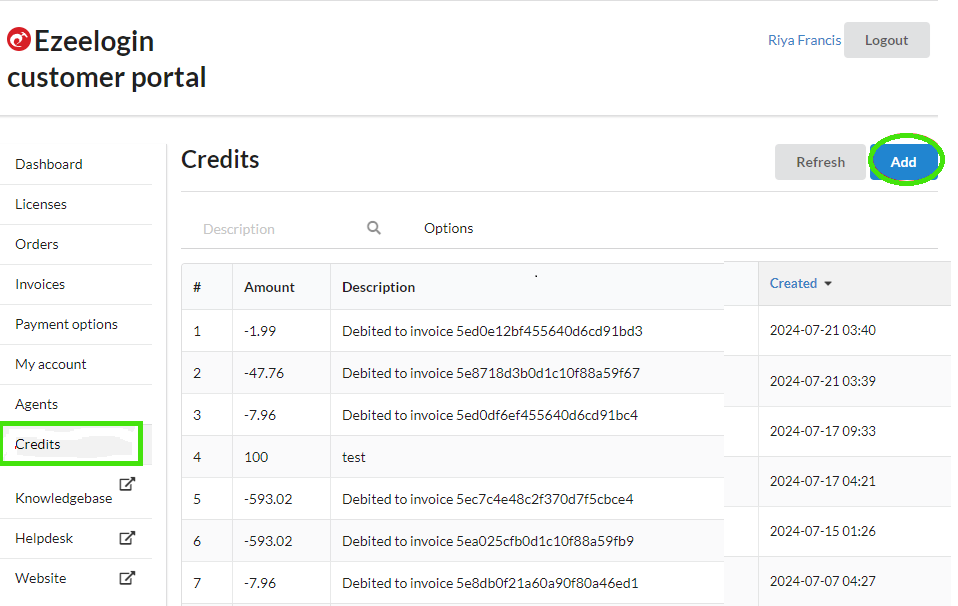
Step 2. To add credit specify the amount and description in specified field then add credit with your debit/credit card
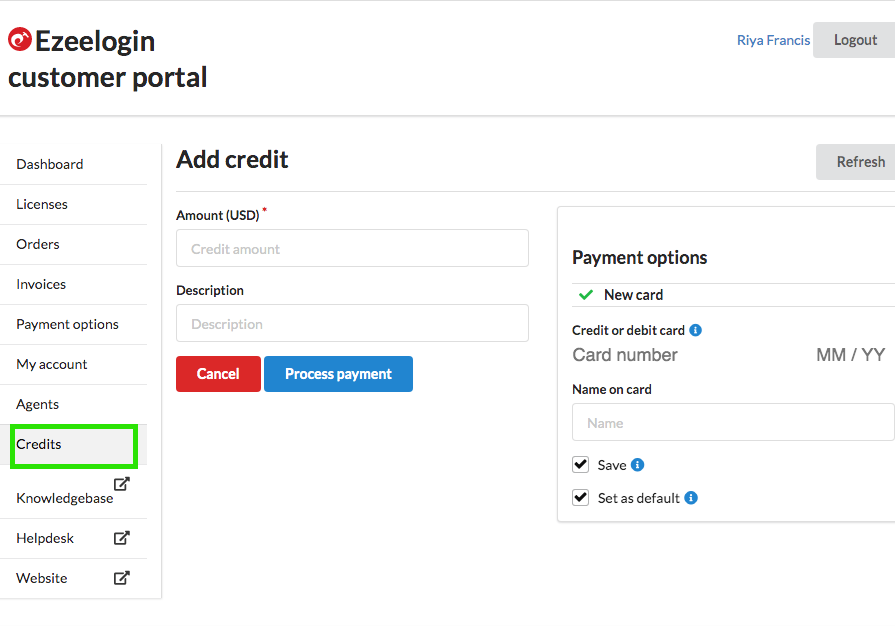
Related Articles
How to change the billing cycle?
Understanding Upgrading/Downgrading license calculations?