How to renew/update standalone license ?
Renew/update the standalone license in Ezeelogin
Overview: This article helps Ezeelogin admin users to renew or update the existing standalone license file in Ezeelogin
In order to renew the standalone license, replace the old license file with the new license file in the Ezeelogin installed server.
Step 1: Backup the existing license file
root@gateway:~# cp /usr/local/etc/ezlogin/lic.dat /usr/local/etc/ezlogin/lic.dat_backup
root@gateway:~# cp -p lic.dat /usr/local/etc/ezlogin/lic.dat
Ensure that the path to the license file is correct and the file permissions of the new license file match the old license file.
Step 4: Login to the Ezeelogin software GUI and click on the license tab to reflect the changes.
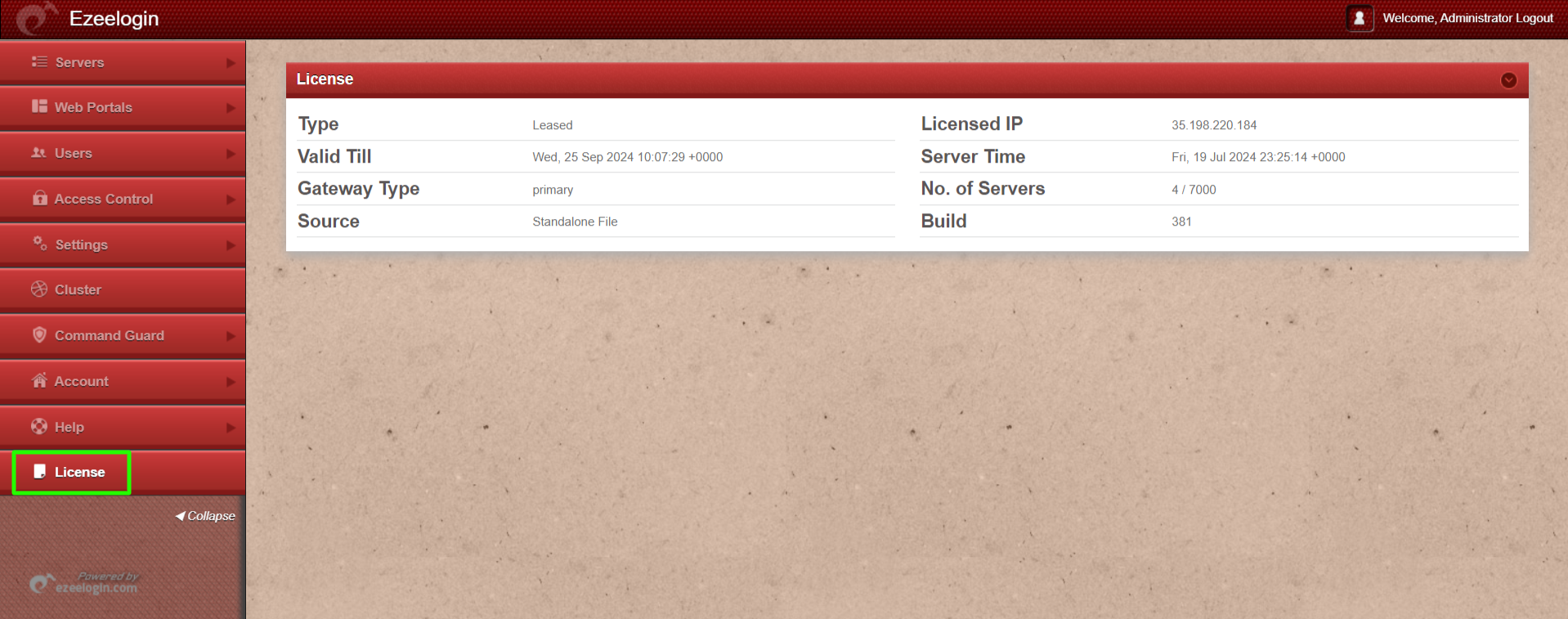
Related Articles:
License mismatch! This Ezeelogin was installed with a different license.
License cache outdated but its not time yet
License expired though its not time / Number of servers exceeds maximum limit / How to flush license