License cache outdated but its not time yet
Ezeelogin license tab not showing the correct details
Overview: This article will help the admin user to fix the license tab issue where it does not show the correct details even if the license has not expired.
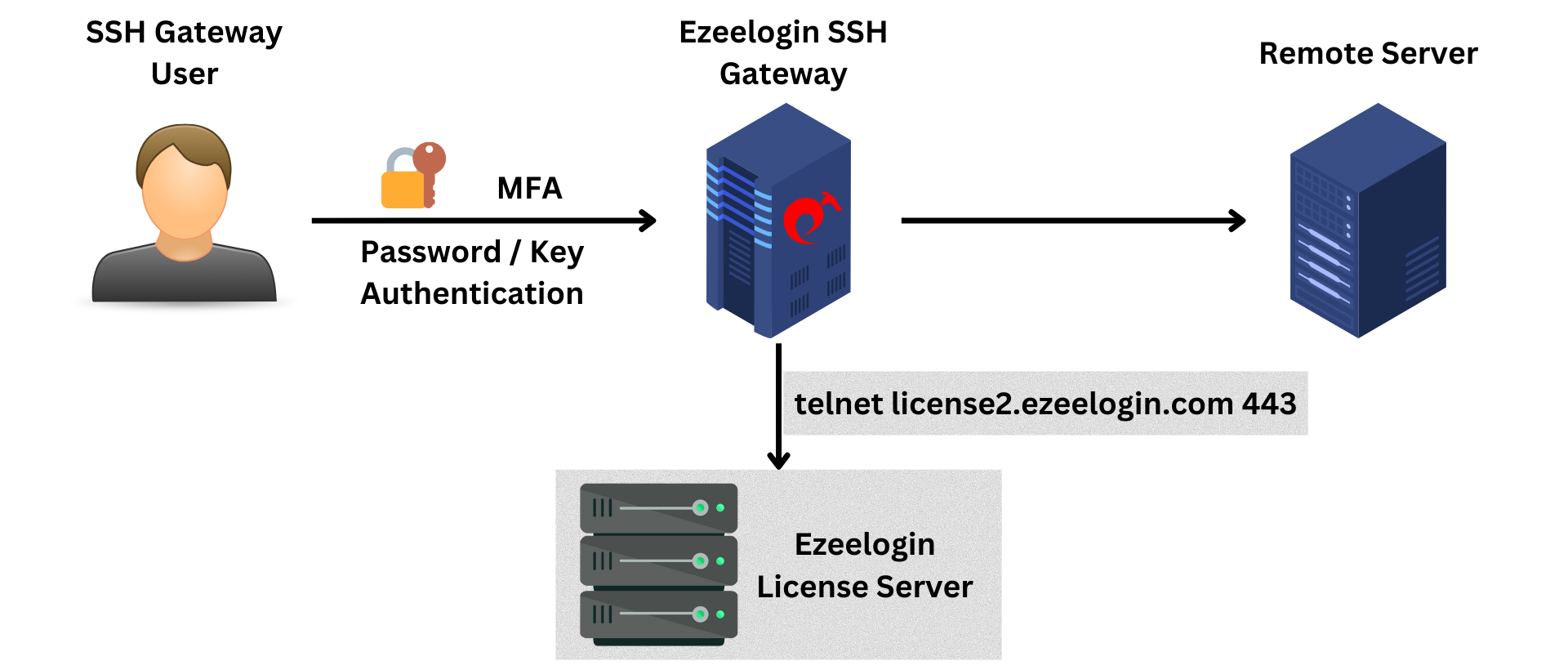
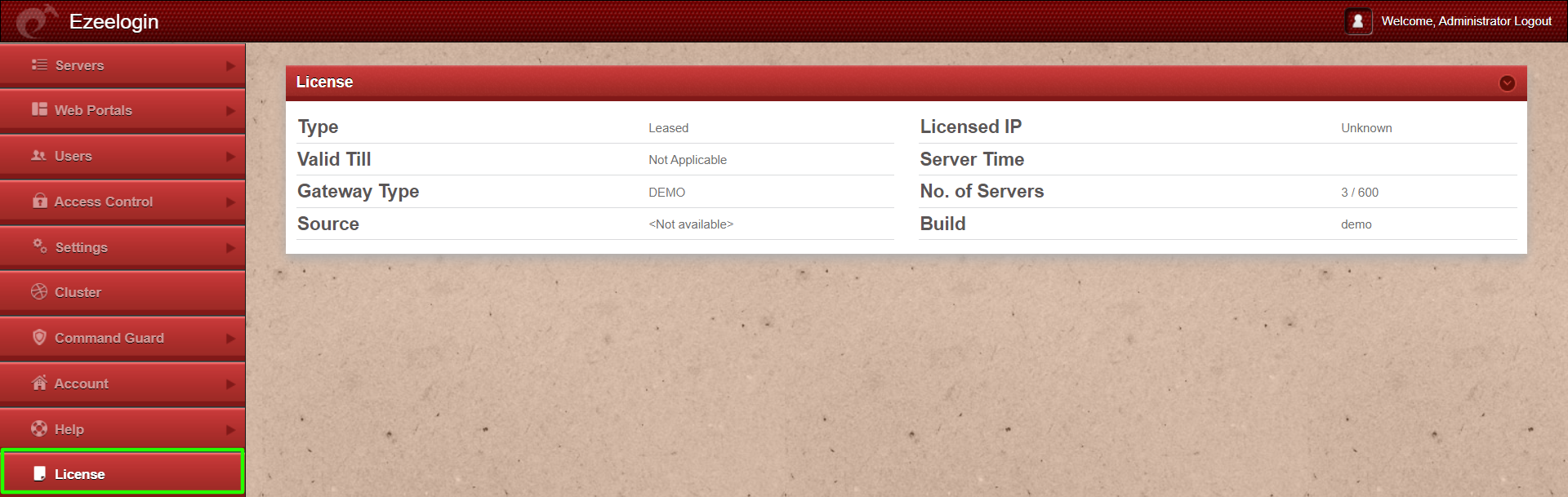
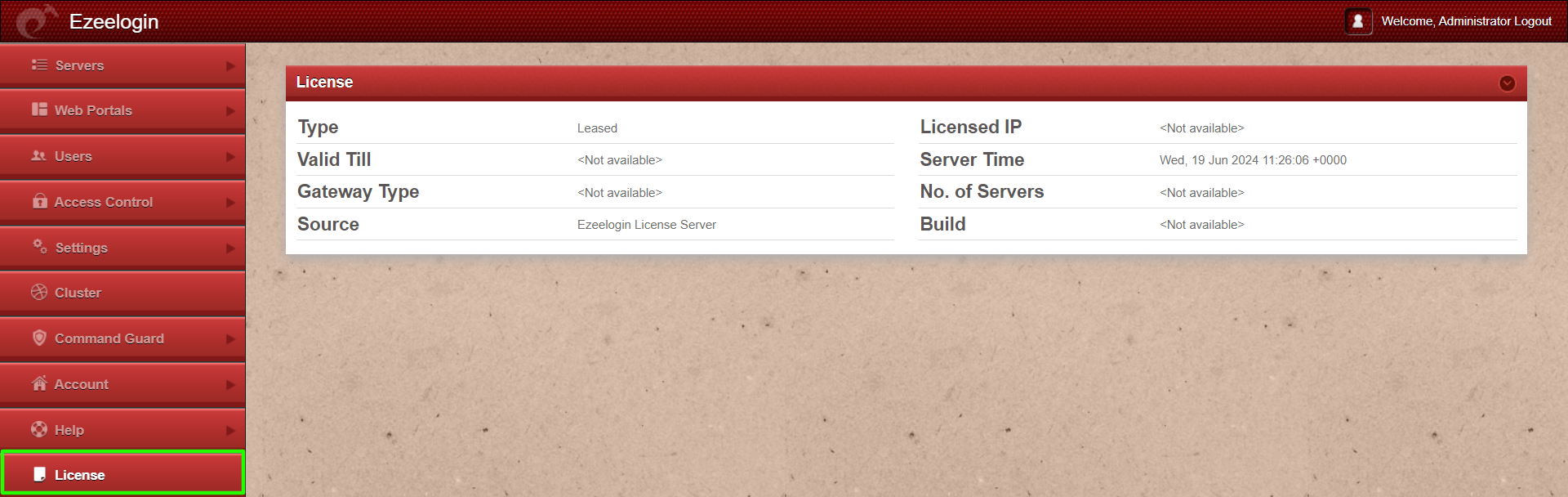
This issue occurs due to an incorrect license file being cached.
Step 1: Login to gateway server server as root user.
root@desktop:$ ssh root@{gateway_server_ip or gateway_server_hostname}
Step 2: Delete the file from the gateway server where the license details are stored.
root@gateway:~# mv /usr/local/etc/ezlogin/lic.dat /usr/local/etc/ezlogin/lic.dat_$(date +%Y-%m-%d)
Step 3: Relogin to Ezeelogin GUI and click on the license tab to fetch the latest correct details.
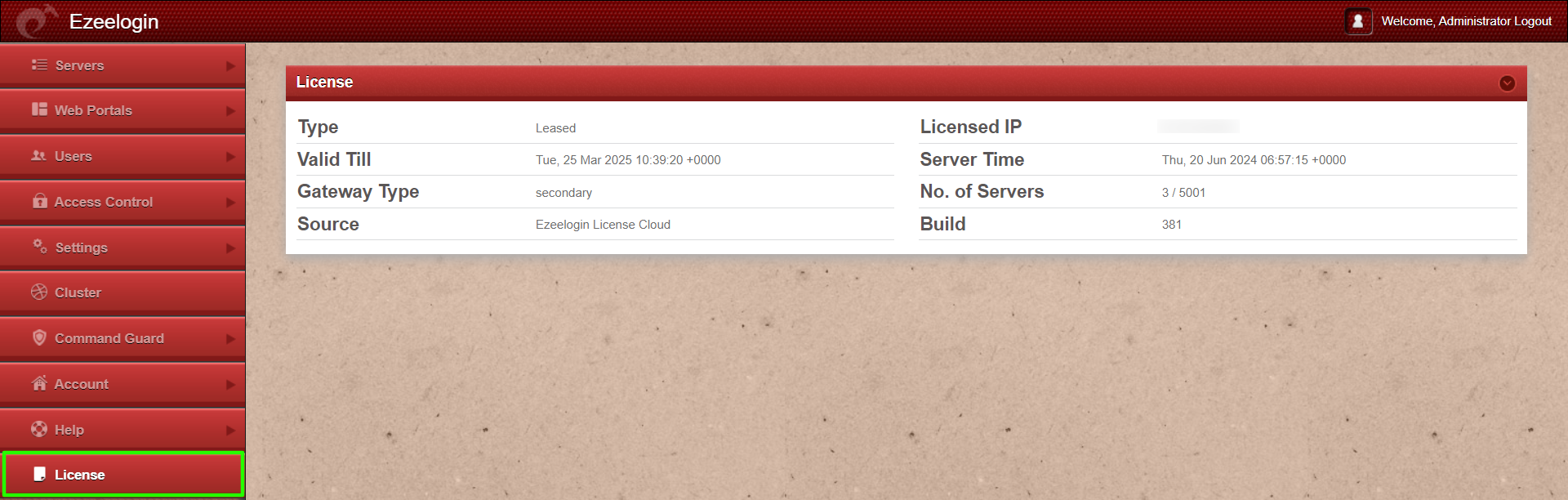
Related Articles:
How to update the license from the Ezeelogin Customer Portal?
How to add/edit a License from the Ezeelogin customer portal?
Features that can be accessed after the Ezeelogin License expiry