Access Ezeelogin Backend Shell
How to access Ezeelogin backend shell(ezsh)?
Overview: This article details two methods for accessing the Ezeelogin backend shell (ezsh): via SSH using a terminal or an SSH client like PuTTY, and through the Web SSH Console in the web GUI. It includes login steps, authentication requirements, and setup instructions for Web SSH access.
1. Accessing backend shell using any regular ssh clients such as Putty on Windows, Terminal on Mac, or console in Linux.
Step 1: Use the Ezeelogin username and the server's IP address or hostname to login to backend(ezsh)
root@desktop:$ ssh ezeelogin_username@ezeelogin_serverip/hostname
Example:
root@desktop:$ ssh ezadmin@192.168.56.226 or ssh ezadmin@gateway.com
Step 1(A): Enter password and security code / 2fa when prompted.
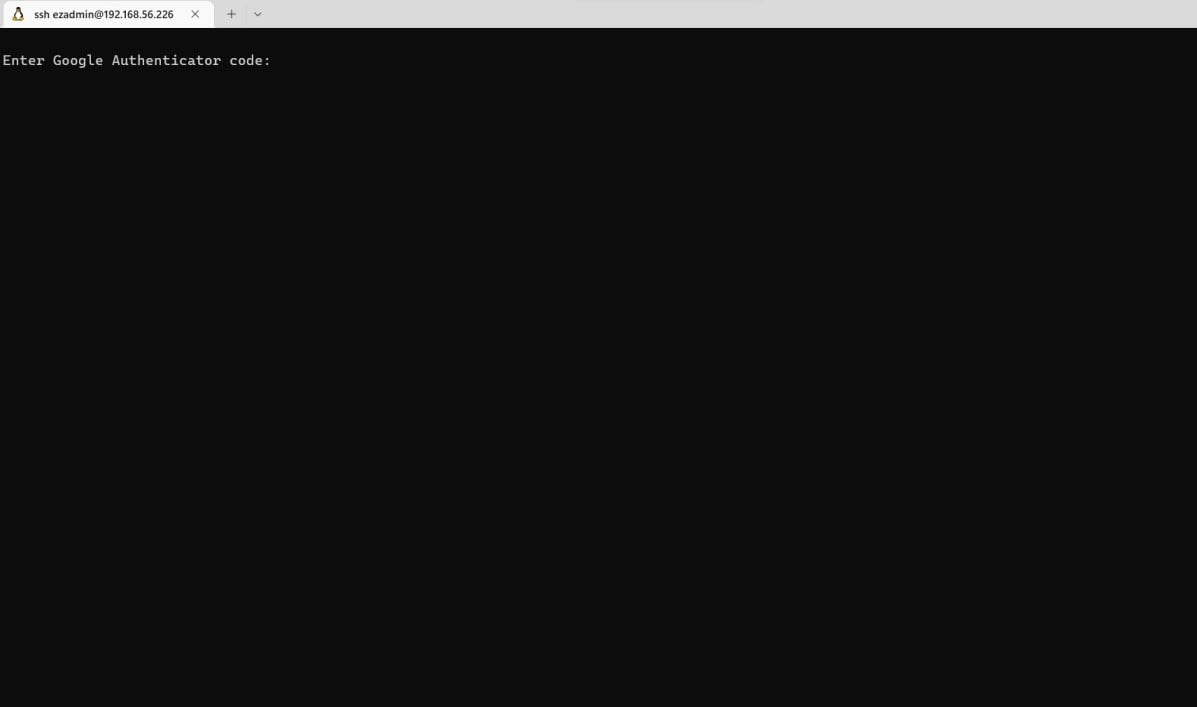
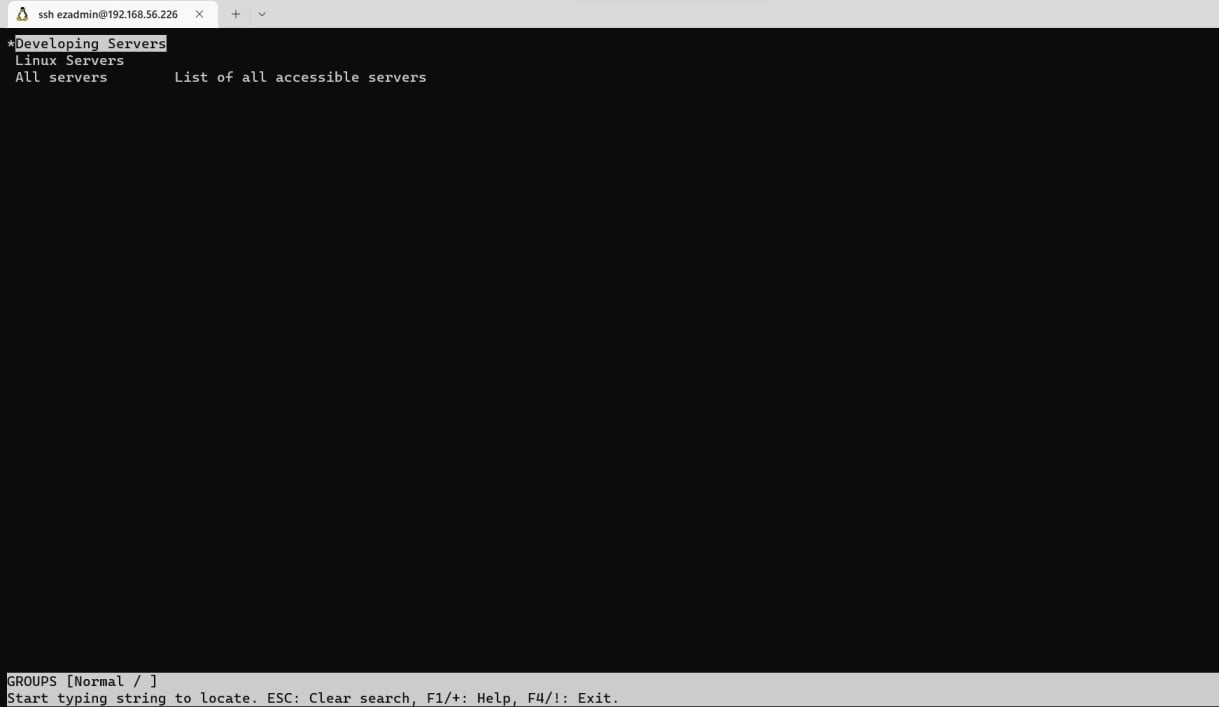
2. SSH using webssh
Step 2(A): Login to Ezeelogin webGUI .Click on the Web SSH Console feature under the Servers tab. Setup web ssh console in ezeelogin
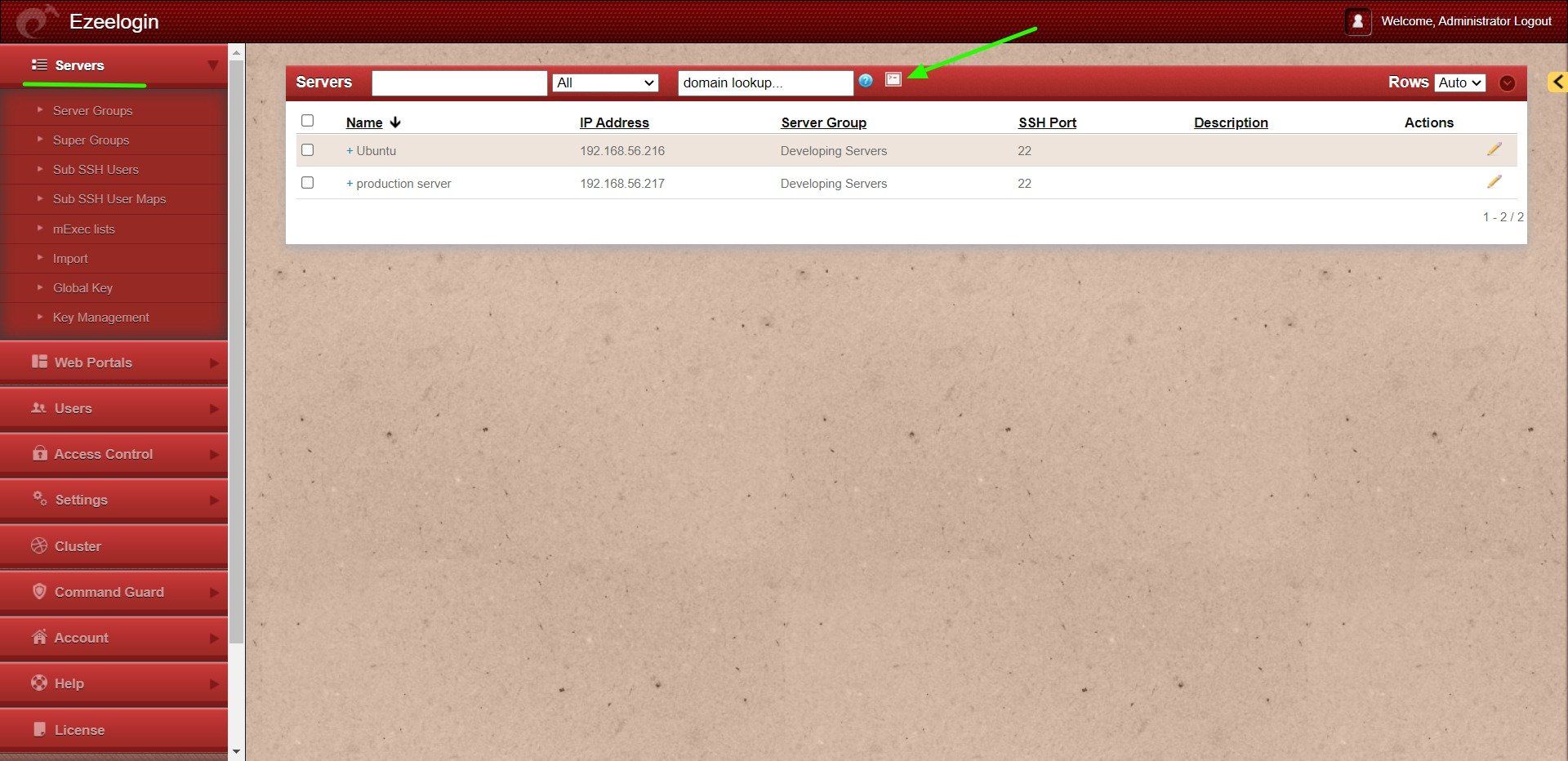
Related Articles:
How to SSH to Ezeelogin Jumpserver using MobaXterm
Backend Shell feature in Ezeelogin
How to bypass the group menu in the backend shell and go directly to the entire server listing?