WEBSOCKET SERVER DISCONNECTED: transport close
WEBSOCKET SERVER DISCONNECTED: transport close
Overview: This article describes the issue of encountering 'WEBSOCKET SERVER DISCONNECTED: transport close' by enabling auto-create for LDAP users, adjusting SSHD configuration, and managing user settings in the Ezeelogin gateway server.
This error occurs when the user is not present in the system. Enabling the auto-create feature resolves the issue by automatically creating a system user when an LDAP user logs in to the web interface. Follow these steps to resolve the issue:
Note
If the gateway user is present on the server, please add the following lines to the SSHD configuration and try again.
Add the following parameters to the END of /etc/ssh/sshd_config file and restart SSHD to reflect the changes.
Match Address 127.0.0.1
PermitRootLogin yes
PubkeyAuthentication yes
PasswordAuthentication yes
Step 1. Delete the imported LDAP user from the Ezeelogin gateway server and then enable the auto-create feature by clicking Setting > General > Security > Auto-create user.
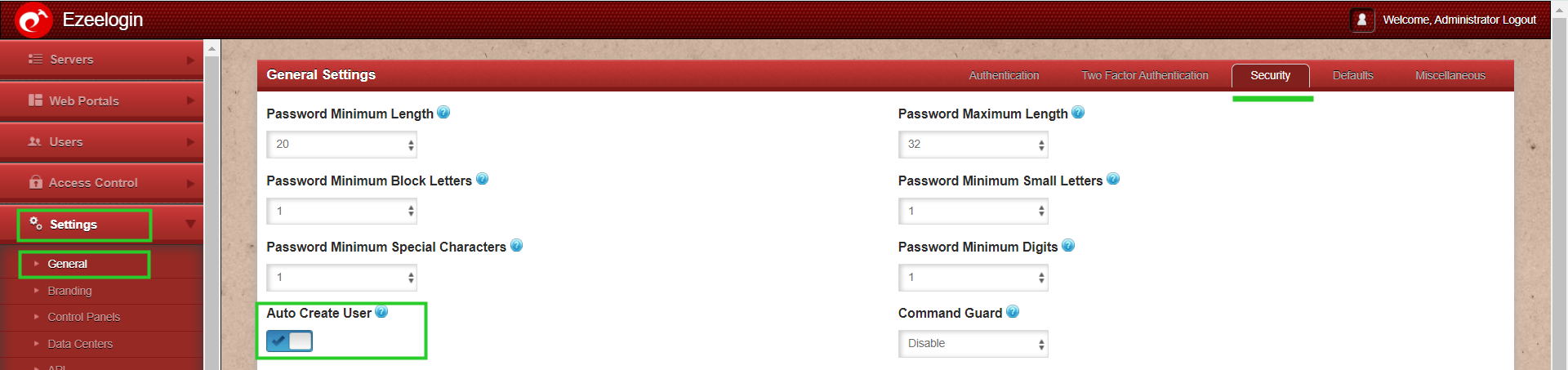
Note:
Ensure that the LDAP user is deleted and re-added to the Ezeelogin gateway server.
Refer to the following article: Integrate OpenLdap / Windows Active Directory ( AD ) authentication in Ezeelogin jump server (Centos &Ubuntu).
Step 2. Import the LDAP user again by clicking Users > LDAP > Select user > import.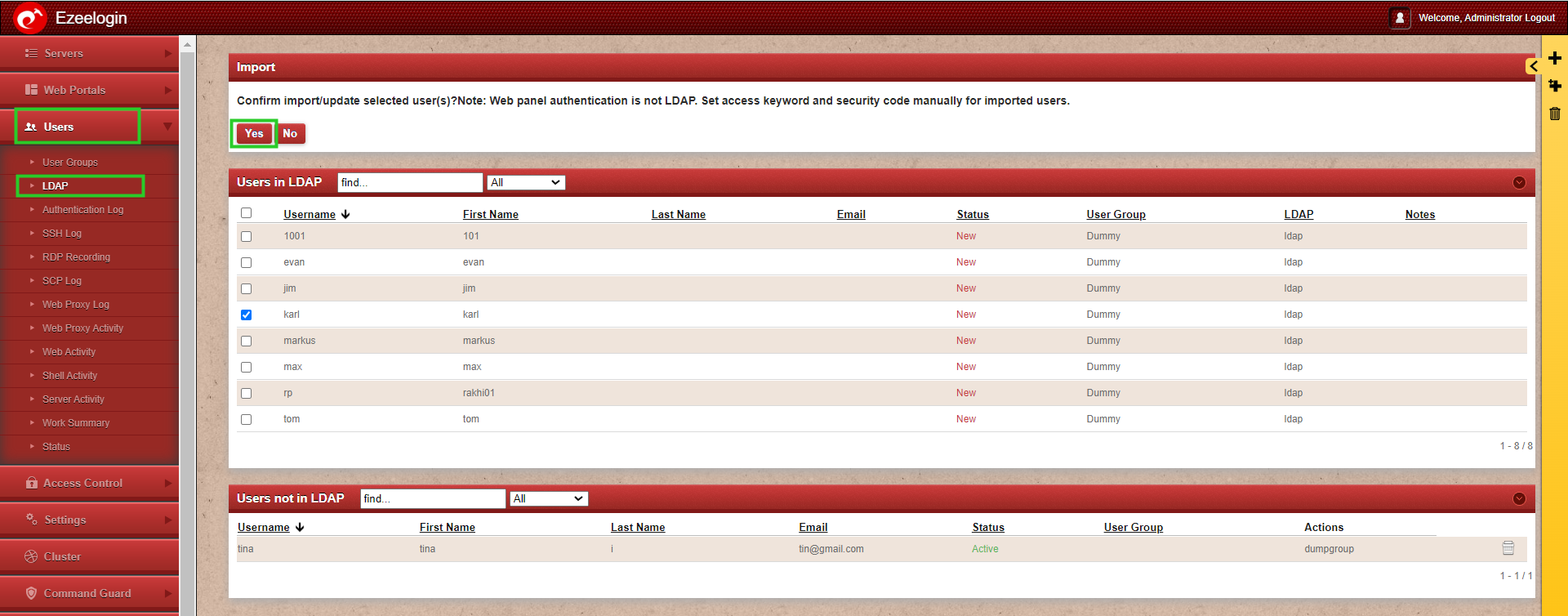
Step 3. Grant privilege for the user to access the web shell by navigating to Access Control > User action > select the user and enable the ezsh shell feature.
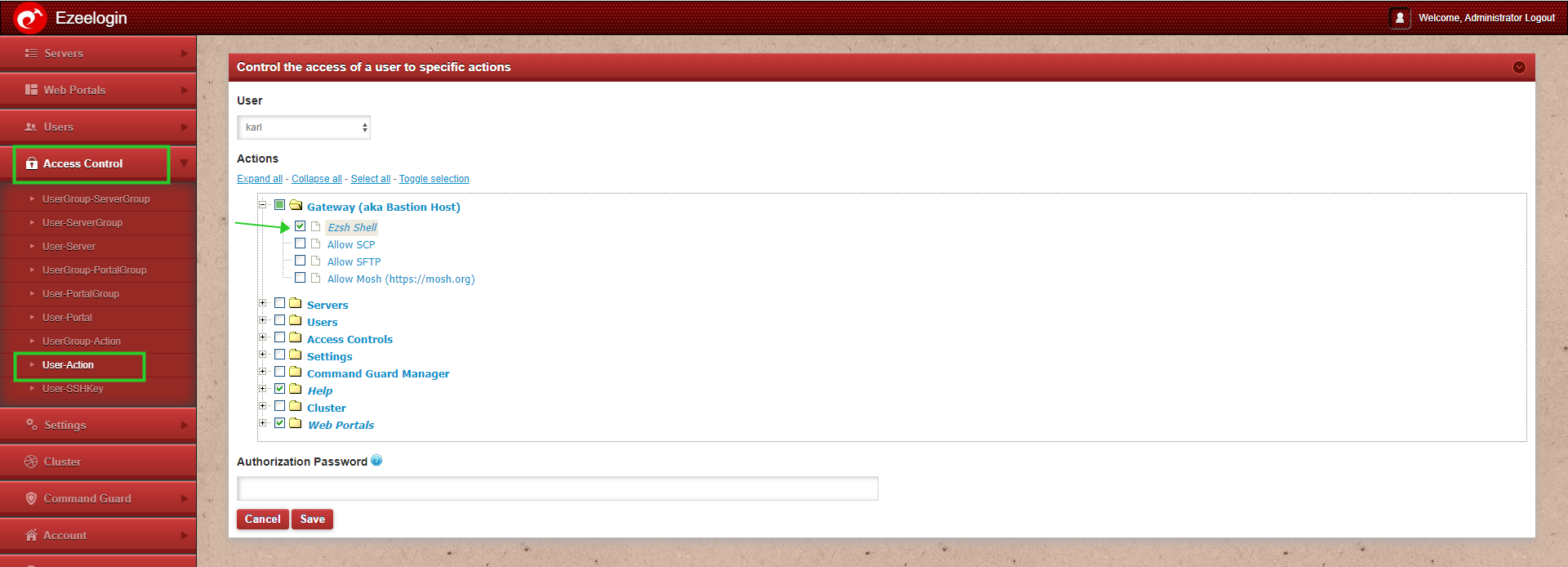
Step 4. Now access the web shell / webSSH console as the ldap-user.
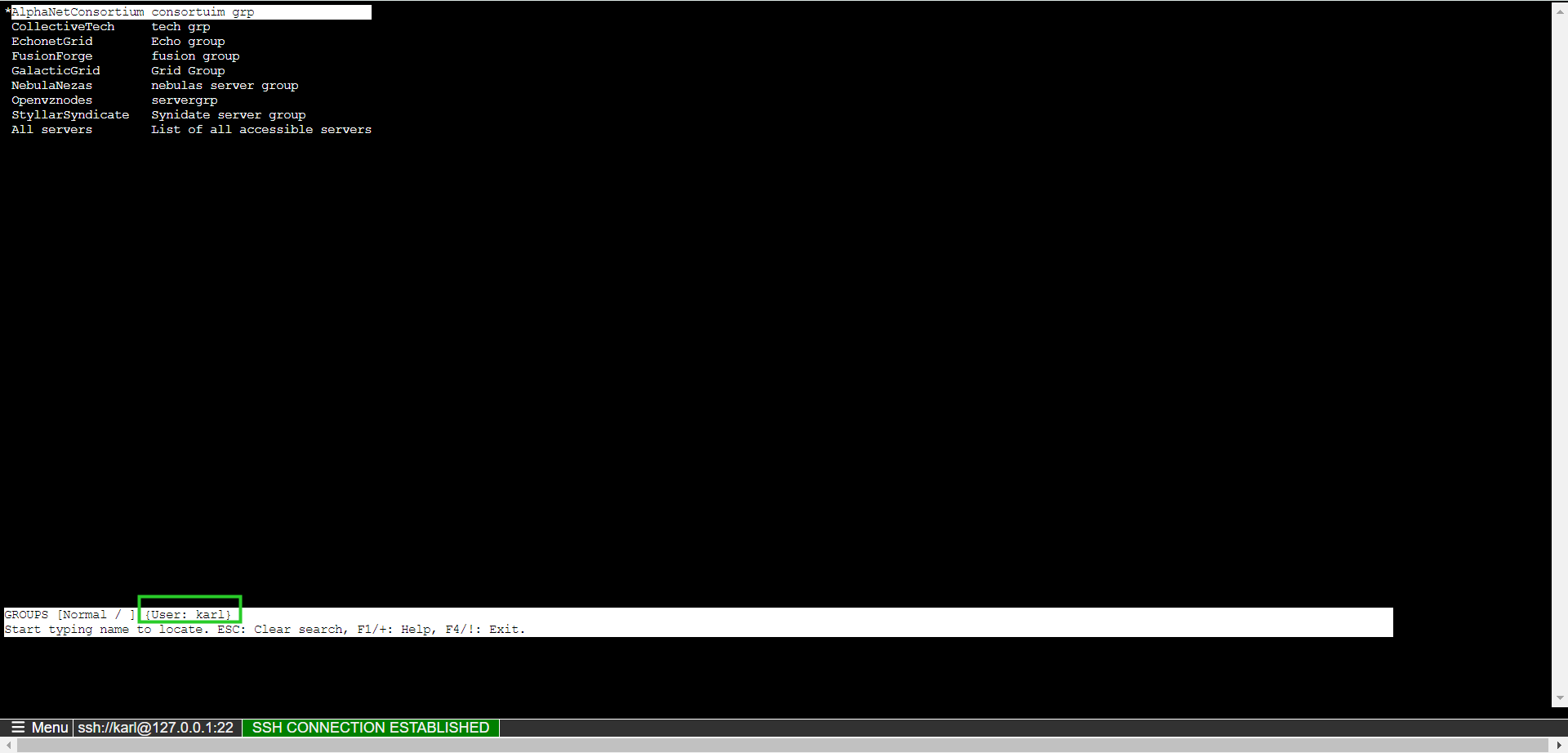
- If the issue still persists.
1. Reset the User password if the issue still persists from GUI under Accounts > Password.
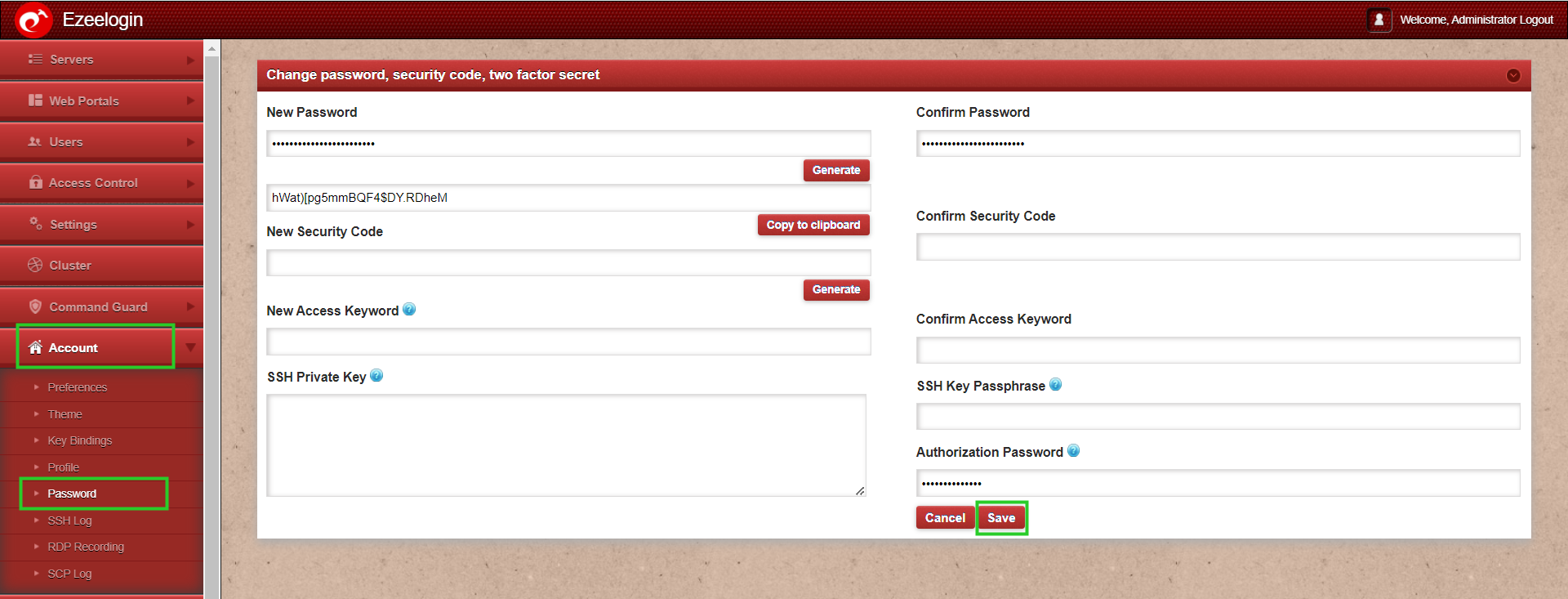
Related Articles