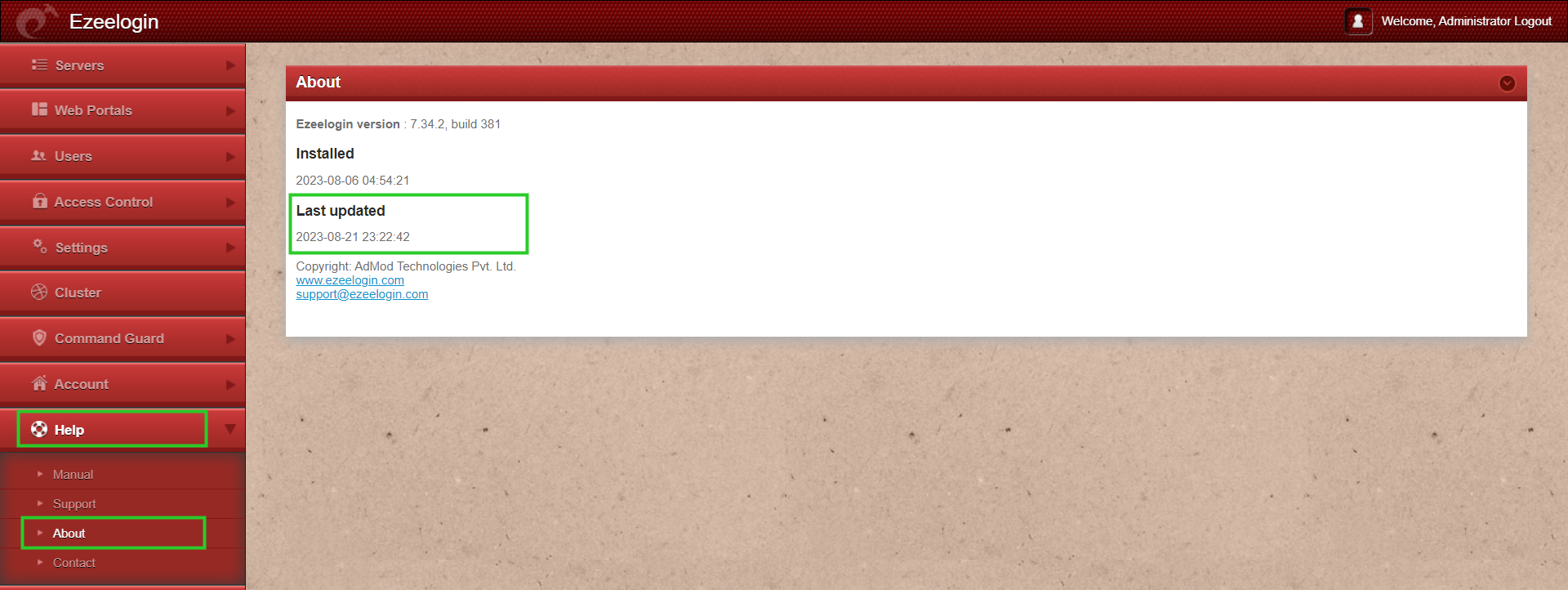How to find the Ezeelogin software version, build ID and last upgrade date and that was being run?
How to find the Ezeelogin version, build ID, and last updated Ezeelogin version date
1) In the web GUI, navigate to Help > About > It will help you find the Ezeelogin version and installed date and time being run.
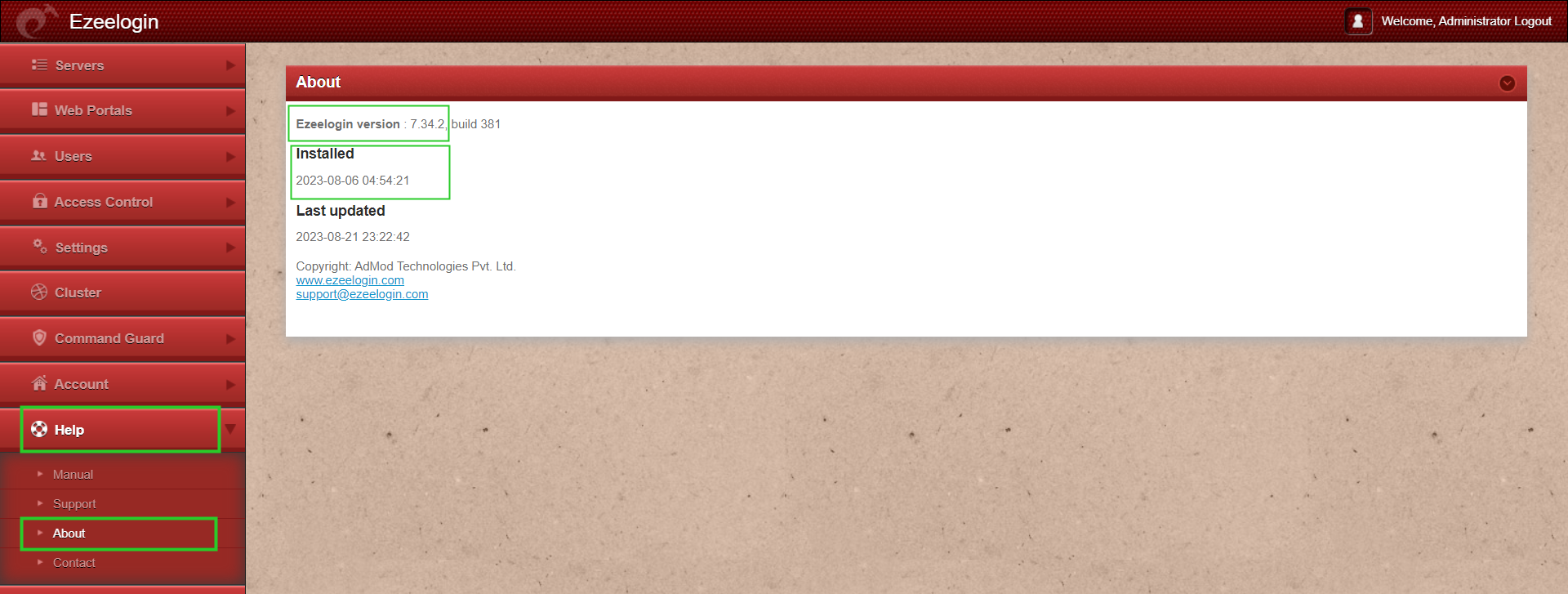
- In the Ezeelogin backend interface ( each ), press F3 or |
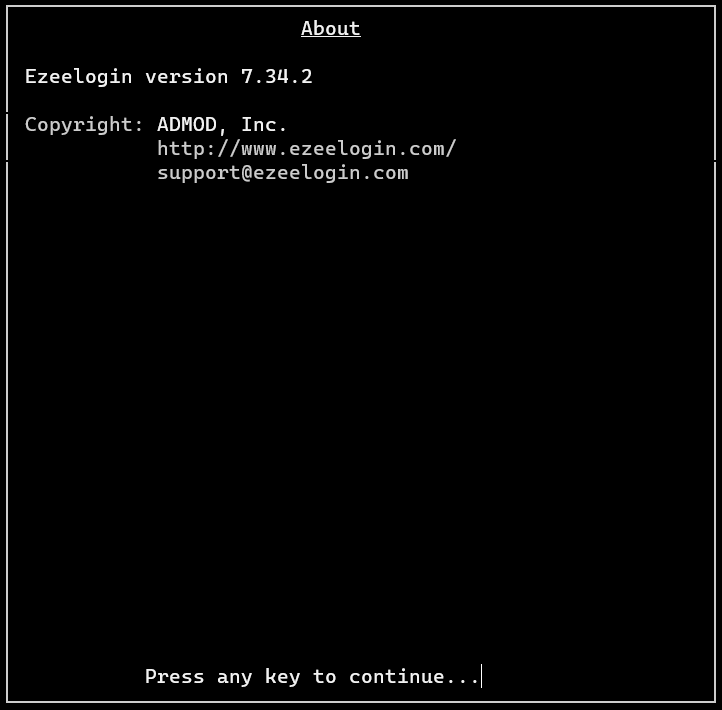
- If you have access to the SSH jump box, then log into the cli and run the command
root@debian:~# ezsh -v
Ezeelogin version 7.34.2
(libssh2: 1.11.0)
Copyright (c) ADMOD, Inc.
www.ezeelogin.com
2) To find the build ID in Ezeelogin navigate to Help > About > where you'll find the build ID. Build ID cannot be changed manually.
It is a unique number issued to every new license for every new installation.
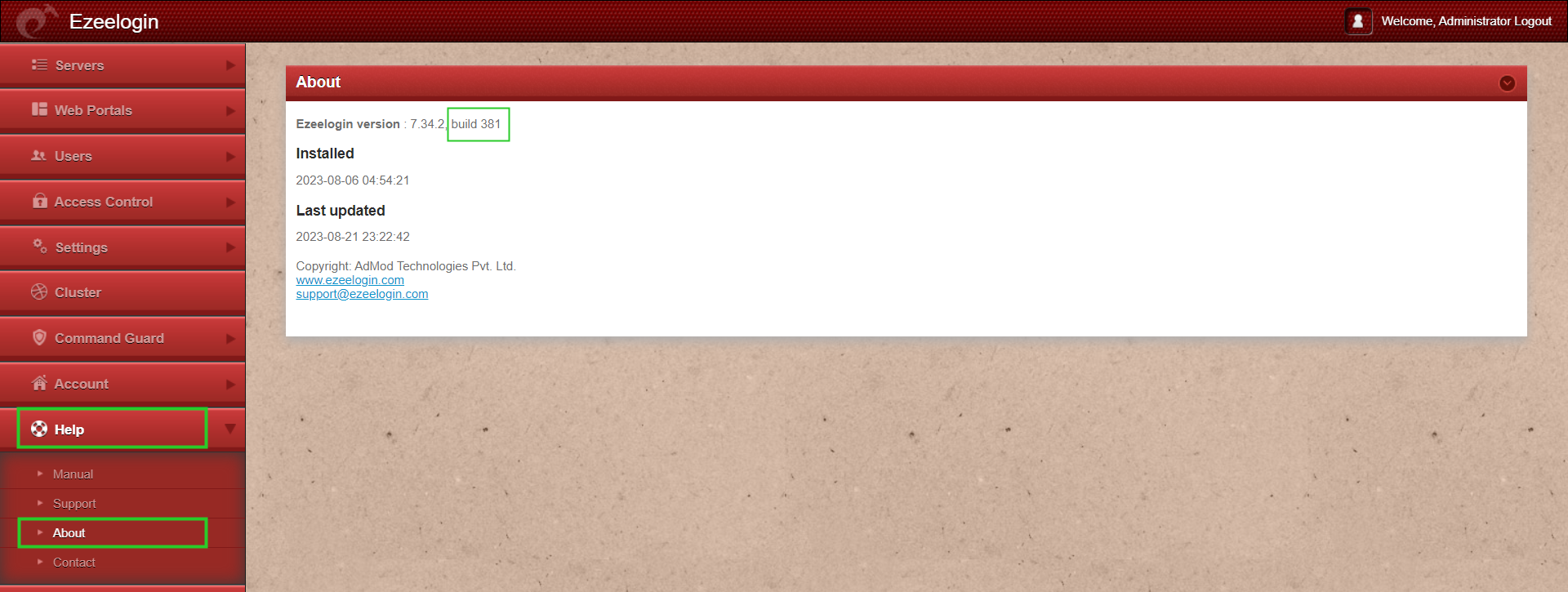
3) In the web GUI, navigate to Help > About > It will help you find the last updated Ezeelogin version date