How to convert the ppk files to openssh format
How to convert putty generated .ppk files to .pem/openssh format
Windows - convert a .ppk file to a .pem file
- Start PuTTYgen. Under Actions, choose Load, and then navigate to your .ppk file.
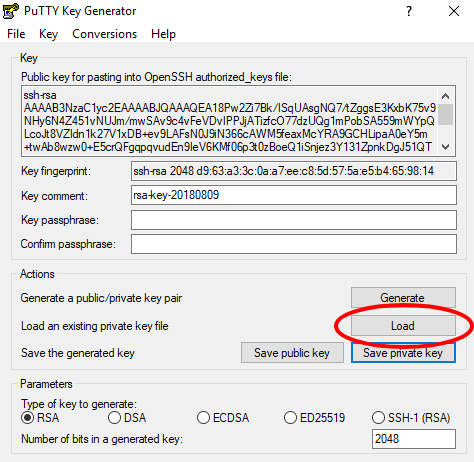
2. Choose the .ppk file, and then choose Open.
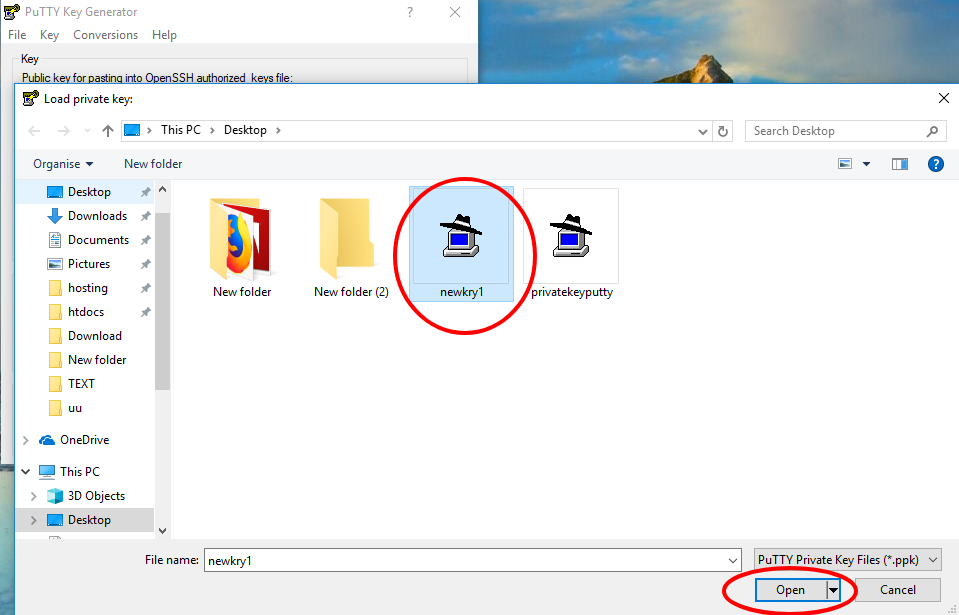
3. Choose Conversions from the menu at the top of the PuTTY Key Generator, and then choose Export OpenSSH Key.
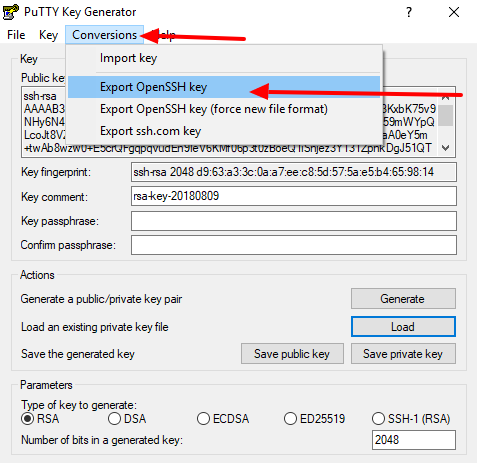
4. For the PuTTYgen warning Are you sure you want to save this key without a passphrase to protect it?, choose Yes.
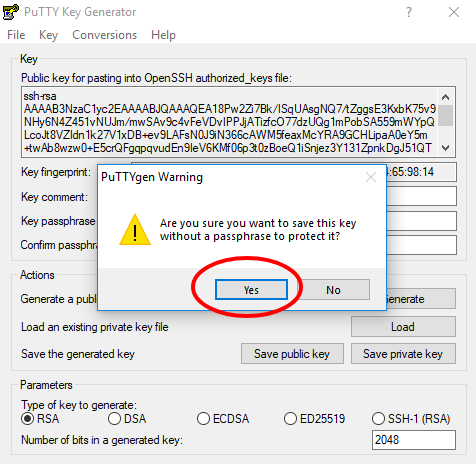
5. Name the file and add the .pem extension.
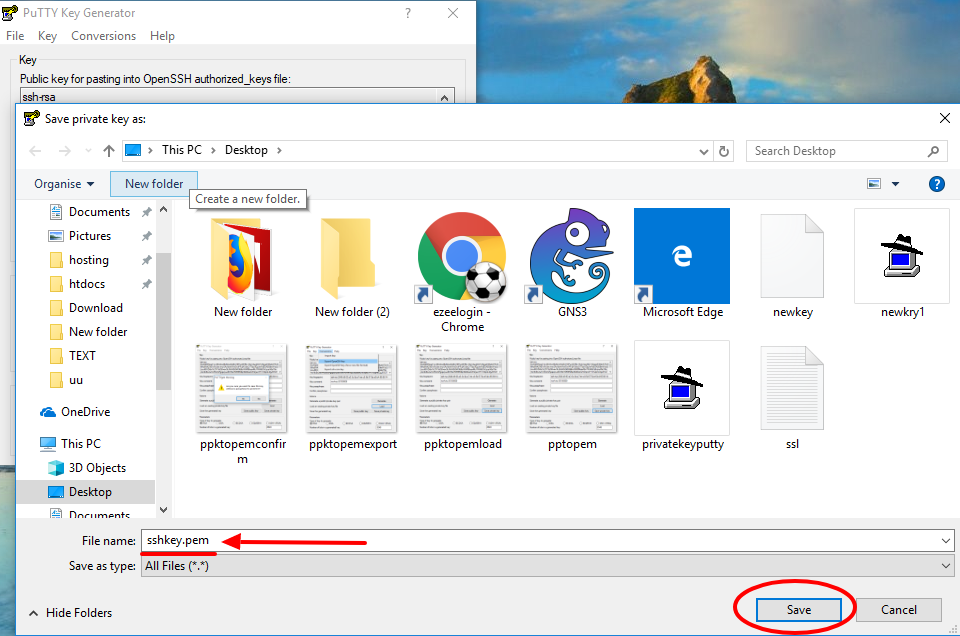
Unix or Linux - install PuTTY
Install PuTTY, if it’s not already on your system, by running one of these commands:
RPM-based/centos
$ sudo yum install putty
Dpkg-based/ubuntu/debian
$sudo apt-get install putty-tools
Unix or Linux - convert a .ppk file to a .pen file
Run the puttygen command to convert a .ppk file into a .pem file:
$ sudo puttygen ppkkey.ppk -O private-openssh -o pemkey.pem