How to find a server by its hostname, ip address, very quickly in ezsh shell
Quick server lookup by hostname or IP address in ezsh
Overview: This article explains how to quickly find servers in ezsh by hostname, IP, or description using search modes (Normal, Name, IP, Description) by pressing F10 or ','.
In ezsh shell, you can quickly find a server by its hostname, IP address, or description. To display only servers matching your search, press F10 or ',' to toggle between search modes (Normal, Name, IP, Description), then start typing your search string.
For example, to find all server hostnames containing 'noc', enter the All servers menu, toggle to Name-based search by pressing f10 or ',' and type 'noc', and only matching hostnames will be displayed, allowing you to quickly locate and SSH into the desired server.
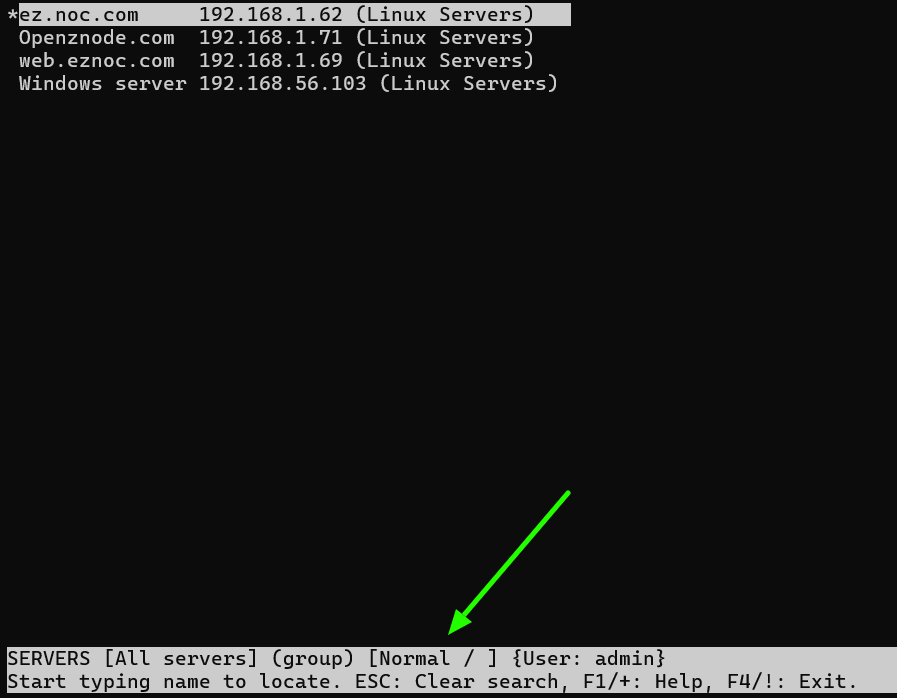
The Name based search mode would look as follows.
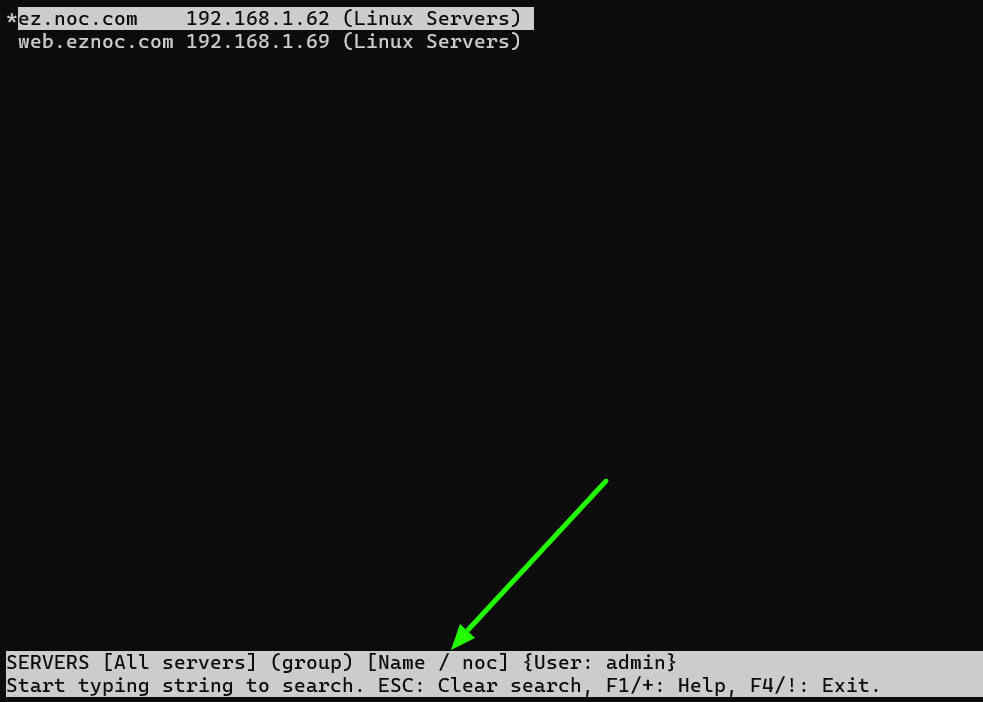
The IP based search mode would look as follows.
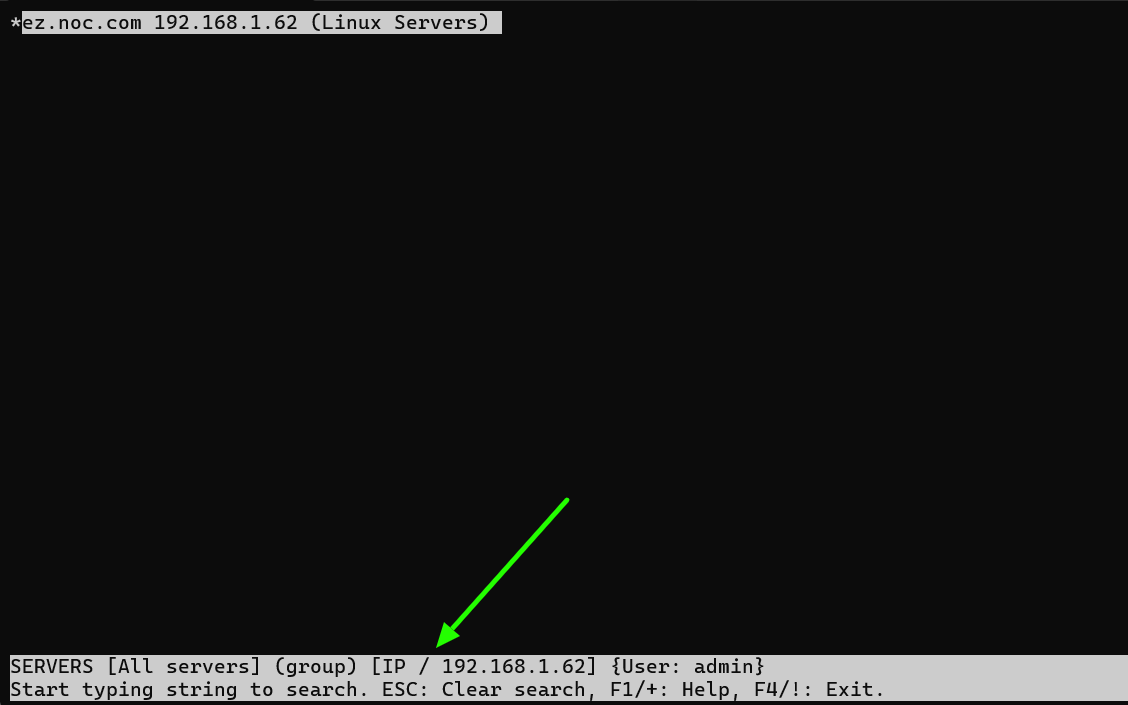
To switch search modes, make sure you are on the All servers menu, then press f10 or , to switch from Normal -> Name -> IP -> Machine ID -> Description based searches
Reference: Help Menu