How can i reset password / security code ?
How to reset the Ezeelogin gateway user password/security code?
Overview: This article assists gateway users in resetting their passwords and security codes through the Ezeelogin GUI.
Step 1: Log in to Ezeelogin GUI as the user whose password needs to be reset and navigate to Account -> Password -> New Password -> Enter new password and save.
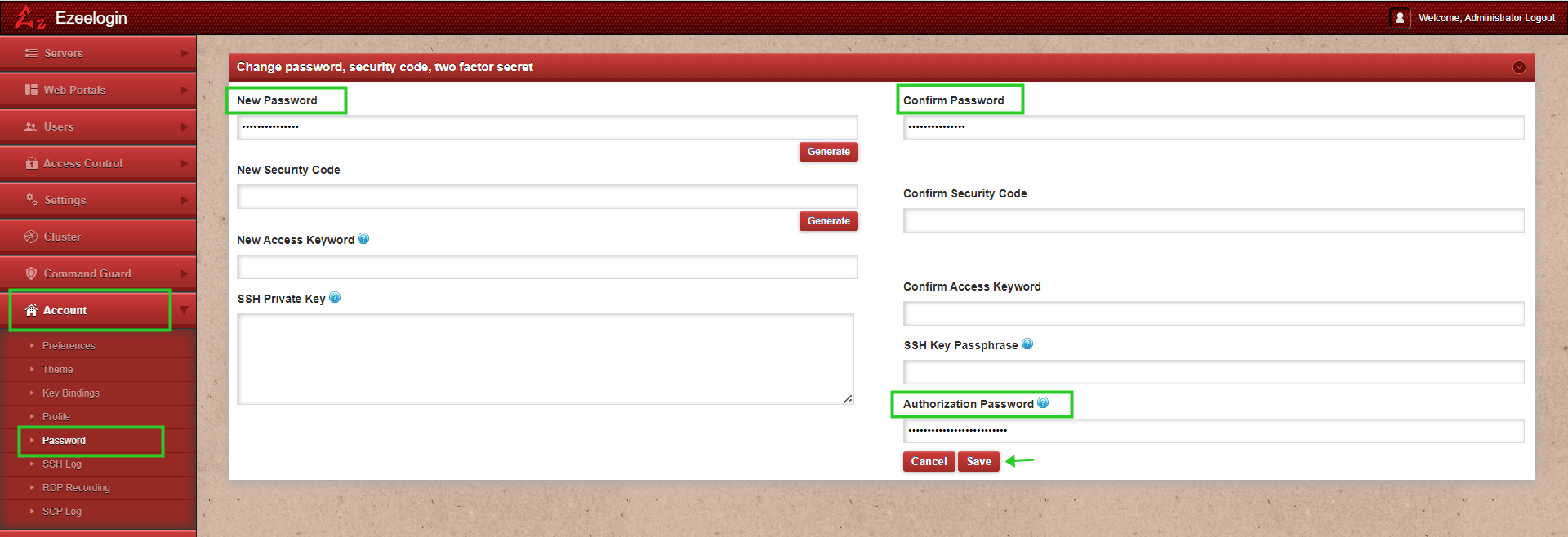
Authorization Password: The Authorization Password is the password of the currently logged-in user. For example, if you are logged in as "ezadmin," you should use the password of "ezadmin" user as the Authorization Password.
Step 2: To reset the security code navigate to Account -> Password -> New Security code -> Enter new security code and save.
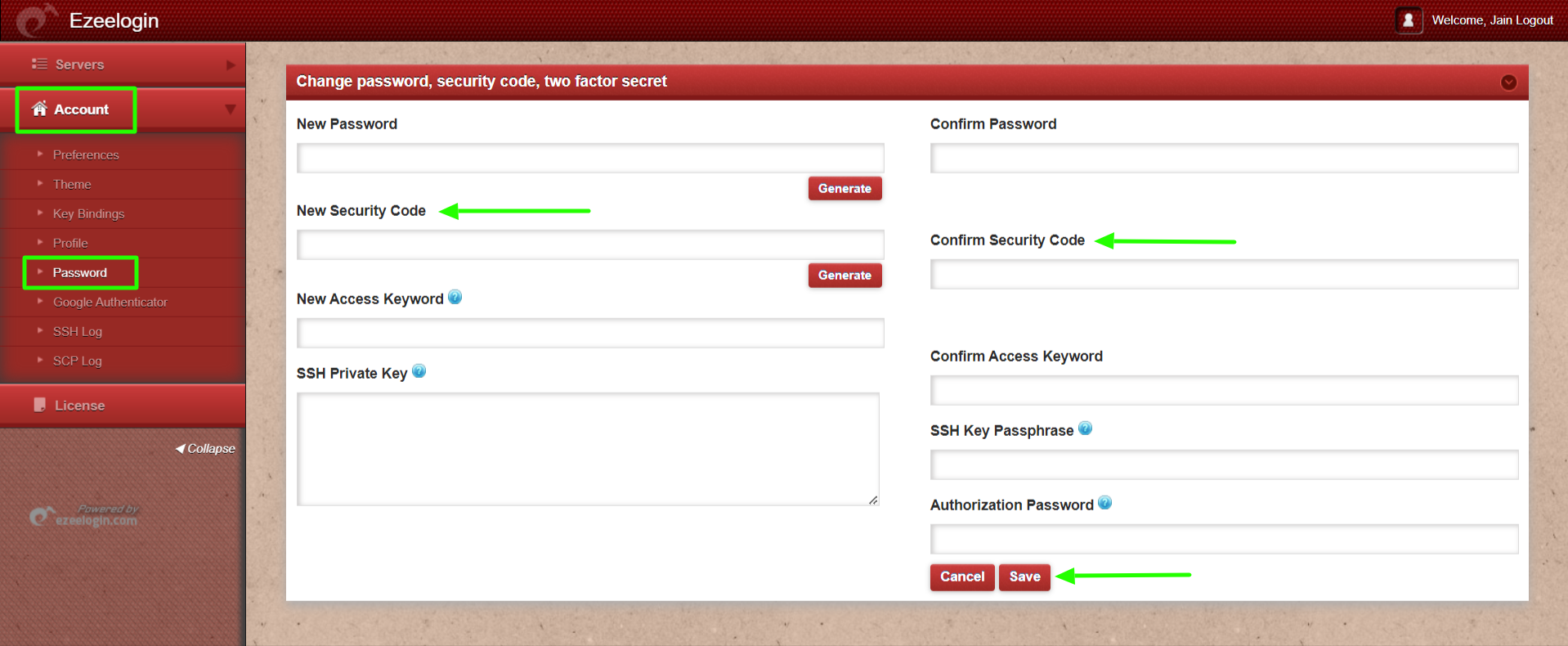
Related Articles:
How to reset the Ezeelogin admin user password on the new customer portal?
How to reset the Ezeelogin admin user password from the old customer portal?
Is it possible to disable security codes in the ssh gateway?