How to bypass the group menu in the backend shell and go directly to the entire server listing?
Directly accessing the entire server listing in the backend shell
Overview: This article provides a step-by-step guide on how to bypass the group menu in the backend shell of Gateway server, allowing you to directly access the server list.
To skip the group menu listed in the backend shell as shown
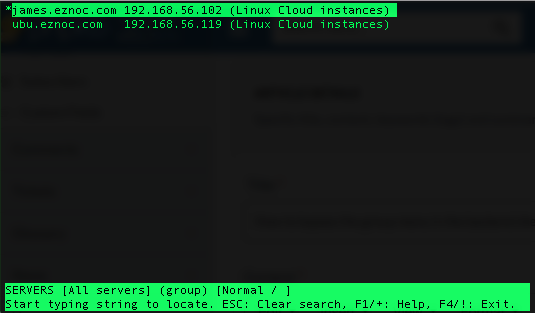
To be presented with the server list as shown below as the first screen when you SSH into the ezsh shell.
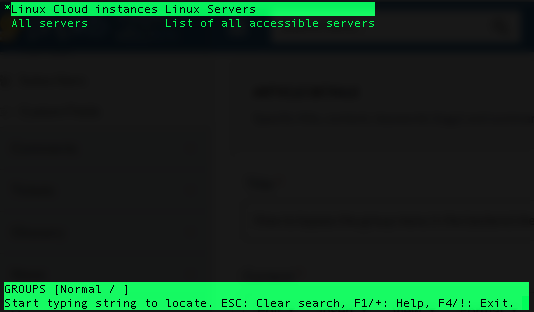
To skip the group menu displayed in the backend shell and be presented with the server list upon SSH into the ezsh shell, follow these steps:
Step 1: Navigate to Account in main menu > Select Preferences.
Step 2: In the preference menu locate the option to skip group menu and from the dropdown menu choose Go to group from the drop down.
Step 3: Select All Servers if you want a complete list of all servers when you ssh into the ezsh shell.
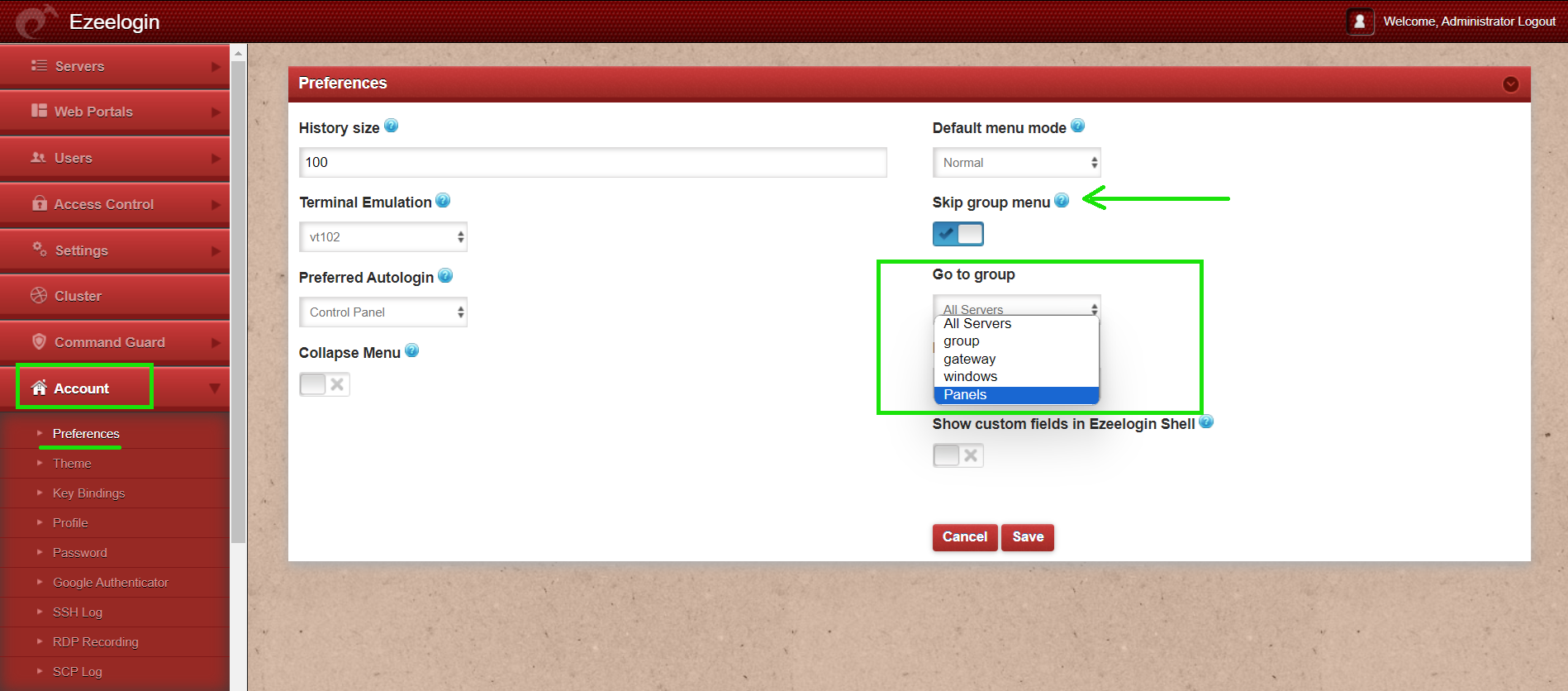
Note: If you choose a different server group under Go to Group, you will receive a different listing in the ezsh shell.
Related Articles:
Access Ezeelogin Backend Shell
Remote server SSH username and password to be prompted in the backend shell