How to reset 2fa of an ezeelogin user?
How to reset or clear the two-factor authentication for a gateway user?
Overview: This article helps admin privileged user to reset or clear two-factor authentication (2FA) for a gateway user, including Google Authenticator(TOTP applications (e.g., Google Authenticator, Microsoft Authenticator, and others), YubiKey, and DUO, allowing the user to log in and reconfigure their 2FA settings.
This will clear/reset all the two-factor authentication mechanisms such as Google Authenticator(TOTP apps like Google Authenticator, Microsoft Authenticator, and others), YUBIKEY, and DUO Authenticator of the user.
Step 1: Login as admin privileged user to web GUI and click on the reset password icon  of the gateway user.
of the gateway user.
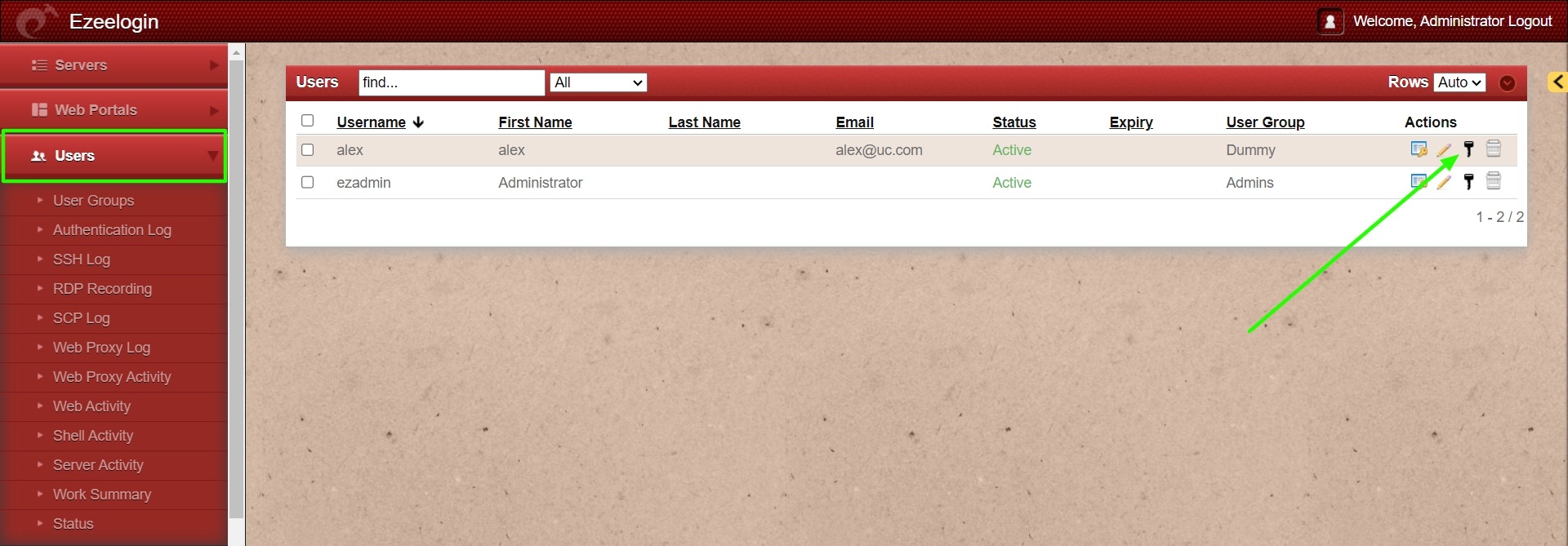
Step 2: Enable Clear Two-Factor Authentication Secret and save it. Now the user will be able to login to the web GUI and set a new 2FA.
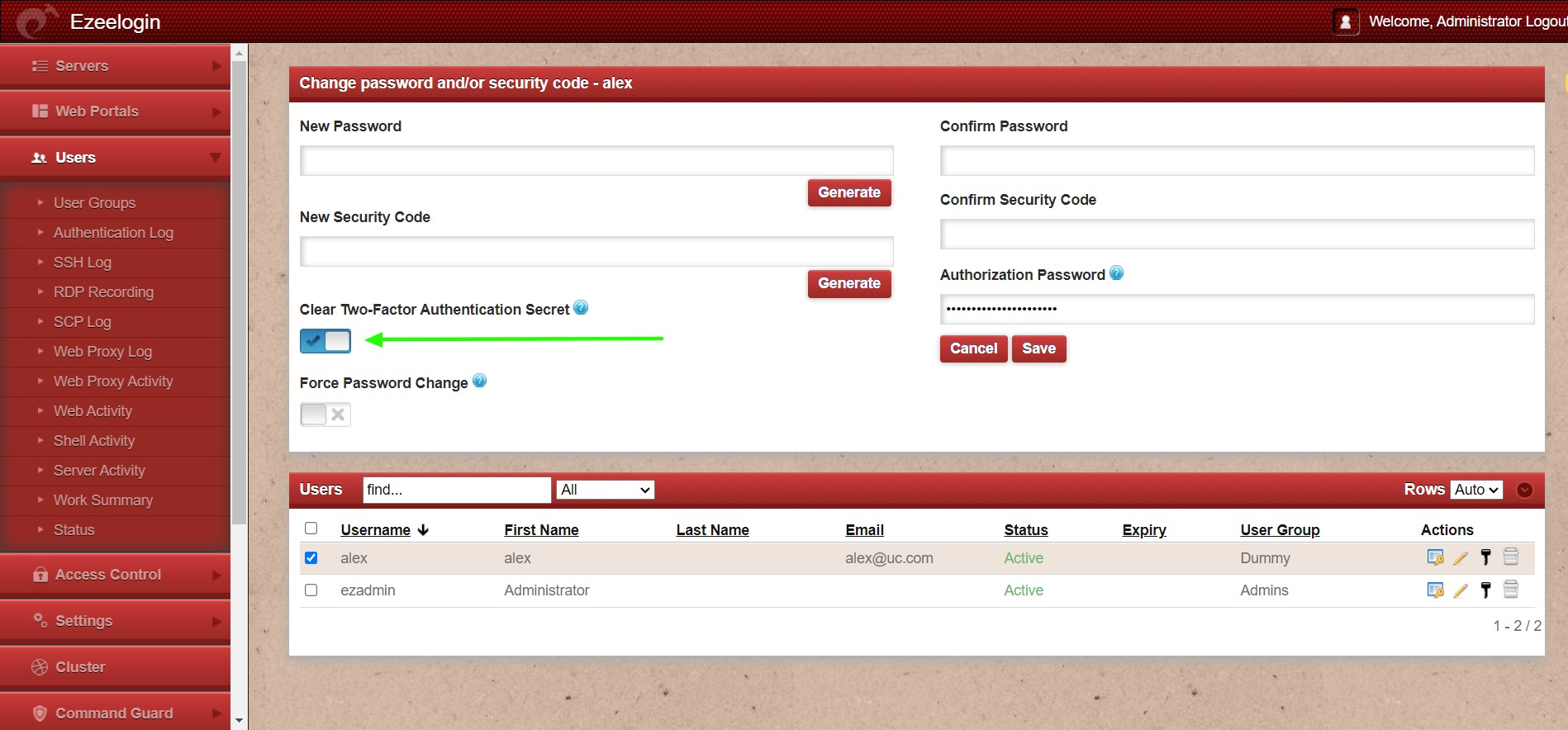
Step 3: Re-login to the web GUI as the gateway user, and the user can set up their Authenticator Applications(e.g., Google Authenticator, Microsoft Authenticator, and others), DUO, Yubikey or access keyword again.
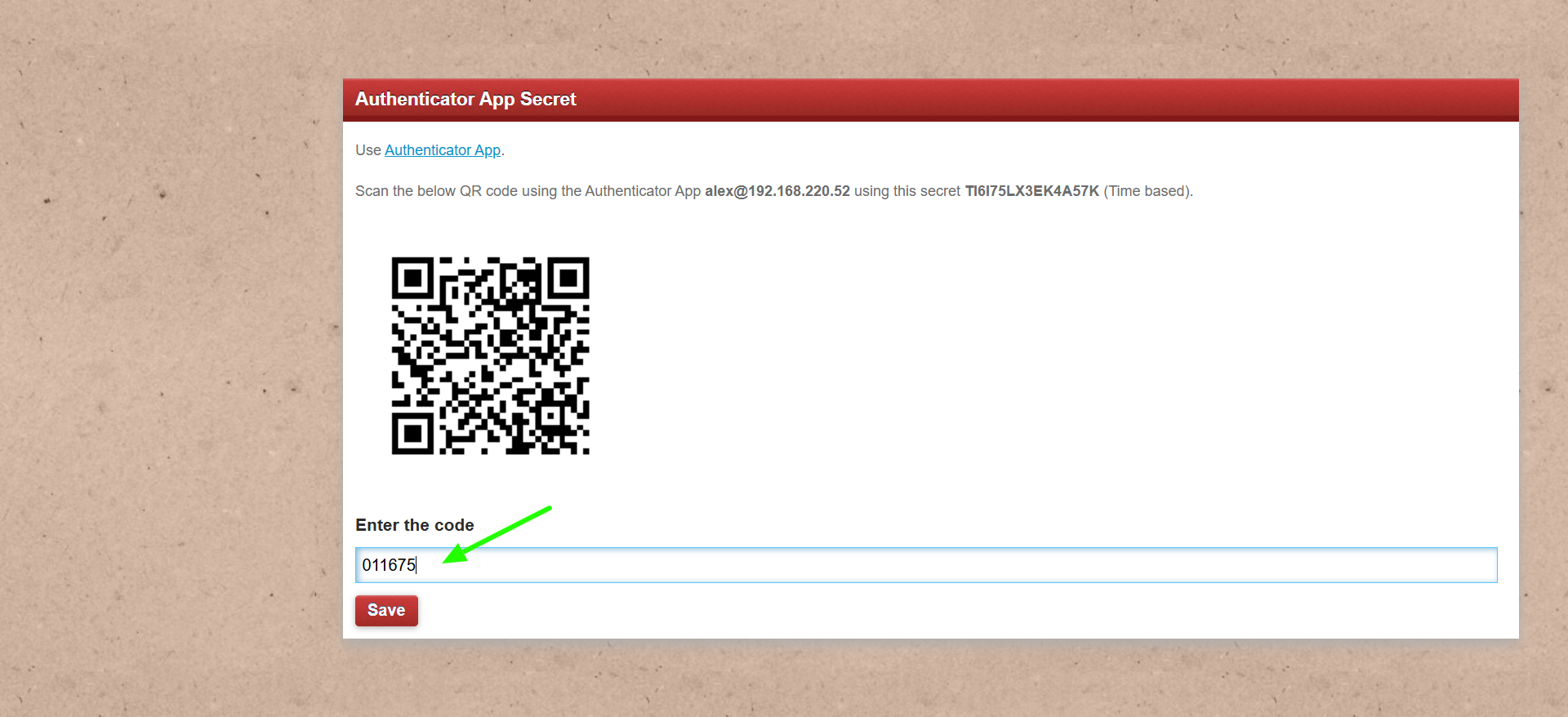
Related Articles:
Disable two-factor authentication from the backend database
Disable 2fa from Ezeelogin-gui for all users
How to Enable/Disable Two Factor Authentication (2FA) on Ezeelogin Jump Server?