Default outbound ssh port for target servers added in
How to set default SSH port for target servers?
Overview: This article helps admin privilged users to set up default SSH port for added target servers so that the SSH port is auto-filled in server add forms. This is helpful when you set a non-standard SSH port commonly for all your servers.
Step 1: To setup default SSH port navigate to Settings -> General -> Defaults -> Defaults SSH Port.
For example, if you are using a custom SSH port 32002 for your fleet of servers, then change the Default SSH Port variable to 32002 so that this SSH port is auto-filled in server add forms.
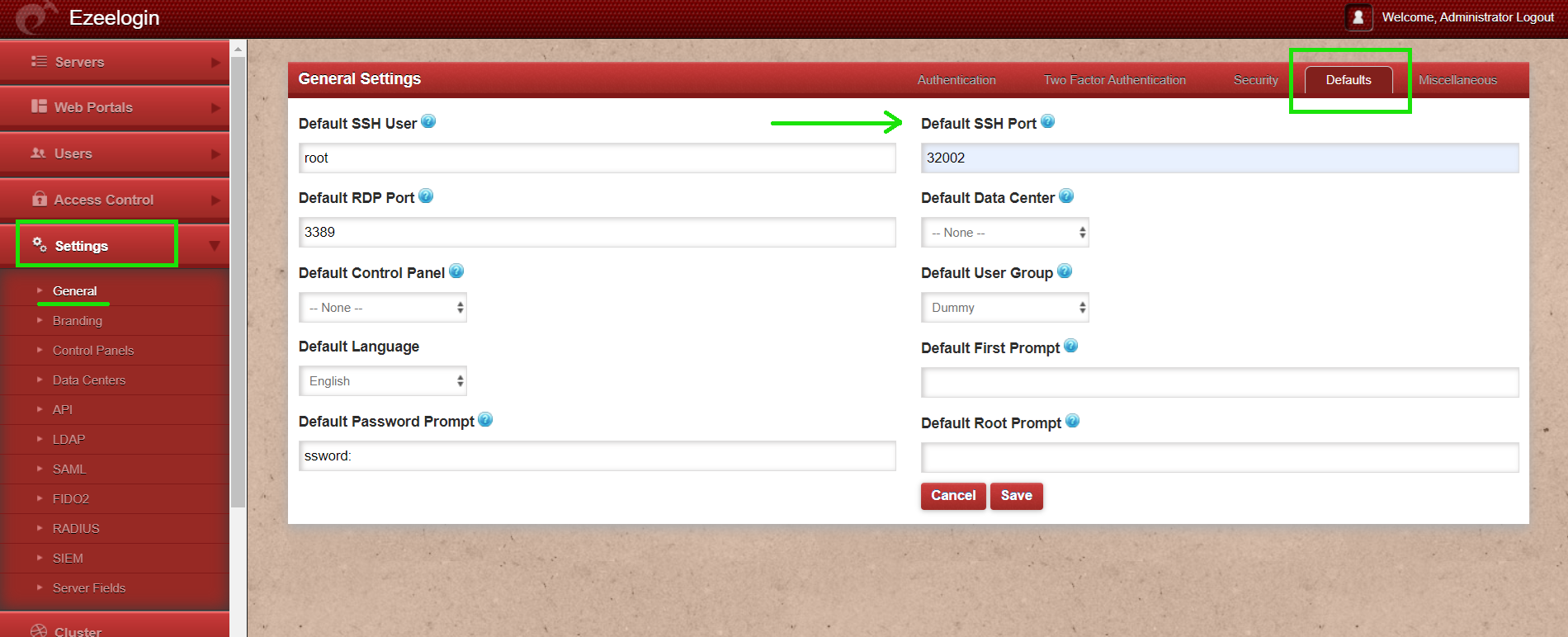
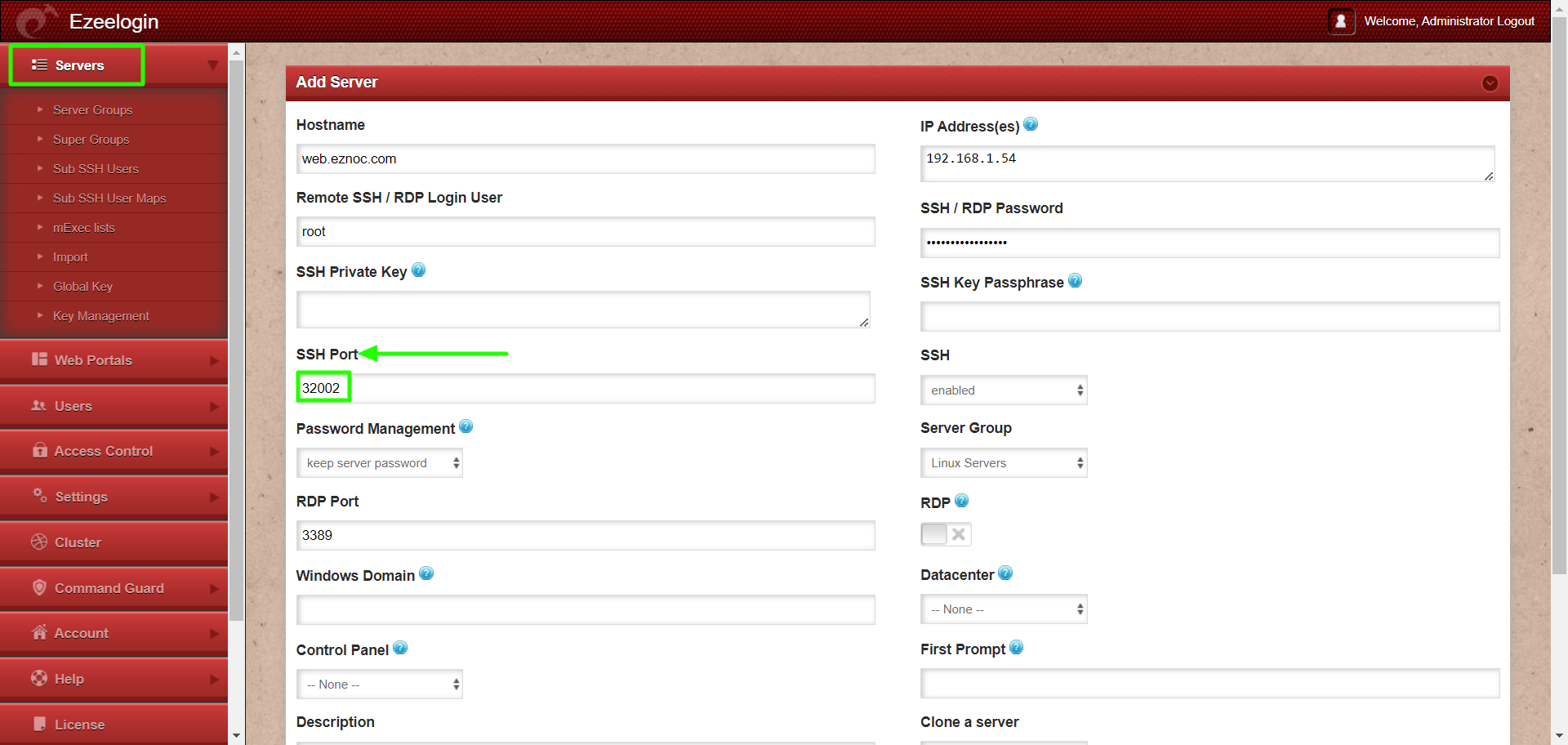
Related Articles:
Setting in web panel when SSH Daemon is listening on non-standard ports.