Setting to be changed when sshd is listening on a custom port instead of default port in the ssh jumphost server
How to set a custom SSH port in the Ezeelogin gateway?
Overview: This article provides an overview of setting up a custom port number for sshd when it is configured to listen on a port other than the default SSH port 22.
Navigate to Settings-> General-> Miscellaneous-> Gateway SSH Port and specify the SSH port number. This would be the port that SSH daemon would be listening on the ezeelogin gateway server and ezeelogin users would be connecting to this port.
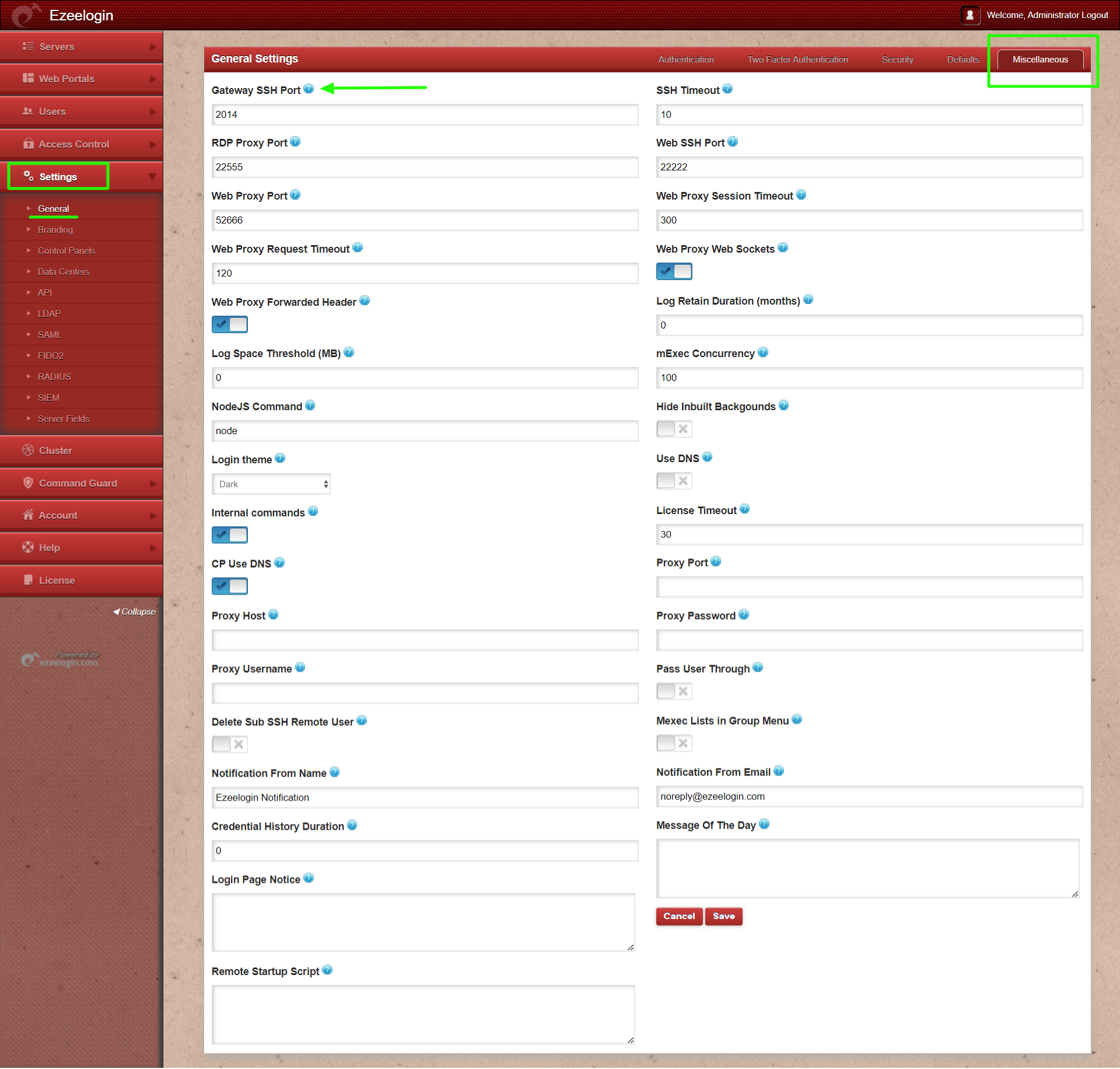
Related Articles:
Setting in web panel when SSH Daemon is listening on non-standard ports.