How to grant Parallel Shell privilege for a user?
Grant parallel shell privilege for a gateway user
Overview: This article explains on how to grant parallel shell access to a gateway user.
Parallel shell is disabled by default for all users except for the admin user created during installation and must be explicitly granted.
Make sure to log in as the super admin user or any other admin privileged user to grant permission to access the parallel shell.
Step 1: Login as an admin privileged user, navigate to Access Control -> User -Action -> Servers -> Allow Parallel Shell, and enable it.
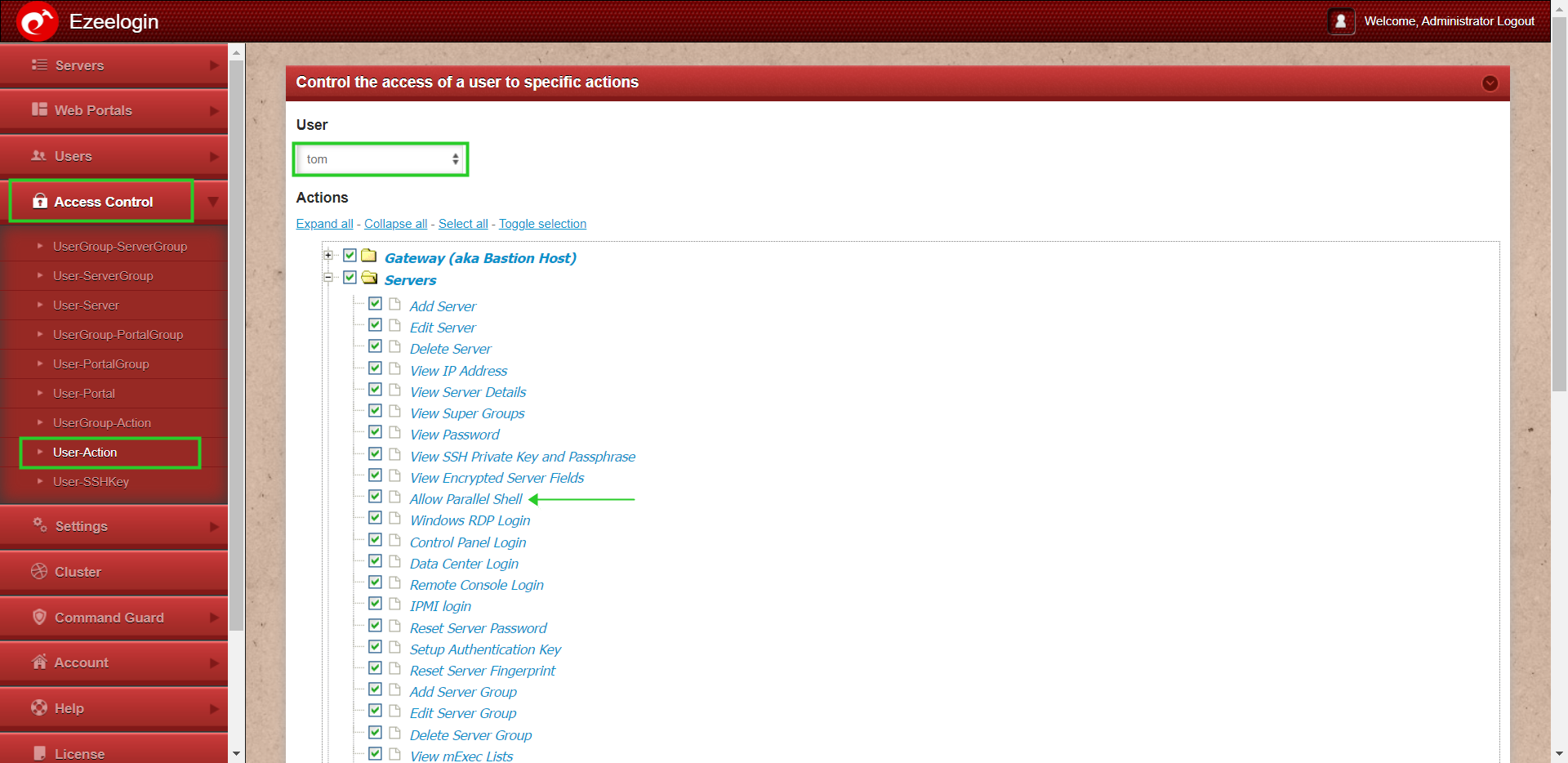
Step 2: After enabling the parallel shell, re-login to Ezeelogin backend(ezsh) so that the new settings are loaded.
Every command will work in the parallel shell except the interactive commands like file editor (vi, nano), top, etc.
Related Articles:
How to increase the speed of execution in the parallel shell?