Remote server ssh username and password to be prompted in the backend shell
Configuring Ezeelogin to Prompt for Remote SSH Credentials in ezsh Interface.
Overview: This article details the process for configuring Ezeelogin to prompt for remote SSH credentials (username & password) in the ezsh interface.
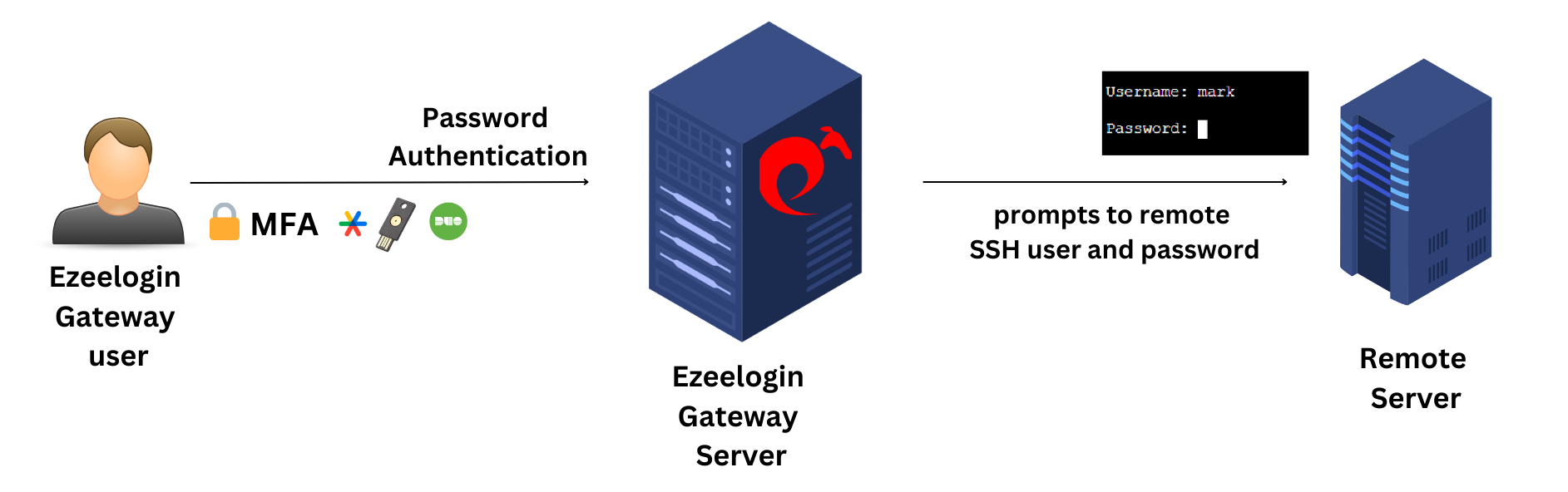
1. Navigate to the Server and edit the remote server where the remote SSH username and password must be prompted.
- Empty the SSH Password field and the remote SSH login user field and save it.
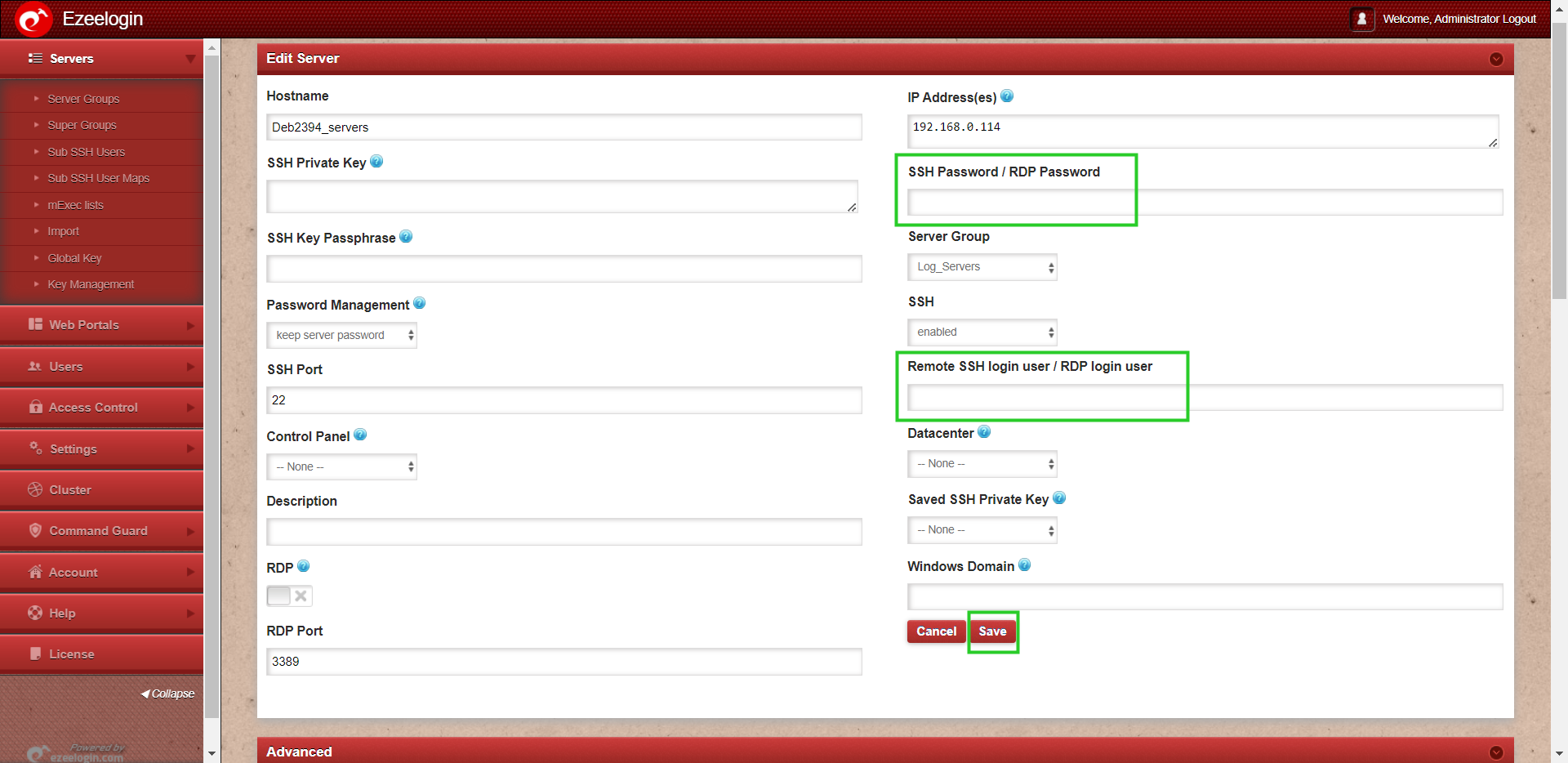
2. View the server details in the ezsh shell and ensure that the remote SSH User and the Password field are empty.
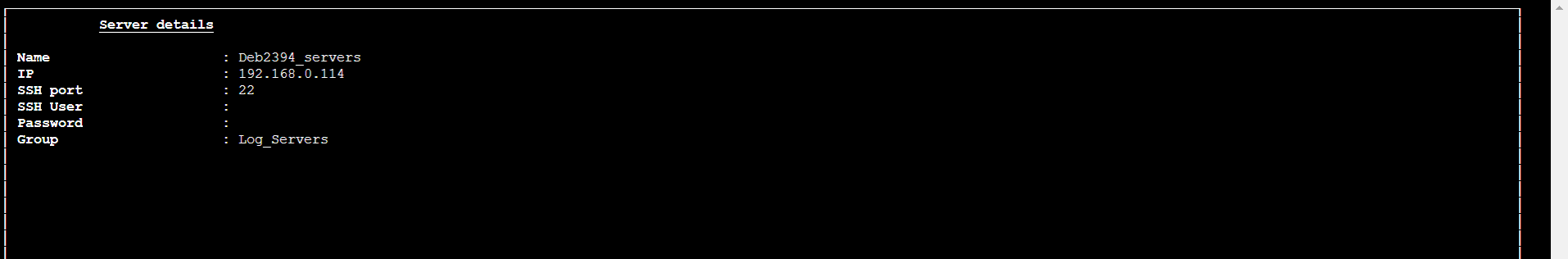
3. SSH into the remote server from the ezsh interface and the remote username and password would be prompted.
- The user can then input the username and password to log into the remote server.
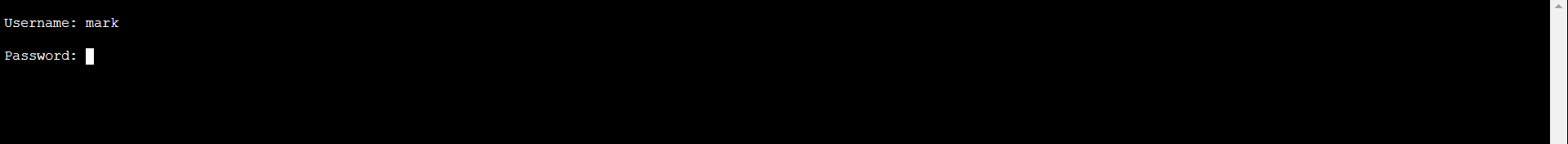
Related Articles: