How to add Plesk as webportal?
Add Plesk as a webportal
Overview: This article helps in integrating Plesk as a web portal in Ezeelogin. It includes step-by-step instructions for adding Plesk to Ezeelogin and configuring autologin settings.
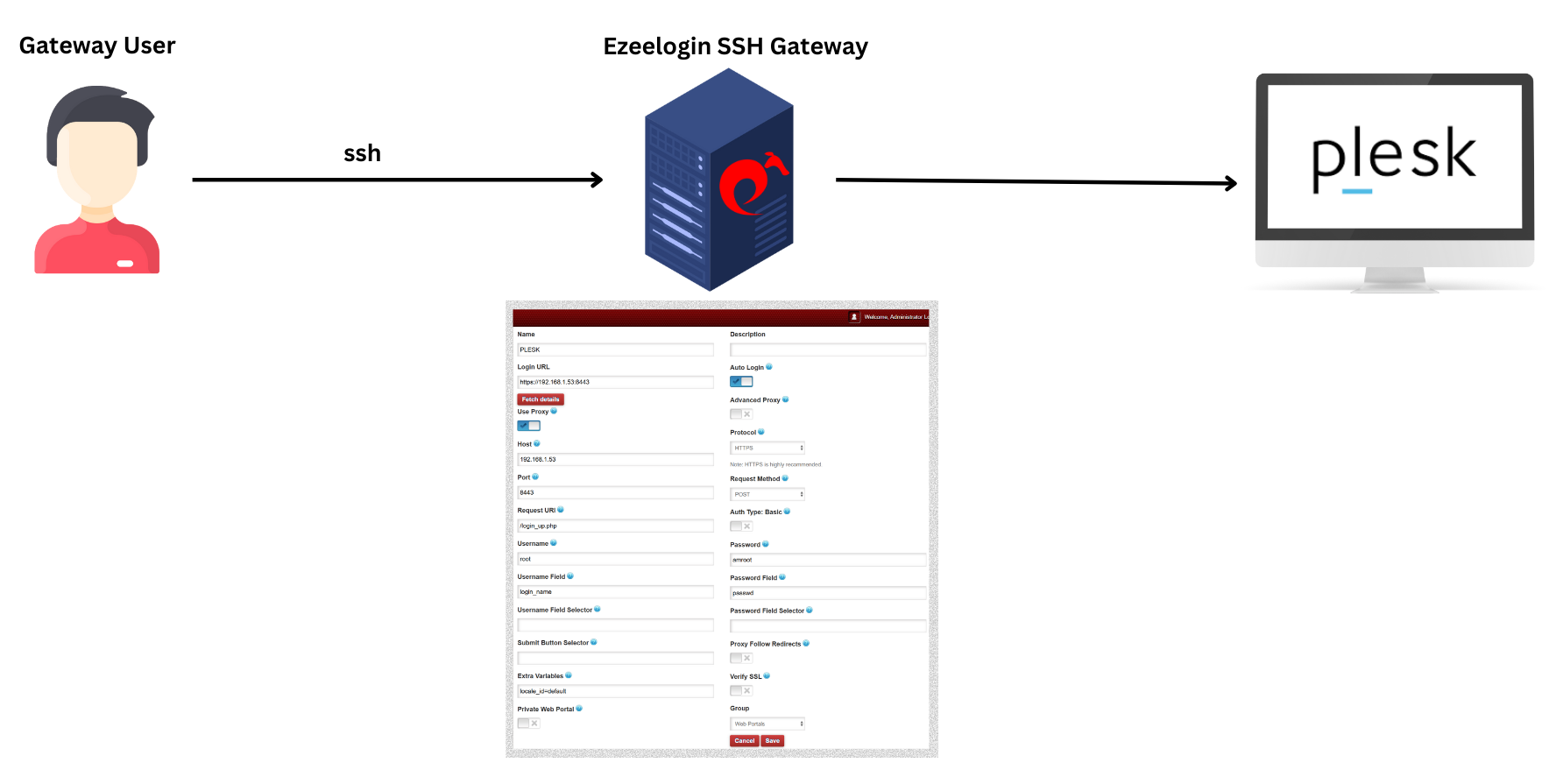
Step 1: Login to Web GUI, navigate to Web Portals tab -> Add new Web Portal.
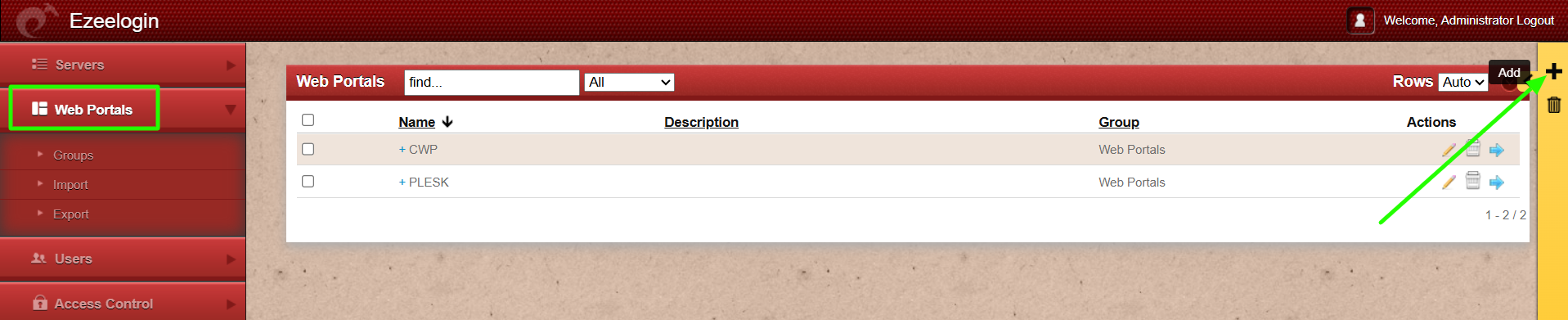
Step 2: Provide all the details with autologin enabled and click on Save as shown below.
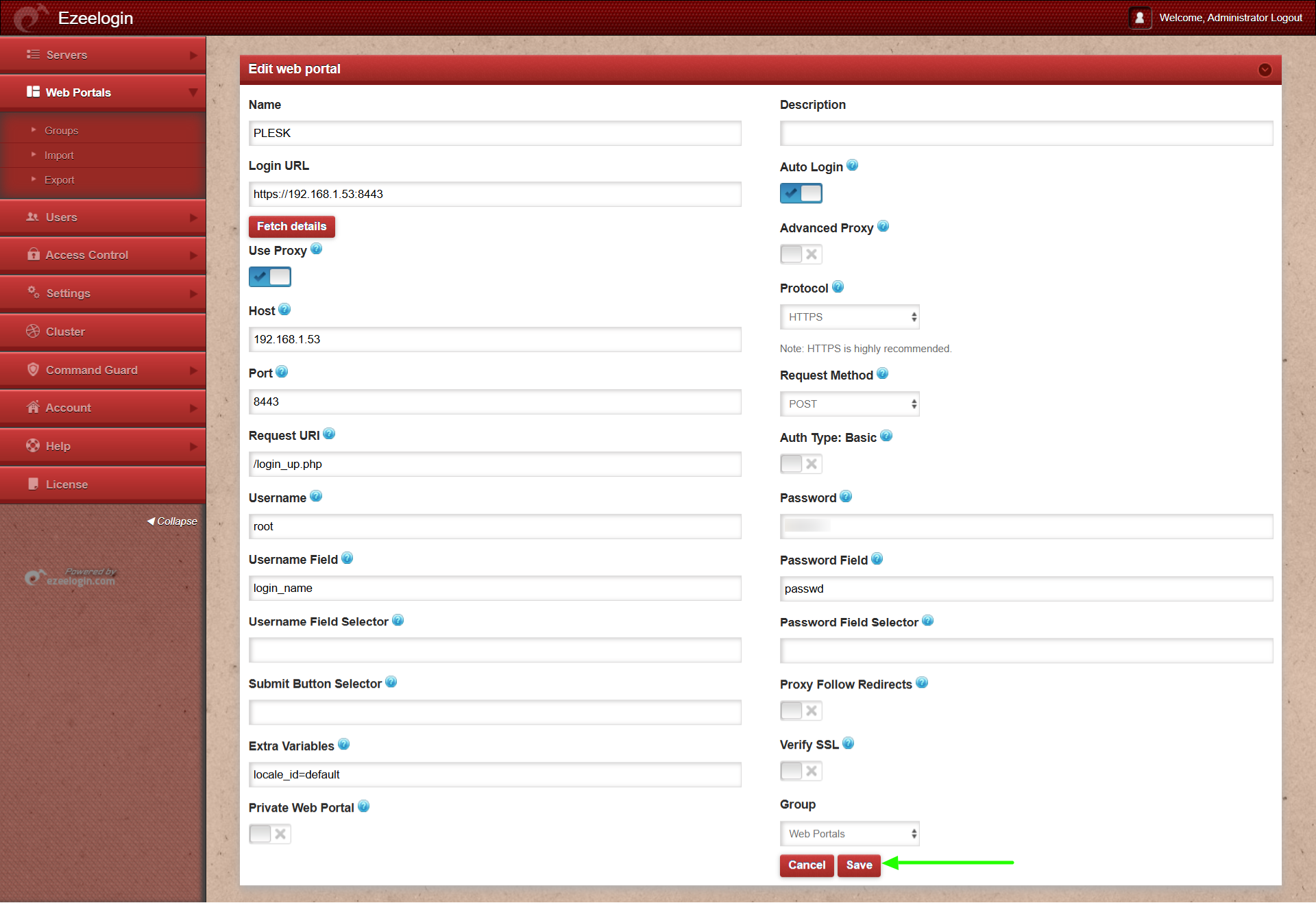
Step 3: To disable autologin, edit the web portal and uncheck the autologin option. Refer to the screenshot below:
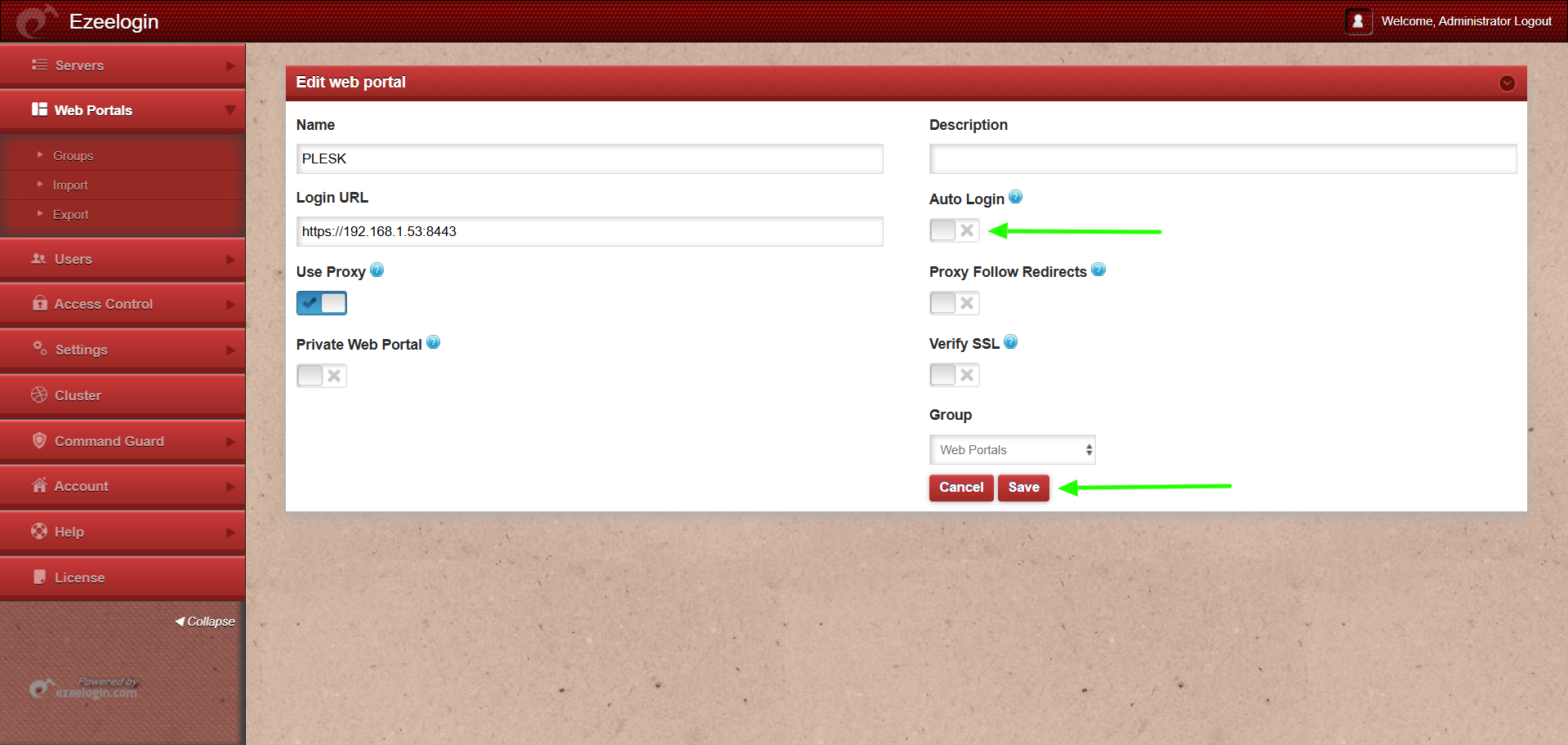
Step 4: After saving click on Login button to access plesk web portal.
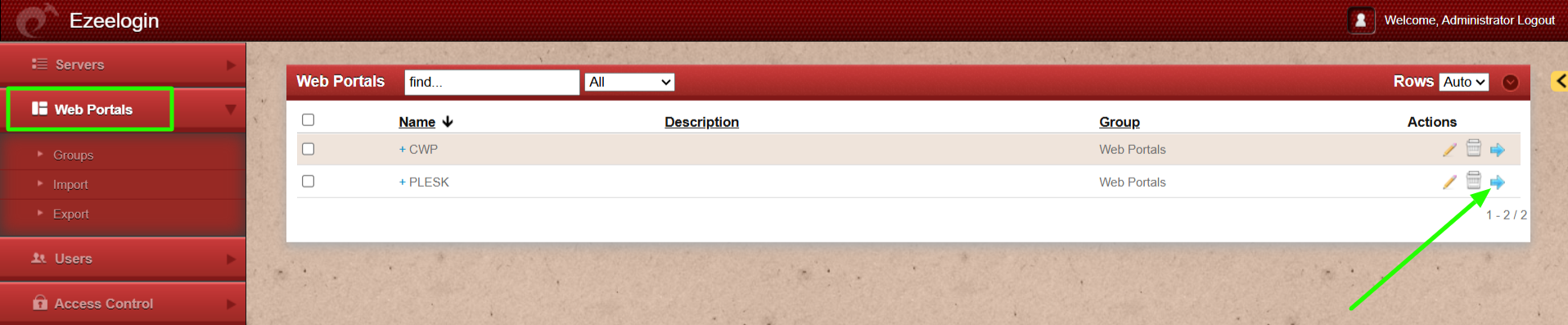
To troubleshoot issues related to the web portal, refer to Step 4 in the article linked below:
https://www.ezeelogin.com/kb/article/error-log-file-and-configuration-file-to-troubleshoot-62.html
Related articles:
List of all web portal and control panel in Ezeelogin
Plesk Windows session not found.
How to configure Web proxy, Web portals, Control Panel, Web panel through Ezeelogin?