Adding Users Exclusively to Databases
How to add users to the database only?
Overview: This article helps to create a user to the Ezeelogin database only, without creating a corresponding system user. It is intended for cases where the system user already exists.
For instance, if a system user "David" already exists, enabling the "Add user to database only" option lets you create the same user in Ezeelogin database only without manually creating the system account again. This makes the process easier and faster.
.png)
Refer to the user add the manual for a detailed description: Manual
Example: In this case, we already have a system user named "David" on the gateway server, and we want to add the same user in Ezeelogin as a gateway user without creating the system account again .
Step 1: Create the gateway user 'David' by enabling add user to database only parameter. Refer to the screenshot below:
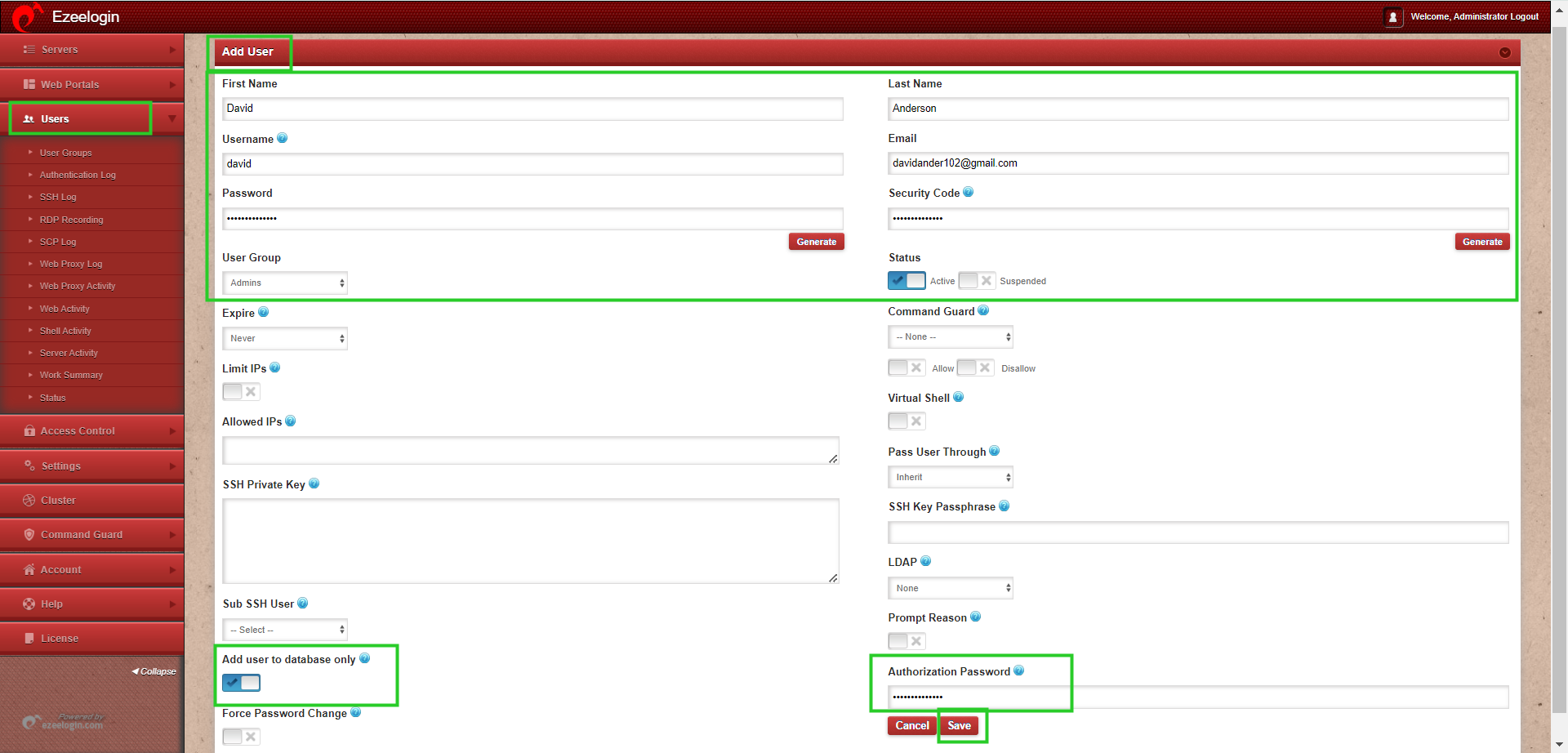
This will create the user in the Ezeelogin database alone, making them appear as a gateway user in the web GUI.
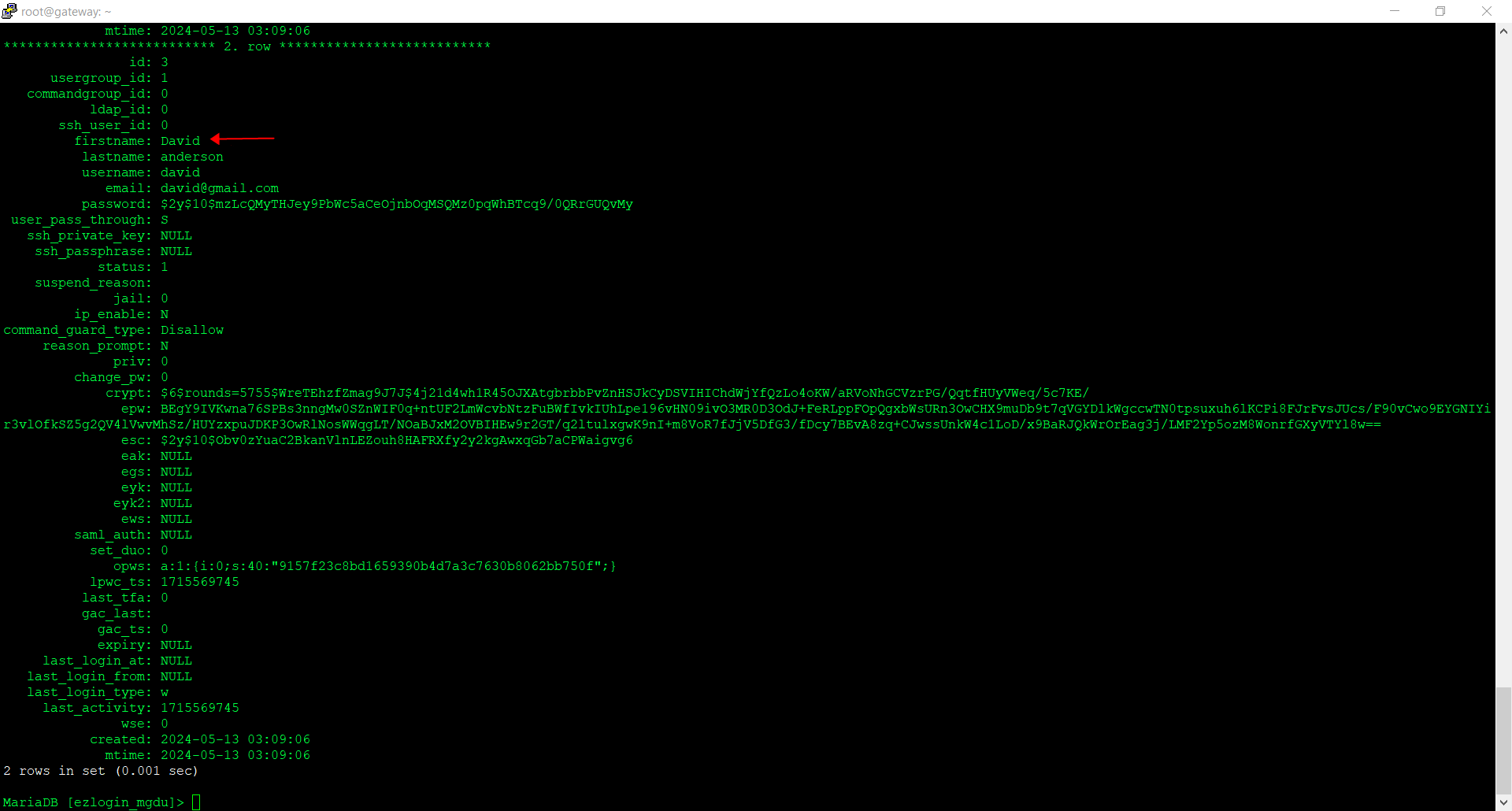
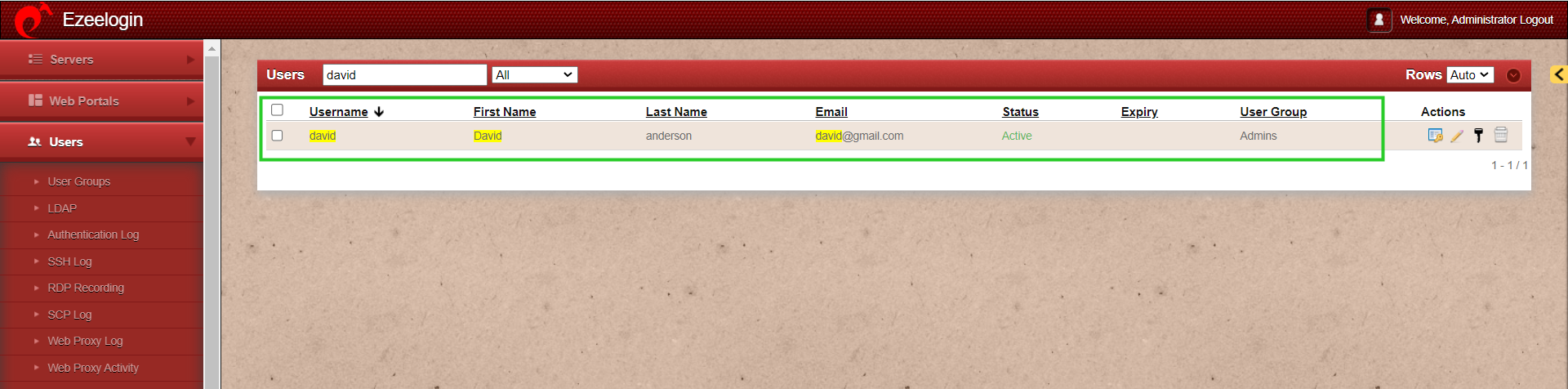
Related Articles:
Force password change for system user