Unmanaged SubSSH User
How to use unmanaged SubSSH users in Ezeelogin?
Overview: This article explains how to configure unmanaged SubSSH users in Ezeelogin by creating SubSSH users in the GUI that already exist on remote servers, mapping them to gateway users, and enabling both password and key-based authentication.
Ezeelogin will not create unmanaged SubSSH users (Linux system users) on the remote servers. Do create SubSSH user in GUI alone that already exists on the remote server.
Both password and key-based authentication can be setup for unmanaged SubSSH users simultaneously. Key-based authentication will be used as high priority as this is more secure. If key-based authentication fails, password authentication will be used. If both authentications fail, the shell will show up an error message. Password and key-based authentication can also be used individually.
Step 1: Create the SubSSH user that already exists on the remote server. If the remote user has a password, do specify the same password in the password field. To use key-based authentication, do specify the private key and passphrase.
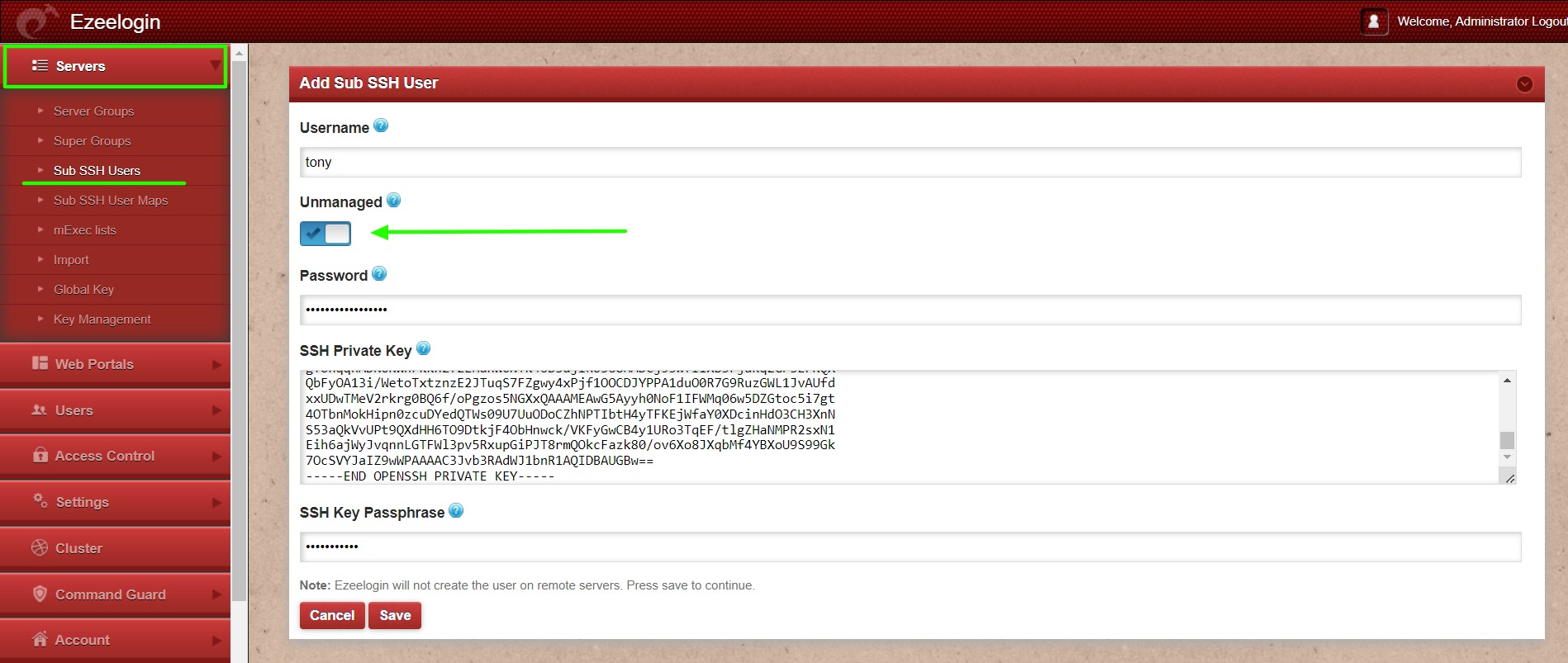
Step 2: Map SubSSH user to gateway user and relogin to Ezeelogin shell (ezsh).
- Refer below example to map SubSSH user individually for a specific gateway user.
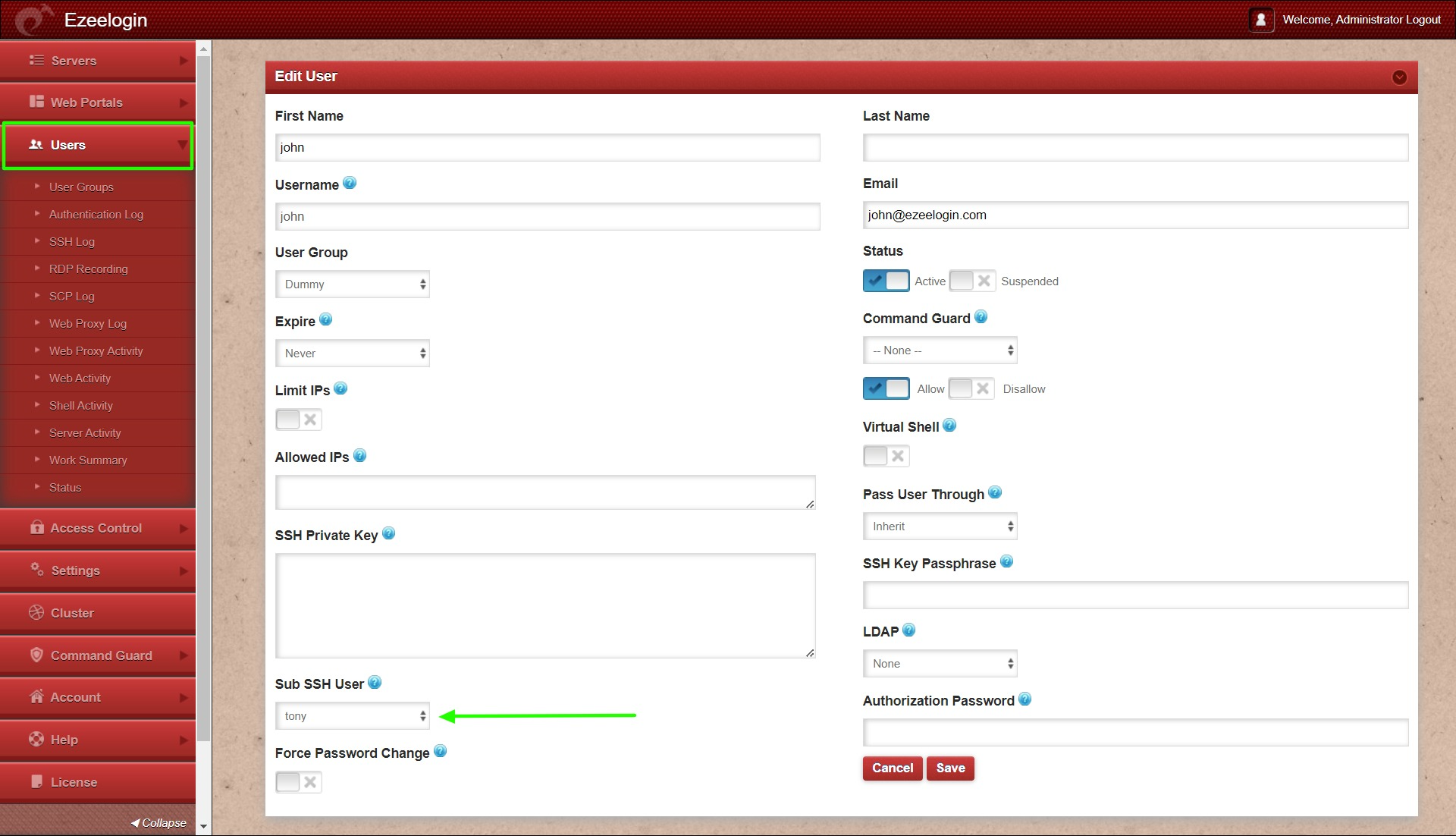
- Refer below example to map a single SubSSH user to the gateway user group to the specific server group.
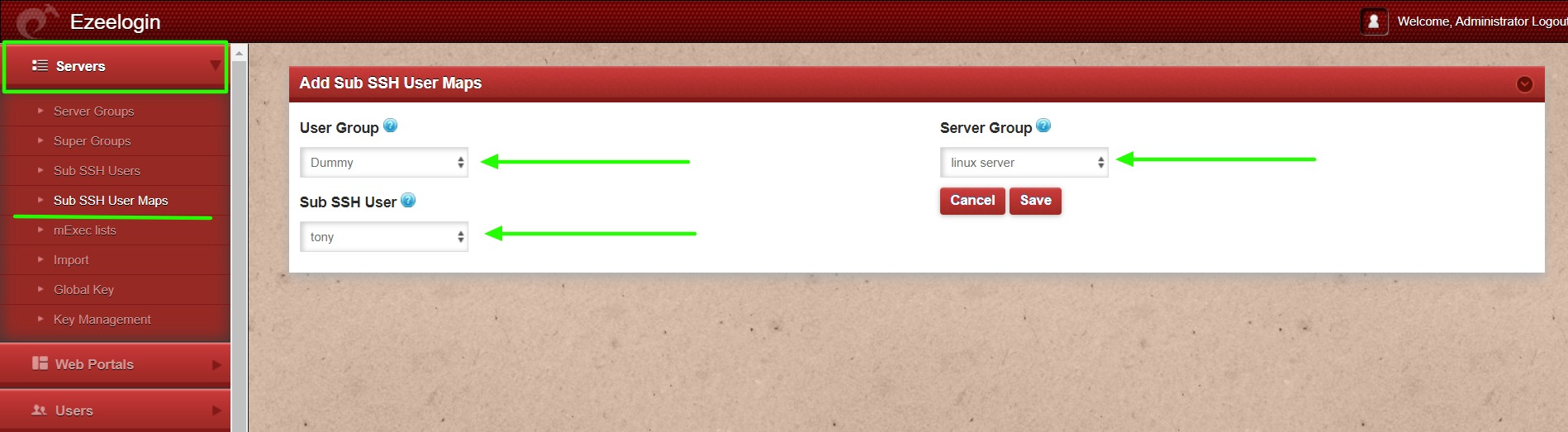
Step 3: Press the "tab key" on the remote server and it will show up details of the server.
In the below example, the actual SSH user is the "root" and it's mapped to the SubSSH user "tony".
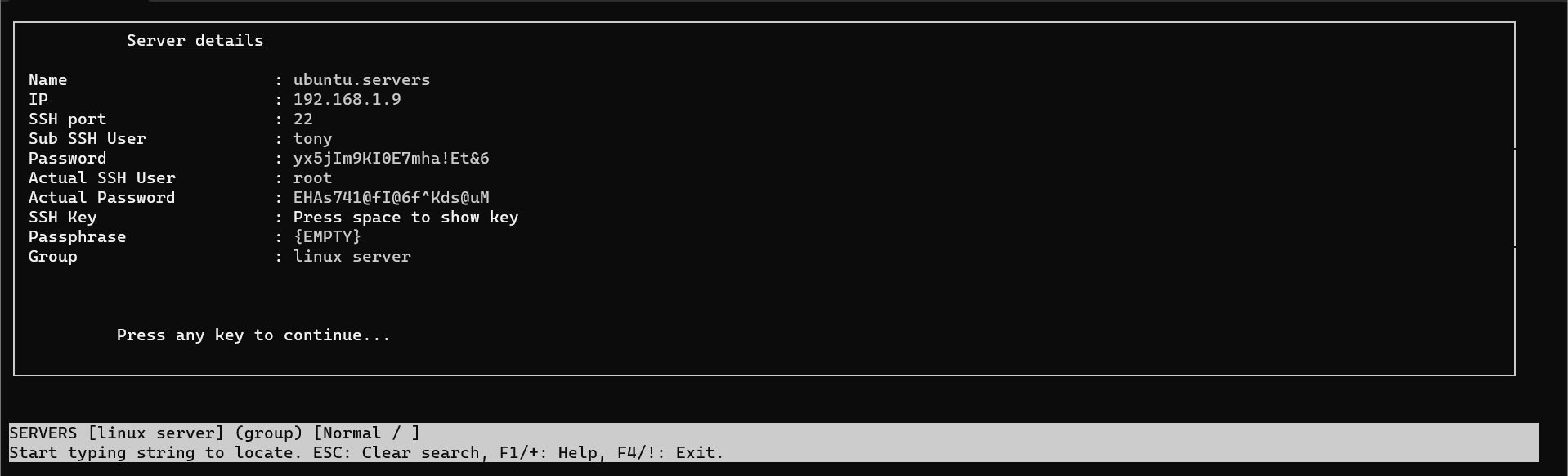
Creation of Subssh user fails
If the Ezeelogin gateway server has more remote servers, it will take more time to create the subssh user in all the servers. Refer below article to increase the execution time of the script in the gateway server.
Related Articles: