Add AD as LDAP with non-administrator user
How to add Active Directory as LDAP with non-administrator user?
Overview: This article describes how to add Active Directory as LDAP in Ezeelogin using a non-administrator user
Assign administrative privileges to the user in Active Directory and this will allow the user to bind AD LDAP with Ezeelogin.
Step 1: Login to AD -> Server Manager -> Tools -> Active Directory Users and Computers.
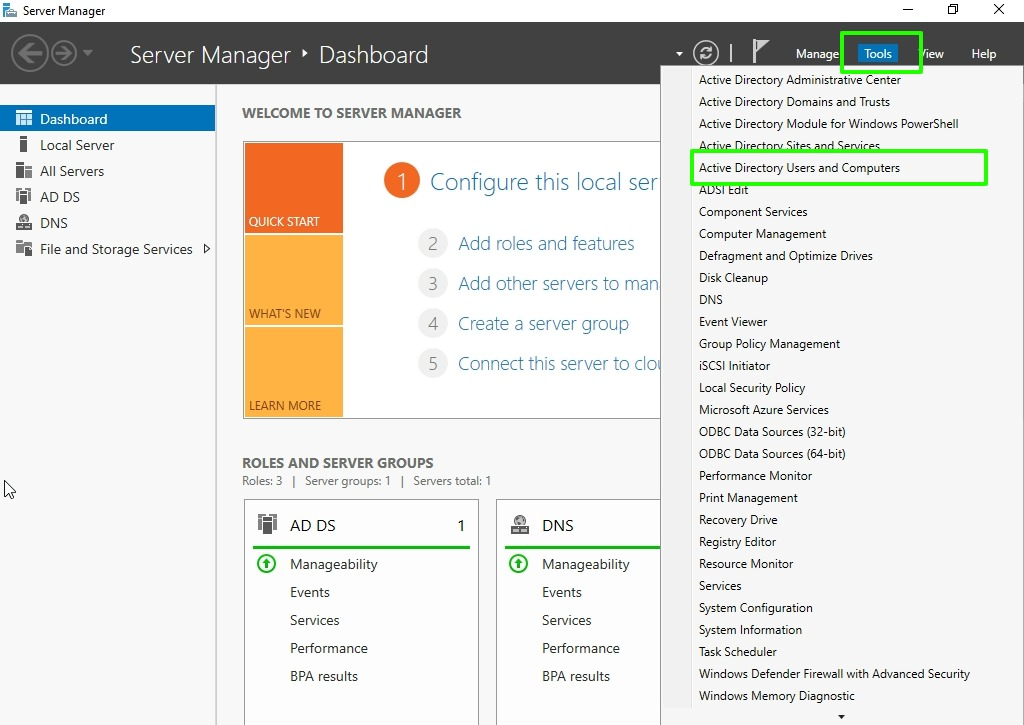
Step 2: In Active Directory Users and Computers navigate to the domain name-> right-click on the user -> properties.
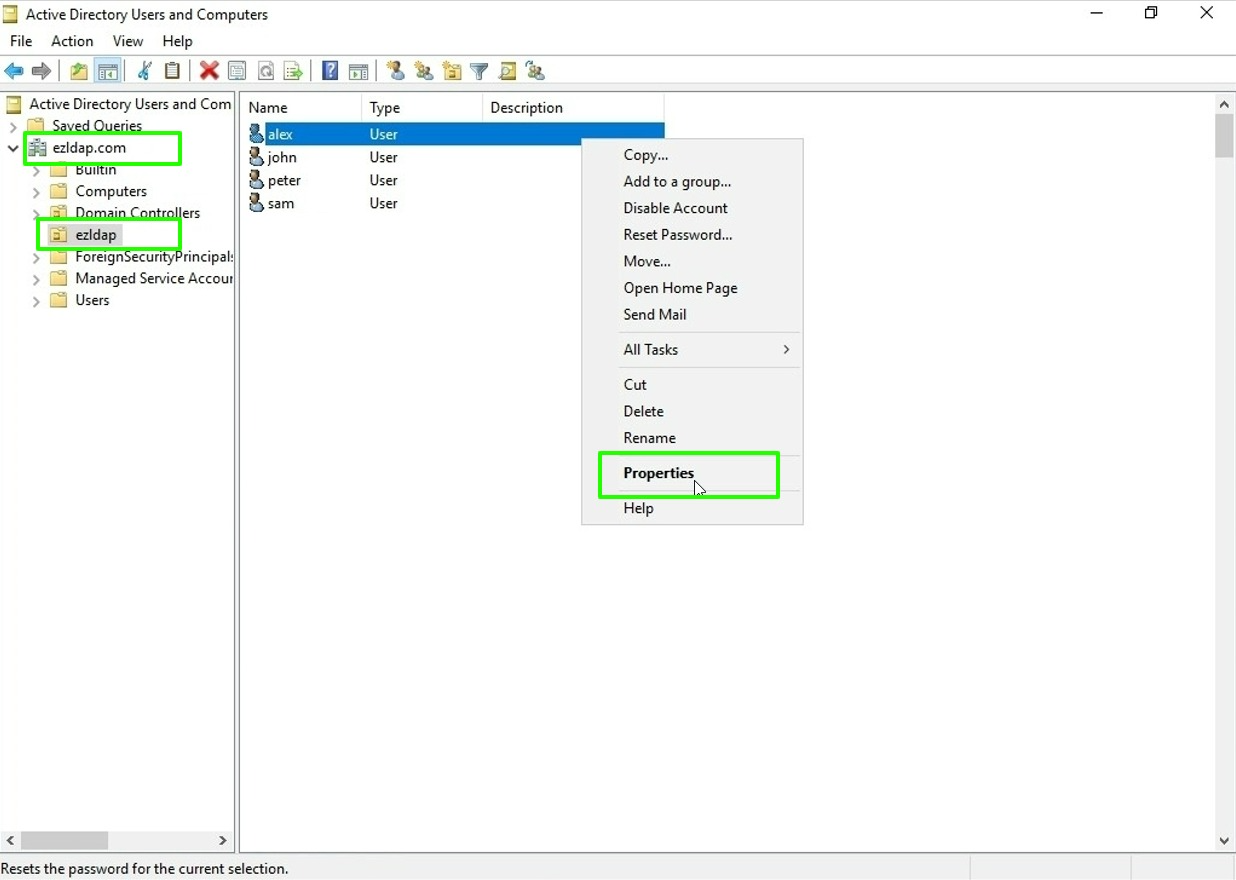
Step 3: Click on Member Of -> Add -> Enter Administrator in object name field -> click Ok and save the privilege.
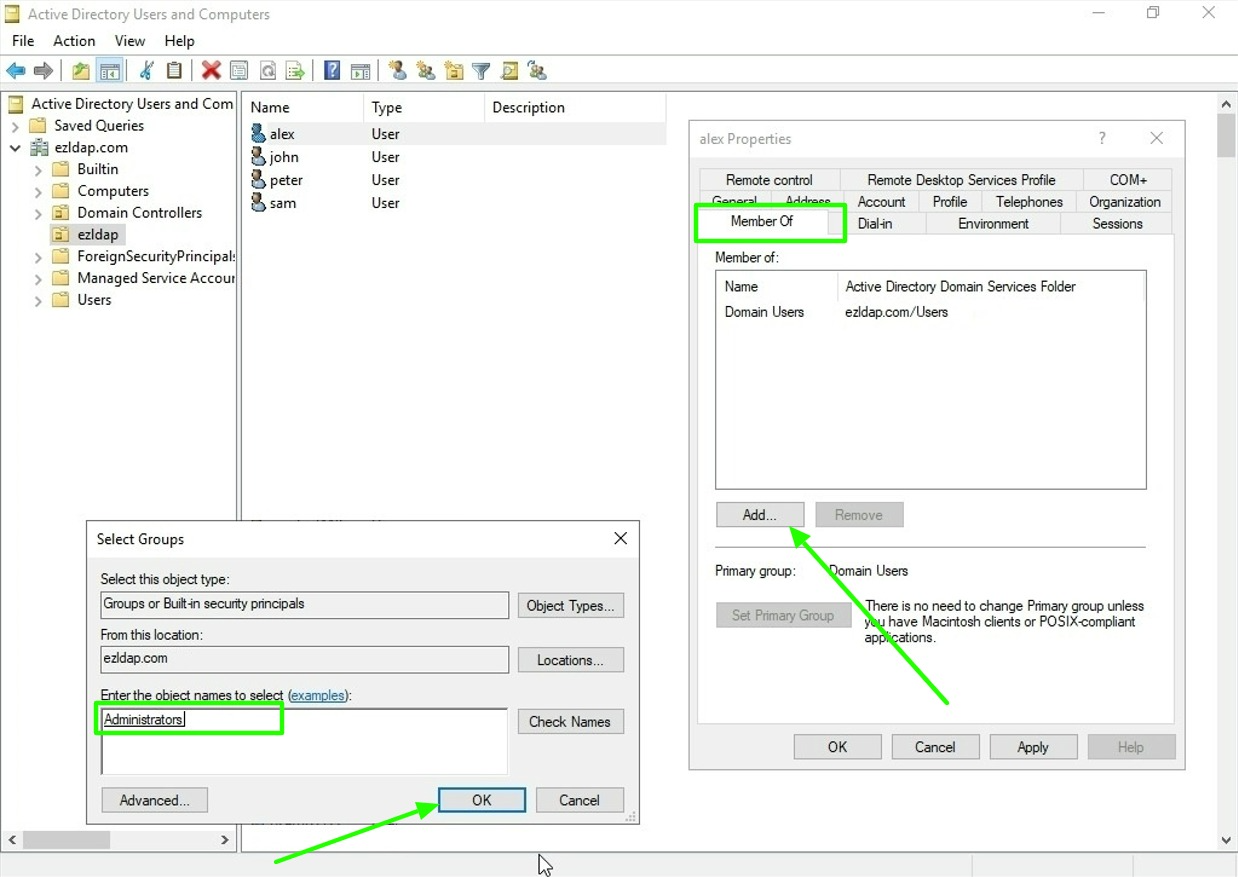
Step 4: Add the LDAP setting with the new user distinguish name and password with the search base and save the settings.
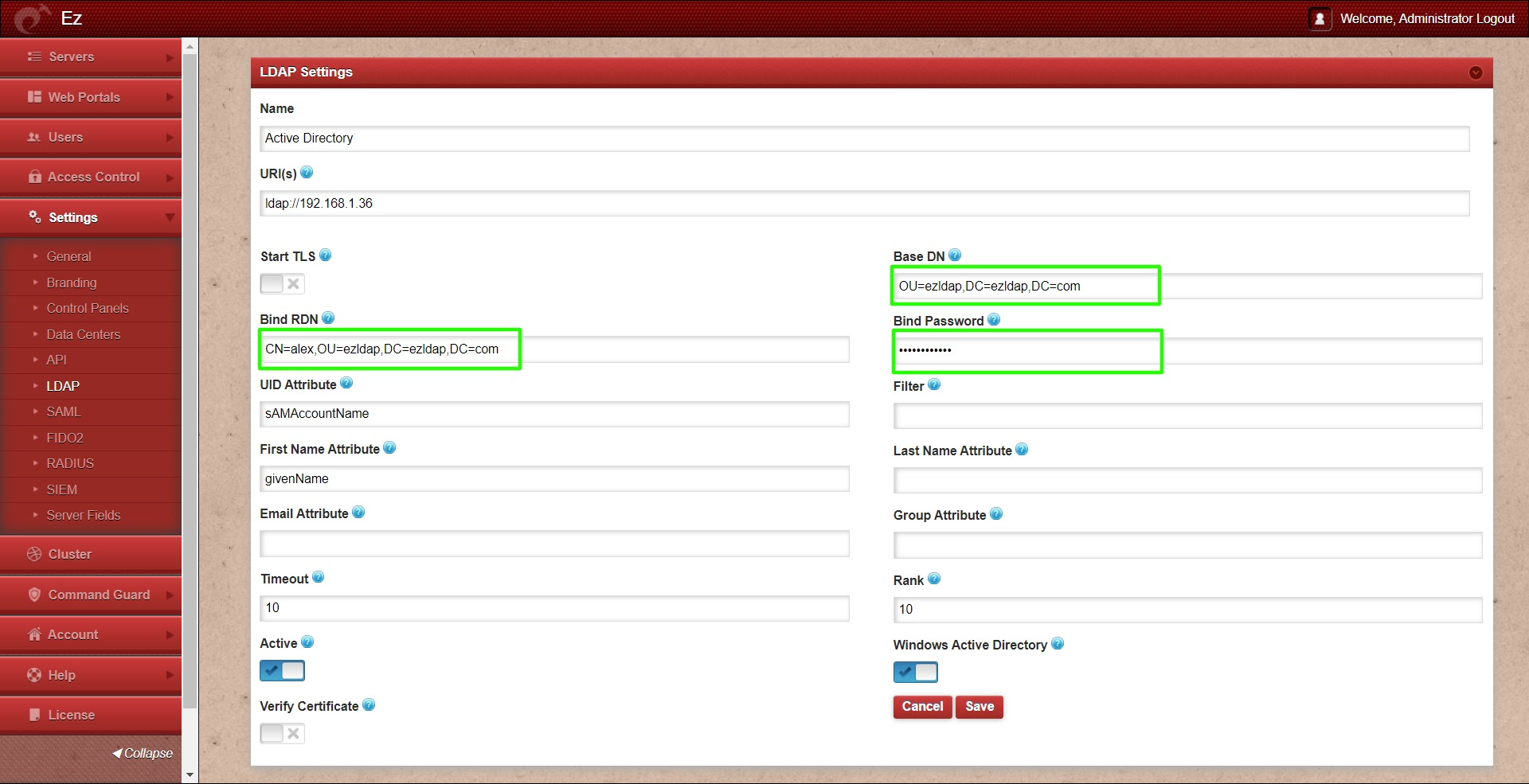
Step 5: Click on the LDAP in the Users tab to list all the users from AD based on the search base specified in LDAP settings.
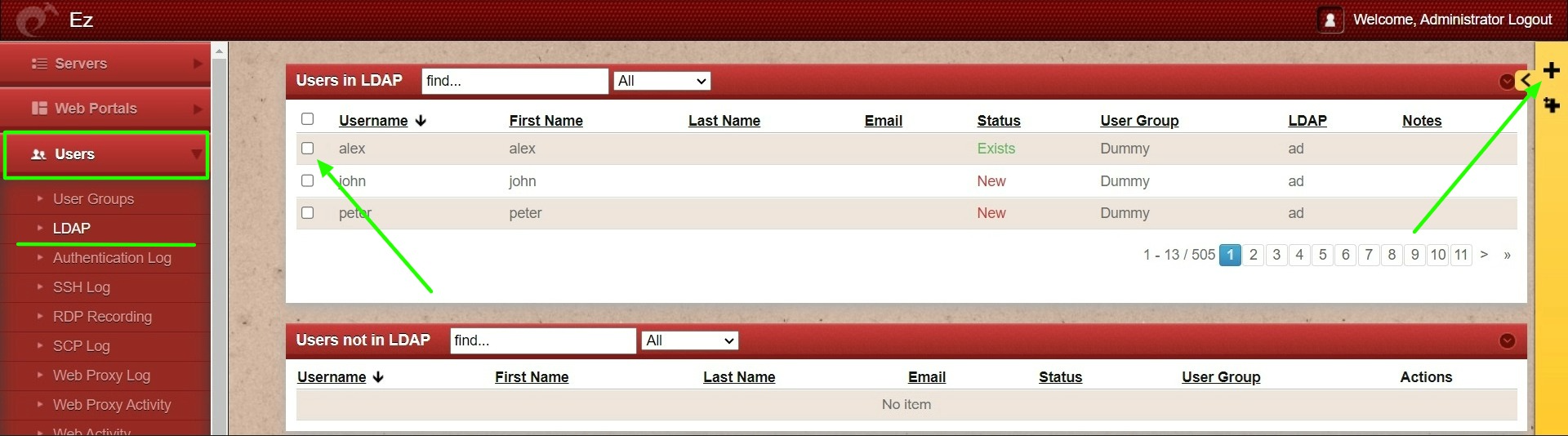
Related Articles:
Install and Setup Active Directory
Integrate OpenLDAP / Windows Active Directory authentication in Ezeelogin
Authentication of Ezeelogin gateway users using Public keys fetched from Active Directory server
Can we map existing user group in ldap to ezeelogin as ezeelogin user group?