User add failed
Error: User add failed. sh: 1: /usr/local/ezlogin/ezcltool: Permission denied
Overview: This article will help the Ezeelogin users fix the user add error shown in the GUI. Follow the below steps to troubleshoot the issue.
You might have received this error while trying to add the gateway user.

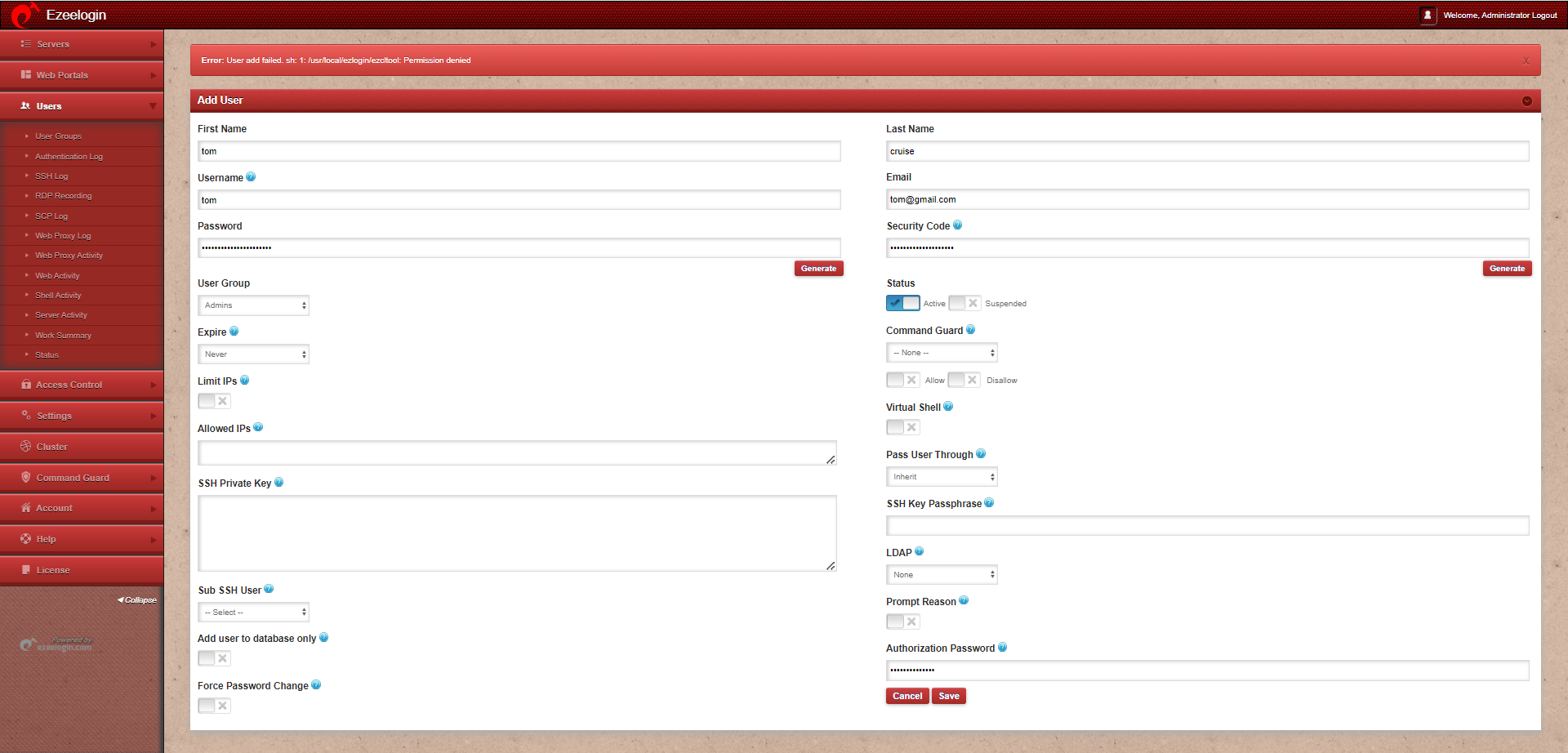
To troubleshoot the error while adding the gateway user, we will check the firewall, verify permissions, and ensure the SSHD configuration.
Step 1: Check if SELinux is enabled on the server. Run the command below to verify this.
root@gateway:~# sestatus
SELinux status: enabled
- Disable SELinux to fix the issue:
root@gateway:~# vim /etc/sysconfig/selinux
SELINUX=disabled
Step 2: Ensure that the permissions of files and directories are correct.
root@gateway:~# chmod 755 /usr/local/ezlogin/ezcltool
root@gateway:~# chmod 751 /usr/local/ezlogin
root@gateway:~# chmod 751 /usr/local
root@gateway:~# chmod 751 /usr
Step 3: Ensure to set below settings in /etc/ssh/sshd_config.
root@gateway:~# vim /etc/ssh/sshd_config
#SSHD Global Settings
AllowTcpForwarding no
PubkeyAuthentication yes
PasswordAuthentication yes
#SSHD localhost settings
Match Address 127.0.0.1
PermitRootLogin yes
PubkeyAuthentication yes
Following these steps will ensure that you resolve the "Permission denied" error when adding a gateway user in your gateway server.