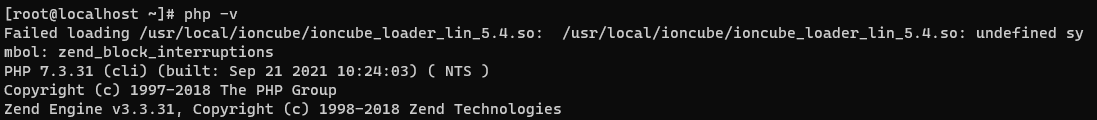Failed loading ioncube_loader
Fixing the ionCube loader error: zend_block_interruptions in PHP
Overview: This article addresses the error Failed loading /usr/local/ioncube/ioncube_loader_lin_5.4.so: undefined symbol: zend_block_interruptions by ensuring the correct ionCube loader version is installed, removing conflicting versions, and restarting the Apache server to apply the changes.
Error: Failed loading /usr/local/ioncube/ioncube_loader_lin_5.4.so: /usr/local/ioncube/ioncube_loader_lin_5.4.so: undefined symbol: zend_block_interruptions
Step 1. Ensure that you install the Ioncube loader corresponding to your PHP version only.
Note: If you have PHP Version 7.3, The Ioncube loader should be ioncube_loader_lin_7.3.so
Step 2. Ensure that no other versions of the ionCube loader are loaded in any other PHP configuration file.
Step 3. Remove or delete the old Ioncube loader from any other PHP configuration file if it is loaded.
Step 4. To locate the file where the Ioncube loader is loaded, execute the following command:
grep -r '/usr/local/ioncube/ioncube_loader_lin_5.4.so' /etc/
/etc/php.d/ioncube00:zend_extension = /usr/local/ioncube/ioncube_loader_lin_5.4.so #replace with correct ioncube version
It will show the file and path of the file in which the Ioncube loader is loaded.
- Comment the line from the file or remove the Ioncube file itself and restart Apache.
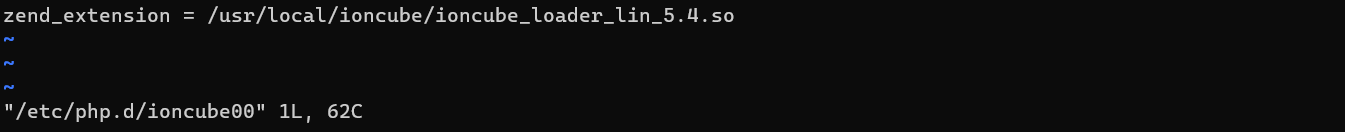
systemctl restart httpd
- Confirm by checking the PHP version
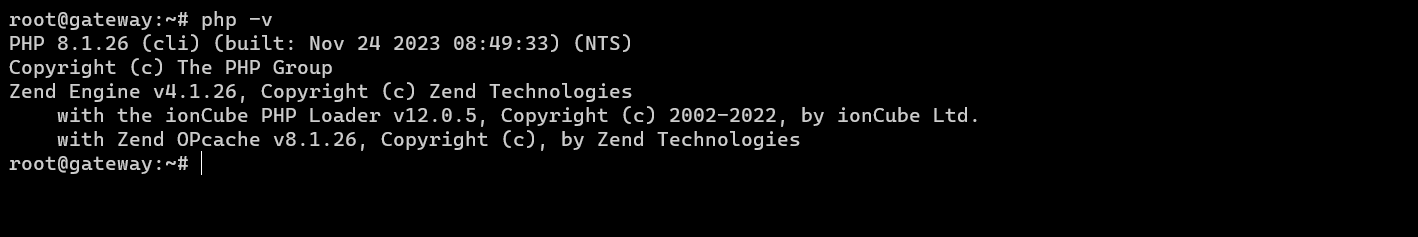
Related Articles
How to install ioncube in the Ezeelogin Jump server