mesg: ttyname failed: Inappropriate ioctl for device
How to solve "mesg: ttyname failed: Inappropriate ioctl for device"
Overview: This article helps to resolve the error "mesg: ttyname failed: Inappropriate ioctl for device" occur in Ezeelogin backend(ezsh) by disabling virtual shell for the Ezeelogin gateway user.
Login to Ezeelogin GUI, navigate to User -> Edit user -> Disable virtual shell.
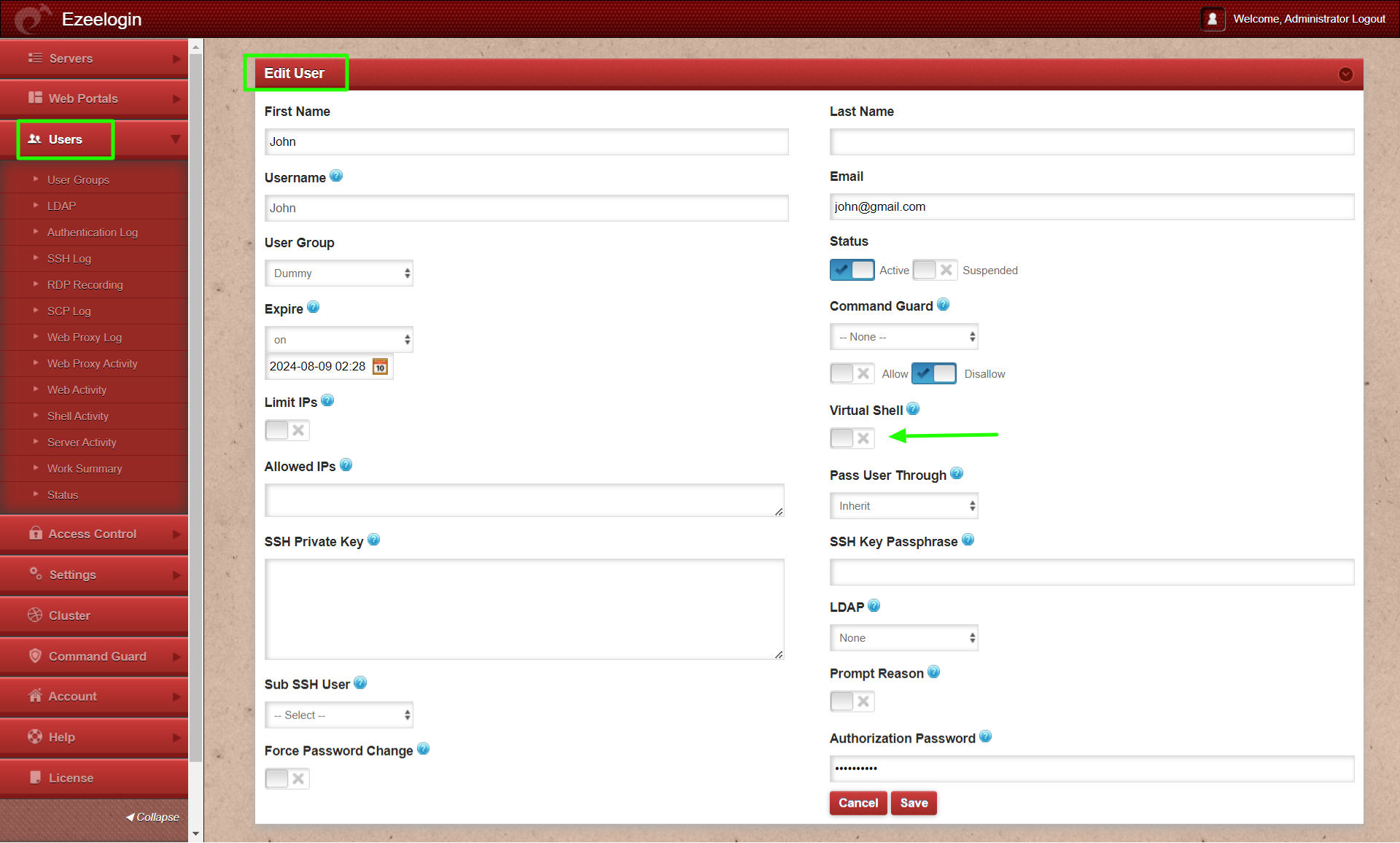
Related Articles:
Enabling Virtualshell did not allow automatic su or sudo
stdin: is not a tty TERM Environment variable not set error
vzctl enter veid fails. Unable to get term attr: Invalid argument