Error: Not authorized
How to resolve the error "Error: Not authorized "?
Overview: This article explains how to fix the “Error: Not authorized” message that appears when attempting to delete a server from the Ezeelogin UI.
The “Error: Not Authorized” message that may appear when attempting to delete a server from the Web GUI. This issue typically occurs due to browser cache problems, session timeouts, or cookie conflicts.
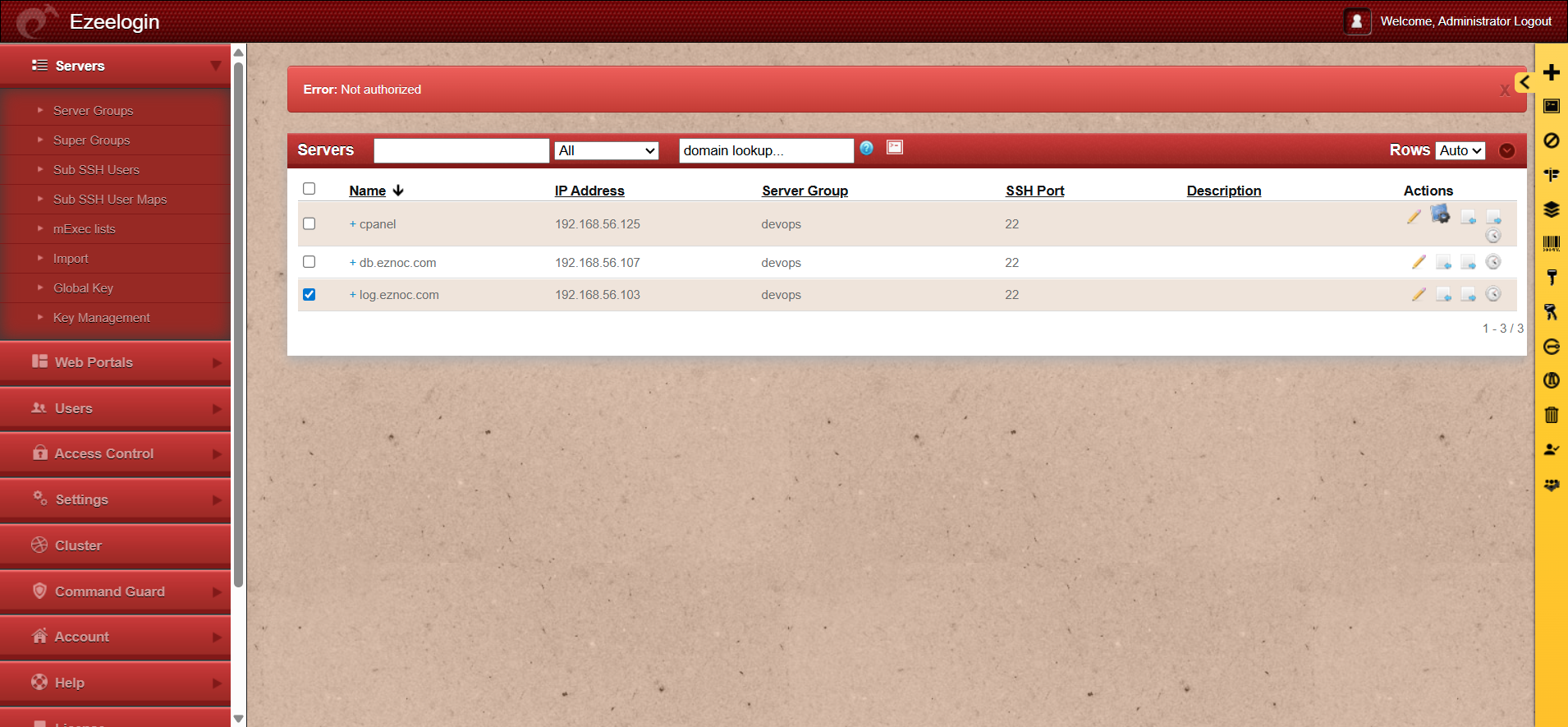
To resolve the error, log out of the current Web GUI session, then log back in using the same credentials and attempt to delete the server again.
How to prevent this issue in future?
- Ensure that only one active webgui session is open per user to prevent session conflicts.
- Regularly clear your browser cache and cookies to avoid authentication issues.
- Avoid keeping the Web GUI session idle for extended periods to prevent session timeouts.
- If the problem continues, try accessing the Web GUI using a different browser or an incognito/private window.
Related Articles: